Amazon Brand Registry Made Easy: Everything You Need to Know
With millions of sellers on Amazon, protecting your brand has never been more important. Counterfeit
Social media platforms like Facebook and Instagram have been gradually turning themselves into social commerce, making it easier for businesses to grow and reach their customers. From Facebook newsfeed to Facebook messenger, the audience is talking about businesses, products, and services.
If you are thinking about getting your brand across Facebook Commerce, you need to know about Facebook Business Manager. It’s an important tool that keeps all your business assets centralized, safe, and organized in the same place. With this said, read more to know all about Business managers and the aspects of selling across Facebook Commerce.
Facebook Business Manager serves as a one-stop-shop destination that allows you to manage your business assets. You can manage multiple Facebook Pages, ad accounts, Instagram accounts, and product catalogs, all in one place. Besides, it provides you with the listed functions:
While talking about Facebook Business Manager, you might wonder whether your Facebook account and Business Manager account are the same or not.
The Facebook Business Manager account isn’t connected to your personal account. For accessing your Business Manager, you don’t need a personal Facebook account. Besides, it helps you, monitor, create, and publish ads, and pages related to your business. While, on the other hand, your Facebook personal account holds your personal details about your business, product, yourself, etc.
Getting your brand across Facebook surfaces through the Business Manager leverages you with the listed advantages:
Till now, you must have got an idea about the benefits of Facebook Business Manager. Now let’s uncover how you can create your Business Manager account in an effortless manner. Let’s explore the steps one by one:
The first step to set up a Business Manager is to create an account. It is assumed that you already have a Facebook Page. In case you don’t, then you can create one in the later phase. With that said, for creating your Facebook Business Manager account, you need to:
If you already have a well-established Facebook page, you can link it with your Business Manager account. OR else, you can create a new Facebook page.
To add a Facebook page to the Business Manager account:
Once you’ve linked the Pages, you can keep track of all your posts and their respective performance metrics in one place.
To run ads using Business Manager, you’ll also need to link your ad account. To connect your Facebook ad account:
Once done, you can also choose to add people to your Business Manager account. To do so, go to Facebook Business Manager. Go to Settings. Under “People,” click “Add” to add people to your business account.
You can also connect your Instagram account with your Business Manager account. To do so, visit your Business Manager dashboard, and click Business Settings. In the left column, click Instagram Accounts. Click Add. In the pop-up box, enter your Instagram login information and click Log In.
After setting up your business across Facebook Commerce, you have to add the Facebook catalog to your Shop. To do so, you can create your catalog through the Business manager in quick succession:
Once done, you’ll need to go to Commerce Manager to add and manage products in your catalog.
If you have an eCommerce business, you can connect with Facebook Business partners for hassle-free selling. Shopify integration solution CedCommerce: Facebook & Insta comes equipped with the features of Facebook Business Extension (FBE). By integrating with Facebook Business Extension, you can unlock a broad suite of Facebook business tools for your customers across multiple verticals; Facebook Shops, Page Shop, Facebook Marketplace, Instagram Shopping, Facebook ads, and much more. Besides, the app gives a glimpse of your entire selling journey. The app dashboard provides you with information about your products, orders, earnings, and all recent activities. Thus, making your selling experience seamless.
Facebook Business Manager solves a lot of your concerns with user access and permissions by having everything in one central location. While Facebook has made it easier to keep track of activities and made it a streamlined process if you are a business having your stores across Shopify or WooCommerce, you can connect with Facebook Business partners and get your Shop ready across Facebook Commerce in absolutely no time. Besides, through Business Manager, brands like yours can run multiple reports across several ad accounts at once. So why wait? Get yourself onboarded to Facebook and scale your business accordingly.
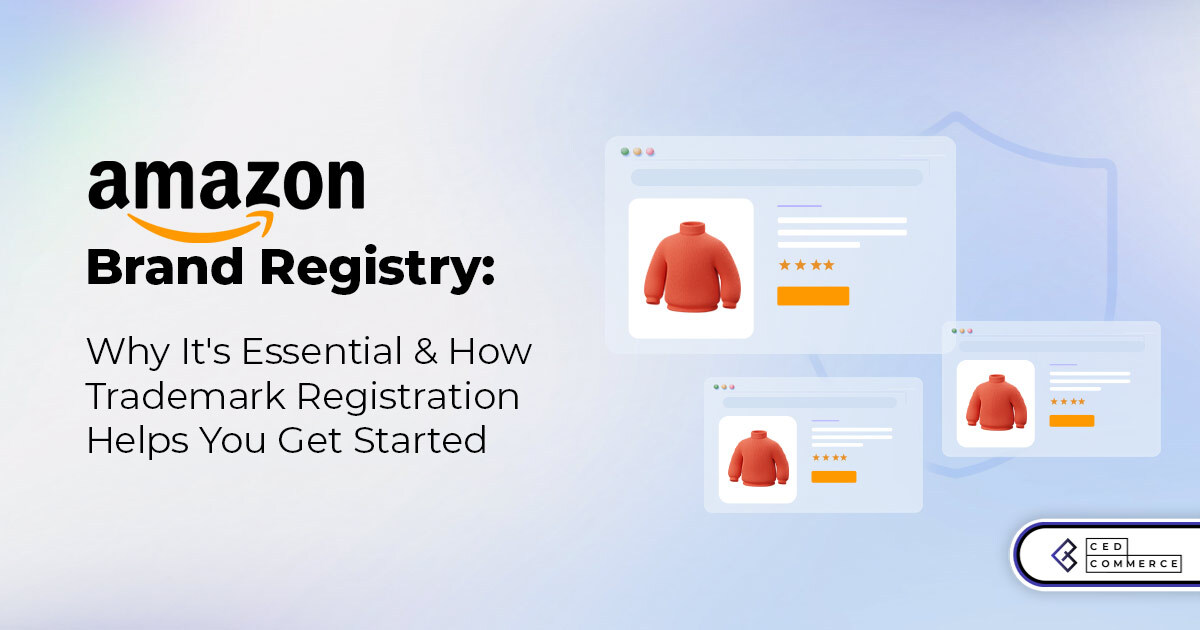
With millions of sellers on Amazon, protecting your brand has never been more important. Counterfeit

TikTok isn’t just setting trends anymore — it’s rewriting the playbook for performance marketing, creative

In a significant development for online retailers, Walmart has officially updated its policies to permit

Are you encountering issues with Amazon order management across various sales channels? If so, everyday

A Deep Dive into Selling Smart on TikTok Shop UK, TikTok Shop US, and TikTok

In a world where cross-border commerce fuels eCommerce growth, tariffs are no longer just policy

In the world of eCommerce, visibility is everything—and Walmart Marketplace is no exception. With thousands

In what comes as a major relief for TikTok and its millions of users in

In a move aimed at enhancing product quality and boosting buyer confidence, TikTok Shop has

Selling on Amazon offers immense opportunities, but one of the most crucial decisions sellers face

Amazon is doubling down on AI-driven selling tools, introducing a new AI-generated product enrichment pilot

With over 17.6 million sellers on eBay marketplace, cracking the code behind the top selling

Amazon is doubling down on artificial intelligence, introducing the AI-powered ‘Interests’ feature that automatically finds

U.S. President Donald Trump has hinted that a TikTok deal is on track before the

Nearly a decade after closing post its first attempt, Best Buy is returning to the

PrestaShop has long been a leading name in European eCommerce. With its flexibility, user-friendly interface,
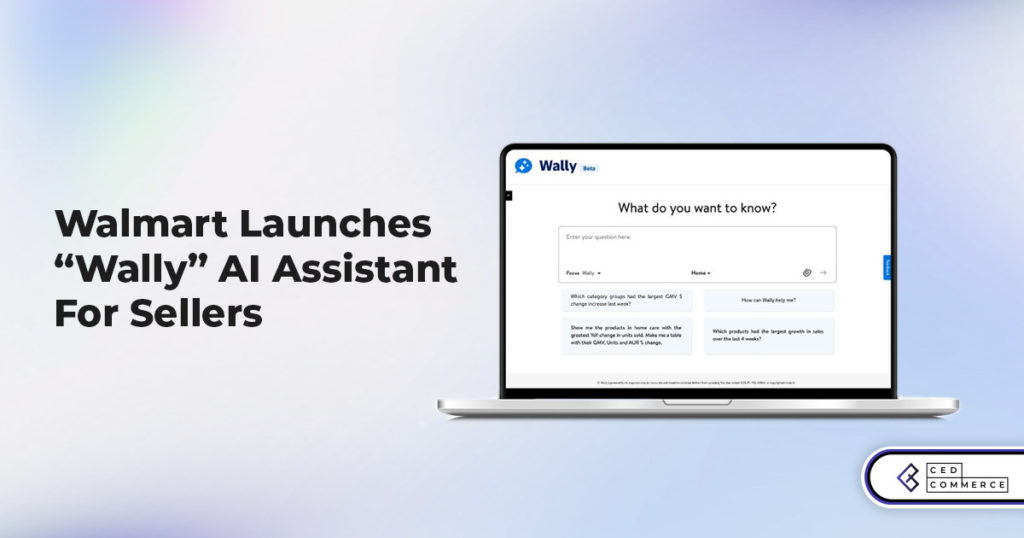
In a significant move to improve merchant operations, Walmart has introduced “Wally,” a generative AI

TikTok Shop, the eCommerce division of the popular social media platform TikTok, is set to

Despite political scrutiny and regulatory challenges, TikTok Shop is thriving in the U.S., with American

Amazon is making history by extending its flagship summer sales event to four days in