All About Multichannel
Ever wondered how to take your business beyond the confines of your website? Explore new avenues and learn how to pave the way for growth with multichannel selling.
Reach over 30 million Gen Z and millennial shoppers across Southern Europe with immersive, content-driven storefronts and premium brand positioning. Sell on Miravia and AliExpress Spain through a single integration; manage region-wise pricing, orders, and listings from one centralized dashboard.
Accelerate your growth with added support from a dedicated Account Manager, offered by Miravia at no additional cost.

Optimize regional fulfillment needs to ensure customer satisfaction with Miravia's complimentary last-mile delivery service.

Monetize Spain’s fastest-growing eCommerce marketplaces, that attract Gen Z and millennial shoppers, in lifestyle, fashion, and beauty categories.

Connect with the right audiences in the right way by standing out with elevated brand visibility and merchandising support for brands.

Tap into a localized shopping experience across Southern Europe to convert buyers more effectively with tailored storefronts and content.
Enjoy a 7-day free trial with access to advanced features.
Managed Services available on select plans to boost your sales.
No hidden charges. Cancel anytime, no questions asked.
Contact Miravia to open a seller account and request for a seller registration form. Ensure you meet marketplace regulations and keep the necessary documents ready.
 01
01
Effortlessly sell across Southern Europe and manage all products and orders from multiple countries without switching between apps.
 02
02
Customize, set and and manage country-specific prices from one place to stay competitive in each regional market.
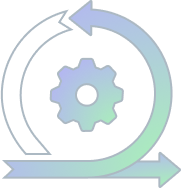 03
03
Sync product listings, inventory, and orders in real time, so your store reflects accurate stock levels and pricing across all active marketplaces.
 04
04
Simplify the management of numerous Miravia accounts with the unified CedCommerce dashboard, enabling seamless connectivity.
 05
05
Boost discoverability with SEO-friendly product content, rank better and attract more buyers in every regional Miravia market.
 06
06
Enjoy a streamlined order management system by accessing all Miravia and Aliexpress orders from a centralized dashboard.
CedCommerce can help you sell successfully on Miravia. Select your eCommerce platform and discover our Miravia integration tools.
Get Started
Ever wondered how to take your business beyond the confines of your website? Explore new avenues and learn how to pave the way for growth with multichannel selling.

Explore key considerations for growing your multichannel eCommerce sales. This blog helps equip you with insights and tactics to effectively capitalize on overlooked opportunities.

Identify the nuances of the post-festive season slump with this blog, and learn how to create sales strategies by recognizing the challenges and opportunities that lie ahead.

From speedy delivery to quick returns, learn how shipping impacts customer satisfaction and loyalty. Dive into this blog for strategies to help you stay ahead in the market.
CedCommerce enables sellers on Miravia by providing tools for streamlined selling, integration solutions, and support. Our services enhance efficiency, offering you opportunities to optimize your Miravia selling experience.