Walmart Embraces Amazon MCF: A New Era of Cross-Platform Fulfillment for eCommerce
Walmart Embraces Amazon MCF: A New Era of Cross-Platform Fulfillment for eCommerce
Selling on Facebook has become relatively easy with the launch of Facebook Marketplace. Now people can buy and sell products as soon as they drive discovery. Facebook has a fantastic feature called Product catalog, allowing businesses to connect their eCommerce catalog with Facebook commerce surfaces. Through which brands can now surface their products to a targeted audience. So, explore further and learn more about Facebook catalog features, its attributes, and how you can increase your product visibility.
A Facebook catalog is a container that holds information about the products that you want to feature or sell on Facebook and Instagram. You can connect your catalog to different channels, including Facebook Shops, Page Shop, Marketplace, and Instagram Shopping. Besides, you can advertise your products and target your potential customers through the catalog and increase your brand reach.
Also, the Facebook catalog offers you a variety of features like:
Each product in a catalog is described using a set of fields. Catalog fields are used to populate the product details page for each item. It includes crucial information such as the product description, images, size/color variants, price, inventory, etc. Missing any of these fields or inaccurate data can affect the user experience, impact conversion, or may mislead buyers.
There are two types of the product catalog.
Let’s explore them one by one.
The basic catalog of products lets you add the title, description, availability, condition, etc. These are the essential characteristics of the product that are necessary to be added to the catalog. It also helps in increasing your product visibility and lets your customers reach you effortlessly.
The enhanced catalog makes it easier for shoppers to browse the broad range of products and find the desired item through search, filters, and recommendations. Some of the additional attributes included are; age group, gender, material, color, and much more.
To leverage the enhanced catalog feature, you need to add the Google product category with every product in the store. Additionally, to increase product visibility, you need to describe the type of product you are selling on Facebook. By default, Facebook takes the Google product category.
You can use a product catalog to manage your inventories and control how your products appear to your customers. For all your products in a catalog, you can control prices, availability, product variants, and more. You can create your Facebook product catalog through Catalog Manager or Commerce Manager. Let’s explore both the situations one by one:
In case you are a US seller, you can add your product catalog while creating your Facebook Shop. The first step is to have a Facebook business page and connect it with the Commerce Manager. Provide business information to go to the next phase of creating a product catalog:
Setting up a Commerce manager account for the Non-US seller is not mandatory. You can also create a catalog through the Catalog Manager.
In case you are a Non-US merchant or want to have a Page Shop for your business; you can create your catalog through Catalog Manager. For this;
Here’s the easiest way for you to create your Shop and connect your catalog with Facebook commerce surfaces through listing partners. Increase your social commerce through Facebook & Instagram Shopping app in five significant steps:
The app also enables you to leverage the features of automatic synchronization of products, centralized order management, bulk uploading of products, and much more.
To get incremental conversions to your business, you need to add products to your catalog. When you create a catalog, there are several ways to upload and manage your inventory for commerce.
If you run a small business limited to 50 items, you can manually set up your Shop on Facebook. Add product titles, images, descriptions, prices, variants, and more for each product through Commerce Manager. You can switch to the other eCommerce service providers later as your business and product line grows.
Suppose you have an established business and want to expand across Facebook & Instagram. You can coordinate with Facebook listing partners to experience hassle-free product listing across your Shopify store and Facebook network. The listing partners allow you to list your products in bulk from your Shopify store to Facebook & Instagram.
After creating your Facebook Shop, you can upload your products to Facebook Marketplace or Instagram Shopping in one go through:
Besides, you can also upload the products based on the profiles and do selective uploading.
As the saying goes, getting your business on board to Facebook and Instagram is easy. But there are times when you can have some confusion regarding the Facebook catalog. So, here we have brought down the list of some of the conditions that you might come across:
There are times when you are unable to upload your products from the catalog to Facebook Marketplace or Instagram Shopping, then:
You can manually uncheck the permission or connect a new catalog with Facebook & Instagram Shopping to solve this.
If you are an eCommerce business owner, you can connect with the Facebook listing partners and leverage the Facebook & Instagram Shopping app features. You can upload all your products in bulk on your Facebook and Instagram Shop profile through the app.
Besides, the app eases your workload and assists you right from the account setup to the end-to-end onboarding process.
The Facebook product catalog is a great way to showcase your product collections and grab your audience’s interest in your Shop. Uploading a product catalog to Facebook is simple and easy with the Facebook listing partners. Once your catalog is uploaded, you can surface your business across Facebook’s family of apps and grow your visibility across the platform. If you haven’t done so yet, Try it now!

Walmart Embraces Amazon MCF: A New Era of Cross-Platform Fulfillment for eCommerce

Order Management Redefined: A Centralized Solution for Amazon Sellers

Maximizing TikTok Shop’s Regional Compatibility for US, UK, and EU Markets

Understanding U.S. Tariffs in 2025: What Sellers Need to Know and Do

Walmart’s Search Algorithm Decoded: How to Rank Higher & Sell More

TikTok Gets a 75-Day Reprieve in the USA as Trump Signals Hope for a Deal

TikTok Shop Introduces Category-Based Benchmarks for Product Listings – What Sellers Need to Know

Amazon FBA vs. FBM: Which Fulfillment Method Is Right for You?

Amazon Launches Another AI Tool for Sellers: AI Generated Product Enrichment

Top 10 Selling Items on eBay in 2025

Amazon launches AI Powered ‘Interests’ Feature to Improve Shopping Experience

Is TikTok Staying in the US? The State of TikTok Ban

Best Buy coming back to the US, Marketplace Relaunch and New Opportunities in Store!

Miravia PrestaShop Connector: Built for Smart Sellers
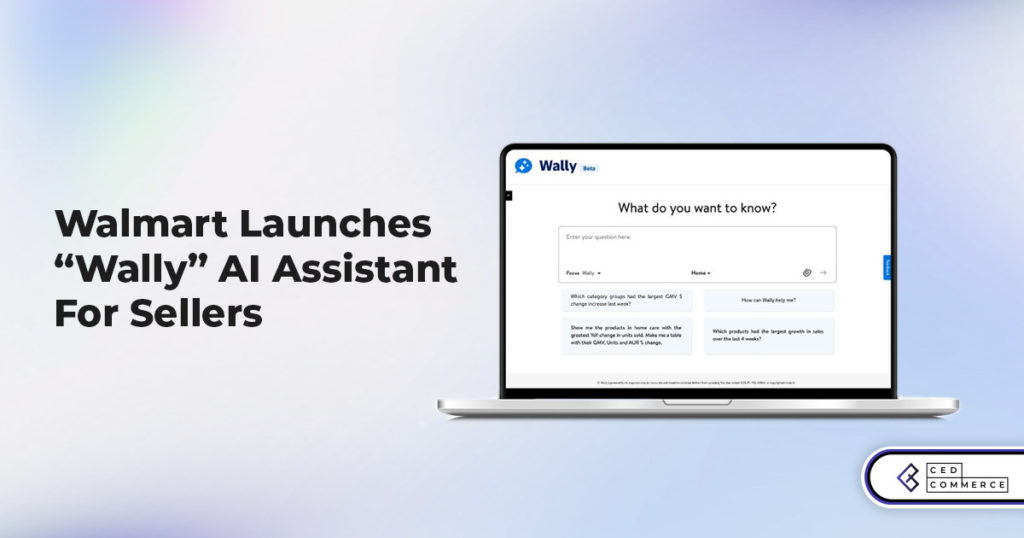
Walmart Launches “Wally”, AI Assistant For Merchants

TikTok Shop to Start Business in Germany, France, and Italy

TikTok Shop Surges as Americans Spend $700 Annually, Defying Regulatory Pressures

Amazon’s Longest Prime Day Ever: What You Need to Know

eCommerce Growth in the Netherlands: A 5% Surge in 2024 with Bright Prospects Ahead

CedCommerce Launches Shopee & Lazada Integration for WooCommerce on WordPress.com