TikTok Shop Launches in Japan Following its Expansion Strategy
TikTok officially launched TikTok Shop in Japan on June 30, rolling out its in-app eCommerce experience to
Are you planning to convert your business from offline to online? If yes, then you are in the right place. I have broken down the entire process into 12 simple steps to take Your Offline Business Online.
Changes are usually accompanied by Challenges and that’s the case here as well.
The biggest challenge that a brick and mortar seller like you will face while moving your business online is to create a perfect online presence. Something that resonates with your target audience. Something that has the look and feel of your brand and at the same time includes all the latest eCommerce features.
Is it too much to ask for?
You must have often witnessed successful brick and mortar businesses going down into flames while or after moving online. Why so?
The reason why this occurs is the lack of proper planning and the unavailability of proper guidance from experts.
So here I present to you 12 tried and tested steps on how to take your offline business online successfully.
But is it the truth?
Tiresome …. Maybe
Risky….No………or Yes if not planned properly.
Just follow these 12 steps one by one and risky will becomes easy:
So Let’s Roll with the details…

As the saying goes – All great websites have a greater server behind them.
So the first step to taking your offline business online is setting up the right server. Choosing the right server will help supercharge your eCommerce store from the get-go.
A big question stands – How to choose the best server for your eCommerce store?
If you ask it on Google, you may get tons of blogs explaining various criteria, functionalities, blah blah blah.
It’s all kinds of confusing.
But to make it easier for you, I’ve trimmed it down to these 4 basic things to consider while choosing a server:
It’s advisable to personally get in touch with your service provider (or any of their customer executives )and discuss all your needs and requirements beforehand.
In case you need assistance in setting up the server, we can help you sort out the best server for your business. Click HERE
Server – Done.
The next step under the process of converting an offline business online is setting up the domain.
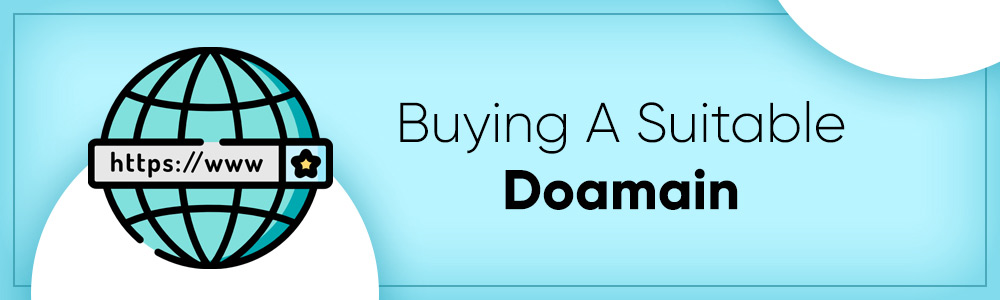
It’s time to make yourself a brand by giving your business an online recognition.
Buying a domain for your business is a significant step towards making your brand online. So, I’d suggest you choose the domain name to be the same as your business name.
For example, if your brand name is ‘Cups and Pots’ then the ideal domain would be www.cupsnandpots.com or www.cupsnpots.com
You must be thinking that…
Are domains costly?
Apparently No.
Typically, a domain name costs around $10 – $15 per year. Unless you are going for a premium domain that is in demand.
A domain name is similar to the address of your home or in this case, your store.
You can buy domains from the following websites:
Note: Make sure that changing a domain name is not something that is considered ideal. So think long and hard before making the final decision.
Bought it? Nice
Now let the world know-
As soon as you choose your domain, it would be wise to let your existing customers know. This way you can easily redirect your offline audience to online.
Now since you’ve selected a domain, the next step to convert an offline business online is to choose a hosting.
For a stable eCommerce website, I would personally suggest you opt for cloud hosting.

In general, consider these 5 factors while choosing a hosting for an ideal eCommerce website:
You can get it all at Adobe Cloud Hosting.
Why Adobe Cloud?
Adobe Cloud is a perfect hosting solution for sellers looking to switch from offline to online. You can create the world’s most powerful shoppable experiences with a perfect blend of analytics, personalization, and AI from Adobe Cloud.
Learn more about cloud hosting here.
As soon as you choose to host, you are a resident of the online community.
Now it’s time to build your very own virtual store!!
So, the next step on how to take your offline business online is to choose the best appropriate framework.
Also Read: Why is it the right time to move the business online

Speaking of the best eCommerce platform to set up a business, Magento is far better than any other platform.
Learn more about the world’s #1 eCommerce platform here.
Now it’s your turn to make a choice.
There are two versions of Magento available for online sellers:
You can compare both versions. Here’s a side by side comparison between the Community and Commerce versions of Magento.
A crucial key step that an enterprise business has to take is choosing the right eCommerce platform and solution. Contributing to your business growth and improving customer experience are the two major motives of an ideal eCommerce solution. At CedCommerce, we have a full-fledged team of experts that help enterprise retailers like you to analyze, plan, and successfully set your business online.
Click Here to learn how our powerful tool can reinvent your Enterprise operations and open up new revenue streams.
I’d suggest you go for the Community version and get the power to create unique and engaging shopping experiences, all at once.
Getting bored?
Let’s take a detour
Read this blog on 8 reasons why you must sell with Magento commerce
[mmc_cta heading=”Free Consultation from an eCommerce Expert” sub_heading=”Need help in choosing best framework for your business or want to start your online business from scratch but don’t know where to start?” action_img=”https://cedcommerce.com/blog/wp-content/uploads/2021/10/2.png” call_link=”https://calendly.com/scale-business-with-cedcommerce/magento-multichannel-selling?month=2022-01&utm_source=blog&utm_id=asmma”]
Now Back to track…
Ok so until now you have successfully chosen domain, hosting, and framework. Now comes the real deal, ie. Building your very own website.

The next and the most significant step to take your offline business online is building a website for your business.
Since your website will be a digital representation of your entire business so you need to be 100% certain while setting it up.
Is building a website complex?
Not exactly.
You can either do it yourself or can hire an Experienced Magento Developer who will successfully shift your business online.
Since your whole business is at stake so I would advise you to hire a developer or a development agency for the job.
But if you are planning to do it yourself, just keep these in mind.
Here are a few pointers that one must remember while building an eCommerce website from scratch:
Including all these points to design your very own website not only simplify the process of converting an offline business online but also will provide an efficient website.
Until now, you have covered all the major steps towards shifting a business from offline to online.
Now you need to ascend towards making your eCommerce website perfect.
And how to do that?
Well, perfection can only be achieved by configuring a stable POS and Payment methods and that’s our next step in the process of converting an offline business online.

Payment is something you or your customers must never compromise with.
And neither must you.
You must aim towards providing a simple platform where your customers can execute the payments and transactions.
So how to choose or configure a proper POS?
You need to be very careful while building a perfect POS system that does the following 3 things:
As a seller, it becomes your responsibility to do a thorough analysis of your target audience’s payment pattern. Based on that, you must include every possible payment gateway available to never miss a single customer.
Consider yourself lucky if you are opting to build your website on Magento as it offers an all-in-one package for transactions via different sources.
Also Read: A complete checklist to start an eCommerce business
The next step after configuring the payment methods is to configure the desired shipping methods.
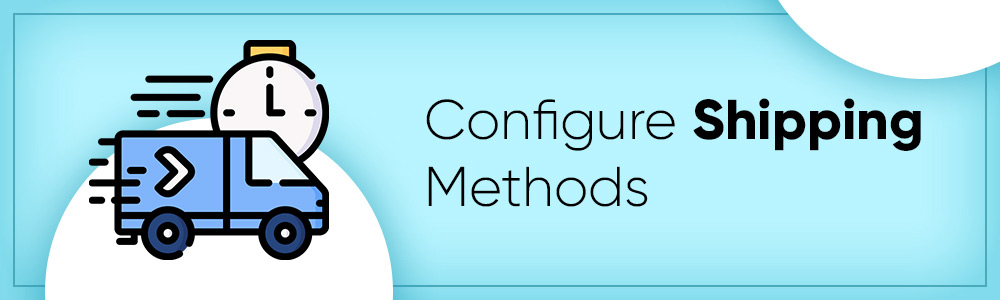
Customers hate to wait once the payment is made. They just NEED to get the product in their hands ASAP.
In order to rise as a successful online seller, you need to have perfect Shipping and Delivery services.
This is something that you can’t take any chances with.
It’s advisable to tie up with the regional fulfillment services like Shipstation or FBA and choose the best shipping method in order to keep up with your customers’ expectations.
You must remember that customers are often willing to pay extra and get faster delivery.
Learn all about FBA and how is it better than FBM
Are you still with me?
Bravo for hanging on!
We are approaching an interesting step.
After Shipping, the next step to take your offline business online is to create a mobile app.

Selling only via a website means selling without your full potential.
Every 3 out of 4 consumers carry out purchases on their mobile devices because it saves time.
And there’s no better way to create an app rather than PWA – your key to build an everlasting shopping experience serving the purpose of both the website and an app.
PWA or Progressive Web Apps is a web application that deploys the latest web technologies to make a web application provide experiences similar to that of an app. The best thing about PWA is that it saves you the trouble of building the mobile app from scratch.
Compared to the development cost of a native app, PWA costs nothing. In fact, the PWA can be easily implemented using your existing web framework with no additional programming languages and technologies.
From the perspective of your customers, PWA will work even without internet connectivity or low speed.
Bottom line is that using a PWA for your store is a win-win scenario for you as well as your customers.
Learn more about how to build your very own PWA here.
We are almost done!!
The next step to build an offline business online is to sort out your legal matters – ie. License and Tax obligations.
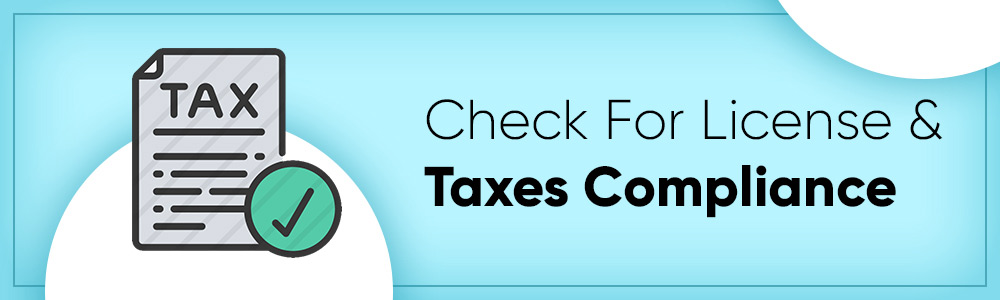
Since you are converting your offline business online so most probably you need not worry about a separate business license. The thing is there is no special license for selling online so your brick and mortar license will do the work.
But as a precautionary measure, it’s better to go through and renew the validity and other necessary aspects that can turn out to be fatal in the future.
Other than the license you’ll also have to attend to the tax compliances.
In order to become eligible for taxation on your transactions via IRS, you need to apply for a unique EIN (employee identification number). After doing so, you can also start collecting sales tax and Value Added Tax for selling goods and services.
After the License and Taxes obligations, your move to online from offline is done.
Or it’s NOT.
You built a perfect website but still missed something very important.
You’ve missed one of the key steps towards successfully converting an offline business online.
Guess what?

In online shopping, your content is your salesman. It’s the responsibility of the content not only to describe the product but also to convince your customers to buy.
It amplifies the value of the products, your services, in fact, your overall brand. It tempts your customers to hit that buy now button even when they are having second thoughts.
Make sure to follow these tips while adding content to your website:
Read More: Learn How A plus content can increase your product visibility
We’ve come a long way!!
Just the finishing touches left!!
Your brand new website is ready but do your customers know that?
Obviously no and so our next step to take your offline business online is –

Planning for the launch of a website is similar to the release of a movie. You need to create a buzz among the audience.
Your brick and mortar customers need to know that now they can shop products from their beloved store just by sitting on their couch.
Not only your existing customers but also the new ones need to know that there is a new player in the league.
You can do it all with proper marketing and SEO planning.
Marketing and SEO are the online equivalents of Billboards and Advertisements.
Through proper marketing, you can easily overcome all the initial challenges thrown towards you due to platform change.
Note: It must be noted that marketing and related planning must start long before you complete with building your website.
Here are some marketing 101 tips to consider while taking your offline business online.
I believe we covered it all!
Ohh no I missed one last step.
I must say this is not a necessary step but still it is the cherry on the ice-cream. This last step will ensure that you can now set a firm foot in the eCommerce worldwide market.
Stay a bit longer!! I promise you won’t regret it.
The last step to take your offline business online is –

You’ve done everything inch perfect until now.
Now the big question is – why to stay local when you can go global?
Your base is strong and you have everything you need so why not take the leap?
Why not start selling your store products on the biggest marketplaces in the world?
Yes, you heard it right and yes it’s possible.
After converting your offline business online, you can list your products on any marketplace(s) in the world with an automated integration tool – eCommerce Marketplace Integration.
This tool creates a replica of products from your store on to the marketplaces and you can start receiving orders from there in no time.
Cool……….. Right?
And the best part is that you can add as many marketplaces as you want and can manage it all from a single centralized platform.
That’s pretty much it!!
Finally, we are at the end.
From successfully building your business online from scratch and taking it to the next level, team Cedcommerce does it all. Moreover, we provide a wide variety of solutions and services which ensure the smooth operation of your entire selling campaign. Our expert service includes – eCommerce website development, PWA solution, store speed optimization, migration from one platform to another, custom extension development, consultation service, digital marketing and SEO, building personalized solutions based on seller’s need, theme customization and much more.
More than 11,000 sellers from all around the world trust CEDCOMMERCE solutions and services. So what’s stopping you?
Let’s go through all the steps to convert an offline business online at a glance:
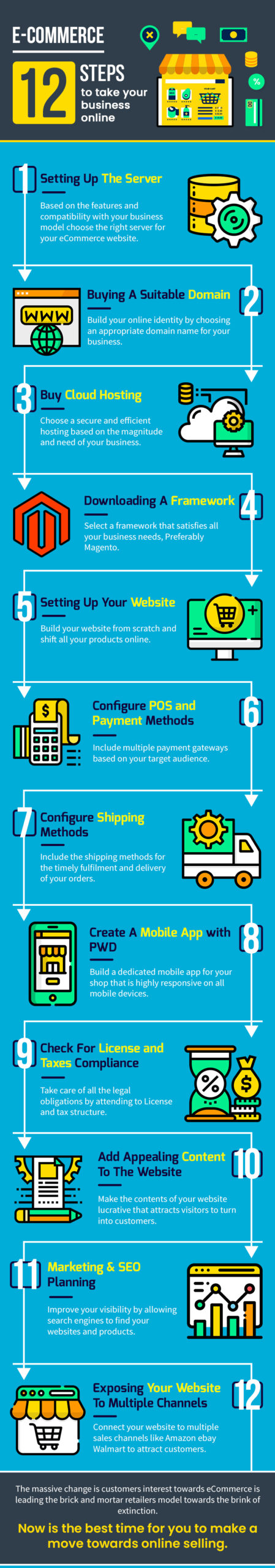
In case you have any more doubts about these Steps To Take Your Offline Business Online, feel free to drop a comment.

TikTok officially launched TikTok Shop in Japan on June 30, rolling out its in-app eCommerce experience to

The TikTok Takeover: From Lip Syncs to Checkout Clicks A few years ago, TikTok was

About the Client Shop Name: CrystalHealStore Marketplace: Etsy Focus: Bohemian & Ayurvedic-Inspired Fashion Location: Global

About the Client Shop Name: PinwheelCraftsStore Marketplace: Etsy Focus: DIY Craft Kits for Kids Location:

It just took one Black Friday crash for Gymshark to realize their growth had outpaced

It takes on average 5 to 10 minutes to list a single product on the

With millions of sellers on Amazon, protecting your brand has never been more important. Counterfeit

TikTok isn’t just setting trends anymore — it’s rewriting the playbook for performance marketing, creative

In a significant development for online retailers, Walmart has officially updated its policies to permit

Are you encountering issues with Amazon order management across various sales channels? If so, everyday

A Deep Dive into Selling Smart on TikTok Shop UK, TikTok Shop US, and TikTok

In a world where cross-border commerce fuels eCommerce growth, tariffs are no longer just policy

In the world of eCommerce, visibility is everything—and Walmart Marketplace is no exception. With thousands

In what comes as a major relief for TikTok and its millions of users in

In a move aimed at enhancing product quality and boosting buyer confidence, TikTok Shop has

Selling on Amazon offers immense opportunities, but one of the most crucial decisions sellers face

Amazon is doubling down on AI-driven selling tools, introducing a new AI-generated product enrichment pilot

With over 17.6 million sellers on eBay marketplace, cracking the code behind the top selling

Amazon is doubling down on artificial intelligence, introducing the AI-powered ‘Interests’ feature that automatically finds

U.S. President Donald Trump has hinted that a TikTok deal is on track before the