BFCM Conversion Tactics: Smart Bundles, Flash Sales & Scarcity Marketing
Reading Time: 13 minutesStill approaching BFCM with generic discounts, last-minute price cuts, or scattered promotions?…
Here we have compiled a list of all the Amazon Magento Integration FAQs and common queries of sellers. Therefore to make it more feasible we have bifurcated the queries of Amazon integration sellers into two parts – Pre-sale queries and Post Sales queries.
PrePurchase Questions (Queries):
Post Purchase Questions (Queries):
So let’s start with the first section of the Pre sale Amazon Magento Integration FAQs i.e, Compatibility related queries.
Q. I am already a Magento seller using some other app for Amazon, now I want to switch to the CedCommerce Integration app. Will my listing vanish or do I have to recreate products in the marketplace again?
Ans. No, your listing will be safe and will be restored as it is, so you don’t have to recreate products in the marketplace again.
All your product SKUs that are available on your Amazon panel will get synchronized with our Integration.
———————————————
Q. I am using an older version of Magento. Is this extension compatible with it?
Ans. Yes, our extensions are highly compatible with all the versions of Magento. But it is advised to use the latest version of
Magento and we also provide services to upgrade the Magento panel to the latest version.
———————————————
Q. I am using the M2E pro solution. How easily can I switch to the CedCommerce solution?
Ans. You can switch very easily from M2E pro to our extension. You just need to disable the existing extension and configure the CedCommerce extension. Thus for further syncing, you can follow the steps mentioned in the above question.
———————————————
Q. I have my Magento products already listed on some other marketplace. Can I upload the same products on Amazon using this extension?
Ans. Yes, you can upload the same products that are listed on some other marketplace on Amazon using the CedCommerce Amazon Extension.
———————————————
Q. How much time does it take to install the extension in the Magento panel?
Ans. The extension is highly compatible with Magento and takes no time to install. Further, have a dedicated installation that can help in resource compilation of things required for installation and will help you throughout the processes.
———————————————
Q. What are the basic requirements to install the CedCommerce Integration?
Ans. The Ced integration is an add-on(extension) in Magento. So if you have a working Magento seller panel and an active seller account on Amazon, it’s all you need to install the CedCommerce integration.
———————————————
Q. Having issues installing the extension. Can I have support?
Ans. You can get support for the installation of the extension. Also, we have a proper step by step user guide and video series to support you through the installation process.
———————————————
Q. What is the expected no. of days to go live for the Amazon marketplace and start selling using the CedCommerce extension?
Ans. For sellers who are beginning to sell, you need to first have a seller account. It might take around 30 days to get approved by the Amazon team. If you’ve already submitted your documents, then the review process can take up to two business days from the time they receive the documents.
However In case you have an active seller account, you can simply install the extension, add the seller panel details, sync products and begin selling in 2-3 hours.
———————————————
Q. Is it necessary to use CedCommerce’s Amazon developer account? Why can’t I use my own?
Ans. Yes, you can. In that case, you need to have access to Amazon MWS (Marketplace Web Services) Developer account.
———————————————
So now up next is a very important section of the Amazon Magento Integration FAQs-
Q. Is the support paid?
Ans. Yes. Sellers have to pay a nominal fee for the Support.
———————————————
Q. My package is expired (old version). Can I get the updated version of the package?
Ans. You can get the updated package anytime within the subscription period.
———————————————
Q. Will the CedCommerce team help me review or re-activate my closed account on Amazon?
Ans. Yes, we can have a look. Our support team will walk you through the entire process and suggest the desired actions. On the other hand for major seller account-related issues, you need to contact Amazon support.
———————————————
Q. Can CedCommerce help me get a new account on Amazon?
Ans. For creating a new account on Amazon, you need to contact Amazon marketplace and apply for the account. Here is the link to start with a new seller account creation on Amazon.
———————————————
Q. Does CedCommerce provide assistance in increasing our sales on Amazon?
Ans. Yes, we can definitely help you boost your sales on Amazon. Also, you can opt for our extensive product listing optimization and advertising services for Amazon Marketplace Marketing to increase your sales figures.
———————————————
Q. Does this Extension support the refund and cancellation of Amazon orders?
Ans. No.
———————————————
Q. The installation process is quite complicated. Can I get a detailed demonstration of the installation?
Ans. You can get a detailed demonstration of the installation here.
Further, you can connect with our support team who will appoint a dedicated account manager with you for a successful installation.
———————————————
Q. How many marketplaces are supported by this extension?
Ans. This extension supports All the marketplaces associated with Amazon including:
———————————————
Q. Does this extension support MSI (Multi-Source Inventory)?
Ans. Yes.
———————————————
Q. How long does it take for the modifications done in inventory numbers or details to reflect on the Amazon panel?
Ans. In case of changes done in inventory, the changes are reflected in 2 hours by crons. Moreover if you want to make the changes instantly, then use mass action.
———————————————
Q. When I upload the product and sync the price and inventory to Amazon, how much time will it take to upload on Amazon?
Ans. If all the information provided is correct, it will take a maximum of 3-5 min to upload on Amazon, and if you sync the price and inventory via cron, it will take 1 day and 2 hours, respectively.
———————————————
Q. How can I change the product price on Amazon from my Magento seller panel using the CedCommerce extension?
Ans. You will find the price change setting on the configuration section under the section Amazon price settings.
You can alter the price based on the following criteria:
Note: You can also set the pricing individually for different products.
———————————————
Q. How long does it take for the modifications done in the product pricing to reflect on the Amazon panel?
Ans. Well, the prices are updated in 2 ways.
By default, it’s updated through cron that takes around a day time(we can change the frequency by changing the cron duration)
If the price is updated through mass action then it will take around 5 minutes to get updated on Amazon.
———————————————
Q. I want to discontinue a product temporarily. How can I hide selected products on the Magneto front end?
Ans. To hide selected products on the Magneto front end you have to disable the visibility of the desired product(s). To do so,
By doing this, the product will no longer be visible on the Magento front end. The product visibility will not be affected on Amazon.
———————————————
Q. How to make a product inactive on Amazon temporarily?
Ans. If you want to inactivate a product from Amazon Front End then in that case you need to set 0 qty in the product.
———————————————
Q. What is a third-party listing?
Ans. It is defined as if sellers want to sell products on any marketplace platform, they can directly sell them from their own platform by disclosing or sharing crucial information about the products, customers, orders, or any data with any service provider, by just installing any third-party marketplace extension.
———————————————
Q. My Amazon SKU and Magento SKU are different. Is it possible for me to manage via CedCommerce extension?
Ans. Yes, for such critical cases we have built an additional functionality of Alternative SKU mapping through which you can easily manage inventory, price and orders.
———————————————
Q. Does this extension support Multistore?
Ans. Yes
———————————————
Q. Which type of products do CedCommerce extension support for Magento to list on Amazon?
Ans. The CedCommerce extensions support all simple as well as configurable products. Moreover, we offer complete listing and syncing which includes manual and automatic listing from the Magento panel to the marketplace.
Now the final section of the Pre-Sale Amazon Magento Integration FAQs-
Q. If I subscribe to the yearly plan, then do I have to pay extra for support?
Ans. Yes, you have to pay an additional fee for support. It is not included in the yearly subscription plan.
———————————————
Q. When the price is synced on Amazon, will it include tax or not?
Ans. On Amazon, the normal product price will sync to Amazon without VAT. You have to assign tax rules in Amazon Seller central. In Seller Central, the tax rates already exist where you need to make the required changes.
———————————————
Q. Can I upload (set) different prices for a product Market wise on Amazon.
Ans. Yes, you can upload (set) different prices for a product Market wise on Amazon..
———————————————
Q. Does this extension support Buy Box?
Ans. No, currently we do not support buy box. But we will be including this feature in our further updates.
———————————————
Q. Do you provide Magento store customisation? If so, what is the cost of store customisation?
Ans. Yes, we provide all sorts of Magento store customisation. The charges may vary as per the type of customisation and the time involved in doing so.
———————————————
Q. Is pricing the same for the Magento EE and CE version?
Ans. No, the pricing for both versions is different. You can refer to our product page for more details.
———————————————-
This wraps up the Pre Purchase Amazon Magento Integration FAQs. Now, let’s ascend to the post-sale queries of amazon seller.
The first section of the Post Purchase Amazon Magento Integration FAQs is-
Q. I have my Magento products already listed on the Amazon marketplace. How Can I sync the same products on Amazon using this extension?
Ans. For the already listed products-
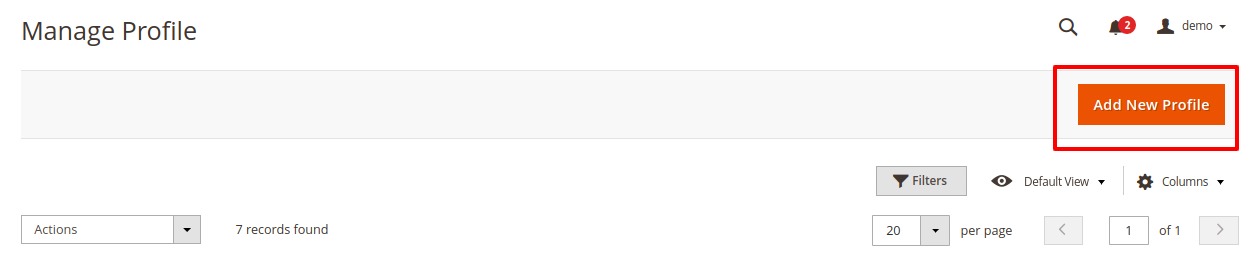
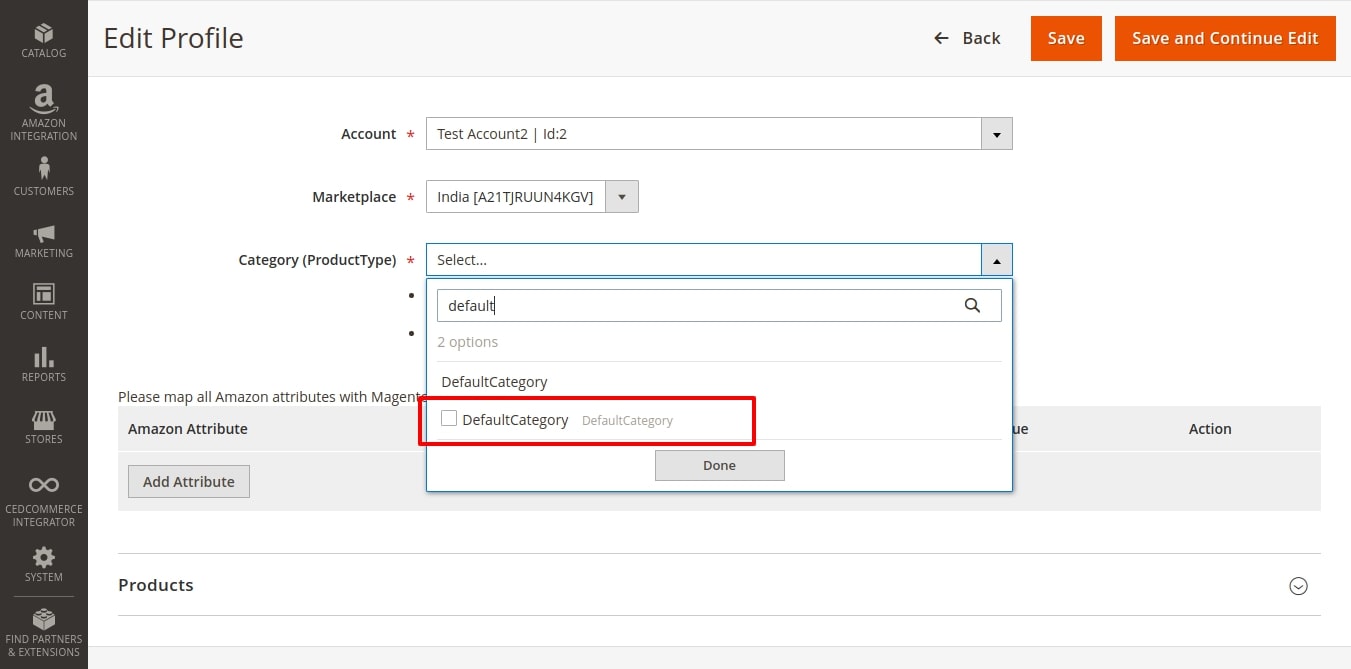
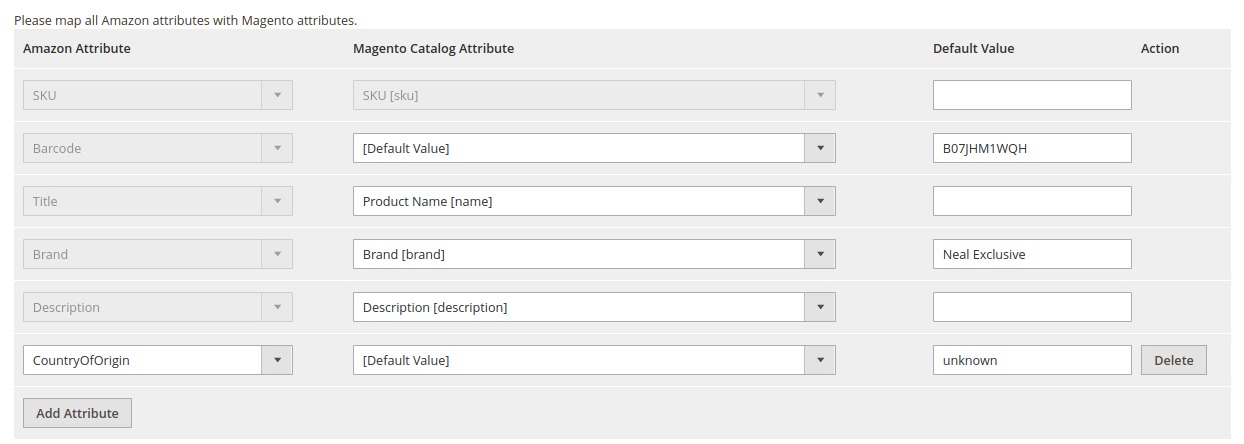
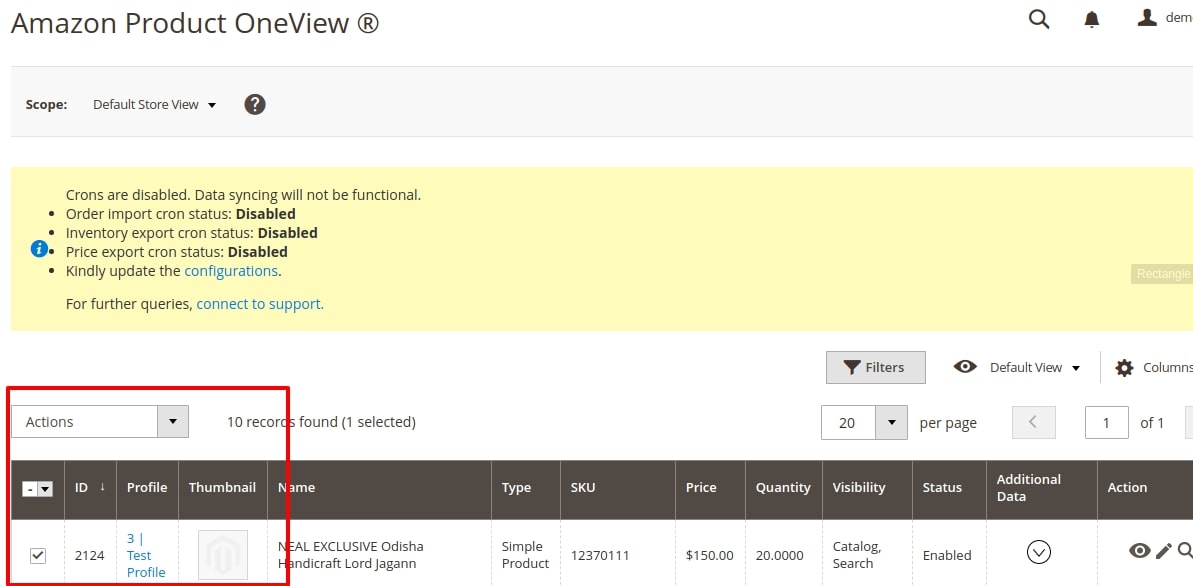
———————————————
Q. If I want to send the Tier price on Amazon, will it be calculated with Magento Default functionality?
Ans. Yes, it will be calculated with Magento Default functionality.
———————————————
Q. What is API Throttle Issues Error 503?
Ans. Amazon marketplace provides some limit for calls per hour, and if we cross that limit, the API is throttled and we see this error message ‘API Throttle Issues Error 503’.
———————————————
Q. I have some handmade products without GTIN numbers. Are these types of products supported by your Amazon extension?
Ans. Yes, you can upload via extension, but you need to take barcode permission from Amazon seller central.
———————————————
So now let’s have a look at Account configuration Amazon Magento Integration FAQs.
Q. What are the issues you may be facing while configuring the Account in Amazon Magento 2 Integration?
Ans. The major issues that users face while configuring the Account in Amazon Magento 2 Integration:
———————————————
Q. Why do I have to create an Account?
Ans. An account is used In order to establish an API connection between Amazon and Magento integration.
———————————————
Q. How can I configure the Amazon Integration?
Ans. The configuration settings on Amazon Integration is divided into 5 basic sections:
The detailed Step by step process is mentioned in our video on Account setup on Amazon with Ced. Here’s the link-
———————————————
Q. What is a product profile? Why is this used?
Ans. Product Profiling is a process of arranging similar types of products from a catalog and bundling them to perform multiple bulk actions.
Let’s say you are selling Clothing – you create a profile labelled as Men’s T-shirts and add all the t-shirts in the same profile. Now with product profiling, you have the feasibility to take actions such as bulk upload, alter the prices, edit details and even remove them in bulk with just a few clicks.
———————————————
Q. What are the steps to create a Profile?
Ans. To create and save a profile successfully follow the steps below:
Navigate to add a new profile section in the manage profile page–
———————————————
Q. What if my attribute is not present in the Magento store?
Ans. In case you do not have the required attribute present in your Magento store, you can either set the default value of that specific attribute or create the attribute in store.
———————————————
Q. Does this extension support attributes store wise scope?
Ans. Yes, you can map your product store wise on the profile section.
———————————————
Q. I am not able to successfully create (or save) a profile on Amazon Integration. What can be the reasons and How to overcome this?
Ans. The major reasons that hinder the profile creation process include:
Required Field not filled such as Name
Special Character in Name
Incorrect or invalid attribute Mapping Values.
Most of the errors are related to the attribute values under the profile section. You can map the correct attribute or can give the correct value to the mapped attribute
In order to check the attributes whose values are incorrect, follow the steps written in
Use case –
If the value is fetched wrong with the mapped attribute, then select the default attribute in the MAGENTO ATTRIBUTE column
On the next blank box enter a default value and save the profile.
NOTE – In the default value mapping case, the same value will go for each product that is added to that respective profile.
Note- Product will not be duplicated if you perform product upload mass action. It will only override and update the product details.
———————————————
Q. What if my products are not visible while creating a profile?
Ans. That’s a common scenario that sellers quite often come across. The reason this happens is that there are filters applied on the profile.
You can remove the filter and the products will start appearing below.
———————————————
Q. Does this extension support store wise attributes mapping?
Ans. Yes, you can map your product store wise on the profile section.
———————————————
Moving on to the Product related Amazon Magento Integration FAQs.
Q. What are the steps involved in product upload?
Ans. The Product upload process is done in 5 simple steps shown below:
———————————————
Q. Can I keep every product in reserve stock?
Ans. Yes, you can keep it by setting the stock threshold limit in configuration settings.
———————————————
Q. Is there a vacation mode available in the extension?
Ans. No, it is for now unavailable. Moreover this feature will soon be added to the integration in future updates. Enabling the Vacation Mode which is for the purpose if you are going on a vacation then the inventory won’t be uploaded.
———————————————
Q. Can I sync the same product back to Amazon which is imported via order import?
Ans. Yes, you can sync. But while doing so you need to fill all the necessary fields associated with that product in order to import it with a limit of data to get from the order API.
———————————————
Q. Can I check the Amazon uploaded product status in this Extension?
Ans. Yes, you can. You just need to perform the sync status mass action from one view product grid.
———————————————
Q. Is Magento tax applied on the imported orders via amazon integration?
Ans. No, Magento tax is NOT applied on the imported orders via amazon integration. Thus only the tax coming from Amazon applies to your orders.
———————————————
Q. Can I set some different prefix IDs for Amazon orders in Magento?
Ans. Yes, you can use different prefix ids for the orders.
———————————————
Q. Can I import the order of that product, which is not visible on the regular Magento shop?
Ans. Yes, you can import those orders.
———————————————
Q. How to enable a disabled order cron?
Ans. To enable the cron-
———————————————
Q. The Order Import process failed. Why?
Ans. There can be various reasons why the order import process is failing.
Product does not exist
If an order is placed for any product on Amazon and that product is not present in Magento, then the order will not fetch and create on Magento. To create the missing product automatically while fetching the order with the details available on the API-
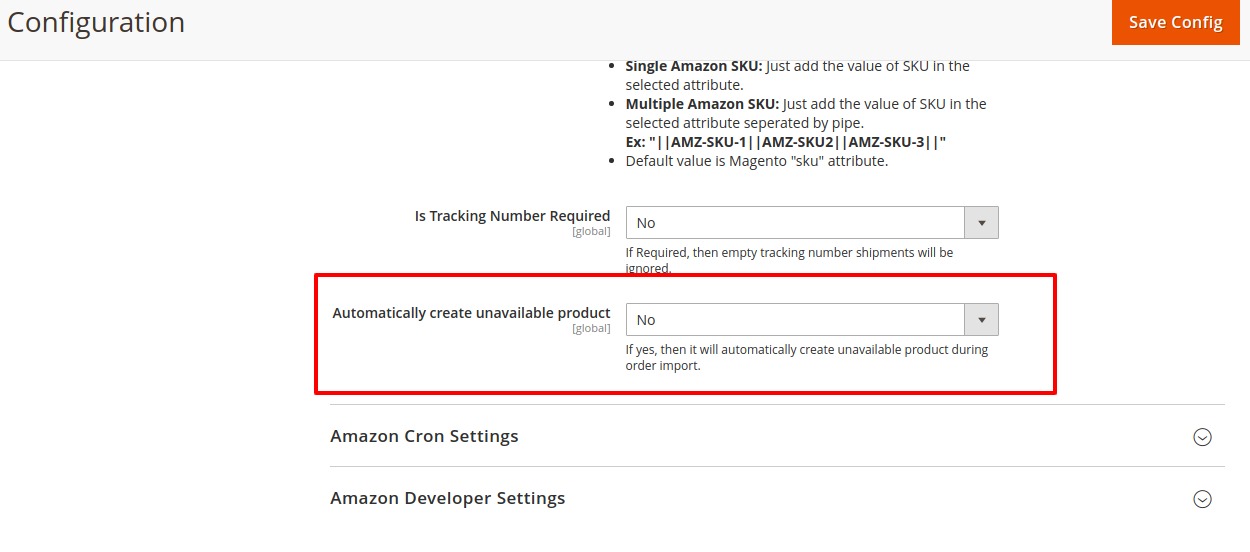
Product Quantity is NULL or below expected
You need to make sure that the product has the required quantity as per the order placed on Amazon.
Hence, if you want that the orders must fetch even at low or no quantity, then:
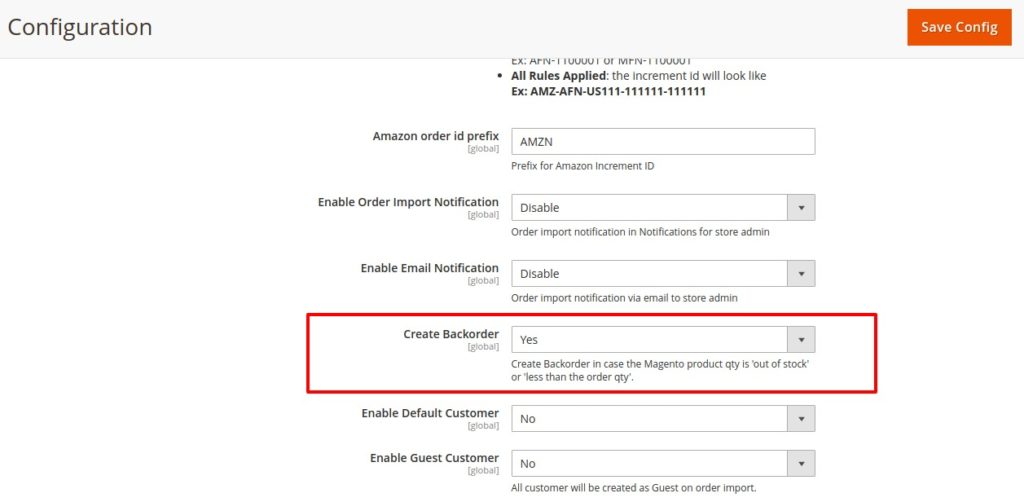
Product status out of stock
To check and enable the product status In Stock:
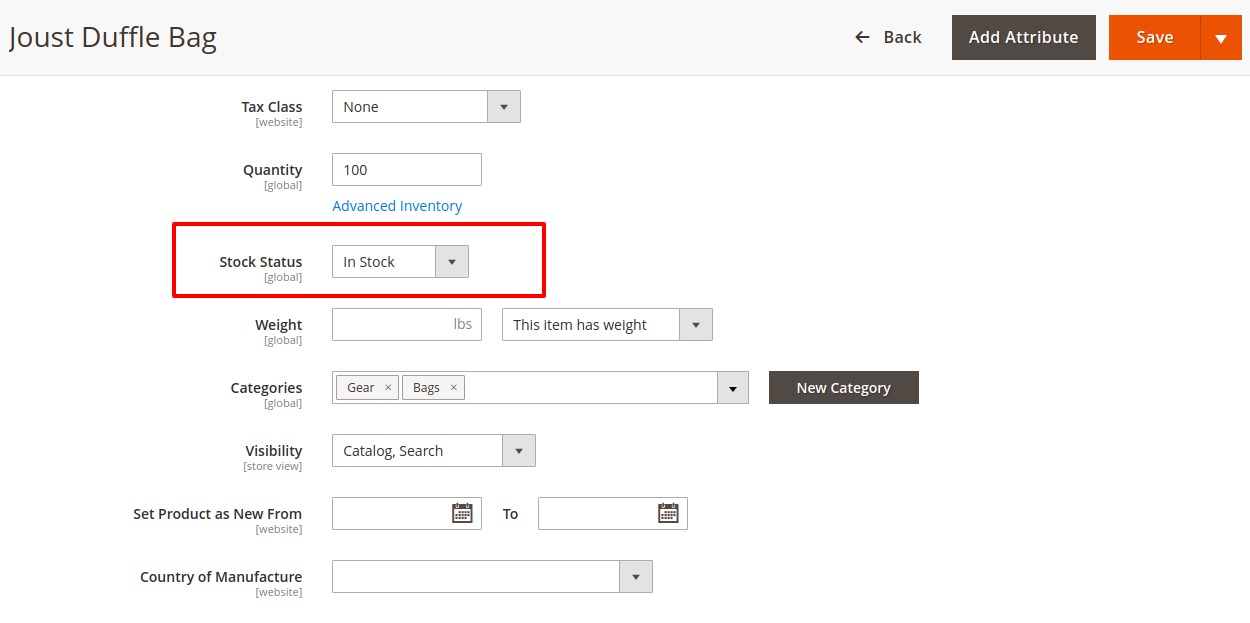
Product is disabled
To check and enable the product-
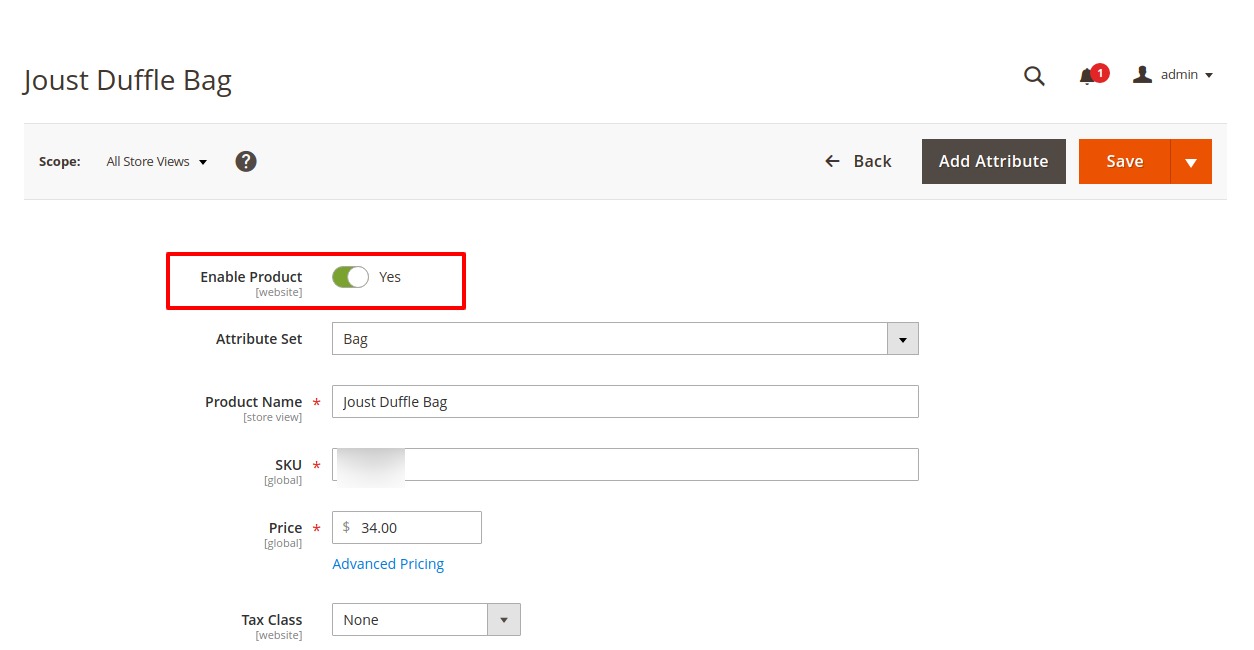
Invalid Customer Name (Special Character in Name)
A customer name with any special character is not accepted
For example, if Customer Name is:
———————————————
Q. When we import the order in our Magento store, will email be sent to real customers?
Ans. You can set this functionality in the configuration section of the extension.
You need to enable the setting which will send emails only to the store admin in case you are using the default customer email address.
———————————————
Q. Is there any time limit for importing previous orders? If so then how many days older orders can we import?
Ans. Well, there is no such limit for importing orders from previous days in case you are importing them manually. Therefore if you import the orders via cron, you can only import the previous 2 days order(need to do the setting in configuration).
———————————————
Q. If we manage our own shipping of products ordered from the Amazon marketplace, where will the shipping label be generated? Amazon or Magento? Or Is this totally separate from this extension?
Ans: We are not generating the shipping label in our extension, if you want to generate a shipping label in your Magento then you need to use Third Party Module.
———————————————
So now let’s move on to the very last section of the Amazon Magento Integration FAQs Post sale.
Q. I am facing issues in syncing inventory from Magento to Amazon. What can be the reason and how to resolve it?
Ans. If you are facing issues in syncing inventory from Magento to Amazon, Check the following reasons.
Reason: Check if inventory cron is enabled or disabled.
To enable the cron-
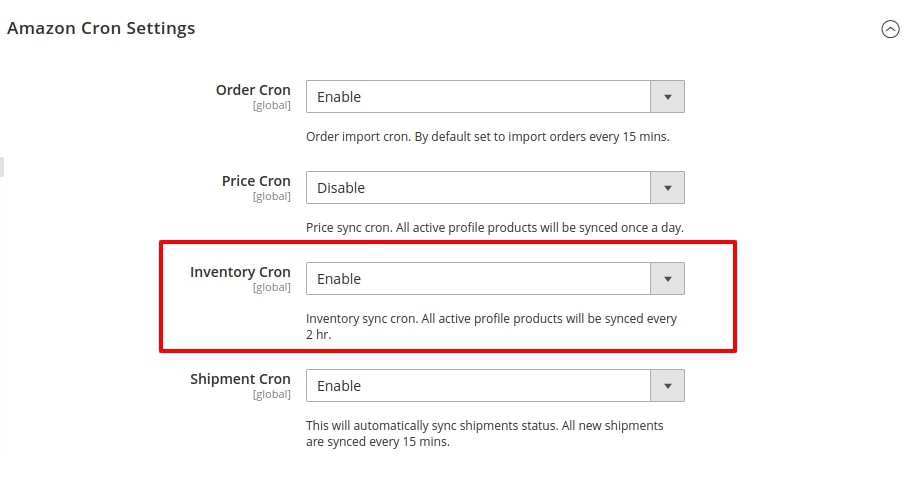
Reason: Make sure cron is set up in Magento
Reason: Check if the Product Exist or NOT on Amazon Seller Panel
If the product is not first uploaded to Amazon and inventory sync action is done. Then, the error will be seen on the Response file under the Feed section due to the unavailability of the same product SKU.
———————————————
Q. What are the reasons behind wrong price upload and syncing?
Ans. Price Cron is Disabled
To enable the cron-
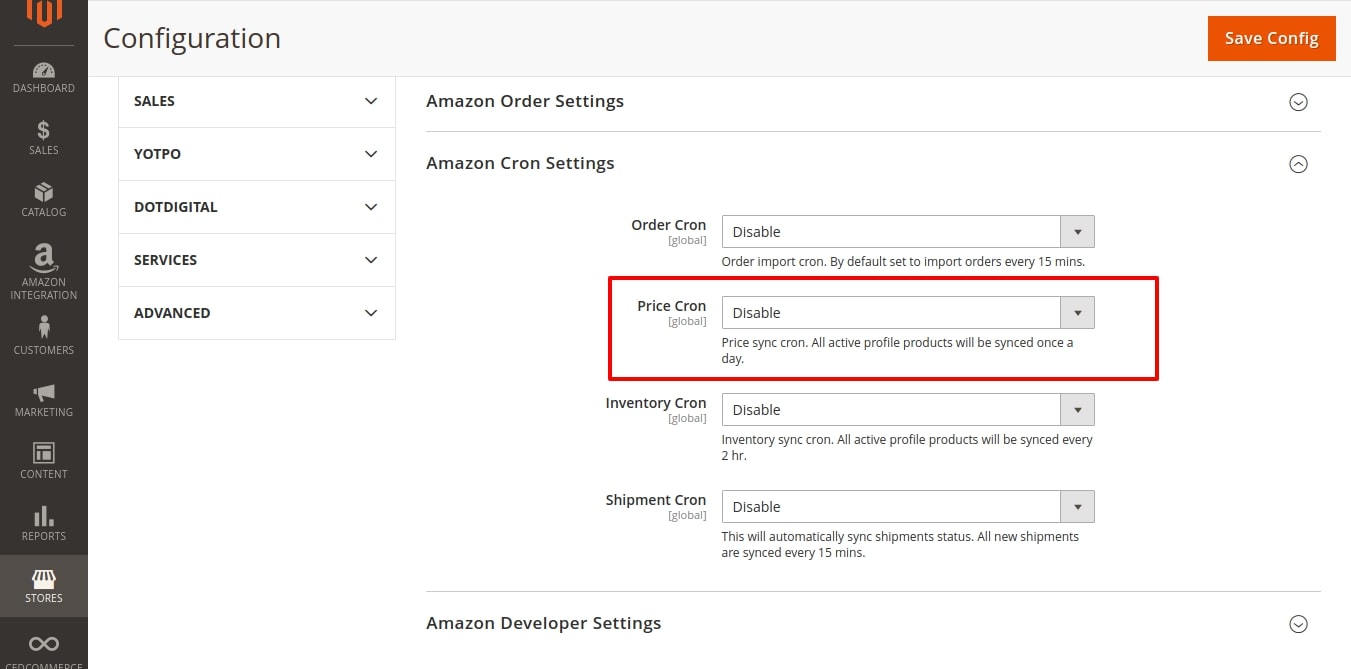
The product does not exist
If the product does not first upload to Amazon and price sync action is done. Then, an error displays on the Response file under the Feed section due to the unavailability of the same product SKU.
———————————————
So these are all the Amazon Magento Integration FAQs with solutions that we have come across. In case we missed out on anything or you have any additional Amazon integration pre-sale or post-sale queries, feel free to comment below.
Apart from the extension Faqs, here are some blogs related to selling on Amazon that you can refer to:

Reading Time: 13 minutesStill approaching BFCM with generic discounts, last-minute price cuts, or scattered promotions?…

Reading Time: 3 minutesTikTok Shop reached a major milestone during its largest U.S. “Global Black…

Reading Time: 3 minutesOpenAI has announced a new AI-powered shopping research tool designed to help…

Reading Time: 9 minutesIf your TikTok Shop listings often sit in review or your visibility…

Reading Time: 3 minutesAmazon has rolled out a new “Seller Challenge” feature for eligible Account…

Reading Time: 3 minutesWalmart Marketplace has sharpened its requirements around product classification (category, type group,…

Reading Time: 3 minutesJust ahead of Black Friday, Amazon is enforcing tighter controls on its…

Reading Time: 11 minutesWhere holiday prep of past years focused on legacy channels like Amazon,…

Reading Time: 11 minutesThe eCommerce shift you actually need to act on Multi-channel fulfillment has…

Reading Time: 10 minutesBlack Friday Cyber Monday (BFCM) isn’t a weekend anymore; it’s a two-month…

Reading Time: 2 minuteseBay is quietly testing a new feature that could reshape how buyers…

Reading Time: 2 minutesAmazon is stepping into a new era of value commerce with the…

Reading Time: 11 minutesThe $240 Billion BFCM Opportunity & Why Operations Matter Every seller, business,…

Reading Time: 7 minutesTL;DR — Your 60-Second BFCM Battle Plan Time remaining: 3 weeks until…

Reading Time: 2 minutesChina’s Double 11 shopping festival — the world’s largest annual online retail…

Reading Time: 2 minutesAs the holiday season approaches, TikTok Shop has released its September 2025…

Reading Time: 3 minutesIn a continued effort to enable sellers and stimulate new product launches…

Reading Time: 2 minutesAs global trade enters a new phase of regulation and cost restructuring,…

Reading Time: 2 minutesOpenAI Turns to Amazon Web Services in $38 Billion Cloud Deal: What…
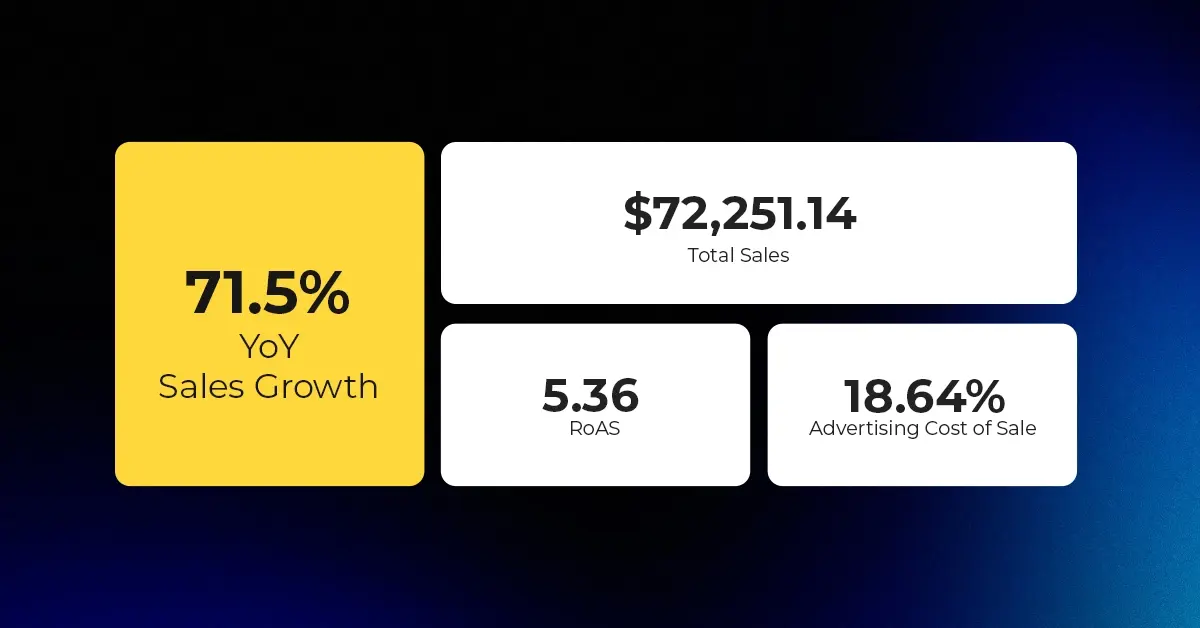
Reading Time: 4 minutesAbout the Client TMRG is a global health and wellness brand with…