

How to Sell On Amazon – A CedCommerce Guide from Setup to Sales

Running short of time? Get PDF of the blog in your mail.
|
Play Now

|
Welcome to Your Amazon Selling Journey! Are you intrigued by the idea of making money on one of the world’s largest online marketplaces? If so, you’re not alone. Amazon has become a powerhouse in the eCommerce industry generating billions in sales annually. But how can you sell on this lucrative platform and become a successful Amazon seller? Find out all about Amazon such as account setup, seller fees, featured offers, fulfilling orders and more to leverage your potential for success.
It’s simpler than you think. Let’s walk you through the process of becoming a successful Amazon seller. Whether you’re a brand, a business, or an aspiring entrepreneur, this guide is your roadmap to success.
From sourcing products, tobecoming an expert in the art of visibility, we’ve got you covered every step of the way. By the time you’re done with this blog, you will have mastered how to conduct research, optimize your product listings, and navigate Amazon’s dynamic landscape.
Are you ready to turn your online store into a thriving Amazon business? Let’s dive in and learn together!
Let the inspiring journey of a 19-year-old college dropout turned Amazon seller give you perspective. At just 19, Yash Hisaria began selling beauty products online in 2014. Despite initial sourcing challenges, he persevered, creating the brand St. D’Vencè and manufacturing beauty products. However, sales fell short of his expectations until he joined Amazon as a seller.
With Amazon’s support, he utilized Sponsored Products to boost visibility and saw a significant sales increase. St. D’Vencè sold 1.5 lakh products on Amazon, generating 250K in seven months, marking a turning point. Amazon Business now sponsors Yash’s education.
Amazon’s Global eCommerce Supremacy
Amazon, the odyssey of eCommerce, commands a staggering net revenue of $574.78 billion and a net income of $30.4 billion, cementing its unrivaled dominance in the market.
While it trails Alibaba Group in total sales, Amazon shines with 7,800 products sold every minute and boasts 9.5 million global sellers, 73% of whom leverage Fulfillment By Amazon (FBA).
In the US, Amazon reigns supreme with a commanding 37.8% eCommerce share. Its colossal user base of 310 million active users globally, with over 80% from the US, underscores its unmatched reach.
With 4 billion monthly visitors, Amazon isn’t just a shopping destination; it’s a daily habit for millions, serving as the go-to marketplace for research, price comparisons, and reviews.
Moreover, these staggering numbers solidify Amazon’s position as a digital powerhouse, making it a must for sellers seeking success. To thrive in this competitive landscape, understanding key metrics is paramount.
Let’s explore them together.
Now, let’s introduce you to sellers who have leveraged these metrics to their advantage.
Ever heard of The Sock Company? This small family business found success on Amazon by specializing in handmade socks, optimizing listings, leveraging Amazon Advertising, and delivering exceptional service. This not only earned them rave reviews but also built a loyal customer base, which kept driving repeat business
Similarly, Popfunk, a pop culture apparel pioneer, saw a 550% sales surge on Amazon within six months thanks to Amazon Advertising. Recognizing the potential of sponsored ads, their President Trevor George spearheaded the initiative.
Now that we have our inspiration, ready to learn how to sell on Amazon?
Preparing to Sell on Amazon
Before you rush to look up things to sell on Amazon, pause. We’ve crafted a thorough guide to Amazon Product Eligibility Criteria to help you choose the right product or category that aligns with customer demand.
- Authenticity: All products listed on Amazon must be authentic. Sellers must provide invoices or receipts from authorized distributors or manufacturers.
- Condition: Products must be new unless listed under specific conditions such as refurbished or used. Sellers must accurately describe the condition of their items.
- Compliance: Products must comply with Amazon’s policies, including safety standards, legal requirements, and restricted product guidelines.
- Intellectual Property: Sellers must ensure they have the legal right to sell the products listed and avoid infringing on intellectual property rights.
What can you sell on Amazon?
Product Categories Requiring Approval from Amazon
- Approval hinges on product quality, brand adherence, and regulatory compliance.
- Processes differ by category; additional documentation may be necessary.
- Examples include Grocery and Gourmet Foods, Jewelry, Automotive Parts and Accessories, Collectible Coins, and Fine Art.
Product Categories without Prior Approval
- Open Categories allow listing without prior Amazon approval.
- Products must adhere to Amazon’s listing policies and guidelines.
- Examples include Books, Electronics, Home and Kitchen, Toys and Games, Clothing and Accessories, Health and Personal Care, etc.
Amazon Selling Plans
- Amazon offers two selling plans: Professional and Individual.
- Plans vary in fee structures, benefits, and suitability based on business needs and selling volumes.
- Choose between Individual and Professional plans based on your sales volume and business requirements.
Additionally, don’t forget to do your own research considering your business needs, sales volume, and budget when choosing between the two plans.
How do I register for an Amazon Seller Account?
Here’s a condensed guide for creating an Amazon Seller Account:
Step 1. Visit the Amazon Seller Central website sellercentral.amazon.com and click “Sign up.”
Step 2. Choose a selling plan: Individual (pay-per-item) or Professional (monthly subscription).
Step 3. Provide your email and create a password.
Step 4. Enter business details (including your legal name, business address, and contact details) and tax information.
Step 5. Add your preferred payment method. You can choose either Electronic Funds Transfer (EFT) or Amazon Pay.
Step 6. Verify your identity, if required, by providing additional information, such as a phone number, government-issued ID, or bank statement.
Step 7. Set up shipping preferences including shipping rates, delivery options, and regions you are willing to ship to.
Step 8. List products with detailed information and images.
Step 9. Optimize listings for visibility and conversion.
Step 10. Integrate with CedCommerce for streamlined operations.
Step 11. Start selling once your Amazon Seller Account is set up and products are listed (and preferably integrated).
Optimizing Product Listings
How to List Products on Amazon?
Once your Amazon Seller Account is set up, follow these steps to list on Amazon:
- Log in to your Amazon Seller Central Account.
- Navigate to “My Lists” and select “Create List.”
- Click “Add products via upload” to start listing products.
- Enter product details such as title, description, price, and quantity. Upload high-quality images.
- Set pricing and shipping options, including FBA if preferred.
- Submit the listing for review.
- Optionally, consider Amazon advertising tools such as Sponsored Products or Amazon DSP to boost visibility.
After you have listed your products on Amazon, it is crucial to optimize product listings to attract potential customers in the crowded marketplace. Follow these steps to optimize listings for maximum visibility and sales
How to Optimize Product Listings for Maximum Visibility and Sales?
Once your Amazon Seller Account is set up, optimizing product listings is crucial to attract potential customers on Amazon’s crowded marketplace.
Follow these steps:
- Keyword Research: Use tools like Amazon’s search bar suggestions, MerchantWords, or Helium 10 to find relevant keywords with high search volume and low competition. Focus on long-tail keywords specific to your product and audience.
- Title Optimization: Craft a concise, keyword-rich title within Amazon’s character limit. Prioritize placing important keywords early and include key product attributes.
- Product Descriptions: Write informative descriptions with bullet points, incorporating keywords naturally. Address common questions and concerns to enhance customer trust.
- High-Quality Images: Use high-resolution images showcasing your product from various angles. Ensure images meet Amazon’s guidelines and include lifestyle images. Also, utilize image file names and alt text with relevant keywords.
- Enhanced Brand Content (EBC): Utilize EBC to create visually appealing, informative descriptions highlighting your brand story and unique selling points.
Implement these strategies to increase visibility, attract more customers, and drive sales on Amazon. Furthermore, regularly monitor and update listings based on performance data and customer feedback for sustained competitiveness.
What are some strategies for Profitable Product Pricing?
Let’s talk about optimizing your Amazon Seller Account listings. Sure, pricing is crucial for attracting customers in such a competitive space. But it’s not just about setting any price; it’s about finding that sweet spot where you’re both competitive and profitable. Ready to dive in?
- Competitor Analysis: Track competitors’ pricing trends and promotions to inform your strategy.
- Dynamic Pricing: Adjust prices in real-time based on factors like demand and market conditions.
- Repricing Tools: Invest in automated tools to adjust prices according to predefined rules and parameters.
- Value-Based Pricing: Emphasize unique product features to justify premium pricing while staying competitive.
- Bundle Pricing: Offer bundled options to boost upsells and average order value.
- Promotions and Discounts: Utilize Amazon’s promotional tools wisely to drive sales without sacrificing profitability.
- Monitor Costs and Margins: Continuously assess costs and margins to optimize pricing decisions.
By leveraging these strategies, you can balance competitiveness and profitability on Amazon effectively. Regular evaluation ensures sustainable profitability.
Fulfillment Strategies for Success
What are the different Fulfillment Options on Amazon?
You have several options to choose from when it comes to fulfilling Amazon orders, each with its own set of benefits and drawbacks. Let’s navigate through them together!
Self-Fulfilled: You handle everything from storing to fulfilling Amazon orders orders directly from your place. It offers customization but might lack the efficiency of FBA. While costs can be lower, scaling might pose a challenge.
Fulfillment by Amazon (FBA): Amazon stores, packs, and fulfills your Amazon orders. Though fees may be higher, Prime eligibility boosts sales and customer satisfaction. It frees up your time for business growth.
Seller Fulfilled Prime (SFP): Similar to self-fulfilled but with Prime benefits. Meeting Amazon’s standards grants Prime shipping and reduces costs, yet it can increase your workload.
Not sure which is best? Let’s focus on maximizing customer satisfaction. Self or Seller-Fulfilled Prime is great for control and cost efficiency. FBA suits those leveraging Amazon’s reach and Prime perks.
Carefully evaluate your sales volume and business priorities to make the right choice for fulfilling your Amazon orders.
Winning the Featured Offer and Driving Sales
What is the Featured Offer and How Does it Drive Sales?
The Amazon Featured Offer is a coveted spot on product pages to showcase the most competitive offer to potential buyers. Winning the spot increases the likelihood of customer purchases. So, you can’t go wrong by understanding its algorithm to develop effective strategies for your Amazon Seller Account.
What is the Featured Offer algorithm?
The Amazon Featured Offer algorithm is complex and considers factors such as price competitiveness, seller performance metrics (Order Defect Rate, Shipping Time, and Customer Feedback), fulfillment method (FBA or Seller Fulfilled), and product availability to determine which listing is featured.
What are some strategies for improving Amazon Featured Offer eligibility?
Winning the Amazon Featured Offer can boost your sales significantly, as the majority of purchases on Amazon are made through it. So, here are some tips you can use to win:
- Optimize Pricing:Compete effectively by adjusting prices to match or surpass rivals using dynamic pricing tools to track market trends, competitor rates, and demand shifts.
- Manage Inventory: Ensure consistent product availability to maintain Featured Offer eligibility by regularly monitoring and restocking inventory to meet customer demand and prevent shortages.
- Provide Excellent Customer Service:Provide timely customer support and uphold seller performance metrics such as Order Defect Rate (ODR) and Late Shipment Rate (LSR) to increase Featured Offer opportunities.
- Choose Fulfillment Wisely: Opt for Fulfillment by Amazon (FBA) for improved Featured Offer prospects with Amazon’s reliable shipping, or ensure efficient shipping as a Seller Fulfilled to meet Prime standards.
- Optimize Listings:Optimize product detail pages with targeted keywords and compelling content, aided by high-quality visuals, to boost visibility and enhance customer engagement.
Don’t worry if you don’t win the Amazon Featured Offer right away. Learn from the process, monitor your metrics, refine your strategies, and increase your chances of success.
Managing Seller Fees and Maximizing Profitability
How do I Manage Amazon Seller Fees?
Understanding Amazon seller fees is crucial for accurately assessing costs and maximizing profits. As a result, we’ve included recent fee changes to help you stay updated on their significant impact.
Here are key Amazon seller fees, including subscription, referral, and fulfillment fees, followed by recent changes-
- Subscription Fees:Professional Selling Plan: $39.99 per month Individual Selling Plan: No monthly fee, but $0.99 per-item fee for each product sold
Example Calculation:Opting for the Professional Selling Plan and selling 100 items in a month results in a fixed $39.99 subscription fee. - Referral Fees: A percentage of the total sale price, varying by category referral fees page
Example: In Electronics, the referral fee is 8% of the total sales price (excluding taxes). Selling a $500 camera in Electronics incurs a $40 referral fee (8% of $500). - Fulfillment Fees:Fulfillment by Amazon (FBA): Variable based on item size, weight, shipping method, and destination. fulfillment fee page
Example: Fulfillment fees for a standard-size item (<1 lb.) within the continental U.S. range from $2.50 to $4.90. - Seller Fulfilled Prime (SFP): Sellers manage shipping, incurring associated costs.
Example Calculation:Utilizing FBA for 50 orders with an average fulfillment fee of $3.50 per order totals $175 in fulfillment fees.
Navigating Amazon’s seller fees can feel like a puzzle. Understanding the fee structure for different products and categories is challenging, and manual tracking is time-consuming and error-prone. Changes in Amazon’s fee policies further complicate matters.
However, automation tools can streamline fee management, optimizing pricing for better profitability. Utilizing resources from Amazon Seller Central helps adapt to policy changes effectively. Simplify fee management on your Amazon Seller Account for maximum profitability with the right tools and knowledge.
Scaling Your Amazon Business
How do I expand my business?
Struggling to manage your Amazon business? It’s time for strategic planning. Implement advanced tactics to boost growth and streamline operations.
Here’s how:
- Expand Product Range: Research markets, find profitable niches, and diversify to meet different customer needs.
- Go Global: Tap into international markets with Amazon Global Selling for seamless cross-border expansion.
- Adapt Locally: Tailor products to regional preferences and explore local marketplaces for strategic growth.
- Automate Operations: Use integration services to automate tasks like inventory management and order processing, freeing up time for strategic decision-making.
For instance, CedCommerce Integration offers sellers a wide range of solutions to integrate online stores with marketplaces. CedCommerce Integrations are tailored to enhance your operational efficiency and facilitate seamless expansion into new markets. Consider the CedCommerce Amazon Channel for your Amazon selling needs. Moreover, with CedCommerce, you can leverage advanced tools, 24*7 expert support, and customized solutions to scale your businesses effectively. - Delegate Tasks: Outsource customer support and fulfill Amazon orders using various methods to focus on core activities like product development and marketing.
Seller Success with CedCommerce
CedCommerce empowers sellers to thrive by leveraging the potential of eCommerce and integration software. Explore real success stories guiding the path to seller success.
Learn how this company doubled its sales within two weeks on Amazon and witnessed a 50% increase in traffic with CedCommerce.
Discover how this company witnessed a remarkable 5x increase in sales and a significant boost in website traffic with CedCommerce.
Wrapping Up
Starting your own business and selling on Amazon demands significant commitment and investment, yet Amazon’s marketplace offers ample opportunities for success. So, in this guide, we’ve explored Amazon’s intricacies, from grasping marketplace dynamics to refining product listings, managing seller fees, and expanding your business.
Here are key takeaways:
- Understand Amazon’s Dominance: Acknowledge its global reach and success factors like the Featured Offer and fulfillment choices.
- Preparation: Familiarize yourself with product criteria, seller plans, and account setup.
- Optimization: Maximize visibility and sales through listing, pricing, and content enhancements.
- Order Fulfillment:Choose options to fulfill your Amazon orders by balancing customer satisfaction and profitability.
- Manage Seller Fees:Navigate Amazon’s fee structure for cost control and profitability.
- Scale Your Business:Invest in growth solutions and operational efficiency tools.
Continual learning and adaptation are vital in this dynamic market. For further assistance, reach out to CedCommerce experts who can support you in navigating Amazon’s complexities confidently and achieving success.

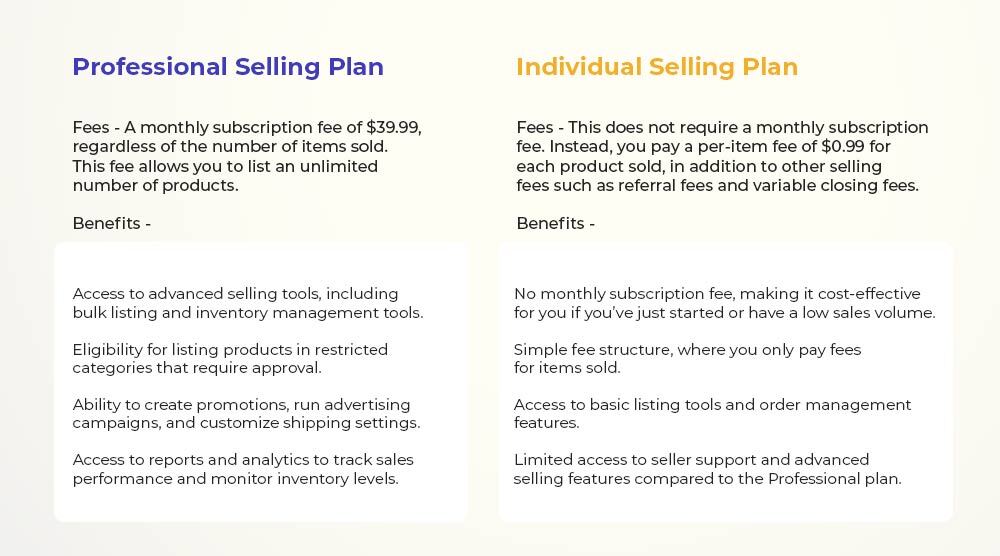
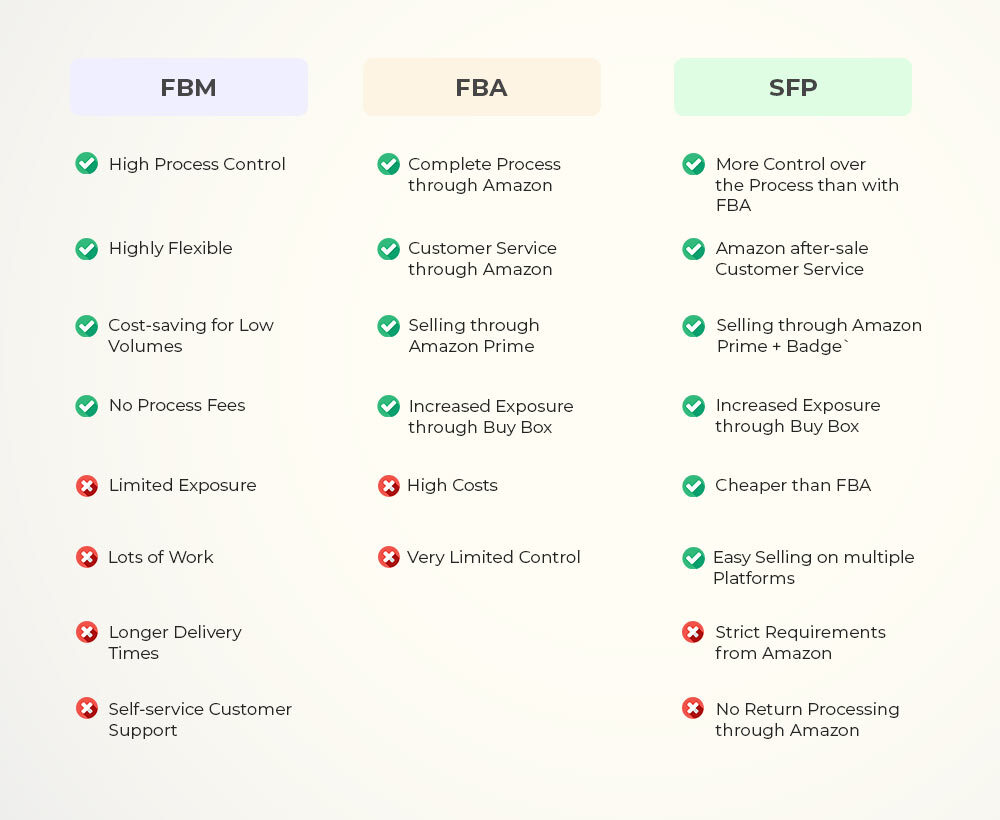
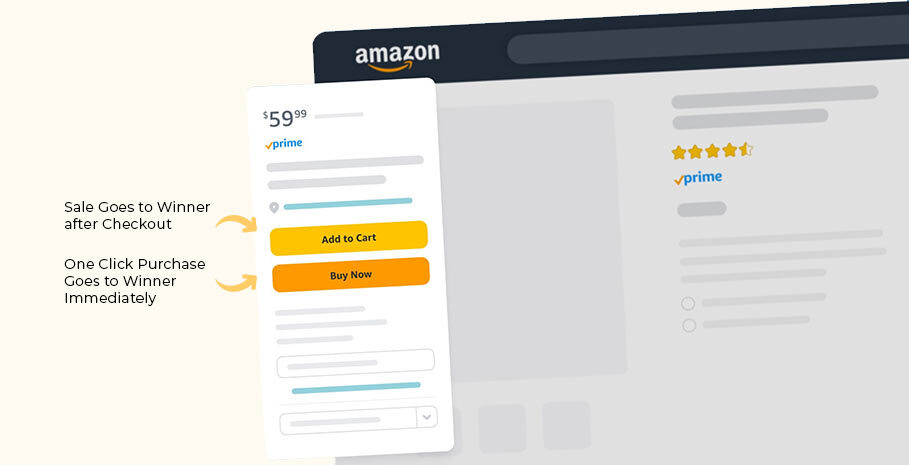
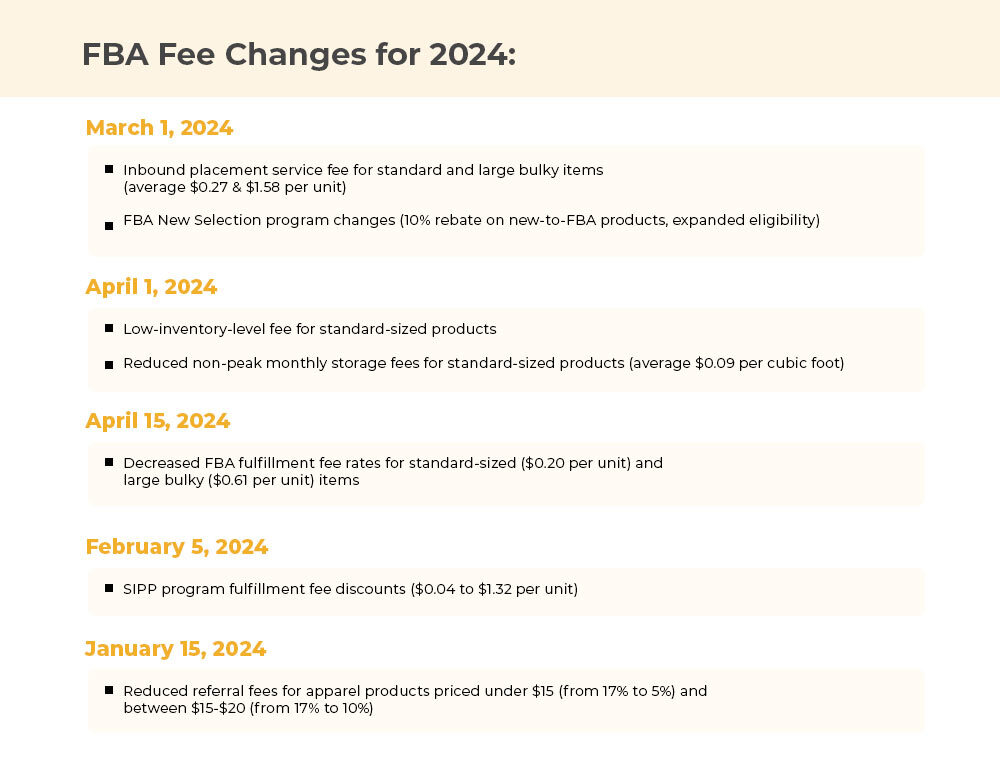
chrome hearts outlet
This really answered my problem, thanks!
<a href="http://www.chromehearts.com.co" >chrome hearts outlet</a> [url=http://www.chromehearts.com.co]chrome hearts outlet[/url]
off white nike
There's noticeably a bundle to learn about this. I assume you made sure nice factors in features also.
<a href="http://www.off-whiteshoes.us.com" >off white nike</a> [url=http://www.off-whiteshoes.us.com]off white nike[/url]
yeezy
There are definitely a number of details like that to take into consideration. That could be a great level to carry up. I supply the ideas above as basic inspiration but clearly there are questions like the one you carry up where the most important factor will probably be working in sincere good faith. I don?t know if best practices have emerged around issues like that, but I'm positive that your job is clearly identified as a good game. Each boys and girls feel the influence of only a moment抯 pleasure, for the rest of their lives.
michael jordan shoes
After I originally commented I clicked the -Notify me when new feedback are added- checkbox and now each time a remark is added I get four emails with the same comment. Is there any way you'll be able to remove me from that service? Thanks!
jordan retro
That is the fitting weblog for anybody who wants to seek out out about this topic. You understand so much its virtually exhausting to argue with you (not that I truly would want匟aHa). You undoubtedly put a new spin on a subject thats been written about for years. Nice stuff, simply nice!
supreme
After research a number of of the weblog posts in your website now, and I actually like your method of blogging. I bookmarked it to my bookmark web site record and will be checking again soon. Pls try my web site as effectively and let me know what you think.
nike air max 2017
There are some interesting closing dates in this article but I don抰 know if I see all of them center to heart. There is some validity however I'll take hold opinion until I look into it further. Good article , thanks and we would like more! Added to FeedBurner as well
Amy Hill
Hi, there your blog on selling on amazon is very informative and detailed thanks for sharing your knowledge if you want more information regarding selling on amazon you can check out www.evantagestore.com