Amazon Brand Registry Made Easy: Everything You Need to Know
With millions of sellers on Amazon, protecting your brand has never been more important. Counterfeit
For online sellers, order management can be a tedious task. Especially on a marketplace like Walmart, where millions of customers land every month and shop. With this vast number of customers, sellers are likely to get a substantial number of orders, and processing them efficiently is a big task. This order processing gets simplified by CedCommerce’s Integration solution for Walmart, i.e., Walmart Integration App.
CedCommerce, being Walmart’s official channel integration partner, offers an integration app for Shopify sellers that helps them smooth the orders placed at Walmart. The Walmart Integration app at the Shopify App store helps online merchants sell their Shopify store products over the Walmart marketplace and process orders seamlessly and without hassles.
Several aspects come under Order processing, as mentioned below:
Let’s go through each of them to understand them better.
As soon as the order is placed on the Walmart marketplace, it gets auto acknowledged by the Walmart Integration app. The app will fetch orders within seconds, irrespective of the order volume. This is an automated process, but if you want to perform it manually, follow the steps given below:
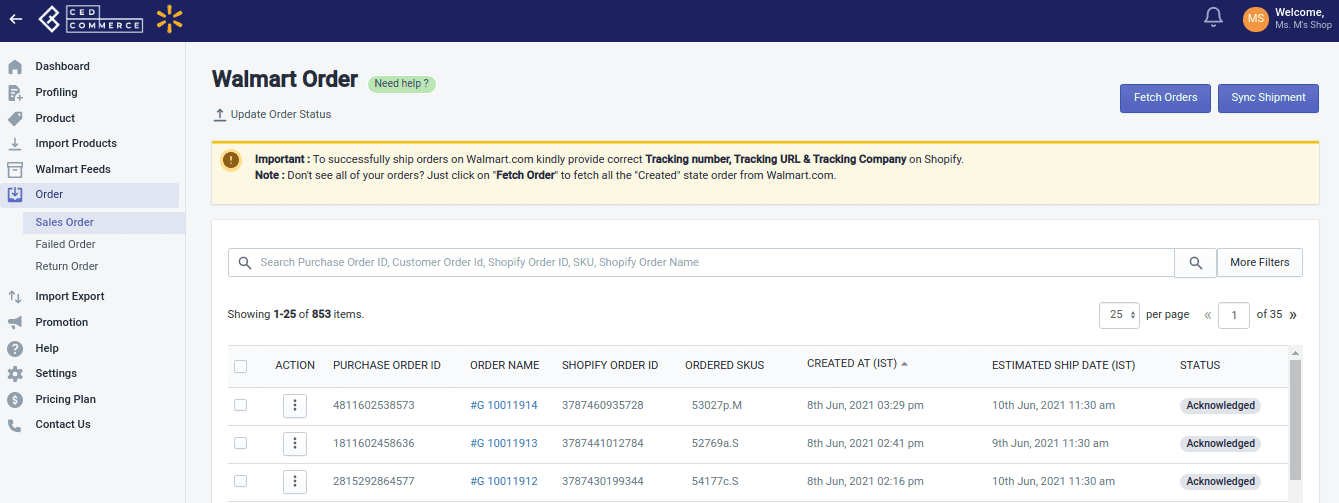
The app fetches all the created state orders from Walmart, and these orders get auto acknowledged by the app. Also, the app creates these orders on your Shopify store.
This app’s feature helps Sync Order Shipment data from Shopify to the app and sends that Shipment data to Walmart. The shipment data refer to the tracking number, tracking URL, company, etc.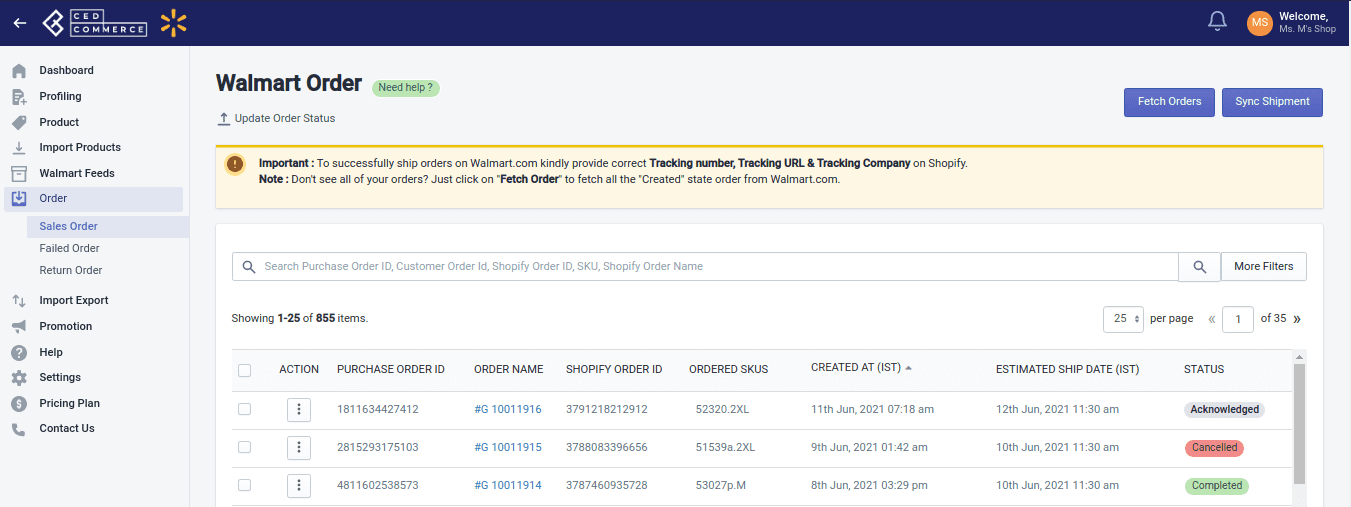
The Walmart Integration app also comes packed with features that will help you hassle-free shipping your Walmart products. The Integration app supports all kinds of Shipping methods, like standard, expedited, value, freight, etc. Also, with the Integration app, you can easily set the Shipping/2-Day Shipping/3-day Free Shipping for any or all of your products on Walmart.
One more thing is that you can manage 2-day orders via Deliverr. The only thing that you need to do is Update the Settings.
From the Order ShipNode Type, you can choose the way you fulfill orders on Walmart. You can set it as Seller fulfilled, WFS fulfilled, or 3PL fulfilled from here.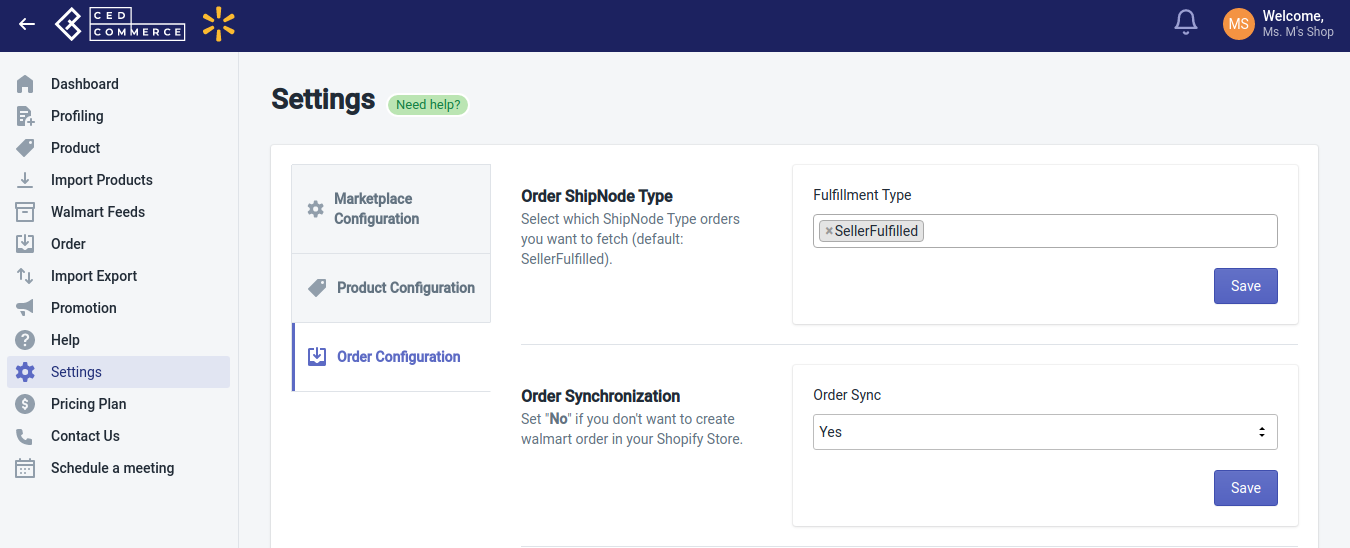
From the Carrier Mapping section, you can map the name of the Shopify carrier with the name that Walmart uses.
Example: Fedex or FED_EX in Shopify can be matched to FedEx in Walmart.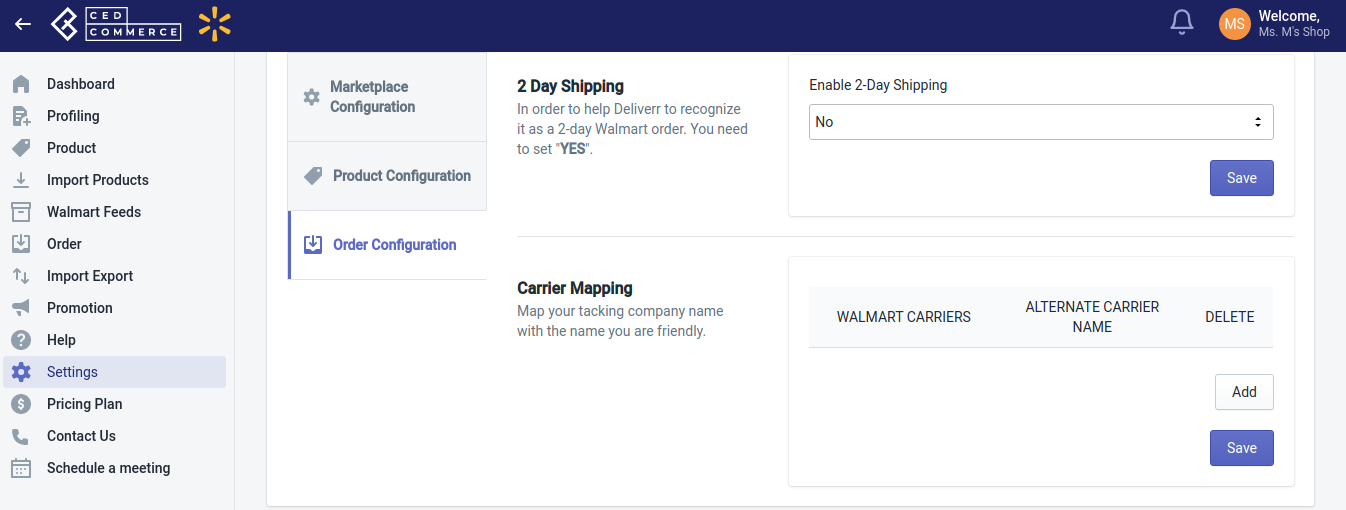
As a seller, getting all order details to be shipped collectively can be confusing if it arrives in a vast number. This will delay shipping the products, and a seller will never agree to ship 2-day delivery products as regular delivery products.
Unfortunately, customer experience will be ruined if it happens, and customer loyalty will eventually be lost. In the worst scenario, the customer might not come back to you and shoot a negative review.
It is thus vital to view 2-day shipping products separately from the regular shipping products. The Walmart Integration App segregates 2-day shipping orders from the rest of the orders, making it easy for you to ship those products faster that are eligible for 2-Day Shipping.
Sometimes, the seller can’t ship the order if even one item’s SKU is missing or out of stock. With the CedCommerce Integration, sellers can now fulfill partial orders. Meaning, you will fulfill orders wherein certain products are out of stock, or some SKUs are missing. This makes sure that the order cancellation is zero, thus helping you increase sales.
To activate partial orders, go to Settings and then click Order configuration. Under Allow Partial Order, click Yes and then click the Save button to accept partial orders on Walmart.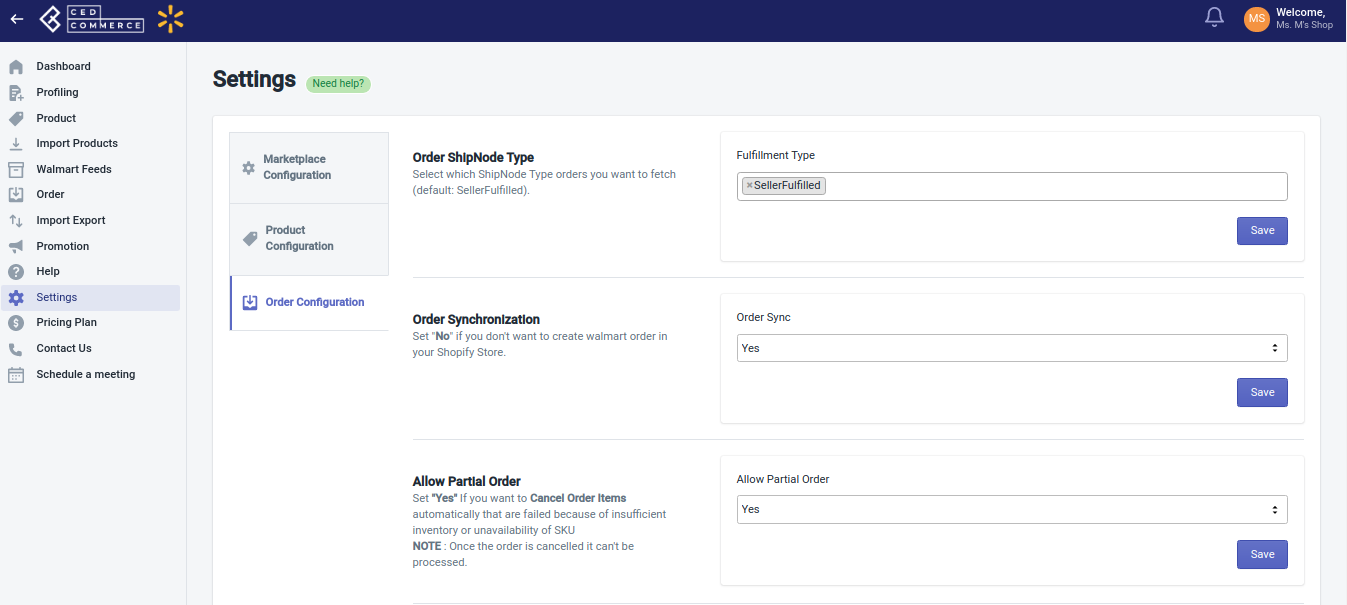
Orders that are fully completed will be only eligible for the refund status.
To create an Order refund via the Walmart Integration app, follow the steps given below:
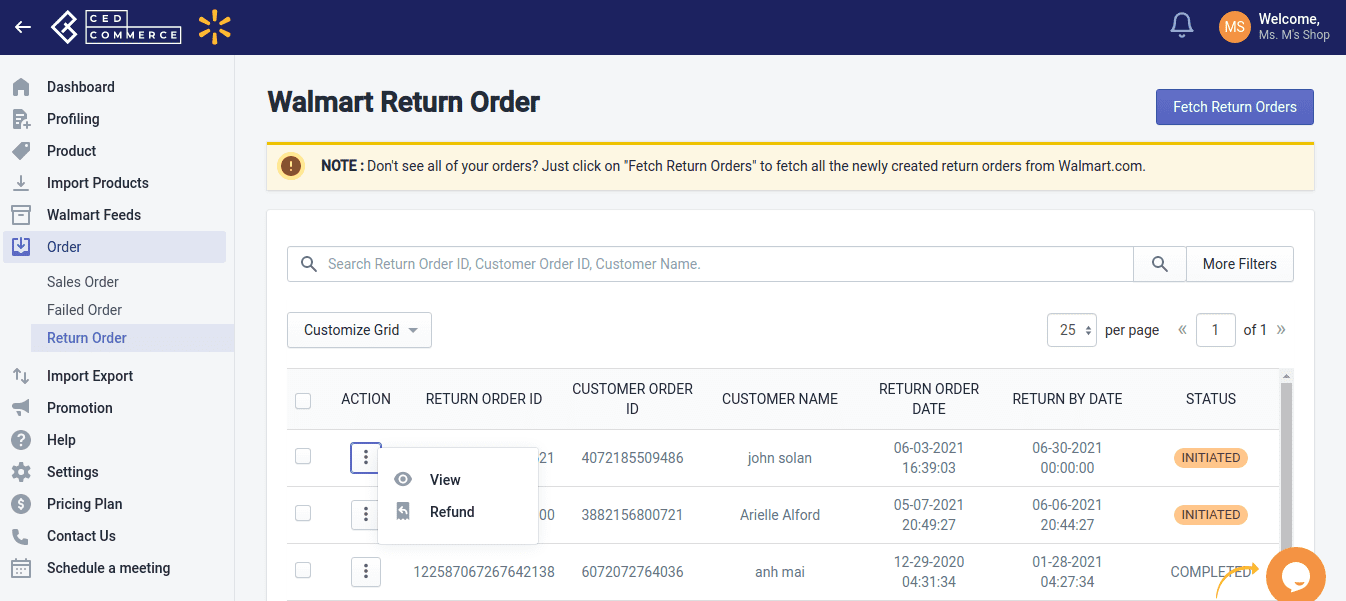
Those orders that the Walmart Integration App acknowledges are eligible for cancelation.
Order cancellation is possible for the Sales orders and the Failed orders from the Walmart Integration app.
To perform order cancellation for the Sales orders, follow the steps given below:
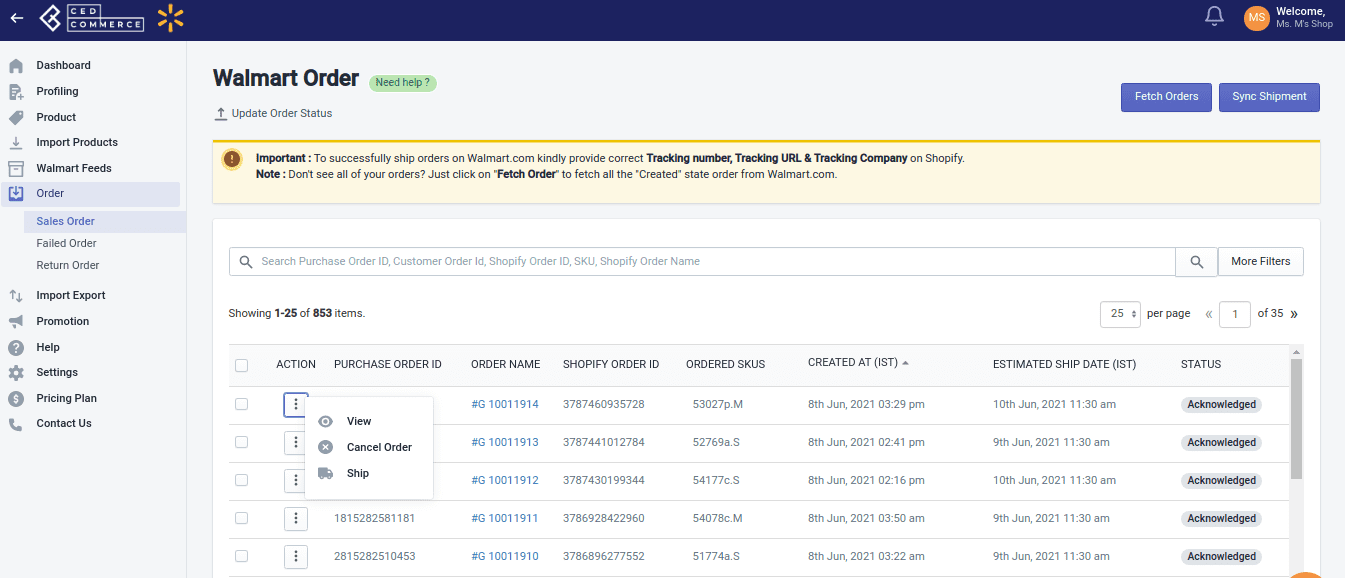
To perform order cancellation for the Failed orders, follow the steps given below:
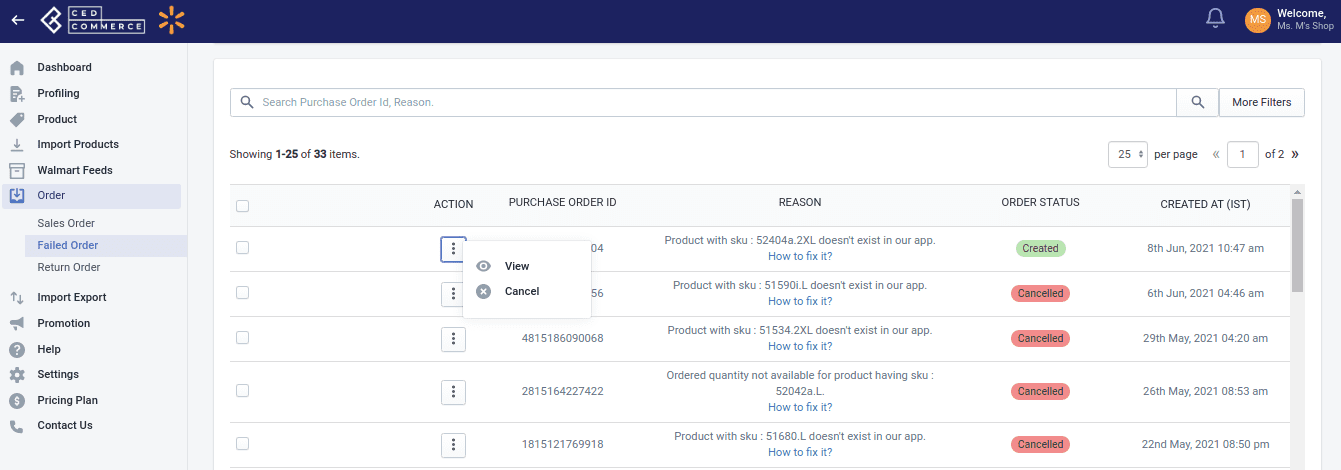
Here is a graphic representation of Order Processing in Walmart to provide you a quick overview
If the seller is not using any automation in the first scenario, he will manually update shipping details. Using these details, the product will be shipped to the customer.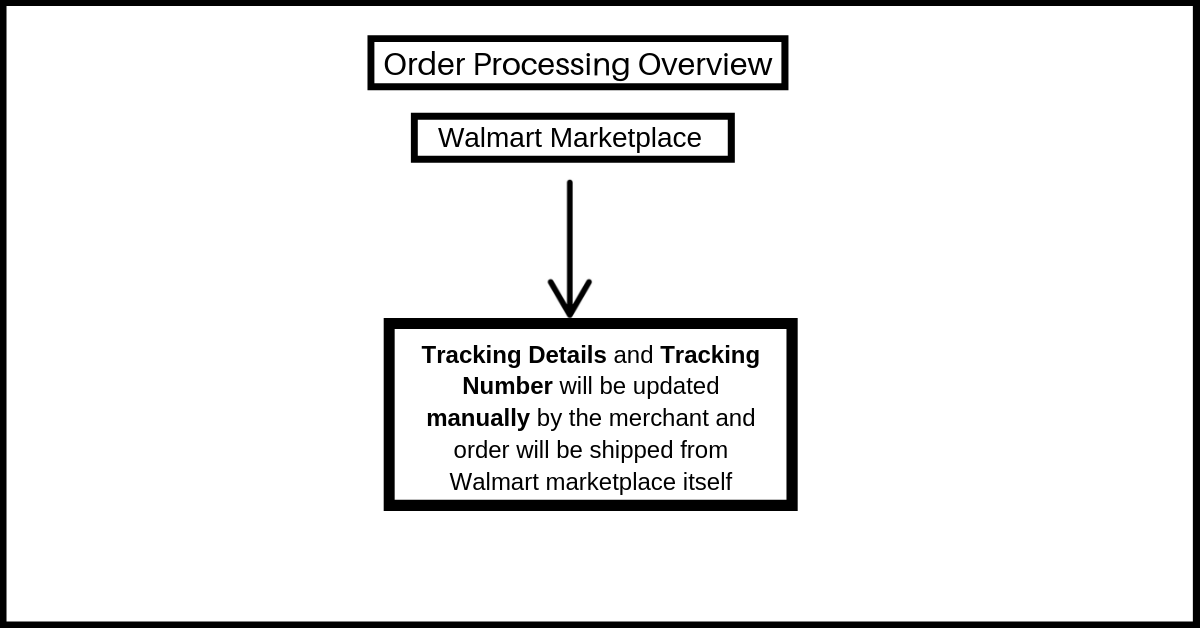
In the next scenario, the Walmart Integration app plays a significant role. After the app fetches the order, it syncs it to the merchant’s Shopify store and further creates the order there. Now the shipping software will auto-update the shipping details, which will be reflected at the Walmart marketplace.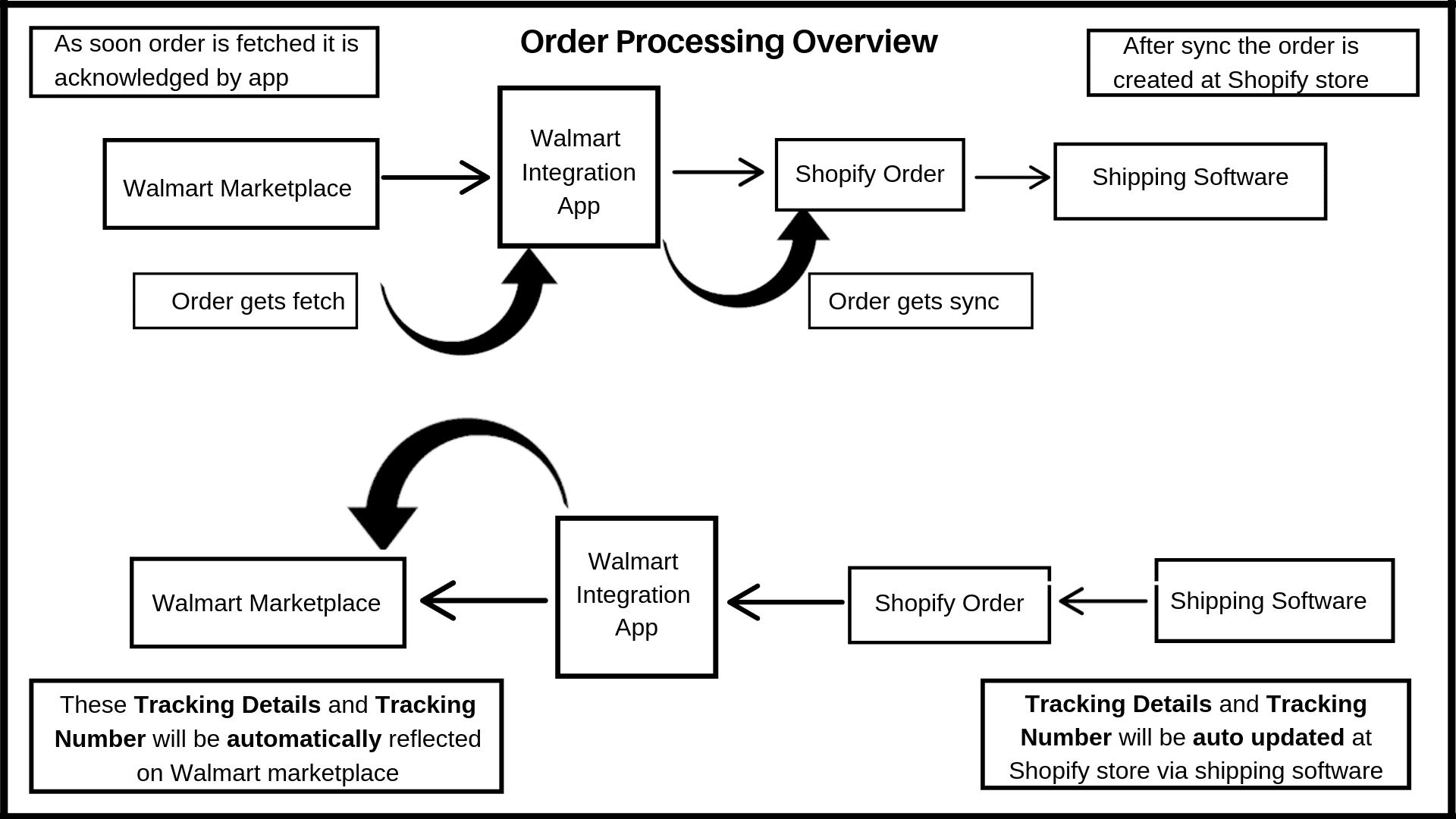
Managing orders efficiently is an essential aspect of any ecommerce business. If you don’t manage orders well, there will be a delay, affecting the customer’s shopping experience. The Walmart Integration App simplifies order processing. From acknowledging orders, fetching them, accepting partial orders, and order cancellation, everything can be managed seamlessly with the Walmart Integration App.
For more help on the Walmart Integration app, contact CedCommerce. Our dedicated team of experts will soon answer all your questions and will help you sell seamlessly on Walmart. Also, you can schedule a meeting with CedCommerce experts to understand more about the features of Walmart Integration and how to make the most of it. Book an appointment now!
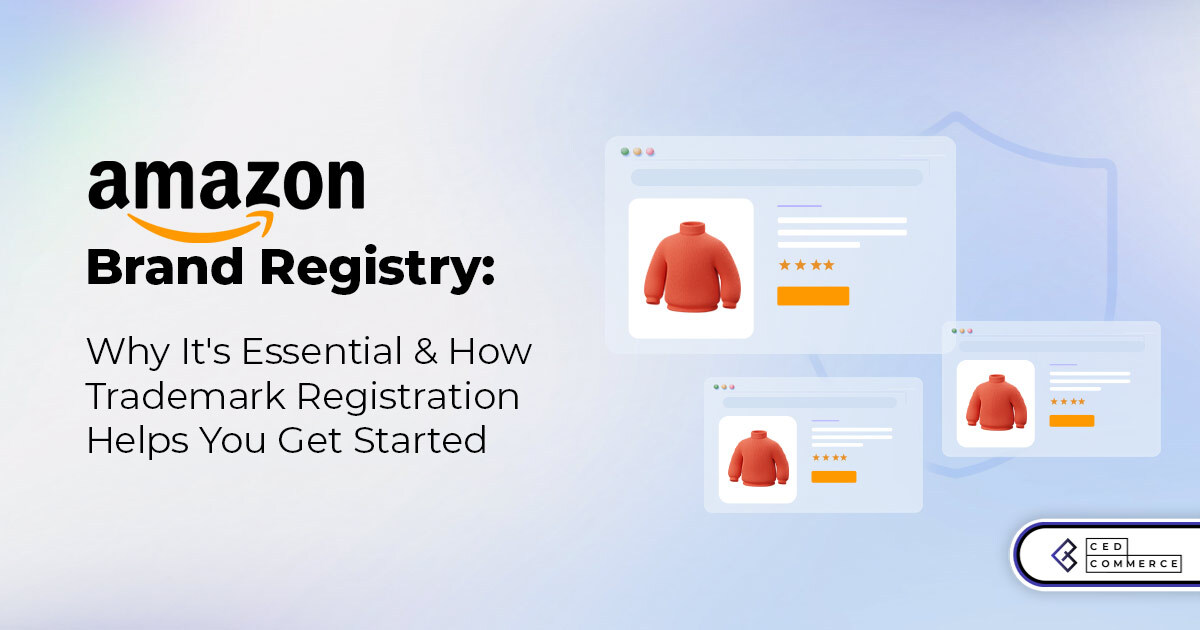
With millions of sellers on Amazon, protecting your brand has never been more important. Counterfeit

TikTok isn’t just setting trends anymore — it’s rewriting the playbook for performance marketing, creative

In a significant development for online retailers, Walmart has officially updated its policies to permit

Are you encountering issues with Amazon order management across various sales channels? If so, everyday

A Deep Dive into Selling Smart on TikTok Shop UK, TikTok Shop US, and TikTok

In a world where cross-border commerce fuels eCommerce growth, tariffs are no longer just policy

In the world of eCommerce, visibility is everything—and Walmart Marketplace is no exception. With thousands

In what comes as a major relief for TikTok and its millions of users in

In a move aimed at enhancing product quality and boosting buyer confidence, TikTok Shop has

Selling on Amazon offers immense opportunities, but one of the most crucial decisions sellers face

Amazon is doubling down on AI-driven selling tools, introducing a new AI-generated product enrichment pilot

With over 17.6 million sellers on eBay marketplace, cracking the code behind the top selling

Amazon is doubling down on artificial intelligence, introducing the AI-powered ‘Interests’ feature that automatically finds

U.S. President Donald Trump has hinted that a TikTok deal is on track before the

Nearly a decade after closing post its first attempt, Best Buy is returning to the

PrestaShop has long been a leading name in European eCommerce. With its flexibility, user-friendly interface,
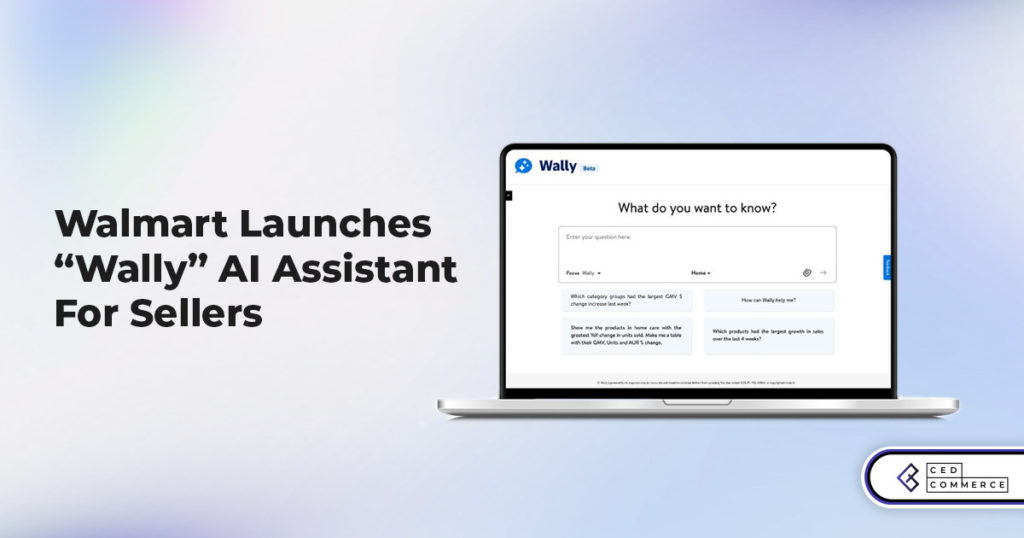
In a significant move to improve merchant operations, Walmart has introduced “Wally,” a generative AI

TikTok Shop, the eCommerce division of the popular social media platform TikTok, is set to

Despite political scrutiny and regulatory challenges, TikTok Shop is thriving in the U.S., with American

Amazon is making history by extending its flagship summer sales event to four days in