Outrank Competitors: Rank Higher with Listing Optimization on Etsy
About the Client Shop Name: CrystalHealStore Marketplace: Etsy Focus: Bohemian & Ayurvedic-Inspired Fashion Location: Global
Magento 2 Store Pickup shipping service allows customers to place an order at website and pick it up from the stores. It is self service offered absolutely free of cost. Customers can purchase the product online and collect the order from a nearby store.
CedCommerce’s Magento 2 Store Pickup Extension is a shipping method which allows customers to pick up their orders from the nearest or preferred store. Magento 2 Store locator functionality is also included in this extension which allows customers to search the nearby physical stores and can also check the operation timings and directions to get to the store. By this extension admin can add multiple physical stores along with the address, contact number, opening-closing timings, pin code etc. and can assign products to the stores.
The customers can see the available stores according to their address and can also search for stores using city name or pin code and all the nearby stores will be shown. On a product view page, customers can see the list of available stores which have that product, and can choose whether they want to pick up their order from the store or whether they want home delivery for that order.
Find the products online- Customer can browse the website for their favorite products and add them to shopping cart easily.
Check pickup store availability- Once customer added products to the shopping cart, they can see whether it is available at nearest or preferred store.
Select the nearby or preferred store- Customer can choose store pick up option as delivery method and select preferred store for Store Pick Up.
Proceed to payment- Customers can make payment online to complete the purchase and place order.
Order Pick Up- Once the order is ready for pick up, website owner will intimate the customer by email and sms. And then customer can collect the order from the nearest store.
At Admin end-
After the successfully installation of Store Pickup extension admin can enable the store pickup shipping method. And it will be available at front end with shipping rates.
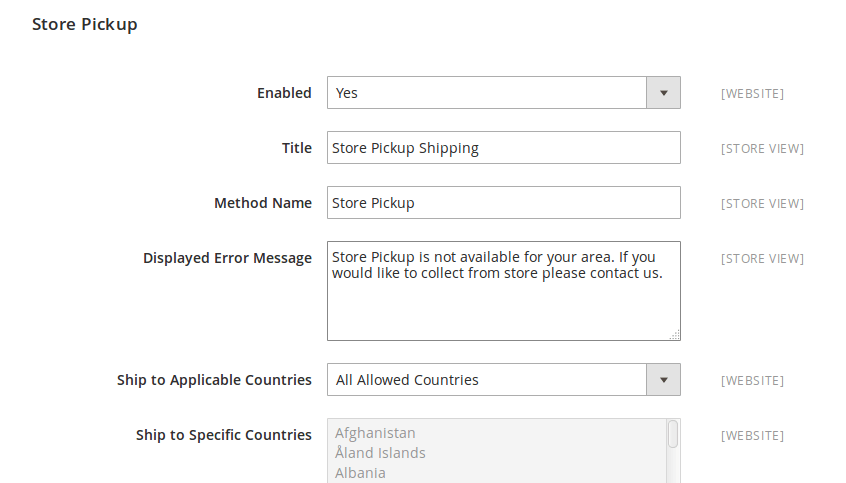
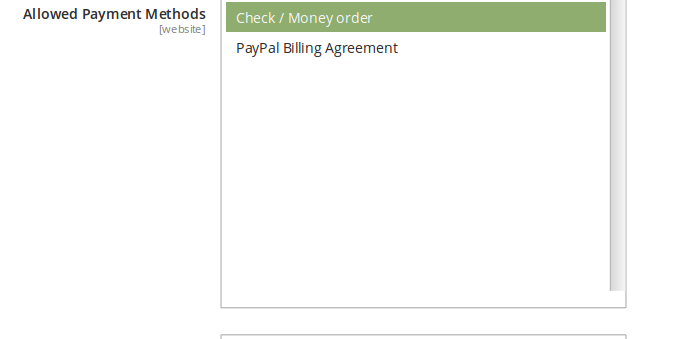
Enable Store Pickup Shipping Method- Admin can enable/disable the Store Pickup shipping method for his products.
Allowed Country- Admin can set the countries for which he wants to allow Store Pickup shipping.
Select Payment Methods- Admin can set allowed payment methods for store pickup shipping.
Admin has to set the details of origin address for Store Pickup shipping method-
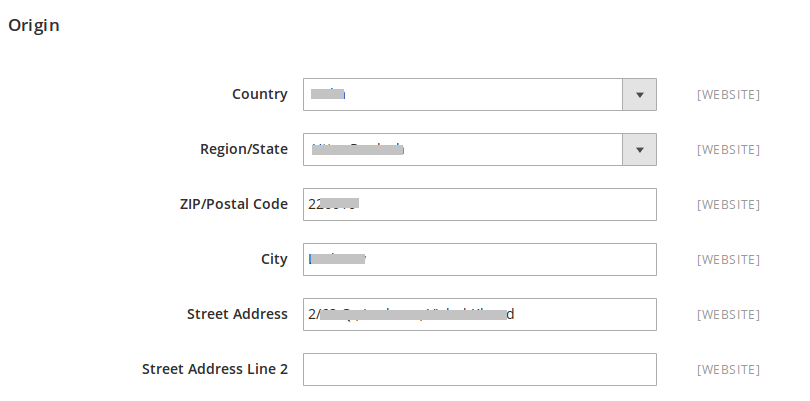
Admin can set opening and closing time of stores and can also enable or disable the store on specific day.
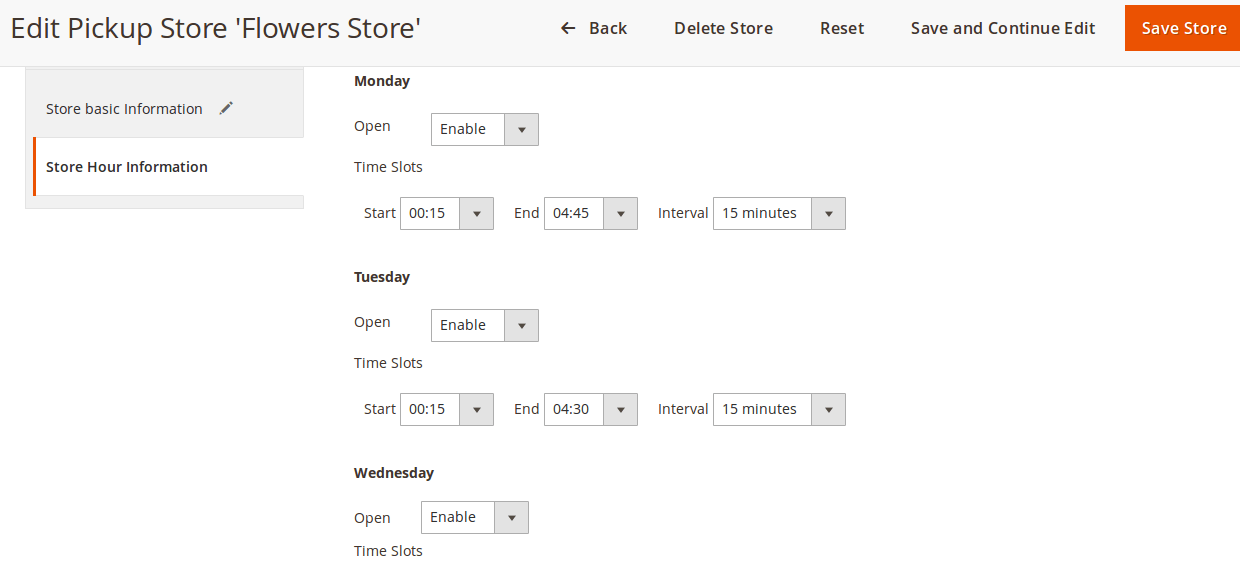
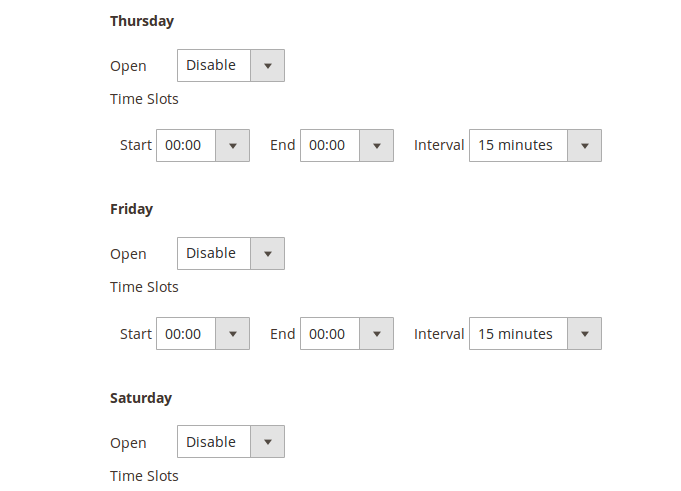
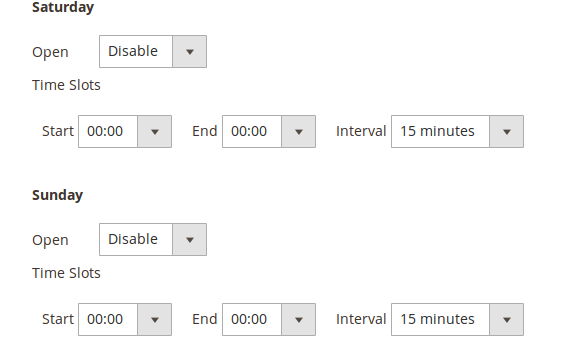
At front end-
Customers will be able to see the available stores at the frontend. They can also locate the available stores via Google map and check the available store hours.
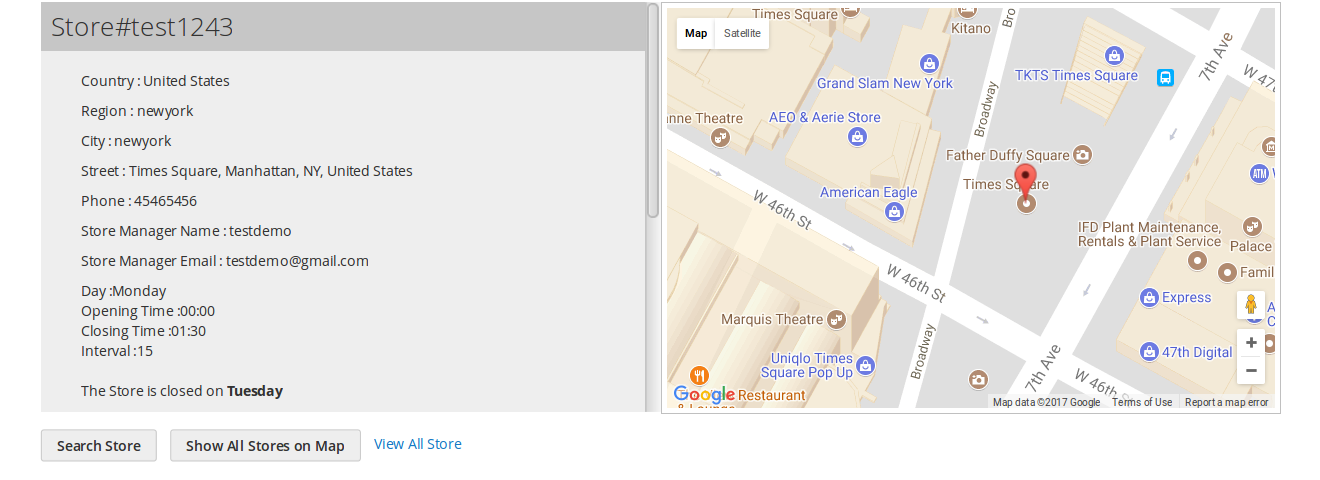
Search Stores- Customers will be able to search stores by their destination country and city by clicking on Search Stores button.
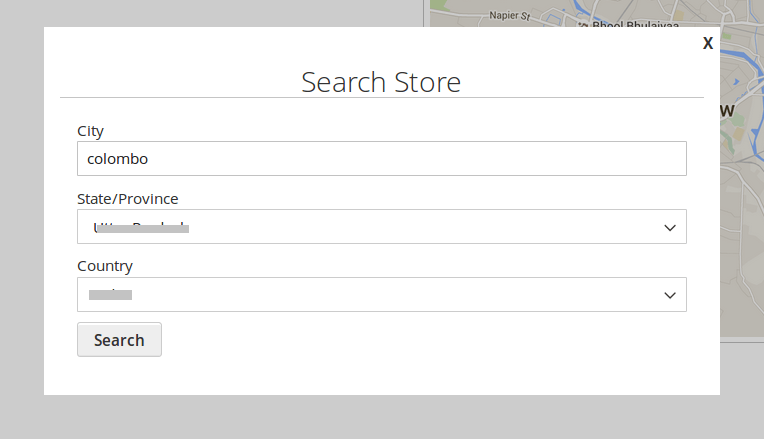
Store Pickup method on Cart Page- Customer will see Store Pickup Method on the cart page.
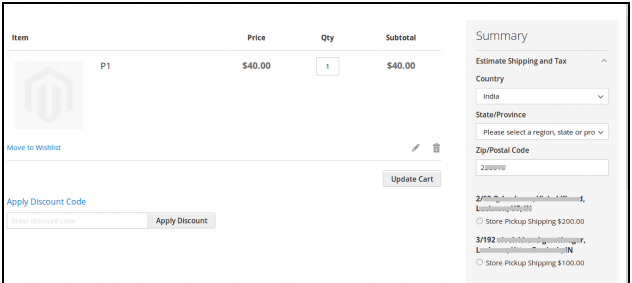
Store Pickup Method on Checkout- When customer will proceed to checkout and Store Pickup is enabled from the admin panel then the customer will see Store Pickup Shipping rates on the checkout page.
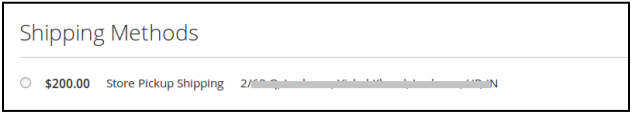
Store Pickup Payment Methods- Customer will be able to see only the selected payment methods at the time of checkout.
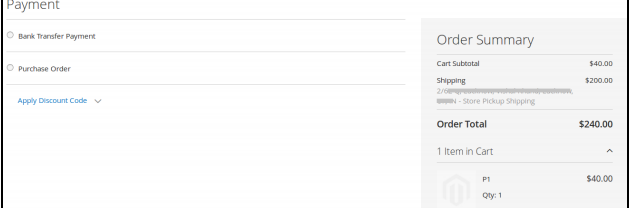
You can refer to the following link in order to know more about the description, and pricing etc.
Now you can get CedCommerce’s Store Pickup Extension with ease of locating store via Store Locator Module. The extension allows customers to easily search and view physical stores in a given radius, can view the store’s address, operational timings, and also get the directions to reach the store. It offers a seamless shopping experience, generate more sales and increases the traffic of your ecommerce business.
You Can Also Follow The User Guide–> Vendor Store Pickup for Magento 2

About the Client Shop Name: CrystalHealStore Marketplace: Etsy Focus: Bohemian & Ayurvedic-Inspired Fashion Location: Global

About the Client Shop Name: PinwheelCraftsStore Marketplace: Etsy Focus: DIY Craft Kits for Kids Location:

It just took one Black Friday crash for Gymshark to realize their growth had outpaced

It takes on average 5 to 10 minutes to list a single product on the

With millions of sellers on Amazon, protecting your brand has never been more important. Counterfeit

TikTok isn’t just setting trends anymore — it’s rewriting the playbook for performance marketing, creative

In a significant development for online retailers, Walmart has officially updated its policies to permit

Are you encountering issues with Amazon order management across various sales channels? If so, everyday

A Deep Dive into Selling Smart on TikTok Shop UK, TikTok Shop US, and TikTok

In a world where cross-border commerce fuels eCommerce growth, tariffs are no longer just policy

In the world of eCommerce, visibility is everything—and Walmart Marketplace is no exception. With thousands

In what comes as a major relief for TikTok and its millions of users in

In a move aimed at enhancing product quality and boosting buyer confidence, TikTok Shop has

Selling on Amazon offers immense opportunities, but one of the most crucial decisions sellers face

Amazon is doubling down on AI-driven selling tools, introducing a new AI-generated product enrichment pilot

With over 17.6 million sellers on eBay marketplace, cracking the code behind the top selling

Amazon is doubling down on artificial intelligence, introducing the AI-powered ‘Interests’ feature that automatically finds

U.S. President Donald Trump has hinted that a TikTok deal is on track before the

Nearly a decade after closing post its first attempt, Best Buy is returning to the

PrestaShop has long been a leading name in European eCommerce. With its flexibility, user-friendly interface,