Walmart Expands Drone Delivery to Metro Atlanta, Signaling a New Phase in Last-Mile Fulfillment
Reading Time: 4 minutesWalmart is accelerating its push into next-generation fulfillment by expanding its drone…
Walmart allows you to sell your products to its 100+ million monthly customers. With a proper plan of action, selling on Walmart can boost your online presence and sales figures. If you are someone planning to sell on Walmart and want to discover the ways of becoming a Walmart seller, this blog will help you out. In brief, you can sell on Walmart by opting for any one of the three ways available-Walmart First Party Seller (or Walmart 1P Seller), Walmart Drop Ship Vendor (or Walmart DSV), or Walmart Third Party Seller (or Walmart 3P Seller). Out of the three ways available, you can sell on Walmart in the way that best suits you.
You can sell on Walmart by opting for any one of the following three ways:
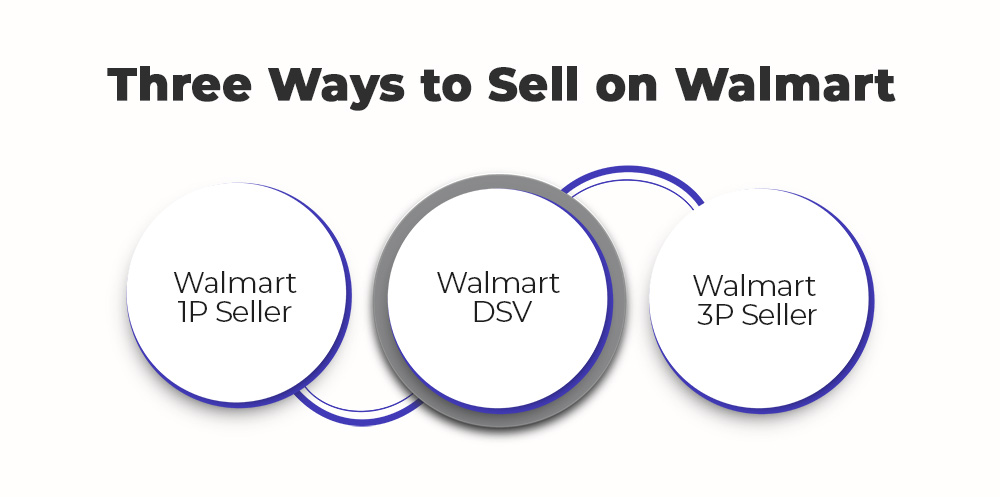
Once you become a Walmart 1P or First-Party Seller, your only responsibility is to send bulk inventory to Walmart at wholesale prices, and Walmart takes care of the rest. Your inventory gets listed on Walmart as ‘Sold & Shipped by Walmart.’ Walmart lists, optimizes, and ships products to customers.
When you become a Walmart drop-ship vendor or DSV, your task is to send inventory to Walmart at wholesale prices. Sending the inventory in bulk is not required here, as it was in becoming a 1P seller on Walmart. DSV’s products also get listed under Walmart’s name. The DSVs task does not end only with sending inventory to Walmart. DSVs must also look after product management and shipping. However, Walmart covers the shipping costs.
A third-party seller has maximum control over his Walmart listings and their shipping. If you get approved to be a third-party Walmart seller, you can optimize your Walmart listings independently as you don’t rely on Walmart for these aspects.
To Become a third-party or 3P seller on Walmart, you must first apply to be a marketplace seller. Once approved, you can sell on Walmart as a 3P seller via Walmart Seller Center or through an Integration solution if you want to simplify the selling process on the Walmart marketplace.
Additionally, once you get approved to sell on Walmart as a 3P seller, you need to pay a category-wise referral fee to Walmart only when your products get sold from Walmart. Walmart doesn’t charge you for performing product listings. It only charges a commission fee based on the category your product belongs to.
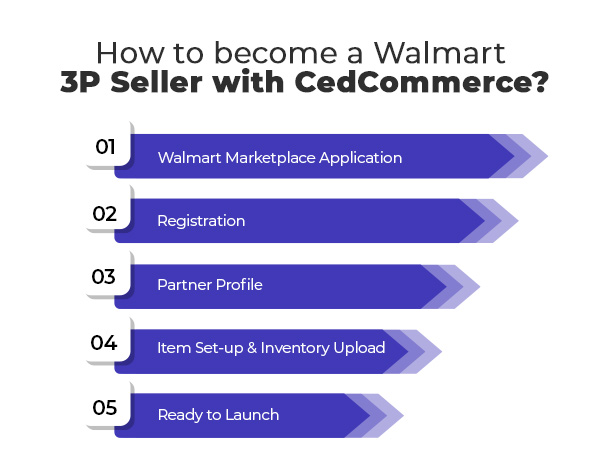
The first and foremost thing to become a 3P Walmart seller is to get approval from Walmart after filling up the Walmart marketplace application form. Once approved, you can proceed with the below steps:
“Note: When your marketplace application gets approved by Walmart, you can connect with CedCommerce to ease the rest of the process.”
Once you get an approval email from Walmart, you must complete your registration. Remember to complete the whole process in one go. While registering, all you need is to create an account, agree to the Walmart Retailer agreement, register your company, and input Tax, payment, and shipping details.
Once you complete the registration, you need to complete the Partner Profile. Partner Profile is a representation of your company and who you are. The various things in the launch checklist of Partner profile include providing Company Info (your name, logo, etc.), Customer Service details(email, timings, etc.), Contacts, Shipping(rates, schedule, policy), Return Policy(methods, policy, etc.), Privacy Policy, and Tax Info(Nexus, tax codes, etc.).
Carefully complete this step, as these details help customers understand who you are.
Now you need to set up items and then upload inventory. You can perform item set up on your own via Seller Center or simplify and speed up the process with CedCommerce’s Walmart Integration. The cutting-edge features will help speed up the process of item setup and inventory management. Some critical benefits of the Walmart Integration are:
The app helps easily manage your store’s and Walmart’s orders. The app brings all the info about created, failed, and canceled orders to your fingertips.
The profiles help to map products in appropriate categories on Walmart. Profiles’ creation helps bring your products to proper Walmart shelves.
Inventory sync is an excellent feature of the app. Once you install the app, it syncs the stock between both fronts.
With the app, you can also sell products at one price on your store and at a different price on Walmart.
You can also run promotions with the app to speed up the sales of the products you no longer want on your online shelves.
Getting notifications of all activities is, in fact, necessary, and the app helps you with it as it sends you notifications for incoming orders, failed orders, etc.
Now finally, you need to click the Ready to Launch button. When you confirm your launch, Walmart gets notified, and your catalog gets LIVE approximately after 48 hours (if everything is fine).
Choosing an option out of the three available ways to sell on Walmart depends on you. You need to select a way in which you can deliver your best. But if you want complete control over your Walmart listings, determine the price for your products, and decide on their shipping, the 3P model is the best. Becoming a 3P seller gives control in your hands. So if you have proper things in place, go with the 3P model and connect with CedCommerce to make this process quick and hassle-free.

Reading Time: 4 minutesWalmart is accelerating its push into next-generation fulfillment by expanding its drone…

Reading Time: 4 minutesFaire, the fast-growing wholesale marketplace connecting independent retailers with emerging brands, has…

Reading Time: 4 minutesB2B buying in the United States is undergoing a fundamental behavioral shift…

Reading Time: 3 minutesSummary Cyber Monday 2025 has officially become the largest online shopping day…

Reading Time: 2 minutesSummary Amazon kicked off December with two major developments shaping the future…

Reading Time: 2 minutesSummary Walmart has entered December with two major moves that signal a…

Reading Time: 2 minutesBlack Friday 2025 delivered the strongest U.S. eCommerce performance in history, as…

Reading Time: 13 minutesStill approaching BFCM with generic discounts, last-minute price cuts, or scattered promotions?…

Reading Time: 3 minutesTikTok Shop reached a major milestone during its largest U.S. “Global Black…

Reading Time: 3 minutesOpenAI has announced a new AI-powered shopping research tool designed to help…

Reading Time: 9 minutesIf your TikTok Shop listings often sit in review or your visibility…

Reading Time: 3 minutesAmazon has rolled out a new “Seller Challenge” feature for eligible Account…

Reading Time: 3 minutesWalmart Marketplace has sharpened its requirements around product classification (category, type group,…

Reading Time: 3 minutesJust ahead of Black Friday, Amazon is enforcing tighter controls on its…

Reading Time: 11 minutesWhere holiday prep of past years focused on legacy channels like Amazon,…

Reading Time: 11 minutesThe eCommerce shift you actually need to act on Multi-channel fulfillment has…

Reading Time: 10 minutesBlack Friday Cyber Monday (BFCM) isn’t a weekend anymore; it’s a two-month…

Reading Time: 2 minuteseBay is quietly testing a new feature that could reshape how buyers…

Reading Time: 2 minutesAmazon is stepping into a new era of value commerce with the…

Reading Time: 11 minutesThe $240 Billion BFCM Opportunity & Why Operations Matter Every seller, business,…