Outrank Competitors: Rank Higher with Listing Optimization on Etsy
About the Client Shop Name: CrystalHealStore Marketplace: Etsy Focus: Bohemian & Ayurvedic-Inspired Fashion Location: Global
Nowadays in every field ecommerce websites are excelling, the same holds true for online food ordering systems as well. Websites like Zomato, foodpanda and justeat are growing day by day. Clone scripts are providing the much required solutions to entrepreneurs who wish to start similar websites. Zomato clone script could be your go to option for a similar solution.
The usp behind food ordering systems is the fact that they offer comfort along with a large number of options to choose food from, reducing the hassles of driving down to the hotels to actually order. If you think this is your calling we’re here to explain how a zomato clone script with Magento 2 marketplace extensions and addons offered by CedCommerce help you realize your dream to create online food ordering website.
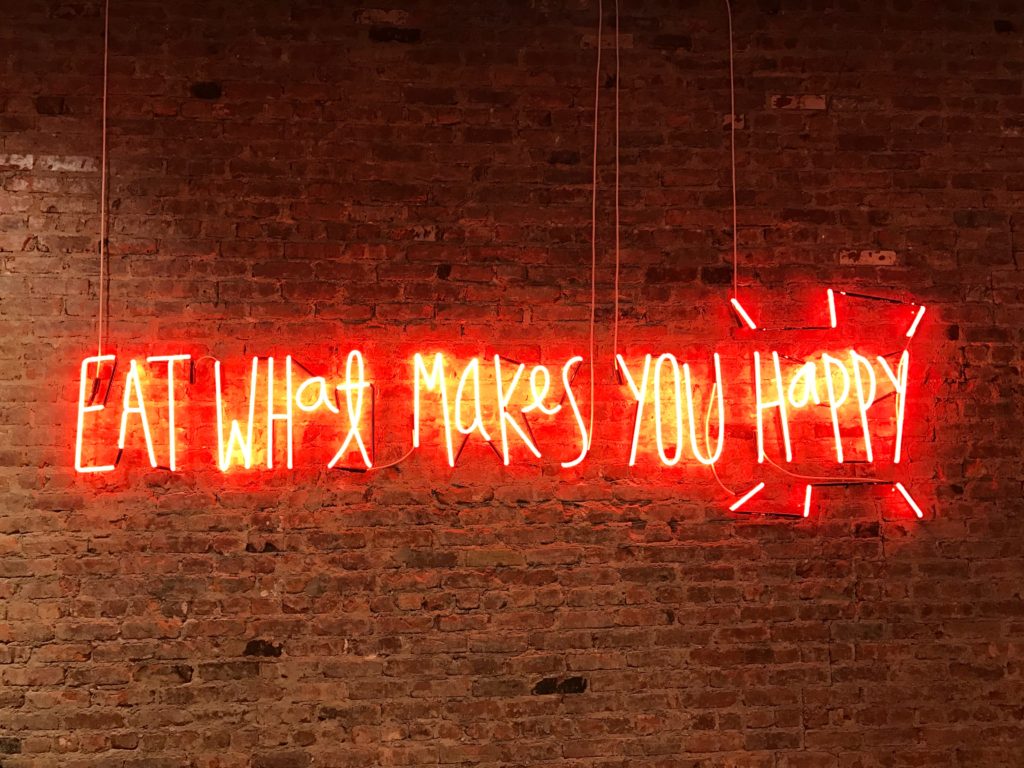
Zomato Clone Script: Create your own Zomato
You may have read a lot about zomato clone scripts in the IT market since its a very popular online food store. But do you know how does it actually work? Besides all the technicality and all that glam about its advantages; what does it exactly do?
According to Statista, In 2016, retail e-commerce revenue from food and beverage sales in the United States amounted to almost 11.6 billion U.S. dollars.
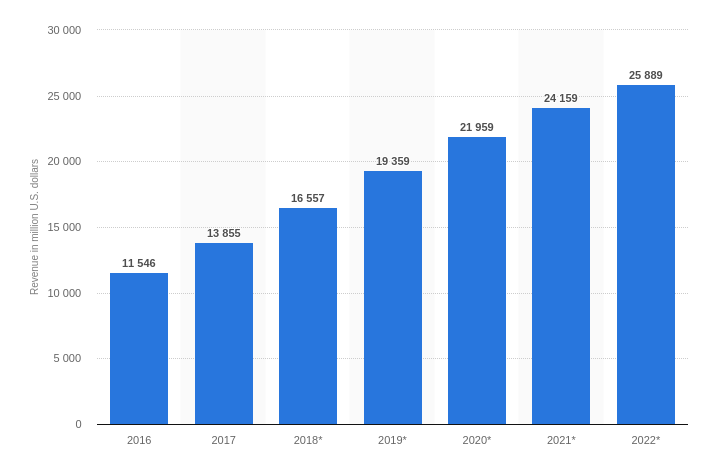
There could be n number of online food ordering scripts to go for. CedCommerce offers you some great features in Online Food Store Website Solutions for Zomato clone script which are mentioned below–
Search by location:
Customers will be able to search for the restaurants from the list of available ones in the store which serves good quality food at genuine cost. Secondly, it provides for selection basis distance from locality so that when you order the food it gets delivered to you in a short time. Thus conforming to the very idea of online food ordering system’s user friendliness.
Checkout process:
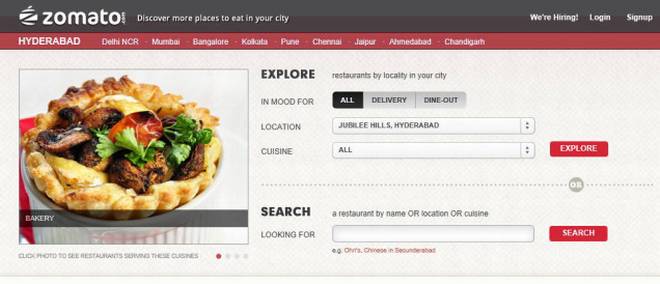 Zomato Clone Script: Create your own Zomato
Zomato Clone Script: Create your own Zomato
As soon as you confirm your order, a notification is sent to the restaurant. The management at the restaurant gets notified with a text message or an email that an order has been placed online for some items on the menu. They study the order placed through Zomato clone script by the customer.
Once the restaurant staff makes note of your specific order with your necessary contact details, the message is then forwarded to the kitchen. The staff at the kitchen study your order and get to action immediately in preparing it.
The Fresh food will be prepared, packed well and delivered to you in short-time, as you had already chosen a nearby restaurant. You did not have to wait idly for a long time while your food is prepared. Sitting right on your couch and watching the TV, your food gets delivered to you through a wonderful Zomato clone script!

Zomato Clone Script: Create your own Zomato
CedCommerce supports the building of a similar platform owing to its Marketplace extensions. For assistance visit: CedCommerce
There are many more features like review and rating, order tracking facility, referring your friends and get attractive discount on your next purchase of the meal, avail deals and discount running by particular restaurants. Restaurants (Vendors ) could also have the facility to authenticate the customer through OTP verification, quick sign up through the social media account into their panel, etc.
CedCommerce offers you the ready-made online food delivery app development solution which is similar to Food Panda, Zomato clone script which is well optimized for both the web and mobile platform. CedCommerce provides you the customized app with your own brand name. Every customer will be able to order their food from multiple vendors, at the same time they could proceed with the payment, the admin will also earn commission from every order, the restaurant receives payment from admin, then the delivery staff of restaurant delivers the food to the respective customer.

About the Client Shop Name: CrystalHealStore Marketplace: Etsy Focus: Bohemian & Ayurvedic-Inspired Fashion Location: Global

About the Client Shop Name: PinwheelCraftsStore Marketplace: Etsy Focus: DIY Craft Kits for Kids Location:

It just took one Black Friday crash for Gymshark to realize their growth had outpaced

It takes on average 5 to 10 minutes to list a single product on the

With millions of sellers on Amazon, protecting your brand has never been more important. Counterfeit

TikTok isn’t just setting trends anymore — it’s rewriting the playbook for performance marketing, creative

In a significant development for online retailers, Walmart has officially updated its policies to permit

Are you encountering issues with Amazon order management across various sales channels? If so, everyday

A Deep Dive into Selling Smart on TikTok Shop UK, TikTok Shop US, and TikTok

In a world where cross-border commerce fuels eCommerce growth, tariffs are no longer just policy

In the world of eCommerce, visibility is everything—and Walmart Marketplace is no exception. With thousands

In what comes as a major relief for TikTok and its millions of users in

In a move aimed at enhancing product quality and boosting buyer confidence, TikTok Shop has

Selling on Amazon offers immense opportunities, but one of the most crucial decisions sellers face

Amazon is doubling down on AI-driven selling tools, introducing a new AI-generated product enrichment pilot

With over 17.6 million sellers on eBay marketplace, cracking the code behind the top selling

Amazon is doubling down on artificial intelligence, introducing the AI-powered ‘Interests’ feature that automatically finds

U.S. President Donald Trump has hinted that a TikTok deal is on track before the

Nearly a decade after closing post its first attempt, Best Buy is returning to the

PrestaShop has long been a leading name in European eCommerce. With its flexibility, user-friendly interface,