Centralized Catalog, Faster Publishing: 40ParkLane’s Marketplace Success with CedCommerce
Reading Time: 4 minutesAbout the Brand: 40ParkLane LLC Studio40ParkLane is a design-led print-on-demand brand created…
Walmart is known for offering low product prices to its customers. So to stay relevant on Walmart, Sellers need to keep their product prices competitive. At the same time, updating prices can be a troublesome task for the sellers as several parameters need to be taken care of. The most important of which is the Walmart Pricing Policy.
An error in abiding by Walmart’s strict rules may lead to the cancellation of orders for that product or even unpublishing of the item. Hence, frequently updating product prices becomes essential for Walmart sellers- not just to stay relevant but also to remain published.
Wondering how to make the cumbersome task of updating item prices easier? If you are looking to update item prices through the Seller Center, there are two methods of doing so. These are:
You can upload the individual product prices from Walmart Seller Center using the following steps:
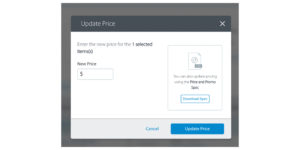
Source: Walmart knowledge base
To do bulk pricing updates from the Walmart Seller Center, perform the following steps:
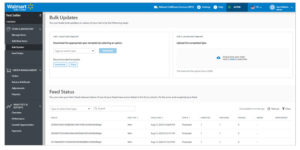
Source: Walmart knowledge base
 Source: Walmart knowledge base
Source: Walmart knowledge baseFill out the required information:
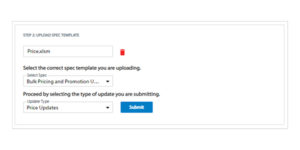 Source: Walmart knowledge base
Source: Walmart knowledge baseTo track the progress, visit Price Feed in the Feed Status tab of the Seller Center.
Another aspect to remember when updating the products is Walmart’s Pricing Policy. Walmart protects the customers and the sellers alike. While it aims to make sure that sellers can earn maximum possible profits, there is a check to that.
The limitation is also targeted to give maximum benefits to the customers. The flipside to this is that the sellers cannot make profits to a length that violates fair trade in the market. Hence, there are rules that control pricing at Walmart.
There are two Walmart pricing policies. These are:
Walmart price matching policy
Walmart price leadership policy
Also known as the Price Parity Rule. As per this policy, if a seller sells the same product, i.e., a product of the same color, brand, and make, at a different platform at a drastically low price point, the seller’s product will be unpublished. This platform can be his or her own store or another marketplace.This also includes shipping costs.
When the Seller reprices the product as per the price parity rule, the product gets re-published automatically; this usually takes from 1 to 15 minutes.
Walmart Price Matching Policy Limitations
Walmart Pricing Matching is not applicable in these circumstances as mentioned above.
The other pricing policy is known as Walmart Price Leadership Policy. As per this policy, if the customers are saving an excess amount on buying the same product of the same make and kind on some competing website(including shipping and regardless of the Seller), the Seller’s product will be automatically unpublished on Walmart.
In such a case, a notifying message reaches the Seller via ‘Manage Items Report.’ Whereas Walmart will continue to monitor the other sites and if the price on those sites changes to a range matching yours, the product will go live once again within 1 to 15 minutes.
Sellers need a proper understanding of Walmart’s pricing policies to run a successful business in the marketplace. Although updating product prices through the Walmart seller center is easy, sellers need to keep the following aspects in mind:
Every Day Low Price (EDLP) is a strategy followed by Walmart which assures low prices on all products every day. These low product prices are maintained throughout the year and there is no need for any coupons or promotions to avail them.
Sellers need to keep the prices updated regularly while also keeping in line with Walmart’s ‘Price matching policy’ and ‘Price leadership policy.’ However, updating product prices through the Walmart seller center can seem tedious. In such a scenario, you can opt for Cedcommerce’s repricer tool.
This tool will prove to be lifesaving and make price updation a breeze for you. It also helps you in keeping products’ prices aligned with those of the competitors. Your Walmart product prices will always remain competitive and you will not have to worry about getting unpublished.
Walmart is committed to providing exceptional customer experience to the marketplace customers by keeping product prices reasonable. Hence, sellers need to update product prices frequently and strictly adhere to Walmart pricing policies. This will allow sellers to remain published and help their products to be more visible.

Reading Time: 4 minutesAbout the Brand: 40ParkLane LLC Studio40ParkLane is a design-led print-on-demand brand created…

Reading Time: 3 minutesAbout the Company Brand Name: David Protein Industry: Health & Nutrition (Protein…

Reading Time: 3 minutesOnline retail spending in Germany is entering a renewed growth phase after…

Reading Time: 4 minutesTikTok Shop has released a comprehensive Beauty and Personal Care Products Policy,…

Reading Time: 4 minutesTikTok Shop has formally outlined comprehensive requirements for expiration date labeling and…

Reading Time: 3 minutesTikTok Shop is raising its sales commission for merchants across five active…

Reading Time: 11 minutesBy now you have seen your BFCM 2025 numbers. The harder question…

Reading Time: 3 minutesAbout the Brand Name: Vanity Slabs Inc Industry: Trading Slabs- Vanity Slabs…

Reading Time: 2 minutesAbout the Brand Name: Ramjet.com Industry: Automotive Parts & Accessories Location: United…

Reading Time: 2 minutesAmazon is rolling out strategic referral fee reductions across five major European…

Reading Time: 4 minutesQuick Summary: Scaling Lifestyle Powersports on eBay with CedCommerce Challenge: Zero marketplace…

Reading Time: 4 minutesTikTok has surpassed 460 million users across Southeast Asia, reinforcing its position…

Reading Time: 3 minuteseBay has released its final seller news update for 2025, with a…

Reading Time: 3 minutesAmazon has clarified its stance regarding speculation around a potential breakup between…

Reading Time: 4 minutesWalmart is accelerating its push into next-generation fulfillment by expanding its drone…

Reading Time: 4 minutesFaire, the fast-growing wholesale marketplace connecting independent retailers with emerging brands, has…

Reading Time: 4 minutesB2B buying in the United States is undergoing a fundamental behavioral shift…

Reading Time: 3 minutesSummary Cyber Monday 2025 has officially become the largest online shopping day…

Reading Time: 2 minutesSummary Amazon kicked off December with two major developments shaping the future…

Reading Time: 2 minutesSummary Walmart has entered December with two major moves that signal a…