Outrank Competitors: Rank Higher with Listing Optimization on Etsy
About the Client Shop Name: CrystalHealStore Marketplace: Etsy Focus: Bohemian & Ayurvedic-Inspired Fashion Location: Global
Since the launch of Walmart Integration, CedCommerce has been continuously working on the enhancements of Walmart Integration. In the same line, it has added three new features, namely Bulk editor, Setup by match, and Inventory location mapping to its Walmart Integration. The newly added features further simplify the way you sell on Walmart. So let’s dive deep into what these features offer and how they ease how you sell on the Walmart marketplace.
The bulk editor or the bulk edit feature of Walmart Integration helps to edit the product details/product attributes of several products at once. So now you don’t need to edit the product attributes of different products one by one. Just select a particular product category, like clothing, jewelry, etc., and edit multiple products’ attributes in one go.
Follow the steps given below to edit the product details/attributes in bulk:
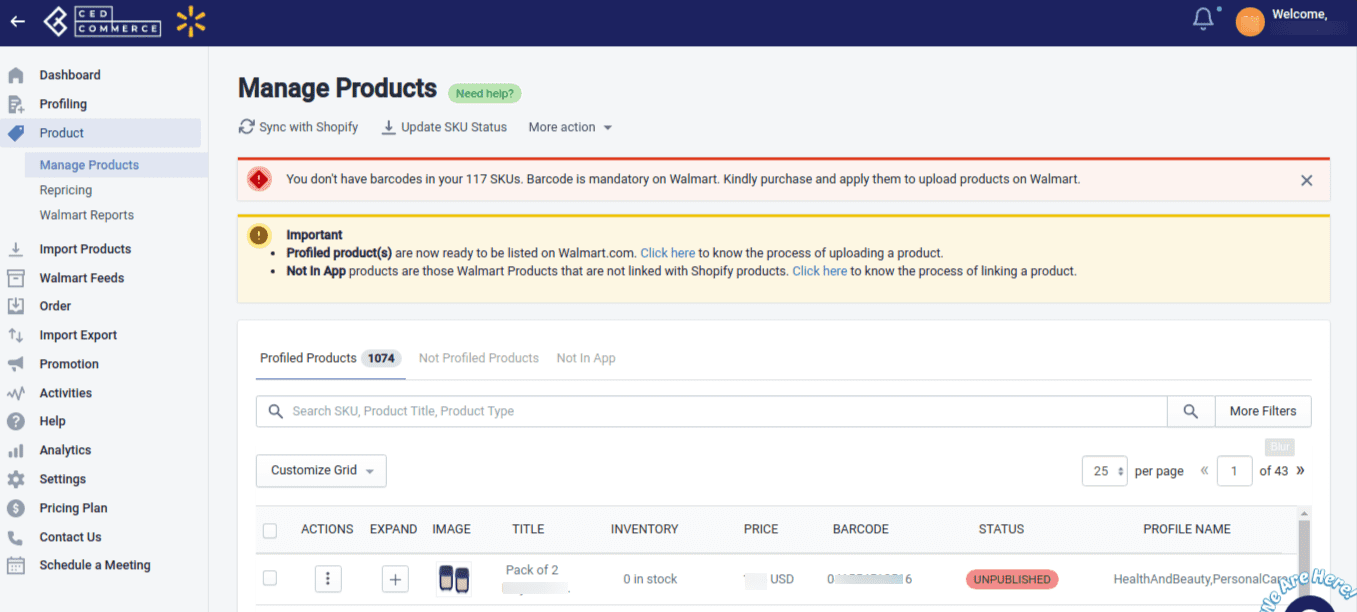
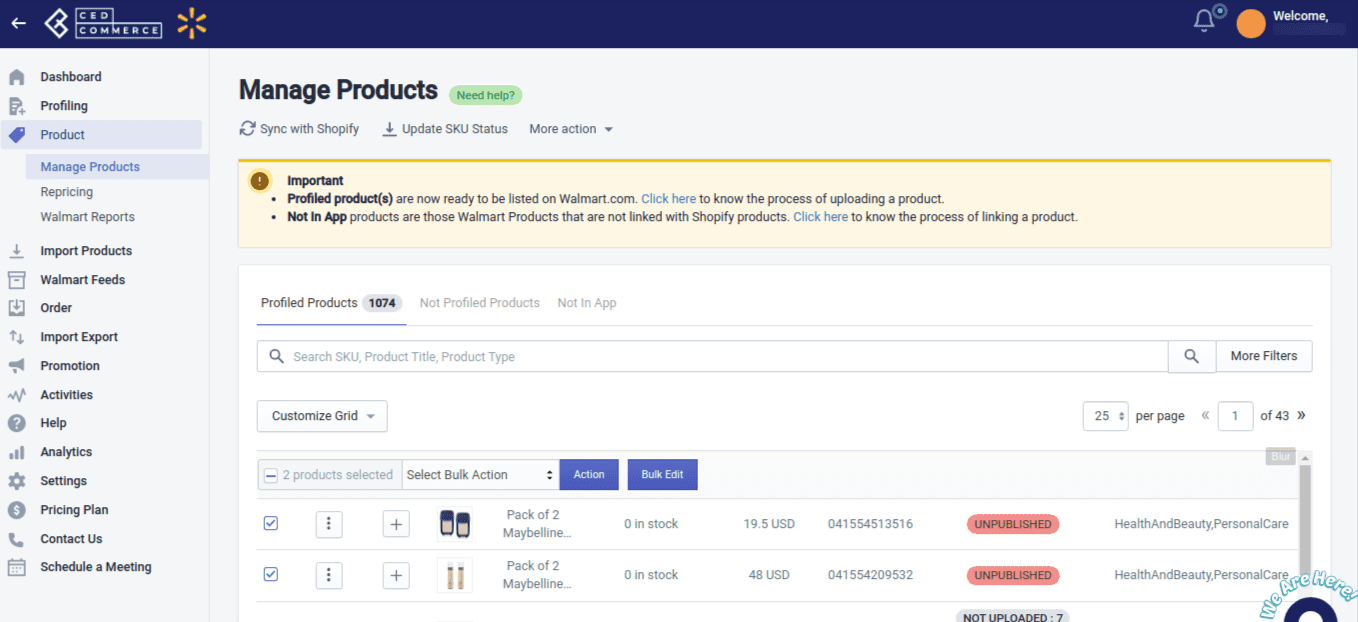
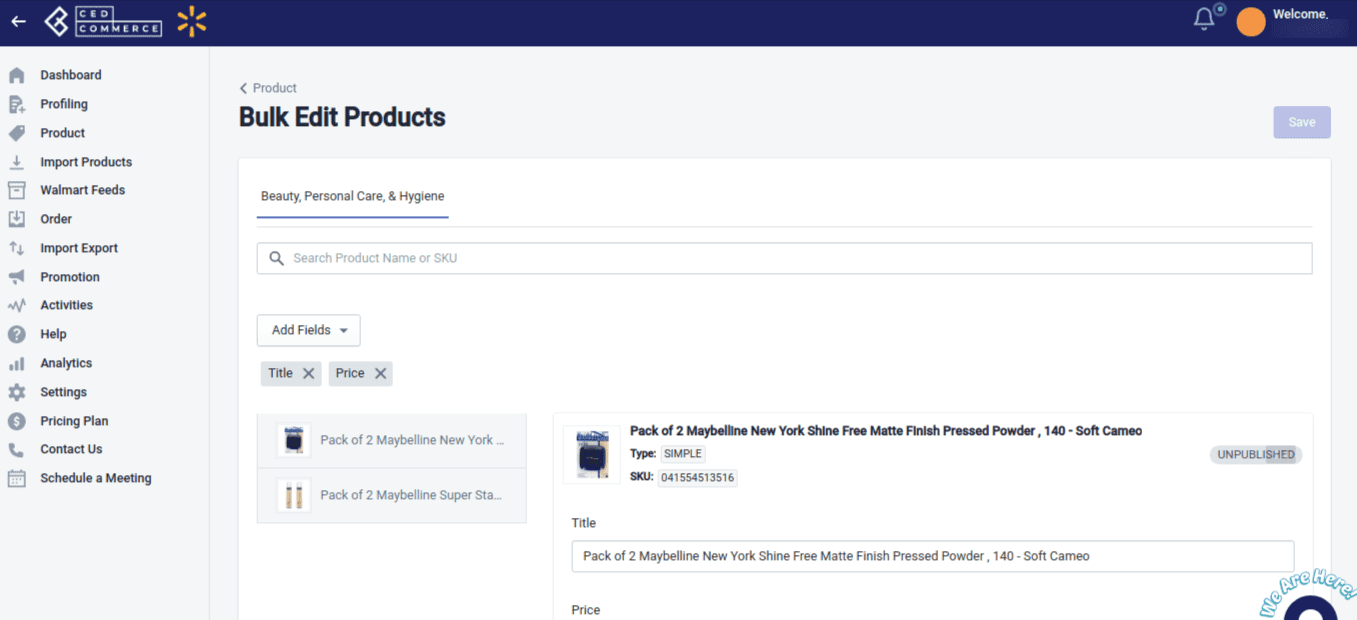
Note: Click Add fields to add more fields (other than the title and price you want to edit).
The Setup by match feature proves helpful when another seller is already selling the product you want to sell on Walmart. In such a case, you can add your product as an additional product on Walmart without providing all the necessary details like title, description, etc., by using the Setup by march functionality of the app. The Setup by match feature thus saves your time by allowing you to upload existing Walmart products quickly.
Follow the steps given below to perform Setup by match:
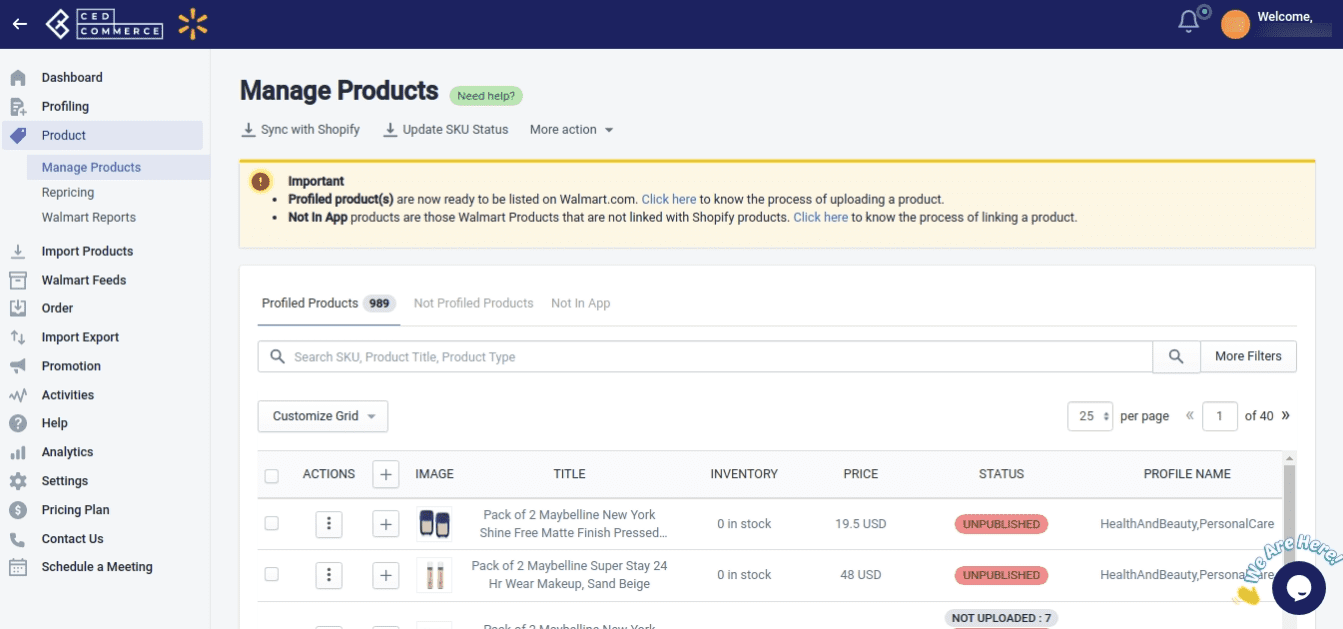
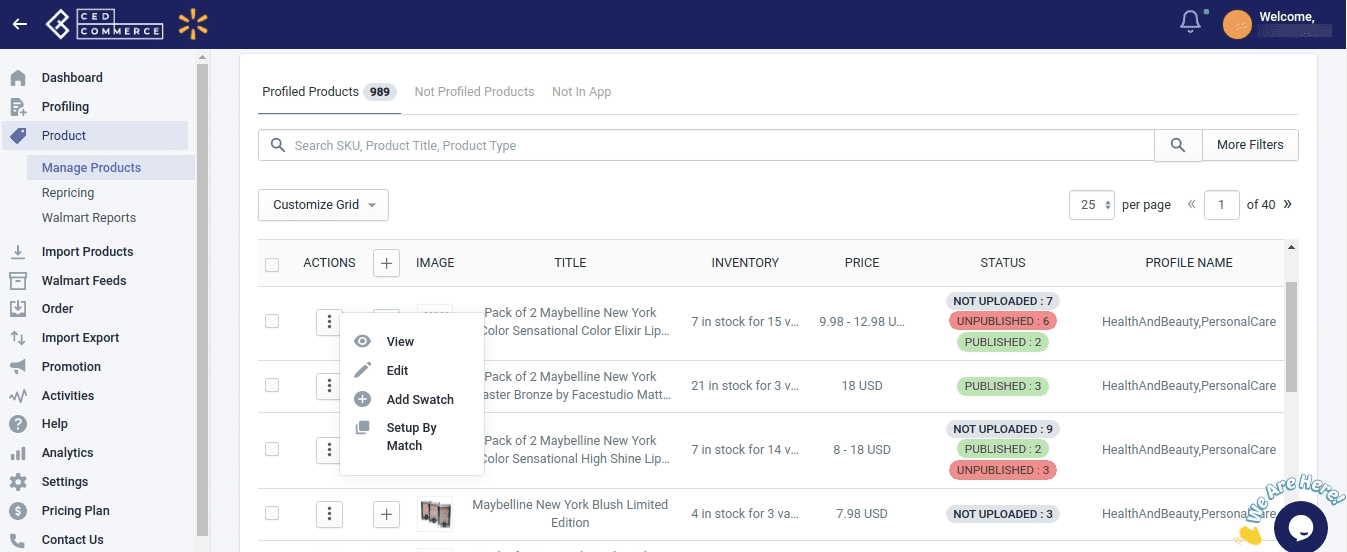
Walmart adds your product in the same existing listing if the same product already exists on Walmart.
If you fulfill orders from different Shopify locations and want to link all those Shopify locations with Walmart, you can use the Location mapping feature of Walmart Integration. Location mapping helps you fulfill Walmart orders from all your inventory locations. So if you fulfill your Shopify orders from five locations and want to link all those Shopify locations with Walmart, you can perform Setup my match to fulfill Walmart orders from all these locations.
Follow the steps given below to perform location mapping:
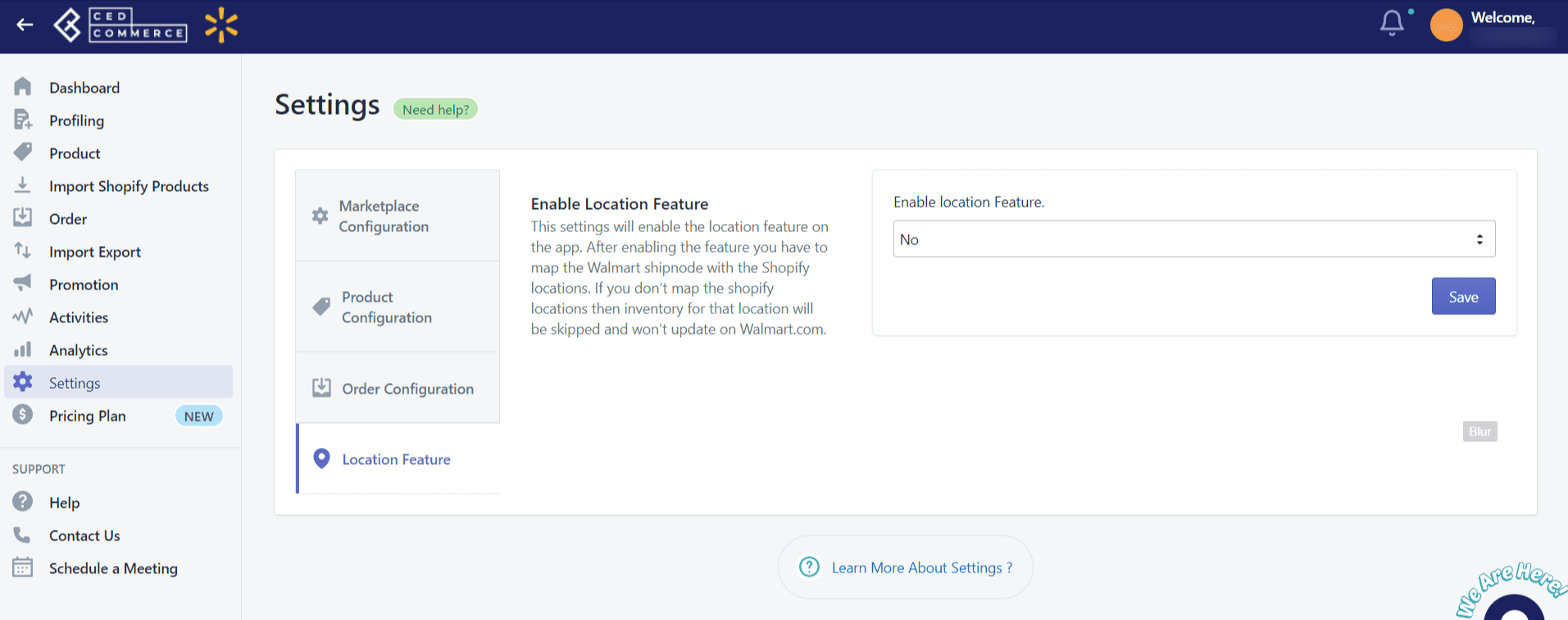
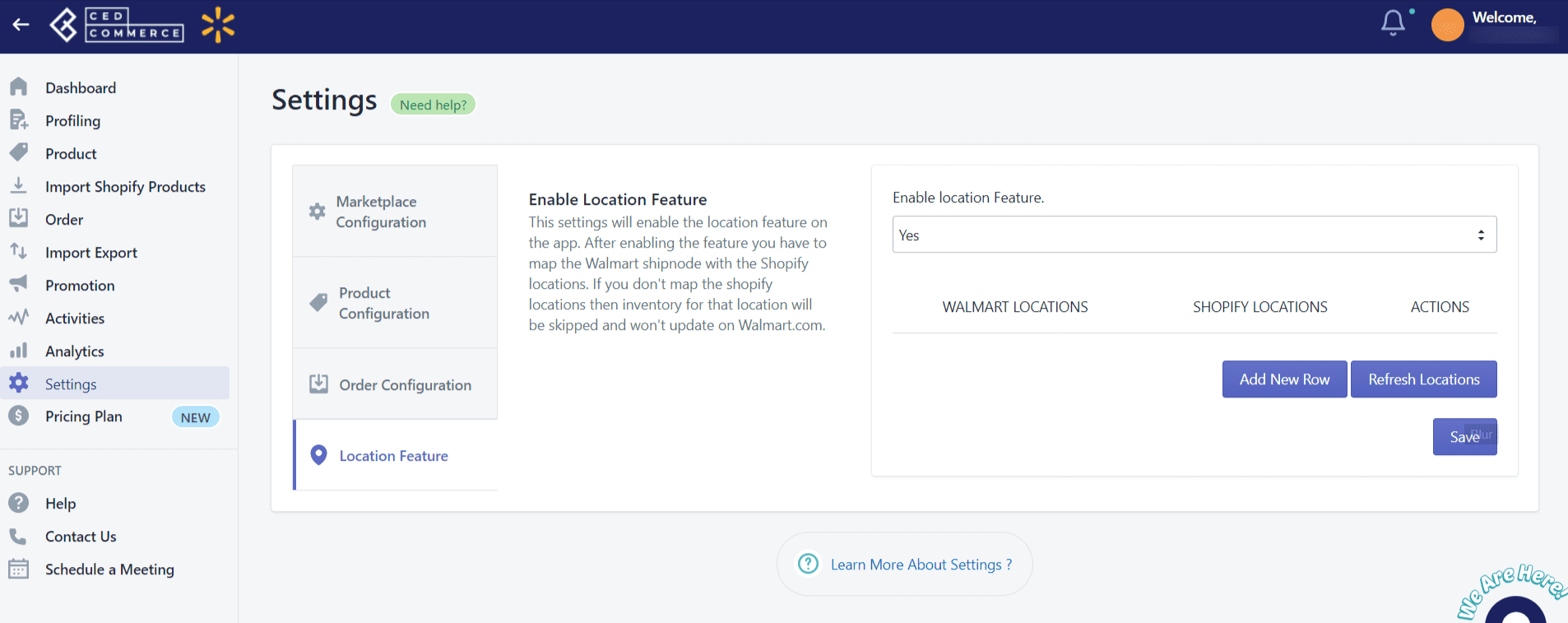
Setup by match, Inventory location, and Bulk editor are the three latest updates in Walmart Integration. However, Walmart Integration is embedded with various other features that make it easy to sell on Walmart from your Shopify store. Some of its prominent features are:
Profiling: Profiling makes it easy to list your products in the appropriate Walmart category. With profiling, you can group products based on the product categories and upload them in bulk on Walmart. To make listings high in SEO, define profiles better by selecting the attributes that best describe your products.
Inventory synchronization: Walmart Integration synchronizes inventory between your Shopify store and Walmart. This relieves you from separately updating inventory on both sales fronts.
Notifications: Whether you receive an order, or an order gets failed, the app keeps you up to date with all the happenings. These notifications let you not miss any activity.
Promotions: Run promotions whenever you want to sell the stock you no longer want on your virtual shelves. Walmart Integration allows you to set up promotions easily, and this can help you boost your Walmart sales.
Order management: Easily manage all your Shopify and Walmart orders with the app. A separate section of Order management simplifies order management for you, and quickly learn about the sales, failed, and return orders on Walmart.
Partial orders: You now don’t need to worry about missing the orders in which you don’t have some SKUs or have low inventory. The feature of partial orders makes the acceptance of partial orders possible. Suppose you get an order consisting of 5 SKUs and you have only four available. This feature of partial order helps you create the order for available SKUs without worrying about the SKUs you don’t have.
Analytics: The analytics section of the app displays analytics related to your sales. You can understand the listing quality and discoverability of your Walmart listings. You also learn about your sales metrics, like the number of orders, cancellations, returns, etc., in the Walmart Integration analytics section.
Over the years, CedCommerce has provided eCommerce solutions to more than 30,000 clients worldwide. CedCommerce’s 850+ products are designed in a way that makes eCommerce easy. Fueled by its rich experience, CedCommerce has developed a family of top-rated integrations connecting online sellers with marketplaces across diverse platforms.
Started in 2010, the company has been involved in over 1000 ventures of customizing solutions to address all unique needs. Fueled by its rich experience, the company has developed a family of top-rated Integrations connecting online sellers with marketplaces across diverse platforms. And it is being app being used by 1000+ sellers across the United States of America. The company offers all the products that make selling easier on eCommerce.
Setup by match, Inventory mapping, and Bulk editor are the top features of Walmart Integration that simplify various aspects of selling on Walmart. To learn more about these and many more features of Walmart Integration, reach out to Ced experts.

About the Client Shop Name: CrystalHealStore Marketplace: Etsy Focus: Bohemian & Ayurvedic-Inspired Fashion Location: Global

About the Client Shop Name: PinwheelCraftsStore Marketplace: Etsy Focus: DIY Craft Kits for Kids Location:

It just took one Black Friday crash for Gymshark to realize their growth had outpaced

It takes on average 5 to 10 minutes to list a single product on the

With millions of sellers on Amazon, protecting your brand has never been more important. Counterfeit

TikTok isn’t just setting trends anymore — it’s rewriting the playbook for performance marketing, creative

In a significant development for online retailers, Walmart has officially updated its policies to permit

Are you encountering issues with Amazon order management across various sales channels? If so, everyday

A Deep Dive into Selling Smart on TikTok Shop UK, TikTok Shop US, and TikTok

In a world where cross-border commerce fuels eCommerce growth, tariffs are no longer just policy

In the world of eCommerce, visibility is everything—and Walmart Marketplace is no exception. With thousands

In what comes as a major relief for TikTok and its millions of users in

In a move aimed at enhancing product quality and boosting buyer confidence, TikTok Shop has

Selling on Amazon offers immense opportunities, but one of the most crucial decisions sellers face

Amazon is doubling down on AI-driven selling tools, introducing a new AI-generated product enrichment pilot

With over 17.6 million sellers on eBay marketplace, cracking the code behind the top selling

Amazon is doubling down on artificial intelligence, introducing the AI-powered ‘Interests’ feature that automatically finds

U.S. President Donald Trump has hinted that a TikTok deal is on track before the

Nearly a decade after closing post its first attempt, Best Buy is returning to the

PrestaShop has long been a leading name in European eCommerce. With its flexibility, user-friendly interface,