Walmart Embraces Amazon MCF: A New Era of Cross-Platform Fulfillment for eCommerce
Walmart Embraces Amazon MCF: A New Era of Cross-Platform Fulfillment for eCommerce
Shopee is one of the leading mobile e-commerce marketplace in Southeast Asia and Taiwan. Geographies it operates in are Indonesia, Taiwan, Vietnam, Thailand, Philippines, Malaysia, and Singapore. It has traces of similarity to the Taobao model, in which buyers and sellers can communicate and transact directly. Shopee also unboxes opportunity for cross-border sellers from China and Hong Kong for selling to Southeast Asian and Taiwanese customers.
Build your own e-commerce online store and make huge profits now
It’s great to have you on board as a seller! But first, ensure that the product you intend to sell is not under Shopee list of Prohibited Products to avoid any awkward situation.
Giving more power to WooCommerce Sellers, CedCommerce enables retailers to outreach their products’ in the SEA market.
WooCommerce Shopee Integration is now live on Official WooCommerce Marketplace
Check out our SEA bundled TRIO offer for you and fly high on sales on all the prominent eCommerce platforms like Shopee, Lazada, and 11Street!
To start selling on Shopee, sellers need to submit an application form on Shopee.cn and follow their wechat public account: Shopee泛东南亚跨境电商;
For English language registration, visit Shopee’s Malaysia site at https://shopee.com.my/.
Phone inquiries, for cross border sellers: +0755-21537015, for Taobao sellers: 0755-21537016
———
Once you have the approval, the process is simple and starts with downloading the app. Step-by-step process is elaborated below:

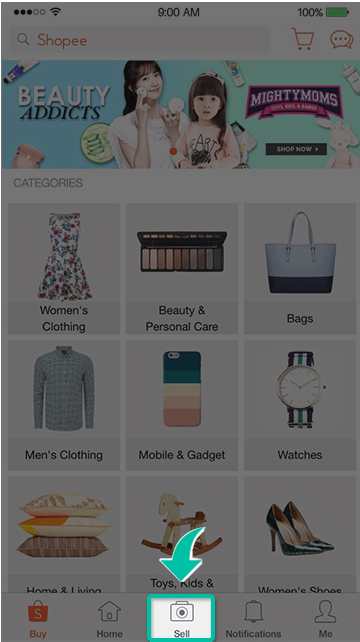
2. Product images are critical to e-commerce. To put a new photo of your product, tap the Camera button. For choosing an existing picture from your album/gallery, tap the Photos button. Filters and photo editing tools are available in the process. Sellers are enabled to import photos from Instagram. Up to 9 photos can be added for each listing. Enough for enticing a purchase.
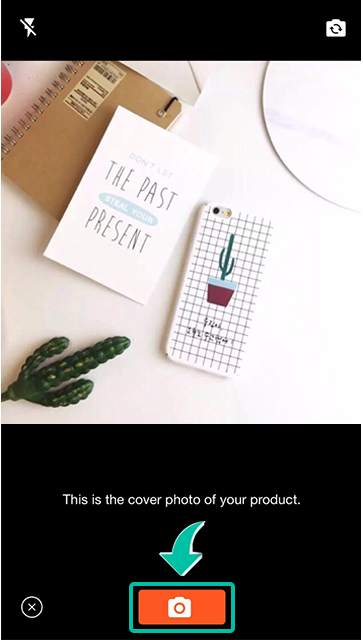

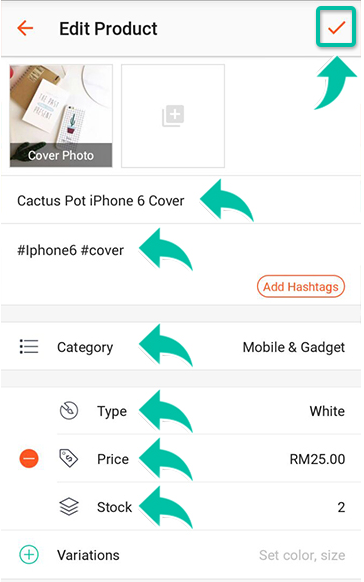
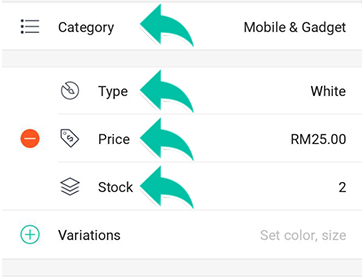
Note: It is mandatory to verify your phone number before you list your products on Shopee.
The path to become Preferred Sellers starts by invitation only. To become eligible shop must have a high seller ratings, quality listings with competitive prices, and excellent sales and customer service record.
As a preferred seller, you must:
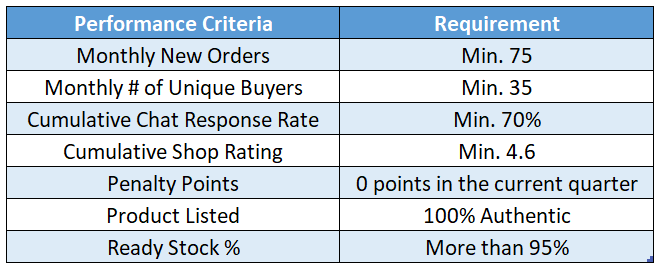
Note: To maintain highest degree of standards in Preferred Sellers program, sellers who fail to comply with listed requirements get their Preferred Seller status removed. Shopee holds all rights and sole discretion to remove sellers from preferred seller program without further notice
Marketplace is always under the radar of Shopee team that scans it every week and hand-picks few outstanding sellers to be featured. They have a selection crieria with these parameters.
1.Popularity (number of Likes, Views, Follows, Comments, Orders)
2.Good Service (low Return Rate, low Seller Cancellation Rate, positive Ratings and Reviews)
3.Adherence to Shopee Community Rules
Free Shipping can be enabled by providing a valid Pickup Address.
If the indicated pickup address is serviceable for Shopee’s Free Shipping promo. The seller should receive a notification in-app within 7 days with instructions on how to activate Free Shipping.
– Click here for list of Black Arrow serviceable locations.
– Click here for list of Xpost serviceable locations.
– Click here for list of Ninja Van serviceable locations.
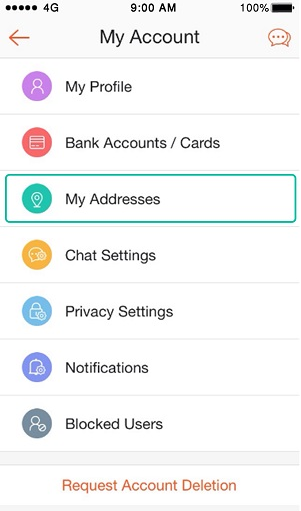
2. Enter complete Pickup Address
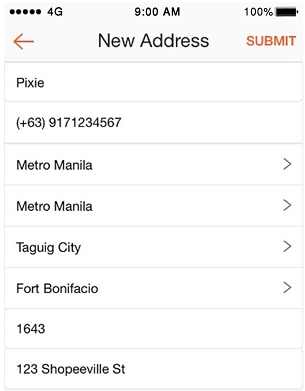
Tap “Set as Pickup Address
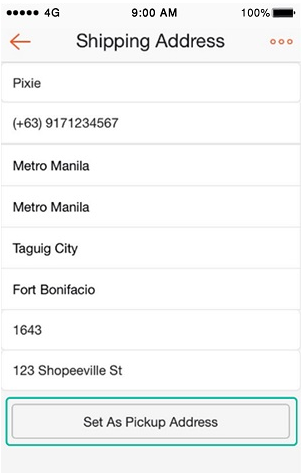
Please take note of the following Terms & Conditions:
– Sellers must enter a valid pick-up address which lies within serviceable areas covered by Shopee partner couriers (Xpost Integrated, Black Arrow Integrated, Zoom Courier and Ninja Van) to qualify for the Free Shipping program.
– Sellers’ products must fit within the official packaging provided by Shopee partner couriers to qualify for Free Shipping.
Seller Assistant is an approach towards enhancing seller experience. It helps to organize your products, keep track of orders and manage your customers. It is accessible from Me page.
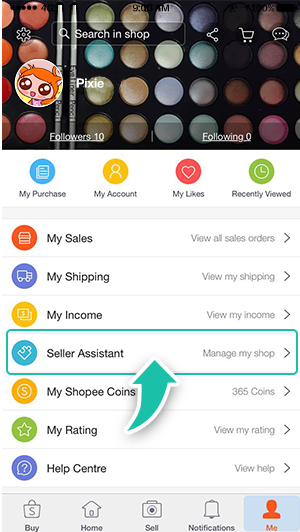
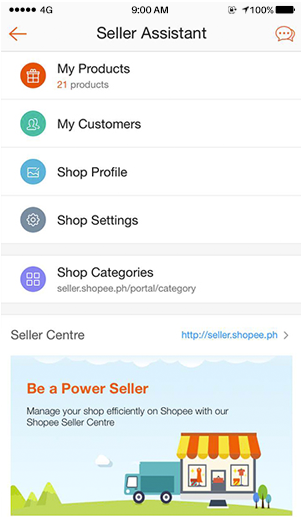
My Products – View all of your listed products on Shopee and sort them by Recent, Popular, Stock and Sold Out.
My Customers – View all the users having recent or past purchase history with you. A tap on their usernames gives entire list of products they purchased.
Shop Profile – Enables to edit your shop name and shop description. You can also add promotion banner or Youtube video to show your shop personality and apply branding.
Shop Setting – Enables different shop settings i.e. Buyer-Seller Self Arrange, Allow negotiation, Allow Buyers to Call and Show pick-up address.
Shop Categories – Enables you to create your own shop categories via Seller Center.
Your chat response rate is calculated as a percentage of new chat threads and offers that you responded to within 12 hours of receiving them. Your response can be a message or an offer acceptance / rejection.
Note: Your response rate is based on the average of your responses to:
– the chats and offers you received in the last 30 days
– the most recent 10 chats and offers you received
Auto-replies are not accepted in your chat response rate. Chat response rate is updated twice a day.
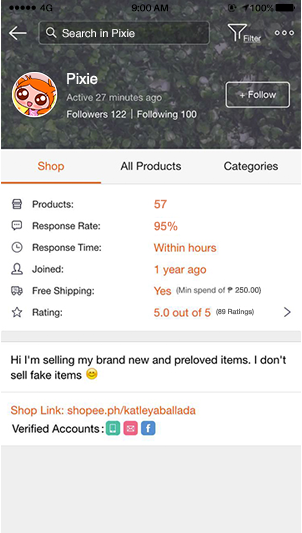
Enjoying holidays, no problem. Shopee enables to change your status to vacation mode easily via “Seller Assistant” > “Shop Settings”.
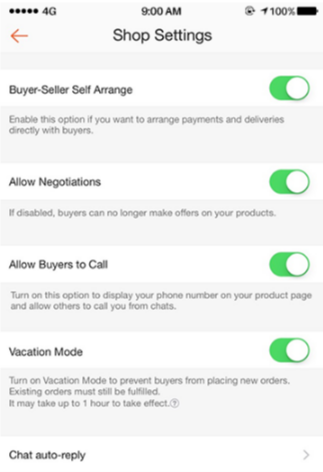
Enabling Vacation mode quickly disables all your listed products. Screenshots below shows you how Vacation Mode looks like from a seller’s point of view and from the buyer’s point of view respectively.
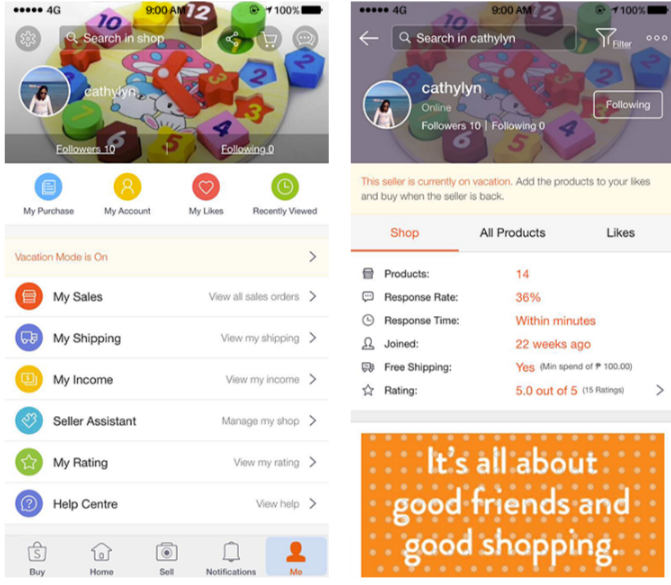
When in vacation mode:
– All your product listings will appear as “Sold out” within 1 hour, and they are made invisible to be browsed or searched for by other users.
– No new orders can be placed on your Shop
– Though you still are responsible for fulfilling previously placed orders
– Editing or adding products is disabled.
The processing time for enabling Vacation mode can take up to 1 hour, and cannot be disabled while being processed.
Upon exiting vacation mode:
– Your product listings will regain their previous stock count within 1 hour
– New Orders could be placed again on your Shop.
– It may take time for your products to reappear on recommendations
– You gain all control on products to edit or add new ones.
To fully disable the Vacation mode might take up to 1 hour. To activate it again you will have to wait for another 24 hours.
We have developed Shopee Marketplace API Integration Extension that helps you completely integrate your e-commerce platforms like Magento, Magento2, WooCommerce, PrestaShop, OpenCart etc. with Shopee Marketplace.
More from CedCommerce

Walmart Embraces Amazon MCF: A New Era of Cross-Platform Fulfillment for eCommerce

Order Management Redefined: A Centralized Solution for Amazon Sellers

Maximizing TikTok Shop’s Regional Compatibility for US, UK, and EU Markets

Understanding U.S. Tariffs in 2025: What Sellers Need to Know and Do

Walmart’s Search Algorithm Decoded: How to Rank Higher & Sell More

TikTok Gets a 75-Day Reprieve in the USA as Trump Signals Hope for a Deal

TikTok Shop Introduces Category-Based Benchmarks for Product Listings – What Sellers Need to Know

Amazon FBA vs. FBM: Which Fulfillment Method Is Right for You?

Amazon Launches Another AI Tool for Sellers: AI Generated Product Enrichment

Top 10 Selling Items on eBay in 2025

Amazon launches AI Powered ‘Interests’ Feature to Improve Shopping Experience

Is TikTok Staying in the US? The State of TikTok Ban

Best Buy coming back to the US, Marketplace Relaunch and New Opportunities in Store!

Miravia PrestaShop Connector: Built for Smart Sellers

Walmart Launches “Wally”, AI Assistant For Merchants

TikTok Shop to Start Business in Germany, France, and Italy

TikTok Shop Surges as Americans Spend $700 Annually, Defying Regulatory Pressures

Amazon’s Longest Prime Day Ever: What You Need to Know

eCommerce Growth in the Netherlands: A 5% Surge in 2024 with Bright Prospects Ahead

CedCommerce Launches Shopee & Lazada Integration for WooCommerce on WordPress.com