Cyber Monday 2025 eCommerce Shatters Records
Reading Time: 3 minutesSummary Cyber Monday 2025 has officially become the largest online shopping day…
Setting up a website on Magento is easy. Despite the common notion that creating a Magento website is a complex task. You just have to install Magento and promptly begin online engagement for your business. Thus, this guide describes how to build a Magento website in 7 simple steps.
By following this guide, you will be clear about the Magento requirements, its development cost, important extensions, website interface, and much more. Moreover, this guide on how to create a website using Magento will also help you minimize any challenges that most people face during their online store development.
Factually, you can build a Magento website on your own if you are a technical expert. Alternatively, its developer community is pretty prompt in assistance, and would be a better way out too! Taking technical assistance also reduces your effort and will also help you in making the appropriate customizations as per your business needs. You will be able to customize it the way you want with the help of these developers.
Adobe Commerce is the enterprise edition by Magento and is one of the most powerful platforms. Find out more about it here.
In either case, you still have to follow these basic guidelines on how to build a Magento website-
Magento has administered more than 250,000 websites until now. These also include top brands like Nike, Ford, and Samsung. This software enables these top players to adjust and control their websites. That is why they are able to run powerful platforms today.
Magento empowers millions of websites and grows them rapidly. It also has the capability to integrate multi-vendor functionalities in them for expanding the business modules. This software of Magento has been a reliable choice for merchants since it rapidly improves the performance of eCommerce websites. It has further been found that the websites running on Magento grow 3 times faster.
Click on the link below to get your copy of the enterprise marketplace guide. Get a 360-degree understanding of different aspects of launching an enterprise marketplace, including the benefits, key challenges, strategic direction for a successful launch, must-have features, and more.
Anyways, the steps on how to build a Magento website are-
Discovering the Magento world is a foremost step in this guide on how to how to create a website using Magento. Reviewing the offerings of Magento is important before initializing the setup. You will get a clear understanding of Magento offerings.
The Magento offerings are available for small, medium, and large companies. You should know about it before starting your business no matter its size.
There are certain requirements for setting up a Magento store. These are-
Magento offers 3 different versions to suit varied business needs. These versions provide multiple offerings to match every type and size of business. Its three editions are Open Source, Magento Commerce, and Magento Cloud.
Magento has thousands of free and paid extensions for varied business needs. You can also get them customized from Magento certified developers. These extensions simplify the management of any Magento website.
Magento community edition is free to download and use. But its development involves certain other expenses. It includes hosting, domain name, extensions, theme, SEO, maintenance, and support. Developing an online store on Magento 2 Community edition costs around $7200. On the other hand, if you opt for the Magento enterprise version, that is Adobe Commerce, the total license cost starts from $22,000 onwards and goes over $80,000 per year. This cost depends on the expected annual gross income for that year.
Downloading and installing Magento is usually done in a couple of days, depending on your available resources. On the other hand, configuring and launching your store takes a few more days. Thus, you will be able to start your online business within a couple of weeks or two.
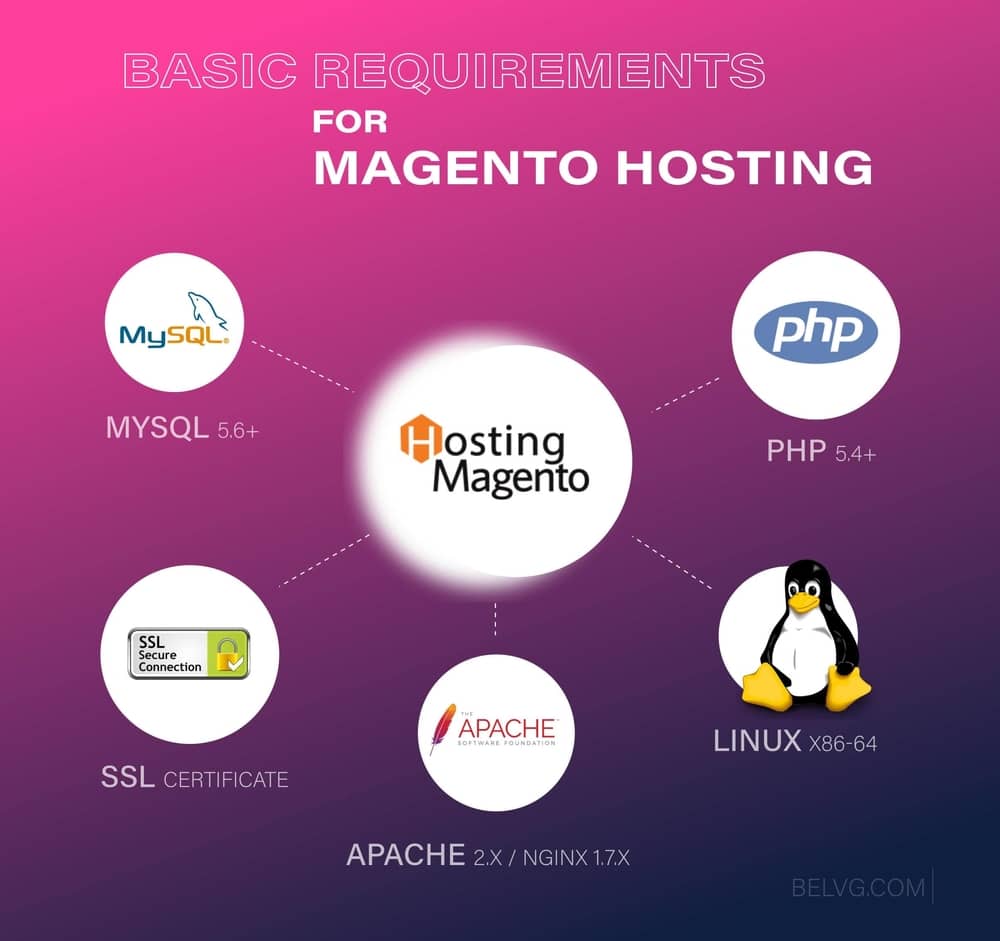
Magento configuration depends upon your hosting packages. Therefore, it is essential to know about available hosting services for a Magento store setup. Many of these hosting platforms are tailored for Magento requirements which includes SSL certificates.
Your website will also need enhanced server resources for better management as it grows further. Therefore, a compatible hosting plan will help you to manage these additional resources well. Hosting providers that are compatible with Magento are-
Cloudways is a leading provider of managed hosting services for various frameworks and servers, such as Magento, WordPress, AWS, and others. It allows businesses to overcome the hassles related to hosting and provides complete management for increasing efficiency through abilities like website security with SSL certificates, real-time monitoring, etc. Besides, Cloudways enables Magento platforms to add team accounts for managing multiple stores.
Nexcess is well-known for providing solutions that are scalable, secure, and have a higher speed for Magento websites. It is again a provider of managed hosting services to enable automation for an online store expansion without any manual assistance. It also maximizes speed due to its inbuilt content delivery network.
Prepare your eCommerce Store ahead of Holiday Season. Get FLAT 20% OFF on Magento 2 Marketplace Solutions and PWA Theme. View complete offer details!
Downloading and installing are straightforward processes that can be completed in a day. You can setup Magento in 5 steps-
Your Magento store is ready to be configured now. However, if you choose Cloudways or Nexcess as your hosting provider then you can avail of ‘one-click Magento 2 installation’.
A suitable template is important for an attractive online store. Such a template enhances the responsiveness of eCommerce websites. Its users will also be able to gain positive experiences. Thus, Magento provides several options for choosing a suitable template.
Magento comes with a default theme in the name of LUMA. This theme consists of all the basic features needed for the initial stages. You can also make customizations here.
You will have access to a wide range of free and paid themes. You can get these Magento templates from registered providers such as Magento Marketplace, Amasty Jet, or ThemeForest. These stores consist of all kinds of templates that match your requirements.
The Magento templates can be customized with the help of technical assistance. Its templates will be customized by Magento developers after a detailed discussion.
Your store is ready to be configured now. Under this configuration, you can add your website content. You can also adjust its appearance by adding pages, blocks, and widgets. Updating its header, footer, and product watermarks can also enhance its appearance.
At this time of configuration, you will have the option to define your time zone, currencies, and email addresses to receive transaction notifications. Magento also comes with the ability to create new products. You will be able to categorize products here. The responsive interface of the Magento admin panel lets you seamlessly add new products.
This configuration setting also involves integrating specific extensions. Extensions are essential for the management of your store. They will also increase customer engagement. Extensions that are worth integrating at the initial stage are-
Shipping methods– Extensions for shipping facilities enable you to specify shipping plans. You can also mention offerings such as free shipping, minimum order, and fixed rates. These extensions from companies such as USPS, UPS, FedEx, and DHL can add flexibility.
Payment methods– You can easily integrate extensions from payment providers such as PayPal, Braintree, Stripe, and SecurePay. They enable smooth transactions by providing multiple payment methods.
Marketing automation– Storefront operating on Magento get to choose the marketing automation features as well from Hubspot or Mautic. With these services, you can effectively spread your website’s services through email marketing, social media, and other mediums.
Native apps and PWAs– Mobile traffic generates higher revenue than desktop traffic. It is mainly generated from native apps and PWAs. Magento provides a streamlined interface for both of these traffic sources.
Adding extensions for checkout, blogs, and multilingual ability can also improve your website performance.
Your online store is now set for launch. But before this step, you need to check the following details-
You can start your website now if all the above details are fine.
Last but not least step in this guide on how to build a Magento website is analyzing your website performance. This step is important for its success. There are several metrics that are used to measure its performance. These metrics provide a way to strategize business growth. You can measure your website’s performance through some of them-
This guide on how to create a website using Magento makes it easier to set up an online store. It can be created by just downloading an online platform software such as Magento and quickly launching it. This new online store will be able to display its services and easily expand its customer base within a few days.
Moreover, Magento is one of the leading platforms for creating an online store. It has been ranked at number three. The reason for this popularity is probably due to the diverse offerings of Magento. You can create one on it with the help of service providers such as CedCommerce as well as using this guide on how to create a website using Magento.
This solution provider comprises a team of certified Magento professionals who are readily available to customize your website. You can also choose from a variety of custom solutions built to meet the business needs more accurately:

Reading Time: 3 minutesSummary Cyber Monday 2025 has officially become the largest online shopping day…

Reading Time: 2 minutesSummary Amazon kicked off December with two major developments shaping the future…

Reading Time: 2 minutesSummary Walmart has entered December with two major moves that signal a…

Reading Time: 2 minutesBlack Friday 2025 delivered the strongest U.S. eCommerce performance in history, as…

Reading Time: 13 minutesStill approaching BFCM with generic discounts, last-minute price cuts, or scattered promotions?…

Reading Time: 3 minutesTikTok Shop reached a major milestone during its largest U.S. “Global Black…

Reading Time: 3 minutesOpenAI has announced a new AI-powered shopping research tool designed to help…

Reading Time: 9 minutesIf your TikTok Shop listings often sit in review or your visibility…

Reading Time: 3 minutesAmazon has rolled out a new “Seller Challenge” feature for eligible Account…

Reading Time: 3 minutesWalmart Marketplace has sharpened its requirements around product classification (category, type group,…

Reading Time: 3 minutesJust ahead of Black Friday, Amazon is enforcing tighter controls on its…

Reading Time: 11 minutesWhere holiday prep of past years focused on legacy channels like Amazon,…

Reading Time: 11 minutesThe eCommerce shift you actually need to act on Multi-channel fulfillment has…

Reading Time: 10 minutesBlack Friday Cyber Monday (BFCM) isn’t a weekend anymore; it’s a two-month…

Reading Time: 2 minuteseBay is quietly testing a new feature that could reshape how buyers…

Reading Time: 2 minutesAmazon is stepping into a new era of value commerce with the…

Reading Time: 11 minutesThe $240 Billion BFCM Opportunity & Why Operations Matter Every seller, business,…

Reading Time: 7 minutesTL;DR — Your 60-Second BFCM Battle Plan Time remaining: 3 weeks until…

Reading Time: 2 minutesChina’s Double 11 shopping festival — the world’s largest annual online retail…

Reading Time: 2 minutesAs the holiday season approaches, TikTok Shop has released its September 2025…