TikTok Shop Launches in Japan Following its Expansion Strategy
TikTok officially launched TikTok Shop in Japan on June 30, rolling out its in-app eCommerce experience to
The prosperity of your online store depends on the products you sell and the keywords that you target. Keywords are the search queries that internet shoppers are Googling and Binging on and honing these queries will help you reach out to the shoppers who have been searching for the products all this time. Here is a complete Shopify SEO checklist encompassing things-to-do & not-to-do to rank your Shopify store on Google. But before you set on a journey to improve your store’s SEO, you should know what is so unusual this year – the science behind search engines showing results to people based on their search queries.
This article not only puts forward the 2021 SEO checklist but also includes a quick recap of major announcements by Google to enhance search queries and this becomes crucial for you to know so that you can improve your Shopify store’s SEO score.
Search engines are known for not disclosing the ins and outs of how the search algorithm works and one small ripple can affect your store’s visibility on the internet. Probably this is why the experts are debating about featured snippets – recently, there was a significant drop in it. Deduplication is a process to remove identical products so a URL won’t appear in both featured snippets and organic search results.
Then there was the BERT (Bidirectional Encoder Representations from Transformers) update in October 2019. A research paper called attention to how Google bots scan and interpret a text. Bots read a text from left to right which helps them to understand the context better. But the BERT update permitted bots to read a text from right to left and left to right which enabled Google to better understand the context of words.
And this update is just one of the many that could affect your store’s ranking on Google. If you know where the waves are coming from you can better judge which way to take your kayaking!


And the not-to-do things of the Shopify SEO checklist 2021 come to an end. Understanding the expectations of search engines is critical for your eCommerce SEO strategy. Now that you’re aware of what-not-to-do, let’s head towards the gist of the article.
So here is what you should be doing to rank your Shopify store on Google in 2021. Don’t take up all the pointers at once; start with the first possible improvement, and things will eventually sync up.
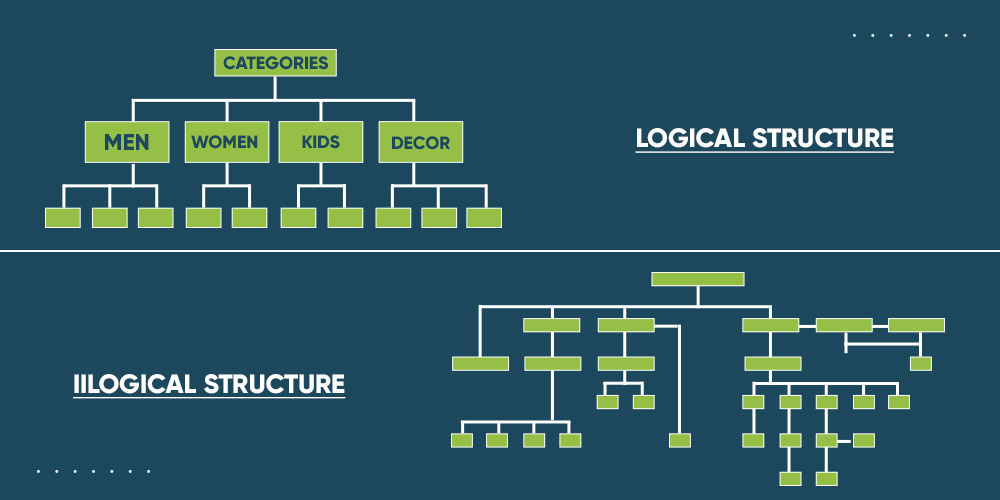
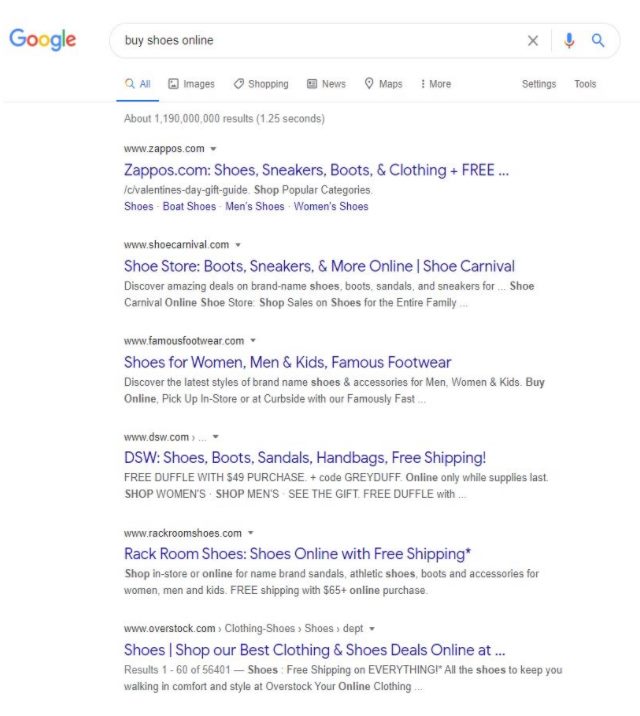 When you search for the term buy shoes online, why is Zappos the top result, and why not famous footwear? That’s the (partial) power of keyword research.
When you search for the term buy shoes online, why is Zappos the top result, and why not famous footwear? That’s the (partial) power of keyword research. 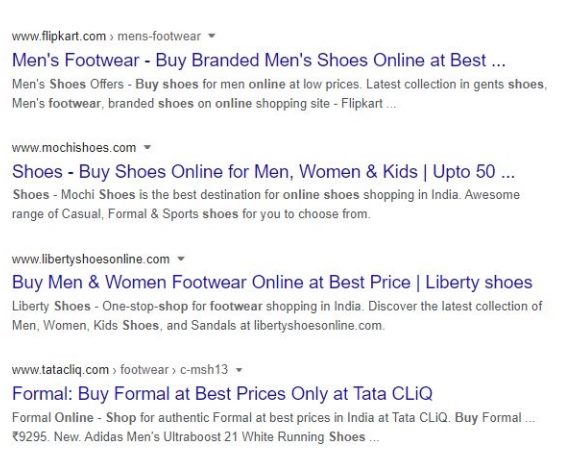
Don’t get confused between content strategy and content marketing!
Aim for 500 Word Blog Posts – A blog with a minimum of 500 words is acceptable to Google. This is the threshold limit required to fully answer a question and have the possibility of performing well in the search results.
Write Original Product Descriptions – Every piece of content in your Shopify store should be unique and writing just for your store. Registering your product description gives you a chance to sell your product’s features and benefits better.
A schema is a form of structured data that can mark up different types of content in your store. Adding structured data markup tells search engines more about your store and its content. Doing this will make you one step closed to rank your Shopify store on Google. Google bots and schema tags make sure that the search engine understands your Shopify store better and inaccurate ways.
Structured data can be used to mark up different items like products, videos, events, and much more. We recommend you to read Google’s guidelines before you execute schema tags in your Shopify store.
There are two types of structured data formats – RDFa & JSON-LD. We strongly recommend you to use JSON-LD as it’s easier to add and update.
You can add schema tags either manually or by installing a plug-in. There is hardly any Shopify SEO checklist that talks about adding schema tags in your store. It might be the last pointer of the index, but it is equally important. Let’s have a look at how you can add schema tags –
Adding Schemas Manually – Login to your Shopify admin and go-to online store > action > edit code.
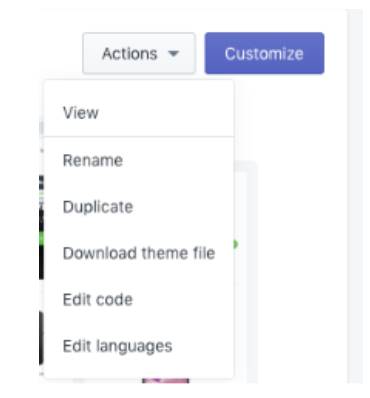
If you want to add a product schema tag, you need to go to product.liquid under Templates. Then paste this code at the top of your liquid. Once done, it’s highly recommended to paste your store’s URL here and run a test to ensure that the page is not broken.
If you want to apply and test any other schemas like FAQs, breadcrumb, location, the process remains the same. Just keep in mind that the tag is embedded in the corresponding liquid file (a mixture of HTML and liquid code have the .liquid file extension. These files are used in Shopify themes.)
Adding Schemas Through Plugin – This step is more straightforward than manually adding schema tags. All you have to do is install an app and let it do it for you. The smart SEO app will automatically favor search engines’ detailed structured data in JSON-LD format.
To brawl against the pandemic, Shopify store Vizocare tiptoed with its comprehensive range of products to help people defend the COVID-19 with medical booties, gloves, caps, face shield, no-touch thermometers, etc.
Although Vizocare was prepared to battle against the COVID-19, it had another roadblock. A challenge to attain a respectable position in the SERPs. As Shopify experts, CedCommerce immediately realized the store’s dire need to get a respectable position in the search results.
After analyzing and evaluating Vizocare’s store, the experts found the following things that were stopping them from ranking on Google –
CedCommerce helped Vizocare in preparing a foolproof SEO checklist which involved –
Within 3 months, the experts could settle all of the above issues and the store’s health reached 100%. One of its superstar products – PPE Kit was delivered 2000+ times soon after Vizocare started to rank Google. That’s the power of SEO (and Shopify experts).
Now and then, Google surprises the entire internet kingdom with significant changes in the search algorithms. By all means, it’s impossible to have a foolproof Shopify SEO checklist. But to rank your store on Google you need to stay up to date with what’s happening in the search world and if you’re able to do that, improving your store’s SEO score feels more like an intriguing game where you’re the master!

TikTok officially launched TikTok Shop in Japan on June 30, rolling out its in-app eCommerce experience to

The TikTok Takeover: From Lip Syncs to Checkout Clicks A few years ago, TikTok was

About the Client Shop Name: CrystalHealStore Marketplace: Etsy Focus: Bohemian & Ayurvedic-Inspired Fashion Location: Global

About the Client Shop Name: PinwheelCraftsStore Marketplace: Etsy Focus: DIY Craft Kits for Kids Location:

It just took one Black Friday crash for Gymshark to realize their growth had outpaced

It takes on average 5 to 10 minutes to list a single product on the

With millions of sellers on Amazon, protecting your brand has never been more important. Counterfeit

TikTok isn’t just setting trends anymore — it’s rewriting the playbook for performance marketing, creative

In a significant development for online retailers, Walmart has officially updated its policies to permit

Are you encountering issues with Amazon order management across various sales channels? If so, everyday

A Deep Dive into Selling Smart on TikTok Shop UK, TikTok Shop US, and TikTok

In a world where cross-border commerce fuels eCommerce growth, tariffs are no longer just policy

In the world of eCommerce, visibility is everything—and Walmart Marketplace is no exception. With thousands

In what comes as a major relief for TikTok and its millions of users in

In a move aimed at enhancing product quality and boosting buyer confidence, TikTok Shop has

Selling on Amazon offers immense opportunities, but one of the most crucial decisions sellers face

Amazon is doubling down on AI-driven selling tools, introducing a new AI-generated product enrichment pilot

With over 17.6 million sellers on eBay marketplace, cracking the code behind the top selling

Amazon is doubling down on artificial intelligence, introducing the AI-powered ‘Interests’ feature that automatically finds

U.S. President Donald Trump has hinted that a TikTok deal is on track before the