TikTok Shop Launches in Japan Following its Expansion Strategy
TikTok officially launched TikTok Shop in Japan on June 30, rolling out its in-app eCommerce experience to
The very first pre-requisite is every Magneto store owner should have a bank account in the US. Second necessity is a warehouse within the US to ship the orders. Apart from that, another requirement to sell on Google Express is account on Google Merchant Center. Moreover, it is also necessary to have Google Shopping Actions approved.
You can get it done here.
If you are a drop shipper then having a supplier center in the USA is mandatory.
Did you know about the new opportunity that lets you keep all your profits to yourself? With the exclusion of commission fees from the Google Shopping Actions programs, you can enjoy all the profits made through your sales. Grab the opportunity with us today!
The Google express integration will enable the store owner to,
– Create Google Express Categories and respective attributes on Magento 2 Store.
– Mapping the desired product category on Magento 2 store for auto submission of specific products on Magneto 2 store. Hence, it helps in the auto submission of selected products to the correct category on Google Express.
Moreover, no need to invest additional time to manage orders on Google Express. Because, no major changes need to be done.
These features will help the seller in the long term to be able to ensure they display the relevant product to the customers with full accuracy to sell on Google Express.
CedCommerce is trusted integration partner of Google Shopping Actions.
As a result of successful launch of Google Express integration on the Magneto store. You will find the Google Express menu under Magneto Admin Panel on the left-hand side. It will appear exactly as below.
Now input API credentials into the Google Express Configuration page. First login into Google Merchant Center account to obtain the Merchant Id and paste into the configuration page of Google Express Integration.
Above the Merchant Id is highlighted,
Merchant Id will establish the connection between the Magento store and Google Express. Here is how to establish the connection in a detailed step by step process.
Under the Magento 2 panel click on, Google Express.
Click on the Manage Accounts as below.
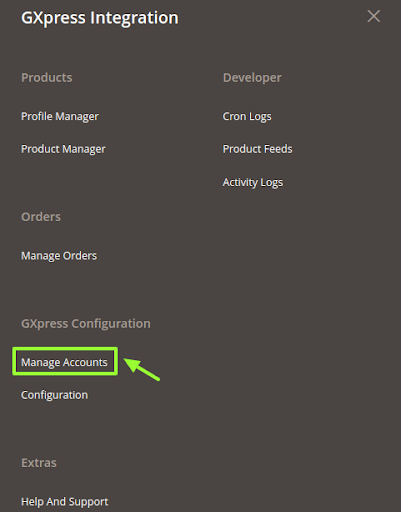
You will navigate to the below page
Upon clicking on the Add Account button, the New Account page will open.
Once you reach here the rest process is simple.
– Submit the Account Code (as provided by Google Express)
– Account Environment will be either production or sandbox.
– Input your Merchant Id.
– Select the account status as appropriate.
– In the Account Store section decide the store view.
– Client Secret File step will help you select the file from the system. It is a product feed file (JSON format) . You will retrieve it from from seller account to upload in Google Express Magneto 2 Integration app .
If your token go through the verification process it will reflect here.
A seller as admin has the privilege of new profile creation and assign the needed products to the profile. However, It is also possible to map product attributes from the Magneto store to Google Express attributes.
Apart from that, you will be able to do below tasks
Product management is critical and our Google Express Integration will ensure, you can do it seamlessly. You will be able to edit, view and upload all products individually. Moreover, it is also possible to view the error message for any possible error in product details.
Task 1: Upload Single Product: You will be able to upload products listed on the Product Manager page of Google Express.
Task 2: Sync Inventory & Price: Easily sync inventory including the product pricing between Magneto Store and Google Express.
Click on Google Express Integration under the Magneto Admin panel. Click on Manage Orders.
The below page (Google Express Orders) will appear. Click on the Fetch GXpress Orders button.
As a result, your order will be import without any issue and you will find the below message.
The CRON will auto-import the orders in every 10 minutes.
As soon as the latest orders are imported via Google Express. These orders will appear as a notification. Moreover, the same will get auto acknowledged upon importing it into the Magento admin panel.
Checking the Failed order log under Failed Google Express Orders Import Log in case no order is imported.
There are 3 conditions that will lead to auto rejection of Google Express
In the Google Express Order Details page, select the order as mentioned in Magento Increment Id. This will lead to the page as below.
You will find full information regarding the order.
Cron is a time-based job scheduler, that will help in uploading. As highlighted above as you click on it. As a result it will redirect you to the Cron Logs page.
In order to truncate the Cron logs simply click on the Truncate button at the top right corner.
You will find Activity Logs under Google Express Integration.
Click on it and you will be redirected to ‘Google Express Log Grid’ page exactly as below
Choose the logs that you want to delete and click on Delete Records. All selected logs will be deleted.
Click on the Help And Support option. Now choose your preferred mode of help from below options.
I hope the content is in simple manner to help Magento sellers easily on board Google Express. Moreover, I will update this blog as soon as any update comes in.
Google Shopping Actions US is open for Merchants in India and Canada: Start selling cross-border to customers in the US, from either India or Canada without any fuss, right away.
You may like to read the following:
CedCommerce Launches New Hubspot Magento Integration Extension
Case Study: Migration From Magento 1 To Magento 2 For WiredSport

TikTok officially launched TikTok Shop in Japan on June 30, rolling out its in-app eCommerce experience to

The TikTok Takeover: From Lip Syncs to Checkout Clicks A few years ago, TikTok was

About the Client Shop Name: CrystalHealStore Marketplace: Etsy Focus: Bohemian & Ayurvedic-Inspired Fashion Location: Global

About the Client Shop Name: PinwheelCraftsStore Marketplace: Etsy Focus: DIY Craft Kits for Kids Location:

It just took one Black Friday crash for Gymshark to realize their growth had outpaced

It takes on average 5 to 10 minutes to list a single product on the

With millions of sellers on Amazon, protecting your brand has never been more important. Counterfeit

TikTok isn’t just setting trends anymore — it’s rewriting the playbook for performance marketing, creative

In a significant development for online retailers, Walmart has officially updated its policies to permit

Are you encountering issues with Amazon order management across various sales channels? If so, everyday

A Deep Dive into Selling Smart on TikTok Shop UK, TikTok Shop US, and TikTok

In a world where cross-border commerce fuels eCommerce growth, tariffs are no longer just policy

In the world of eCommerce, visibility is everything—and Walmart Marketplace is no exception. With thousands

In what comes as a major relief for TikTok and its millions of users in

In a move aimed at enhancing product quality and boosting buyer confidence, TikTok Shop has

Selling on Amazon offers immense opportunities, but one of the most crucial decisions sellers face

Amazon is doubling down on AI-driven selling tools, introducing a new AI-generated product enrichment pilot

With over 17.6 million sellers on eBay marketplace, cracking the code behind the top selling

Amazon is doubling down on artificial intelligence, introducing the AI-powered ‘Interests’ feature that automatically finds

U.S. President Donald Trump has hinted that a TikTok deal is on track before the