Amazon Brand Registry Made Easy: Everything You Need to Know
With millions of sellers on Amazon, protecting your brand has never been more important. Counterfeit
If you are reading this you have probably decided to convert your Magento Store to a business app. Congratulations on this wonderful decision! If you are not into the technical programming details that app development demands. Or if you simply would like more focus on handling other business activities than sitting and investing a great deal of effort in developing a business app for your business. Today you will learn how Magenative app converts Magento e-commerce to a highly customized mobile app.
Magento is leading the E-commerce sphere and one of the many reasons behind it is the vast community of Magento Developers. Whether you work with the premium versions of Magento or you work with just the basic features of the platform, we got you covered! And what if you want to start your business app that is customized as per your needs and that caters to your target audience.
If you want to know What are the basic necessary steps to be followed by the user to process their mobile app with MageNative. Team MageNative helps you transform your Magento e-commerce to ios or android app
Read: How you can increase your Magento app conversions
MageNative App converts Magento E-commerce site to android/iOS shopping app, This app is fully synchronized with the Magento platform to provide stats and data with the best user experience. The MageNative app will boost your revenue exponentially. This manual is designed to explain step by step process of getting started, request a free trial and installing required modules for your new Magento app.
Step by step guide that will help you demystify the mobile app building process with MageNative.
MageNative offers free 30 days Trial before you can actually make a decision without any prior commitment. Here is how to Avail (with screenshots)
If you get stuck with creating the app for your business: Contact MageNative Mobile App Experts Here
2. Choose Free Trial From given Options
3. After choosing Free Trial you get a Form. Please fill all the required details in here and click Submit.
4. Now, you will receive a confirmation message for “App Trial Request” you have just submitted.
At any point of time you can drop an e-mail support@magenative.com to help you guide through the process or ask the experts to do installation on your behalf
5. Check your email (spam folders). You will receive emails with approved trial request confirmation and Installation Instructions. Here’s what you should expect to receive. In this email, you want to click on “My Purchased Extensions” or “Dashboard” where you will be able to see all your admin controls.
6. Login and proceed to your Dashboard (this is where all your admin details, extensions and other details are available)
7. In your Dashboard go to your “My Purchased Extensions”. Here you will see the number of purchased extensions all in one place.
8. In this case, you want to choose Magento Platinum App’s “Generate License For One Domain”. In the next dialog box that opens up, fill in your domain address and click “Generate License“.
9. Once you have generated your license, the addons will be displayed in your purchased version.
10. Download each addon onto your system, you will have to enter the Verification code (check your email for verification code)
P.S. Each add-on download request will generate its own unique verification code
11. Download all “Add-ons“
After downloading the add-ons, the user has to install all of them. The module helps the Magento shop to integrate with the app. Once the user installs all the required add-ons, the app is ready to receive the API feeds from the Magento shop.
The naming convention of the downloaded package is as <namespace_modulename-version.zip>. For example, ced_csggroup-0.0.1_5.zip.
Here are some prerequisites that the user has to verify before installation:
To add the module to the Magento directory
After App building and connector installation, the admin has to configure the various features of the app through the Admin panel. The Admin has rights to enable or disable the features of the extension.
Hope this helped you! This is a comprehensive guide to successfully get started with your Magento app. MageNative App converts Magento E-commerce site to android/iOS shopping app, This mobile app is fully synchronized with your Magento platform to provide a world-class experience. MageNative App will boost your revenue exponentially.
This manual is designed to explain step by step process to build. You may also read Mobiconnect Guide, Mobile App builder guide, App Submission Guide on Android/Google Play Store
The MageNative team not only holds your hand and literally leads you to build an android/iOS app that has finesse and customized features, but it also helps boost your business revenue through the app. Converting Magento e-commerce site to android/ios app helps you reach millions of your potential buyers with ease with the tap of a mobile.
Did you Know?
You can now build a fully featured Magento Multivendor MarketPlace App. Read How!
With MageNative’s excellent backend support and step by step guidance to completely set up your store app, you are sure to reach heights. MageNative not only converts your Magento store to an app but also helps you increase your business potential. Converting your Magento store to the mobile app is easy like never before. Convert Magento e-commerce site to android/ios app today and experience the difference in the business growth you experience!
You do the business while we handle your mobile app making. Think business, Think Native App only with MageNative.
Market You App with Email Strategies
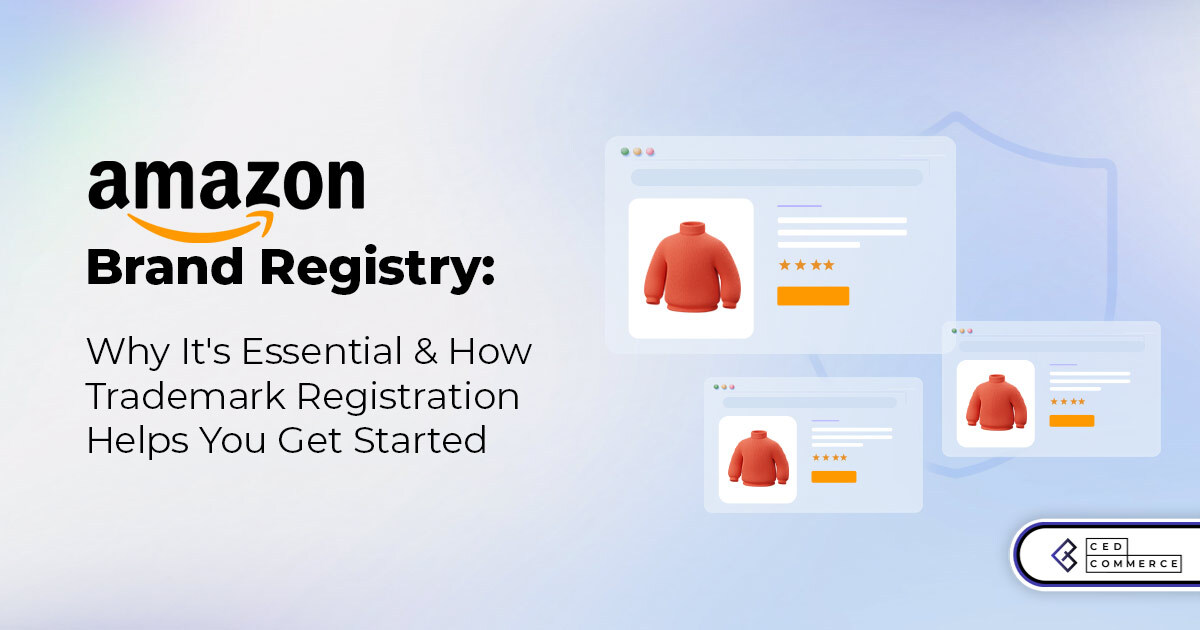
With millions of sellers on Amazon, protecting your brand has never been more important. Counterfeit

TikTok isn’t just setting trends anymore — it’s rewriting the playbook for performance marketing, creative

In a significant development for online retailers, Walmart has officially updated its policies to permit

Are you encountering issues with Amazon order management across various sales channels? If so, everyday

A Deep Dive into Selling Smart on TikTok Shop UK, TikTok Shop US, and TikTok

In a world where cross-border commerce fuels eCommerce growth, tariffs are no longer just policy

In the world of eCommerce, visibility is everything—and Walmart Marketplace is no exception. With thousands

In what comes as a major relief for TikTok and its millions of users in

In a move aimed at enhancing product quality and boosting buyer confidence, TikTok Shop has

Selling on Amazon offers immense opportunities, but one of the most crucial decisions sellers face

Amazon is doubling down on AI-driven selling tools, introducing a new AI-generated product enrichment pilot

With over 17.6 million sellers on eBay marketplace, cracking the code behind the top selling

Amazon is doubling down on artificial intelligence, introducing the AI-powered ‘Interests’ feature that automatically finds

U.S. President Donald Trump has hinted that a TikTok deal is on track before the

Nearly a decade after closing post its first attempt, Best Buy is returning to the

PrestaShop has long been a leading name in European eCommerce. With its flexibility, user-friendly interface,
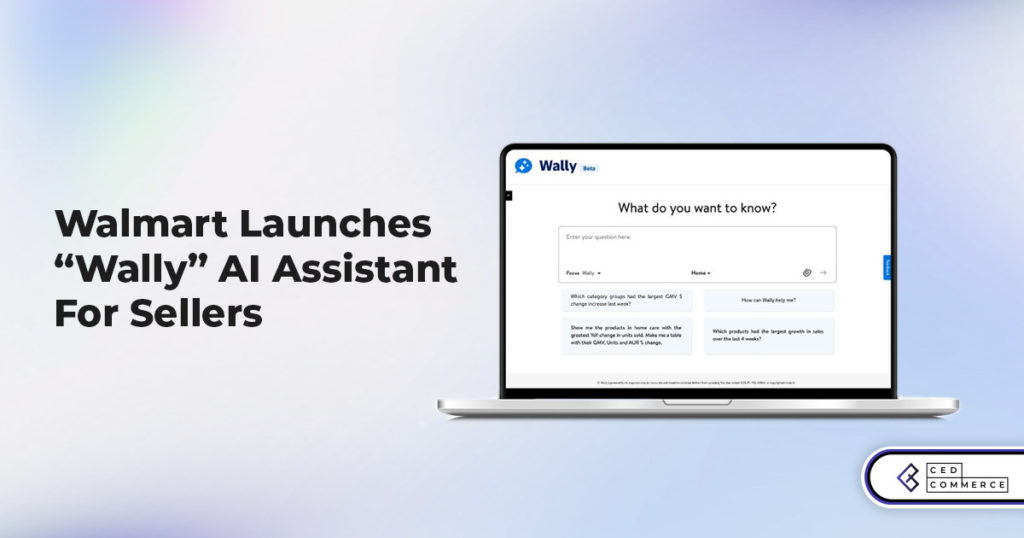
In a significant move to improve merchant operations, Walmart has introduced “Wally,” a generative AI

TikTok Shop, the eCommerce division of the popular social media platform TikTok, is set to

Despite political scrutiny and regulatory challenges, TikTok Shop is thriving in the U.S., with American

Amazon is making history by extending its flagship summer sales event to four days in