TikTok Shop Raises Seller Fees Across Europe as Platform Pushes for ‘Content-Driven Commerce’ Expansion
Reading Time: 3 minutesTikTok Shop is raising its sales commission for merchants across five active…
The very first thing as a seller you strive to achieve is your brand authority and product visibility on the marketplace among your prospective customers. Isn’t that so? Well, all the marketplaces are aware of this need for their potential sellers. One such giant amongst hundreds of marketplaces, that efficiently manage your advertising and promotional need is Amazon through its Amazon Sponsored Products.
Read this blog to know how you can capitalize on Amazon’s advertising program to reach out to your niche target audience and accelerate revenue generation.
Before you proceed, look at some of the amazing facts about the success of Amazon advertising total revenue generation –
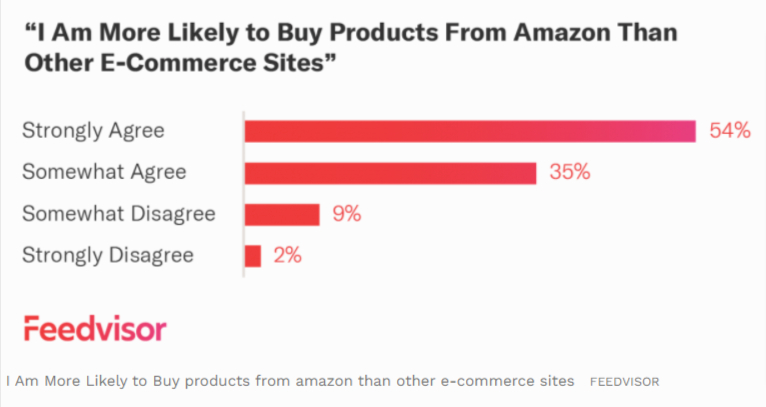
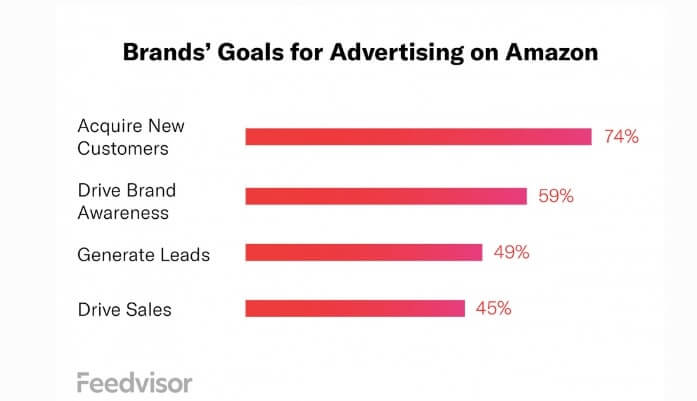
Now let’s get started with one of the most opted Amazon Advertising Suite –
The term is self-explanatory, which means that Amazon will sponsor your products on their website. In other words, it means that under this advertising program, your products will be displayed on the result page of Amazon as soon as a visitor searches for something that you sell.
The program runs on a bidding module where you select the product you want to advertise, and assign keywords for it so that when a visitor enters the relevant keywords, your product is displayed. The program allows you to pay only for the ads clicked by the visitor. As soon as the visitor clicks on the page, he is directed to the page where your offer is listed.
Know about Amazon Ad Types and Best Practices For A Campaign Set Up
Protip – Buyers, globally, are price sensitive. Being a seller you must utilize this tendency of your target audience and hit the iron when it is hot by advertising your products with offers or discounts to your target customers at the right time.
The basic reason why a seller would advertise the product is to reach the eyes of its audience first and stand out among a million other sellers. Promotions and advertising always give better results to those potential sellers who succeed to establish brand authority in the online marketplace.
Few major benefits of Amazon Sponsored Products are –
Merchants and brands that sell directly to Amazon’s customers are registered under Seller Central. Flexible Logistics options, quick payment terms, control over messaging of products are some of the obvious benefits enjoyed by merchants and vendors registered under Seller Central.
Boost your sales by adding the Amazon Top Selling Products to your Inventory.
As mentioned earlier, Amazon offers advertising facilities only to its potential sellers, brands, and vendors. This means that the offers listed on the detail page will be shown only if your offer has won a Buy Box.
Buy Box
It is a privilege given to the most competent seller under which the seller’s products can directly be added to the cart by the customer. This gives advantage to the winning seller over others. Winning a Buy Box isn’t a child’s play rather it demands a chain of outstanding performance as a seller. Some of the performance-based requirements are –Defect rate, customer shopping experience, status as a reputed seller and time and experience on Amazon marketplace.
(As soon as you click on “save” and “finish” the campaign is created. It takes about an hour for a campaign to get activated on Amazon).
If you have already done some previous campaigns before, you can look at its progress by analyzing your expenditure, sales, Cost of acquisition, impressions, the status of your campaign, targeting (manual or automatic), and daily budget.
In the stage of targeting, there are two options available to you to choose from.
Automatic targeting allows you to leave all the processes of keyword-setting and product selection for advertising as per the target audience on Amazon. Amazon will take care of all this cumbersome process.
This option allows you to arrange everything on your own. You can choose your products and align the target keywords for each of them. There are some recommended keywords to choose from and apart from that, you can add keywords of your own also. There are three types of keywords that you must take into consideration to hit the right audience –
Since Amazon is a global online marketplace, there are a set of rules and restrictions in the export and import of products of every country that a seller must strictly follow.
At this time, the list of restricted items is as follows-
Read these tips to optimise product listing with Amazon A+ Content.
The categories that you can advertise your products are –
Sponsored products use a Cost per Click, auction-based pricing model. It means that you can choose the items that you want Amazon to sponsor and set the cost that you are ready to pay when a customer clicks on your ad. Amazon gets this money only when a customer clicks on the ad and not before that.
Don’t get confused with the auction model. When you create your advertising campaign on Amazon and select the products you want to advertise, at that time you also have to put the minimum or maximum amount (as per your budget) that you want to pay to Amazon when a customer clicks on your product. It is an auction because if another seller who created this advertisement campaign for the same product you chose and fixes more amount on Cost per Click, then Amazon will first show the ad of his product and not yours.
Nevertheless, you can always increase this amount based upon the budget and sales that the campaign has derived for you.
A mere understanding of how an advertisement works is not enough. You must know how to strategize and follow best practices to get the maximum benefit out of it. We have therefore aligned some basic Amazon Sponsored Product Strategies and Practices that you can adhere to and see the result yourself.
The first and foremost thing is to decide your goal. The quest for Product Visibility can be for two purposes –
You choose what is your current goal. As mentioned above you can analyze the metrics related to the Cost of sales and increase or decrease your budget and duration of the campaign, if your goals drive sales. On the other hand, you should consider impressions as your metrics to plan your campaign if your goal is just brand awareness.
You know your products better than anyone else. Choose those very products that can generate a huge customer base. Fix the competitive price of the product and advertise it to make potential customers realize what they are missing. Always go with the products that are high in demand, unique, relevant (to occasions, festivals, etc.)
Try to play with the relevance of your product. For example, if you sell jewelry, the best time for you to capitalize on the advertising campaign will be Mother’s Day, Valentine’s Day, Daughter’s day, etc. The more relevant your product is, the more is the probability of people buying your products.
Work on product description with the right keywords, add high-quality product images, feed relevant and accurate descriptions of the product. Highlight offers and discounts to attract customers in one go.
If you are a new seller or creating a campaign for the first time, you can opt for an automatic Targeting option wherein Amazon will do the keyword setting for your relevant products to the right target audience using its metrics. Choosing automatic targeting is a good option to start with.
Categorize your products and separate them based on their nature and attributes under different add groups within a campaign. For example – If you choose a product Campaign for Women’s Shoes, you can create different ad groups based on different types of women’s shoes-
Product Campaign 1 Women’s Shoes
Ad group 1- Women’s Running shoes
Ad group 2- Women’s flats and heels etc.
For each ad group, mention the right keywords. Make keywords more specific to make your products visible to the target audience. Avoiding Negative keywords is also very important. These are the keywords that have a low conversion rate. Amazon gives you a space to feed the negative keywords for which you don’t want the marketplace to display your products.
There are two types of Negative Keywords –
Negative Exact – This means that if a visitor types the exact negative keywords as fed by you then, Amazon will not display your products.
Negative Phrase – It means that any negative words matching your negative keywords within the phrase or a sentence fed by the visitor, will prohibit your product ad.
As already discussed before, you can keep increasing or decreasing your Pay Per Click by looking into the specific products that are doing well and ones that aren’t. You remove the products with the lowest results and invest in making your bid more competitive for the highest yielding products.
When opting for manual targeting, you have the freedom to add new keywords. These keywords have no prehistory for the metric calculation by Amazon, so to make it active to get some impressions, clicks, or sales, bid a little higher price for Amazon to give it sufficient preference over others. Once you get the results over a period of time, you can change the bid as per its market value.
Amazon offers a wide range of advertising plans and campaigns for sellers to choose from like Amazon Sponsored Ads, Amazon Headline Search Ads, Amazon Product Display Ads, Amazon Native Ads, etc. Based on what you want people to know you for, you can choose the most suitable advertising tools on Amazon.
Comment below your queries about selling on Amazon and our experts will reach out to you soon.

Reading Time: 3 minutesTikTok Shop is raising its sales commission for merchants across five active…

Reading Time: 11 minutesBy now you have seen your BFCM 2025 numbers. The harder question…

Reading Time: 3 minutesAbout the Brand Name: Vanity Slabs Inc Industry: Trading Slabs- Vanity Slabs…

Reading Time: 2 minutesAbout the Brand Name: Ramjet.com Industry: Automotive Parts & Accessories Location: United…

Reading Time: 2 minutesAmazon is rolling out strategic referral fee reductions across five major European…

Reading Time: 4 minutesQuick Summary: Scaling Lifestyle Powersports on eBay with CedCommerce Challenge: Zero marketplace…

Reading Time: 4 minutesTikTok has surpassed 460 million users across Southeast Asia, reinforcing its position…

Reading Time: 3 minuteseBay has released its final seller news update for 2025, with a…

Reading Time: 3 minutesAmazon has clarified its stance regarding speculation around a potential breakup between…

Reading Time: 4 minutesWalmart is accelerating its push into next-generation fulfillment by expanding its drone…

Reading Time: 4 minutesFaire, the fast-growing wholesale marketplace connecting independent retailers with emerging brands, has…

Reading Time: 4 minutesB2B buying in the United States is undergoing a fundamental behavioral shift…

Reading Time: 3 minutesSummary Cyber Monday 2025 has officially become the largest online shopping day…

Reading Time: 2 minutesSummary Amazon kicked off December with two major developments shaping the future…

Reading Time: 2 minutesSummary Walmart has entered December with two major moves that signal a…

Reading Time: 2 minutesBlack Friday 2025 delivered the strongest U.S. eCommerce performance in history, as…

Reading Time: 13 minutesStill approaching BFCM with generic discounts, last-minute price cuts, or scattered promotions?…

Reading Time: 3 minutesTikTok Shop reached a major milestone during its largest U.S. “Global Black…

Reading Time: 3 minutesOpenAI has announced a new AI-powered shopping research tool designed to help…

Reading Time: 9 minutesIf your TikTok Shop listings often sit in review or your visibility…