Walmart Embraces Amazon MCF: A New Era of Cross-Platform Fulfillment for eCommerce
Walmart Embraces Amazon MCF: A New Era of Cross-Platform Fulfillment for eCommerce
Walmart’s Seller Support is an outstanding feature for merchants to fall back on whenever necessary. The Seller Support department helps merchants by saving a lot of time and effort- which otherwise would’ve been wasted over forums and self-help corners of the internet. However, if there was one department where the seller support team was lacking- it was promptness. To rectify this, Walmart Marketplace has finally launched their Live Chat Support option!
With Walmart’s Live Chat feature, sellers can now get support within a few seconds. This new feature will come in handy in time-sensitive scenarios, such as recovering a listing or getting an open case dismissed.
As a Walmart Seller, you can contact the support staff in one of the following two ways:
However, to do that, you first need to understand when and how you should ask for support.
Walmart Seller Support is an exceptional service that Walmart sellers can avail to find help regarding most issues. However, sellers might wonder when exactly is the right time to seek Walmart Seller Support?
Most seller complaints are related to product recovery or specification, i.e., if a change has been made in the product and isn’t reflected. This could include an unpublished product remaining unpublished even after updating its price or an in-stock product reflecting ‘out of stock’ even after refreshing the inventory.
In such a scenario, it is good to wait for a few minutes before panicking. Updates may take a few minutes to be reflected on your account. However, if a lot of time has elapsed and your product is still not updated, it would be prudent to seek help.
You may also think that you need to speak to seller support if you face server-related issues, inventory mismatch, or invalid product upload on Walmart. However, your third-party integration provider is the one responsible for this.
Even if you’re unsure how to raise an issue, you can contact your Integration provider, and they’ll happily help you out or create a case with Walmart on your behalf.
Although, you should contact Walmart immediately if you’re facing issues related to:
These are some of the most common issues that sellers face; however, you may encounter other unique challenges. Earlier, Walmart’s Live Chat Support sellers were forced to create cases and follow-through, which was a big hassle. Now, sellers can seek quick help from the Walmart Support team via Live Chat and resolve even the smallest qualms.
Source: Walmart
Walmart has introduced a new way to seek Seller Support for your Walmart Store- Live Chat Support. This add-on is aimed to revolutionize customer service and address any issues or questions sellers may have- swiftly and effectively.
Timing: Walmart Live Chat Seller Support is available between 8:00 AM to 9:30 PM EST (as of 2020).
If you feel like your questions have not been answered, or the Live Chat Support has not resolved your issue, you can also opt for the traditional Case method.
You can submit a case and wait for a response to tackle your problem.
However, not all sellers are well versed in creating perfect cases, and sometimes because of a small error or oversight, your case can be made less urgent. So you might wonder…
Getting Walmart’s attention isn’t that hard. However, you need to be thorough in your complaint if you desire quick action. As a seller, you need to remember to provide all the necessary details and follow the process.
Need a faster response and 24×7 help? Contact CedCommerce.
For the case form, you need to work on these fields:
Once you report an issue to Walmart within a short time, you will receive a response. Now, the answer could be one of a type among the following:
You might have to provide further details about your case, on occasion where the details entered initially weren’t enough. Thus, the technical team would ask you to render the respective information that they require.
This happens when your case/issue is considered ‘resolved’ from Walmart’s end. Post this; your case will be ‘CLOSED,’ so if by chance you are still not satisfied with the resolution, you can go ahead and ‘REOPEN’ the case.
In this kind of response, Walmart Support gives a clear indication explaining why the event occurred. The reasons could be an error on the seller’s part or Walmart’s internal issue.
To reply to a case, click on ‘Add Comments’ to add a response.
You can easily navigate to the case any time you wish to check your response.
Navigate to the ‘Question Mark (?)’ symbol on the top right corner
Select the ‘Partner Support’ option.
Next, select the ‘Case Number’ and scroll down to the ‘Case comment’ section.
If you want, you can reply by ‘Adding comments.’
Apart from this, you can also contact your Integration solution provider. They have means and access to Walmart Partner Support and can easily make a case for you, seeking Walmart support for your benefit.
In case you are not a Walmart seller already, they can help you become one. Also, feel free to seek advice on increasing sales and performance on Walmart, check dos and don’ts guidelines for sellers, and much more.
The Live Chat Support is an exceptional feature that Walmart offers, and you can avail it to connect with the support staff quickly. Although creating a case may sound more official, the live chat support will also provide you with an apt and quick response. And if nothing works, get in touch, and we’ll help you sort it out.

Walmart Embraces Amazon MCF: A New Era of Cross-Platform Fulfillment for eCommerce

Order Management Redefined: A Centralized Solution for Amazon Sellers

Maximizing TikTok Shop’s Regional Compatibility for US, UK, and EU Markets

Understanding U.S. Tariffs in 2025: What Sellers Need to Know and Do

Walmart’s Search Algorithm Decoded: How to Rank Higher & Sell More

TikTok Gets a 75-Day Reprieve in the USA as Trump Signals Hope for a Deal

TikTok Shop Introduces Category-Based Benchmarks for Product Listings – What Sellers Need to Know

Amazon FBA vs. FBM: Which Fulfillment Method Is Right for You?

Amazon Launches Another AI Tool for Sellers: AI Generated Product Enrichment

Top 10 Selling Items on eBay in 2025

Amazon launches AI Powered ‘Interests’ Feature to Improve Shopping Experience

Is TikTok Staying in the US? The State of TikTok Ban

Best Buy coming back to the US, Marketplace Relaunch and New Opportunities in Store!

Miravia PrestaShop Connector: Built for Smart Sellers
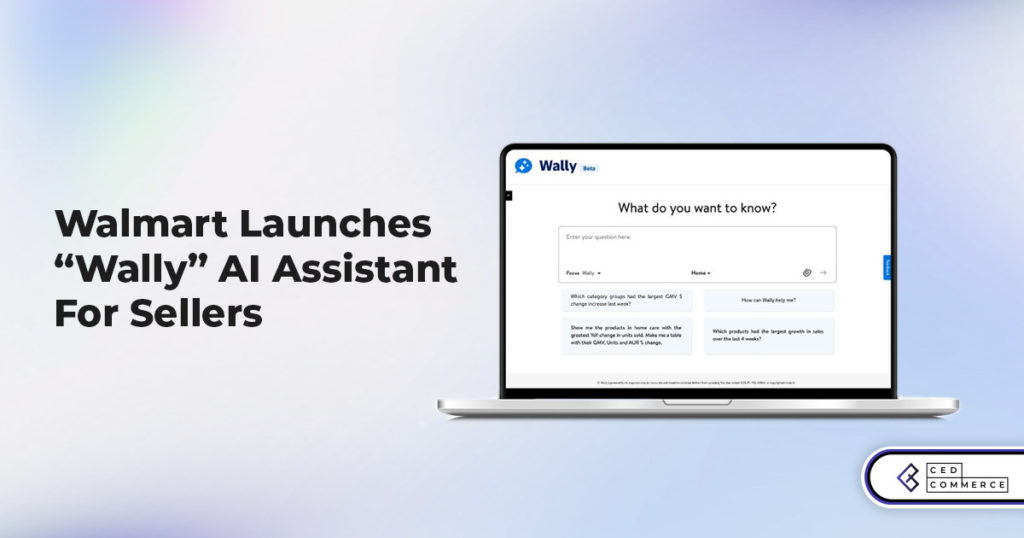
Walmart Launches “Wally”, AI Assistant For Merchants

TikTok Shop to Start Business in Germany, France, and Italy

TikTok Shop Surges as Americans Spend $700 Annually, Defying Regulatory Pressures

Amazon’s Longest Prime Day Ever: What You Need to Know

eCommerce Growth in the Netherlands: A 5% Surge in 2024 with Bright Prospects Ahead

CedCommerce Launches Shopee & Lazada Integration for WooCommerce on WordPress.com