How to sell on Daraz
Learn how you can connect your WooCommerce store to the Daraz marketplace, list your products, and manage inventory and orders with CedCommerce Integrations.
Tap into the rapidly growing online shopping market in South Asia, which is expected to exceed 211 billion U.S. dollars by 2025. Additionally, take advantage of the substantial customer base in the region by selling on the Daraz Marketplace.

Offer potential customers a diverse product catalog by listing electronics, fashion, home appliances, groceries, and more on Daraz.

Leverage Daraz’s substantial investment in its mobile app to your advantage by delivering a smooth shopping experience for customers.

Caters to a broad customer base by offering various payment options, including cash on delivery (COD), digital wallets, and credit/debit cards, on Daraz.

Associate your business with the Alibaba ecosystem, and emphasize on product authenticity to gain customer trust by selling on Daraz Marketplace.
Here are certain general Legal and Business Requirements to sell on Daraz. However, specific requirements might vary depending on the country where you plan to sell.
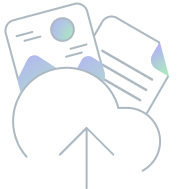 01
01
Effortlessly upload products to Daraz with titles, descriptions, and images in just a few clicks.
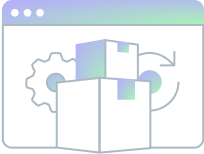 02
02
Track inventory efficiently with notifications such as "Threshold inventory settings" to meet customer demand consistently.
 03
03
Reach out to millions of customers easily by refining the listing process; save time, reduce errors, and ensure consistency.
 04
04
Streamline product management on Daraz by profiling different products under their category templates.
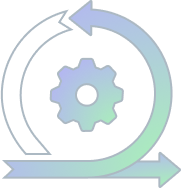 05
05
Get near real-time updates on orders, product prices, and inventory levels, ensuring accuracy and minimizing delays.
 06
06
Enjoy a streamlined order management system by accessing all Daraz orders from a centralized dashboard.
CedCommerce can help you sell successfully on Daraz. Select your eCommerce platform and discover our Daraz integration tools.
Contact With Us
Learn how you can connect your WooCommerce store to the Daraz marketplace, list your products, and manage inventory and orders with CedCommerce Integrations.

Identify the bestselling products on Shopify, and what makes them popular. Tap into customer demand across countries by listing these products on your online store!

Learn how the South East Asian eCommerce market offers a diverse customer base for your business. Explore specific marketplaces and integrations to get started.

Leverage a customer base of approximately 900 million by entering the eCommerce market in India, which is driven by increased smartphone penetration.