Walmart Embraces Amazon MCF: A New Era of Cross-Platform Fulfillment for eCommerce
Walmart Embraces Amazon MCF: A New Era of Cross-Platform Fulfillment for eCommerce
Shipping is the way to move the physical products from merchant’s warehouse to the end customer. The shipping methods are shown to users during the process of checkout depending on the shipping address of the customer. Vendor Australia Post Shipping Method allows vendors to integrate Australia Post Shipping Addon for their products.
Any ecommerce company can provide the greatest shopping experience, the best prices, and excellent customer service, but it’s the shipping process that ultimately allows the customers to order the products online. A good shipping experience has a large impact on ecommerce business. It affects the brand image, customer loyalty, and can increase customers.
Vendor Australia Post Shipping Extension is an Addon for CedCommerce Multivendor Marketplace. It manages shipping for all countries and also provides various shipping methods. This module is dependent on Vendor Multi Shipping Addon. With the help of this module vendor can allow different Australia post shipping methods for their products. Vendor has the authority to enable or disable Magento 2 shipment tracking plugin for their products. Vendor has to set the shipping address then only the customer will see the Australia post shipping rate for the vendor’s products. Admin has full control over this module and can also enable or disable this functionality for vendor. Since this is an addon and is dependent on Vendor Multi Shipping Addon therefore, CedCommerce Multivendor Marketplace and Vendor Multi Shipping Addon have to be installed before installing Australia post shipping addon otherwise, this addon will not work properly.
After the successful installation of vendor Australia Post Shipping extension Admin has to enable Australia Post Shipping method for Vendors, After that and vendor will see this option in vendor shipping method panel. Otherwise Australia Post Shipping module will not be available for vendor.

At vendor end-
When, Vendor Australia Post Shipping extension for magento 2 has been installed and configured by the admin, and then the vendor can configure the Australia Post shipping module in the vendor panel. Firstly, the vendor has to set shipping address in the shipping settings. Then only they can set the shipping method setting in their panel.
Vendor can do the following task-
Enable/Disable- From here vendor can enable/disable the Australia Post shipping method for his products.
Allowed Methods- Here the vendor can set the methods which he wants to allow for his products. Only the allowed methods will be shown along with the vendor products.
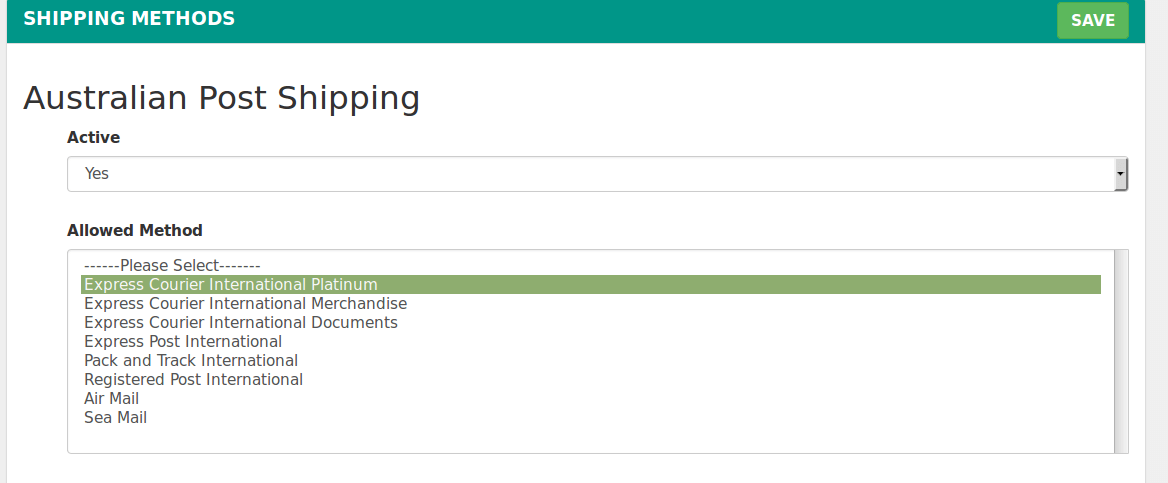
At customer end-
On cart page- Customer will see vendor wise shipping on the cart page. This module is dependent on Vendor Multi Shipping addon, so you must install multi shipping. In the attached snapshot you can see that there are two products in the cart associated with different vendors. Here you will see the vendor “Williamson” has enabled the Australia Post shipping module for his products. So the customer will see vendor wise Australia Post shipping module. If any vendor has not enabled any shipping method then the customer will get the rates defined by the admin.
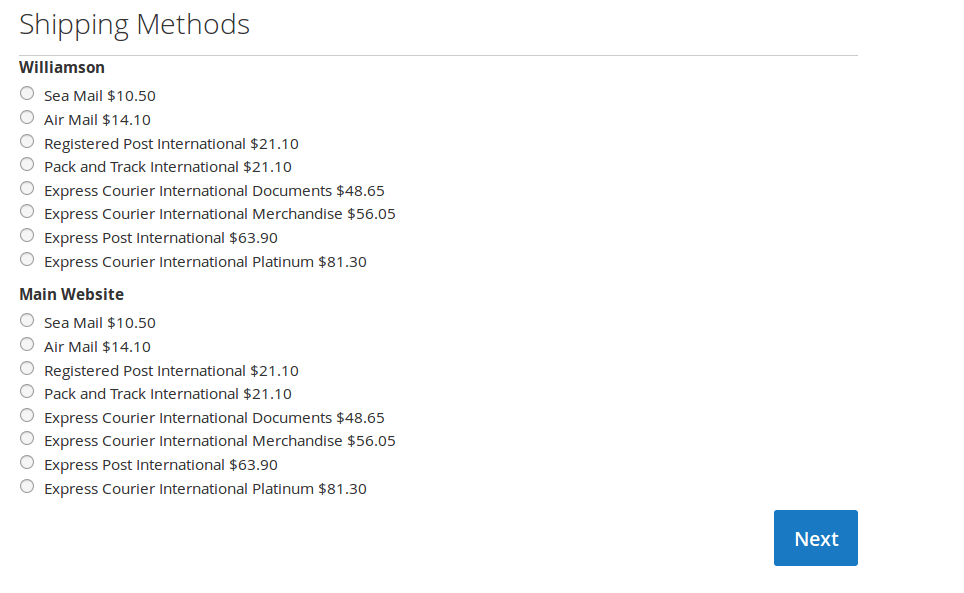
On checkout page- When Vendor Order Addon is installed then the order will be divided according to the vendor products in the cart. If there are products of two vendors in a single order, then the order will be split into two parts.
You can refer to the following link in order to know more about the description, and pricing etc.
Vendor Australia Post Shipping
Therefore Vendor Australia Post Shipping extension is a CedCommerce Multivendor Marketplace addon for Magento 2 that allows the vendors to integrate Australia Post Shipping method to their products. The admin can also enable/disable Australia Post Shipping method for vendor.

Walmart Embraces Amazon MCF: A New Era of Cross-Platform Fulfillment for eCommerce

Order Management Redefined: A Centralized Solution for Amazon Sellers

Maximizing TikTok Shop’s Regional Compatibility for US, UK, and EU Markets

Understanding U.S. Tariffs in 2025: What Sellers Need to Know and Do

Walmart’s Search Algorithm Decoded: How to Rank Higher & Sell More

TikTok Gets a 75-Day Reprieve in the USA as Trump Signals Hope for a Deal

TikTok Shop Introduces Category-Based Benchmarks for Product Listings – What Sellers Need to Know

Amazon FBA vs. FBM: Which Fulfillment Method Is Right for You?

Amazon Launches Another AI Tool for Sellers: AI Generated Product Enrichment

Top 10 Selling Items on eBay in 2025

Amazon launches AI Powered ‘Interests’ Feature to Improve Shopping Experience

Is TikTok Staying in the US? The State of TikTok Ban

Best Buy coming back to the US, Marketplace Relaunch and New Opportunities in Store!

Miravia PrestaShop Connector: Built for Smart Sellers
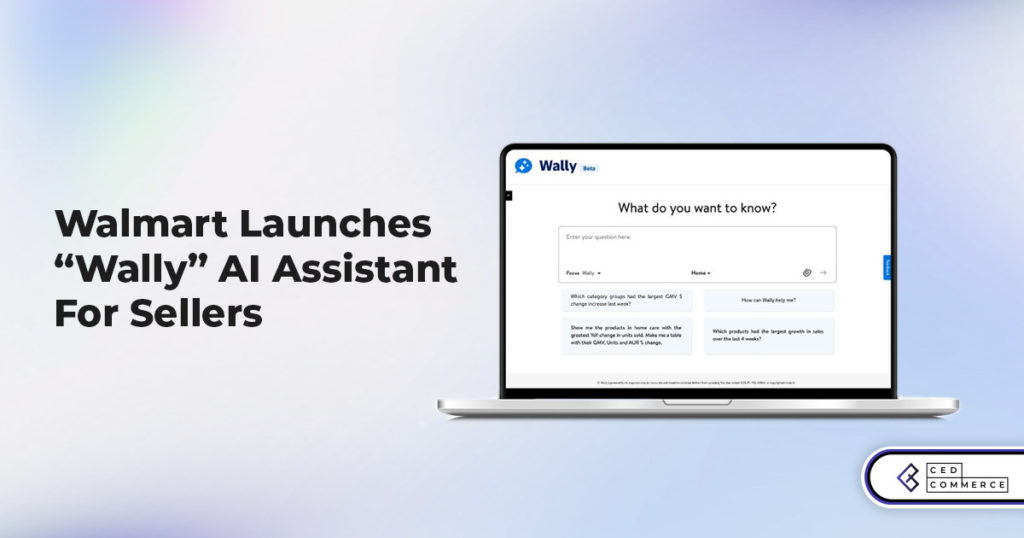
Walmart Launches “Wally”, AI Assistant For Merchants

TikTok Shop to Start Business in Germany, France, and Italy

TikTok Shop Surges as Americans Spend $700 Annually, Defying Regulatory Pressures

Amazon’s Longest Prime Day Ever: What You Need to Know

eCommerce Growth in the Netherlands: A 5% Surge in 2024 with Bright Prospects Ahead

CedCommerce Launches Shopee & Lazada Integration for WooCommerce on WordPress.com