Amazon Brand Registry Made Easy: Everything You Need to Know
With millions of sellers on Amazon, protecting your brand has never been more important. Counterfeit
In this post we will tell you how to create a Shipping Module in Magento 2. If you have created shipping extension in Magento 1 then it would be easy for you to understand it in Magento 2. Let’s begin with an example,
To create a Shipping Module in Magento 2 you need to follow 5 simple steps and your shipping method will be ready.
Here “Cedcommerce” is our workspace and “Ship” is our extension name.
1. Create app/code/Cedcommerce/Ship/registration.php
<?php \Magento\Framework\Component\ComponentRegistrar::register( \Magento\Framework\Component\ComponentRegistrar::MODULE, 'Cedcommerce_Ship', __DIR__ );
2. Create app/code/Cedcommerce/Ship/etc/module.xml
<?xml version="1.0"?>
<config xmlns:xsi="http://www.w3.org/2001/XMLSchema-instance" xsi:noNamespaceSchemaLocation="../../../../../lib/internal/Magento/Framework/Module/etc/module.xsd">
<module name="Cedcommerce_Ship" setup_version="1.0.0" schema_version="1.0.0"></module>
</config>
After that you to run following command to register your module:
For Linux users-
/opt/lampp/bin/php bin/magento setup:upgrade
For Windows Users-
php bin/magento setup:upgrade
3. Create app/code/Cedcommerce/Ship/etc/adminhtml/system.xml
We create system.xml to bring our shipping module settings in stores>configurations>sales>shipping methods section.
<?xml version="1.0"?> <config xmlns:xsi="http://www.w3.org/2001/XMLSchema-instance" xsi:noNamespaceSchemaLocation="../../../../Magento/Config/etc/system_file.xsd"> <system> <section id="carriers" translate="label" type="text" sortOrder="320" showInDefault="1" showInWebsite="1" showInStore="1"> <group id="cedship" translate="label" type="text" sortOrder="2" showInDefault="1" showInWebsite="1" showInStore="1"> <label>Ced Ship Shipping</label> <field id="active" translate="label" type="select" sortOrder="1" showInDefault="1" showInWebsite="1" showInStore="0"> <label>Enabled</label> <source_model>Magento\Config\Model\Config\Source\Yesno</source_model> </field> <field id="name" translate="label" type="text" sortOrder="3" showInDefault="1" showInWebsite="1" showInStore="1"> <label>Method Name</label> </field> <field id="price" translate="label" type="text" sortOrder="5" showInDefault="1" showInWebsite="1" showInStore="0"> <label>Price</label> <validate>validate-number validate-zero-or-greater</validate> </field> <field id="sort_order" translate="label" type="text" sortOrder="100" showInDefault="1" showInWebsite="1" showInStore="0"> <label>Sort Order</label> </field> <field id="title" translate="label" type="text" sortOrder="2" showInDefault="1" showInWebsite="1" showInStore="1"> <label>Title</label> </field> <field id="sallowspecific" translate="label" type="select" sortOrder="90" showInDefault="1" showInWebsite="1" showInStore="0"> <label>Ship to Applicable Countries</label> <frontend_class>shipping-applicable-country</frontend_class> <source_model>Magento\Shipping\Model\Config\Source\Allspecificcountries</source_model> </field> <field id="specificcountry" translate="label" type="multiselect" sortOrder="91" showInDefault="1" showInWebsite="1" showInStore="0"> <label>Ship to Specific Countries</label> <source_model>Magento\Directory\Model\Config\Source\Country</source_model> <can_be_empty>1</can_be_empty> </field> <field id="specificerrmsg" translate="label" type="textarea" sortOrder="80" showInDefault="1" showInWebsite="1" showInStore="1"> <label>Displayed Error Message</label> </field> </group> </section> </system> </config>
After creating system.xml you can see this section by going to admin>stores>configurations>sales>shipping methods.
4. Create app/code/Cedcommerce/Shipping/etc/config.xml for adding the default values of fields and call the model for the respective shipping carrier.
<?xml version="1.0"?> <config xmlns:xsi="http://www.w3.org/2001/XMLSchema-instance" xsi:noNamespaceSchemaLocation="../../Store/etc/config.xsd"> <default> <carriers> <cedship> <active>1</active> <sallowspecific>0</sallowspecific> <model>Ced\Ship\Model\Carrier\Cedship</model> <name>Cedcommerce Shipping</name> <price>0.00</price> <title>Cedcommerce Shipping</title> <specificerrmsg>Ced Ship Shipping is not available for your area. Please contact us.</specificerrmsg> </cedship> </carriers> </default> </config>
5. After that create app/code/Cedcommerce/Shipping/Model/Carrier/Cedship.php
<?php
namespace Cedcommerce\Ship\Model\Carrier;
use Magento\Quote\Model\Quote\Address\RateRequest;
class Cedship extends \Magento\Shipping\Model\Carrier\AbstractCarrier implements
\Magento\Shipping\Model\Carrier\CarrierInterface
{
/**
* @var string
*/
protected $_code = 'cedship';
protected $_logger;
/**
* @var bool
*/
protected $_isFixed = true;
/**
* @var \Magento\Shipping\Model\Rate\ResultFactory
*/
protected $_rateResultFactory;
/**
* @var \Magento\Quote\Model\Quote\Address\RateResult\MethodFactory
*/
protected $_rateMethodFactory;
/**
* @param \Magento\Framework\App\Config\ScopeConfigInterface $scopeConfig
* @param \Magento\Quote\Model\Quote\Address\RateResult\ErrorFactory $rateErrorFactory
* @param \Psr\Log\LoggerInterface $logger
* @param \Magento\Shipping\Model\Rate\ResultFactory $rateResultFactory
* @param \Magento\Quote\Model\Quote\Address\RateResult\MethodFactory $rateMethodFactory
* @param array $data
*/
public function __construct(
\Magento\Framework\App\Config\ScopeConfigInterface $scopeConfig,
\Magento\Quote\Model\Quote\Address\RateResult\ErrorFactory $rateErrorFactory,
\Psr\Log\LoggerInterface $logger,
\Magento\Shipping\Model\Rate\ResultFactory $rateResultFactory,
\Magento\Quote\Model\Quote\Address\RateResult\MethodFactory $rateMethodFactory,
array $data = []
) {
$this->_rateResultFactory = $rateResultFactory;
$this->_rateMethodFactory = $rateMethodFactory;
$this->_logger = $logger;
parent::__construct($scopeConfig, $rateErrorFactory, $logger, $data);
}
/**
* @param RateRequest $request
* @return \Magento\Shipping\Model\Rate\Result|bool
*/
public function collectRates(RateRequest $request)
{
if (!$this->getConfigFlag('active')) {
return false;
}
/** @var \Magento\Shipping\Model\Rate\Result $result */
$result = $this->_rateResultFactory->create();
$shippingPrice = $this->getConfigData('price');
$method = $this->_rateMethodFactory->create();
$method->setCarrier($this->_code);
$method->setCarrierTitle($this->getConfigData('title'));
$method->setMethod($this->_code);
$method->setMethodTitle($this->getConfigData('name'));
$method->setPrice($shippingPrice);
$method->setCost($shippingPrice);
$result->append($method);
return $result;
}
/**
* @return array
*/
public function getAllowedMethods()
{
return [$this->_code=> $this->getConfigData('name')];
}
}
Your Shipping Method is ready now. You can place an order and check that your shipping rates are applicable or not.
When you will order any product you will see this shipping method on checkout page.
This is all about shipping module creation. If you have any suggestions or comments then please share with us.
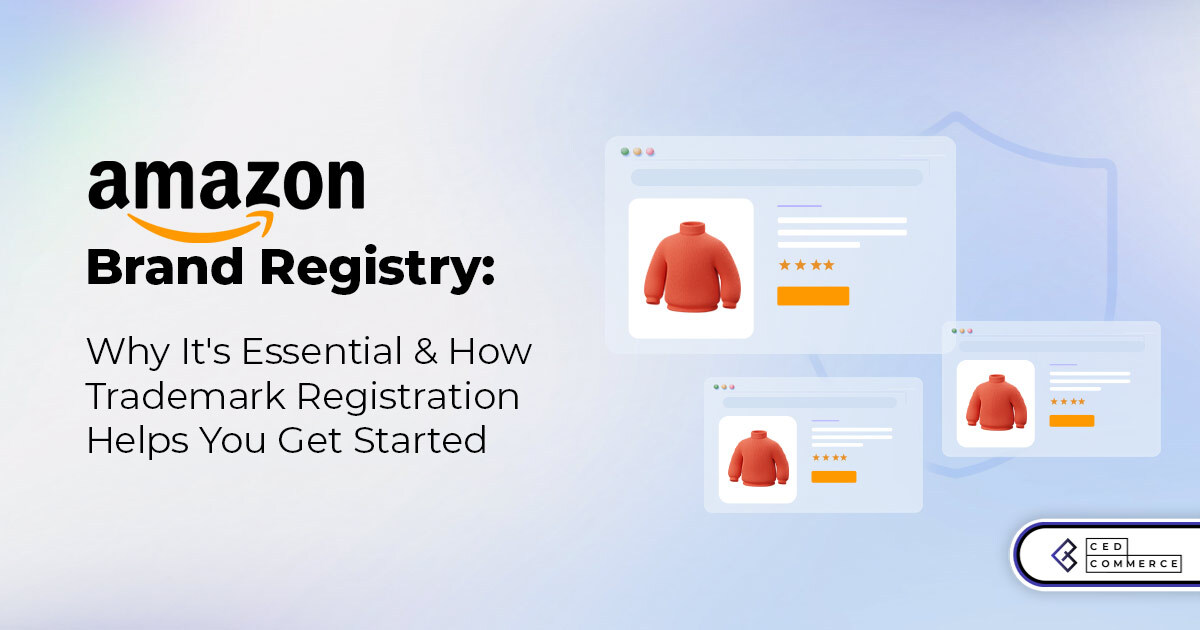
With millions of sellers on Amazon, protecting your brand has never been more important. Counterfeit

TikTok isn’t just setting trends anymore — it’s rewriting the playbook for performance marketing, creative

In a significant development for online retailers, Walmart has officially updated its policies to permit

Are you encountering issues with Amazon order management across various sales channels? If so, everyday

A Deep Dive into Selling Smart on TikTok Shop UK, TikTok Shop US, and TikTok

In a world where cross-border commerce fuels eCommerce growth, tariffs are no longer just policy

In the world of eCommerce, visibility is everything—and Walmart Marketplace is no exception. With thousands

In what comes as a major relief for TikTok and its millions of users in

In a move aimed at enhancing product quality and boosting buyer confidence, TikTok Shop has

Selling on Amazon offers immense opportunities, but one of the most crucial decisions sellers face

Amazon is doubling down on AI-driven selling tools, introducing a new AI-generated product enrichment pilot

With over 17.6 million sellers on eBay marketplace, cracking the code behind the top selling

Amazon is doubling down on artificial intelligence, introducing the AI-powered ‘Interests’ feature that automatically finds

U.S. President Donald Trump has hinted that a TikTok deal is on track before the

Nearly a decade after closing post its first attempt, Best Buy is returning to the

PrestaShop has long been a leading name in European eCommerce. With its flexibility, user-friendly interface,
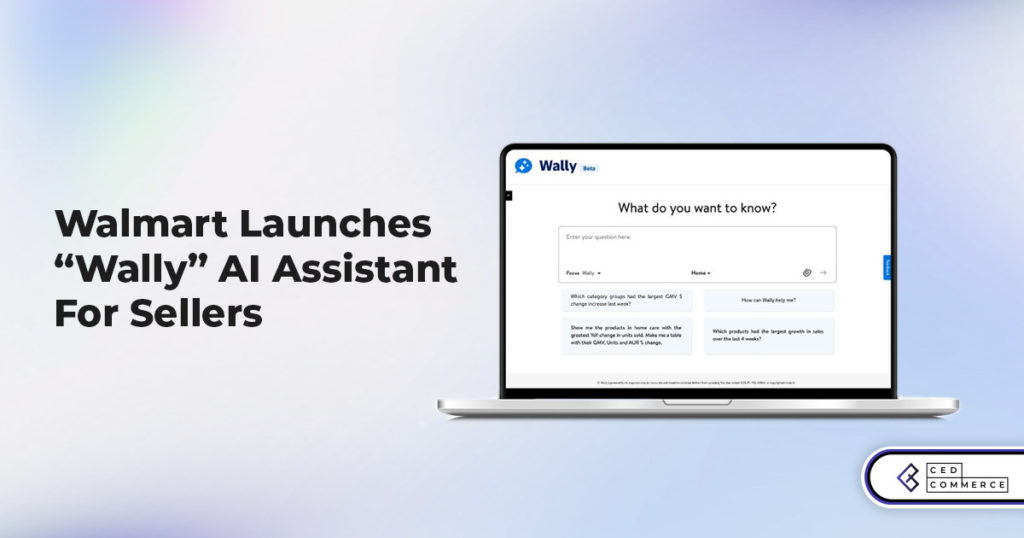
In a significant move to improve merchant operations, Walmart has introduced “Wally,” a generative AI

TikTok Shop, the eCommerce division of the popular social media platform TikTok, is set to

Despite political scrutiny and regulatory challenges, TikTok Shop is thriving in the U.S., with American

Amazon is making history by extending its flagship summer sales event to four days in
Thanks a lot for this awesome tutorial. Very helpful and explained very well. Keep up the good work .
I used this product just before and this is what I needed. Our team were searching something like which can run at each platform and definitely I can say that’s it.
I have used your module and its working fine , thank you! that is a great help.
this has helped me out – thank you.
Hi……
Good article, thanks for share with us,
I follow your article and create a shipping method in magento 2 and it work properly.
Nice tutorial. Easy to understand with brief explanation.
Sorry but I have found similar tutorials many all over the web. What would be helpful and uncial is if your tutorial would contain a way to add dropdown(selection) to the checkout pages shipping methods section. I have added an example image to the comment.
https://uploads.disquscdn.com/images/fb97b0c1cdcca82afec4e207976e1a2e27203ba3673470895e259dd54bf096bc.png
Leave a Reply