TikTok Shop Raises Seller Fees Across Europe as Platform Pushes for ‘Content-Driven Commerce’ Expansion
Reading Time: 3 minutesTikTok Shop is raising its sales commission for merchants across five active…
For merchants, across the US, the market is full of opportunities just as much as it is rich with the competition. Walmart happens to be one of those leading eCommerce opportunities that merchants can tap in to boost their multi-channel sales strategy. As far as figures go, net sales for Walmart reached USD 519.93 Billion in 2020, from its former value of USD 510.33 Billion in 2019. Thus, if you are a merchant with a BigCommerce Store, considering expansion, then Walmart holds a good deal for you.
Explore further, to find out how you can sell seamlessly and efficiently on BigCommerce and Walmart simultaneously with a little help from CedCommerce.
Walmart connector for BigCommerce is an app from CedCommerce that can prove to be of great assistance for sellers who wish to increase their online visibility and sales figures.
Attracting buyers to your store is a pretty challenging task. Rising competition only adds to it. The smart way would be to join a platform where you get pre-existing traffic instead of applying all your energy towards bringing new traffic to your store. This is possible to achieve through investment in multichannel selling.
You might be wondering how to do that? The Walmart Connector for BigCommerce will aid you in multi-channel selling. The app facilitates a common platform for managing the two stores smoothly.
Source: Statista
The BigCommerce Walmart Connector by CedCommerce comes loaded with multi-dimensional features that help merchants sell seamlessly on Walmart.
Some core features being Bulk upload of items, Inventory Synchronisation, Orders/Refund management, and Partial order management, and a few more. Also, the app comes with a user-friendly interface.
Above all, CedCommerce provides friendly customer support to users of the app. So you don’t need to worry about its installation and use. With the BigCommerce connector, a Dedicated Account Manager will be aligned with you to help you out at any time. The Dedicated Account Manager is easily accessible and will simplify your Walmart sales and all the procedures involved therein.
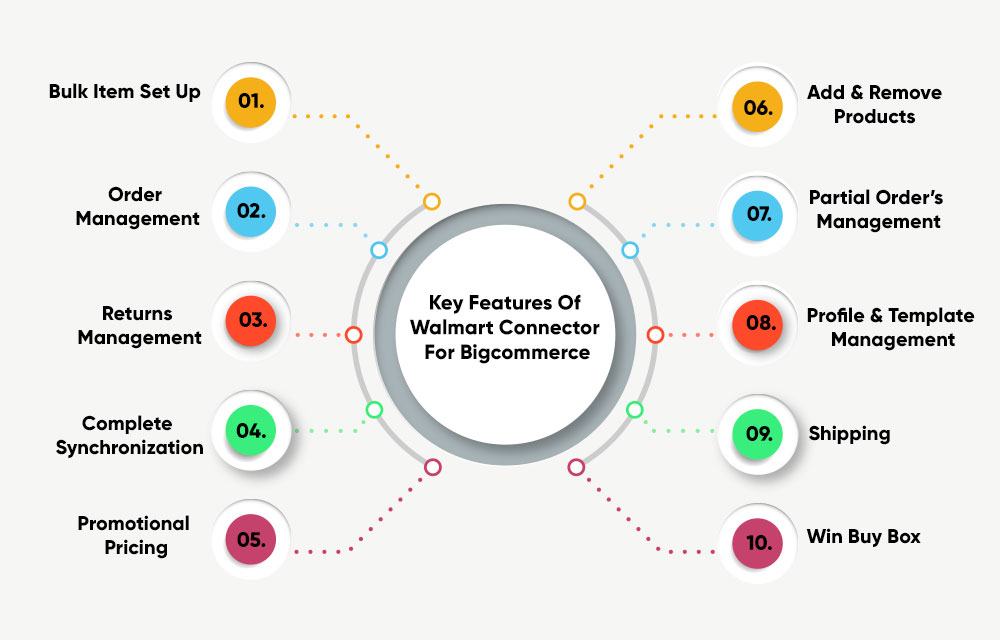
Installation of the app is easy. Follow the steps given below to install the BigCommerce Walmart integration app:
Follow the steps given below to generate API keys from the Walmart marketplace:
Step 1: Log in to the Walmart developer portal using the following link.
https://developer.walmart.com/account/generateKey
The following page opens up. Select Cedcommerce and then click Next.
Step 2: Give Full Access to all attributes as shown below. Then click Submit.
Step 3: The following page appears. From here, you can get the Client Id and Client Secret.
Many customers are using CedCommerce’s BigCommerce Connector for selling at Walmart and are astonished by its friendly use and outcomes. Here is what they have to say about it:
CedCommerce’s Walmart Connector for BigCommerce eases your day-to-day operations. It helps you manage the two stores (Walmart and BigCommerce) from a common platform. Letting you focus on other aspects of your business and its smooth functioning.
The app eases product and inventory management, orders and refunds management, and pricing. It also helps you in running promotional campaigns and winning the Walmart Buy Box.
If you want to sell at Walmart from BigCommerce with the help of an integration solution that simplifies multi-channel selling, CedCommerce is the right destination for you. Backed by a team of experts, CedCommerce is dedicated to empowering sellers with its tailored solutions that simplify selling across multiple channels.
In case you need expert guidance in onboarding Walmart from your BigCommerce store, contact CedCommerce, and we would be glad to help you.
Email: bigcommerce@cedcommerce.com
Live Chat: https://bit.ly/2ZEZqgR
Web Skype: https://join.skype.com/Ov9xSwfRk4NP

Reading Time: 3 minutesTikTok Shop is raising its sales commission for merchants across five active…

Reading Time: 11 minutesBy now you have seen your BFCM 2025 numbers. The harder question…

Reading Time: 3 minutesAbout the Brand Name: Vanity Slabs Inc Industry: Trading Slabs- Vanity Slabs…

Reading Time: 2 minutesAbout the Brand Name: Ramjet.com Industry: Automotive Parts & Accessories Location: United…

Reading Time: 2 minutesAmazon is rolling out strategic referral fee reductions across five major European…

Reading Time: 4 minutesQuick Summary: Scaling Lifestyle Powersports on eBay with CedCommerce Challenge: Zero marketplace…

Reading Time: 4 minutesTikTok has surpassed 460 million users across Southeast Asia, reinforcing its position…

Reading Time: 3 minuteseBay has released its final seller news update for 2025, with a…

Reading Time: 3 minutesAmazon has clarified its stance regarding speculation around a potential breakup between…

Reading Time: 4 minutesWalmart is accelerating its push into next-generation fulfillment by expanding its drone…

Reading Time: 4 minutesFaire, the fast-growing wholesale marketplace connecting independent retailers with emerging brands, has…

Reading Time: 4 minutesB2B buying in the United States is undergoing a fundamental behavioral shift…

Reading Time: 3 minutesSummary Cyber Monday 2025 has officially become the largest online shopping day…

Reading Time: 2 minutesSummary Amazon kicked off December with two major developments shaping the future…

Reading Time: 2 minutesSummary Walmart has entered December with two major moves that signal a…

Reading Time: 2 minutesBlack Friday 2025 delivered the strongest U.S. eCommerce performance in history, as…

Reading Time: 13 minutesStill approaching BFCM with generic discounts, last-minute price cuts, or scattered promotions?…

Reading Time: 3 minutesTikTok Shop reached a major milestone during its largest U.S. “Global Black…

Reading Time: 3 minutesOpenAI has announced a new AI-powered shopping research tool designed to help…

Reading Time: 9 minutesIf your TikTok Shop listings often sit in review or your visibility…