Amazon Brand Registry Made Easy: Everything You Need to Know
With millions of sellers on Amazon, protecting your brand has never been more important. Counterfeit
Google, through its e-commerce platform, is empowering retailers to sell on google express and is leveraging its massively used search engine and fastly adopted Google Home devices to compete in the e-commerce and retail segment. Therefore, retailers are lining up to list their products on Google Express. However, equally important is to create a great product feed for Google Express.
Now showcase products on Google Shopping for free with CedCommerce’s extended plan to upload unlimited Shopify products at zero cost.
With Google Express, customers can add items to the same cart from mobile, desktop and voice assistant through the Universal Cart functionality.
Additionally, it empowers them to appear for leading Google queries such as “Where can I buy this?” “Where can I find it?” “How can I buy it?” “How do I transact?”
As a result, retailers have reported a 30-35% increase in the Average Basket Value from the platform.
However, merely registering your products won’t get you far in the Google Express, rather you need to align your Feed in accordance with Google Shopping Action Plan Guidelines.
Therefore let’s take a look at all of the attributes individually:
There are two fields – item information – which are mandatory to be provided and it applies to all the products of the store. The attributes are item id & title.
For itemid
For title
Another way to match your products with local products is using Matching Attributes. This is even more significant to retailers that are planning to run Shopping Ads campaign. The matching attributes comprise of webitemid, gtin, brand, mpn, and condition.
For Webitem ID:
GTIN/MPN/Brand: This used once item is not available and the merchants sell both in-store and online, the merchants may either use webitemid or one of the unique product identifiers.
Condition: There are 3 types of conditions which are permissible – new, used, refurbished. This among the most important attribute to create a great product feed for Google Express.
This set of attributes is essential for all the products. However, there is one caveat to it. You need to provide the information on all the attributes if haven’t created a product feed. In the condition you’ve created the feed, then it is required only for those products that are in the store and aren’t the part of the feed. The set of introduction includes description, image link, condition, GTIN, brand and Google Product category which makes is a part of a great product feed for Google Express.
For Description:
For Images:
The items belonging to apparel additionally require some more details to offer a piece of holistic information. The fields required are: item_group_id, color, size, gender, age group
This set of data is required for items that need additional care. The attribute includes special handling, delivery condition, consumer_notice.
Google wants you to enter the tax and fee-related information. Although Google can make some assumptions as per the location, however, it is recommended to provide the details to save the feed from getting rejected.
There are also some optional attributes related to pricing which you can use if you’re offering a product under the sale. The attributes are price, sale price, sale price effective date
Also, sellers can enable customers to pick a particular item in-store. To do so, they need to add 2 attributes to their feed namely → pickup method and pickup SLA.
Q. Can I use the same feed from my Magento store on Goole Shopping?
Ans. Yes, you can use the same Magento store feed on Google shopping by using the Magento Google Shopping Integration. This efficient tool serves as an efficient bridge between the two platforms hence allowing easy feed transfer and management.
Q. Is there any centralised solution that allows you to sell on Google Shopping and Magento simultaneously?
Ans. Yes. With the help of Magento Google Shopping Integration, you can easily sell on Google Shopping and Magento simultaneously. This Integration provides you with a complete solution through which you can easily list your Magento store products on the Google Shopping site and thus increase the product sale.
Once you create a feed that contains all of the aforementioned information, it is likely to be processed faster by Google and the listings are life on the Google Express platform within minimum possible time.
Google Shopping Actions US is open for Merchants in India and Canada: Start selling cross-border to customers in the US, from either India or Canada without any fuss, right away.
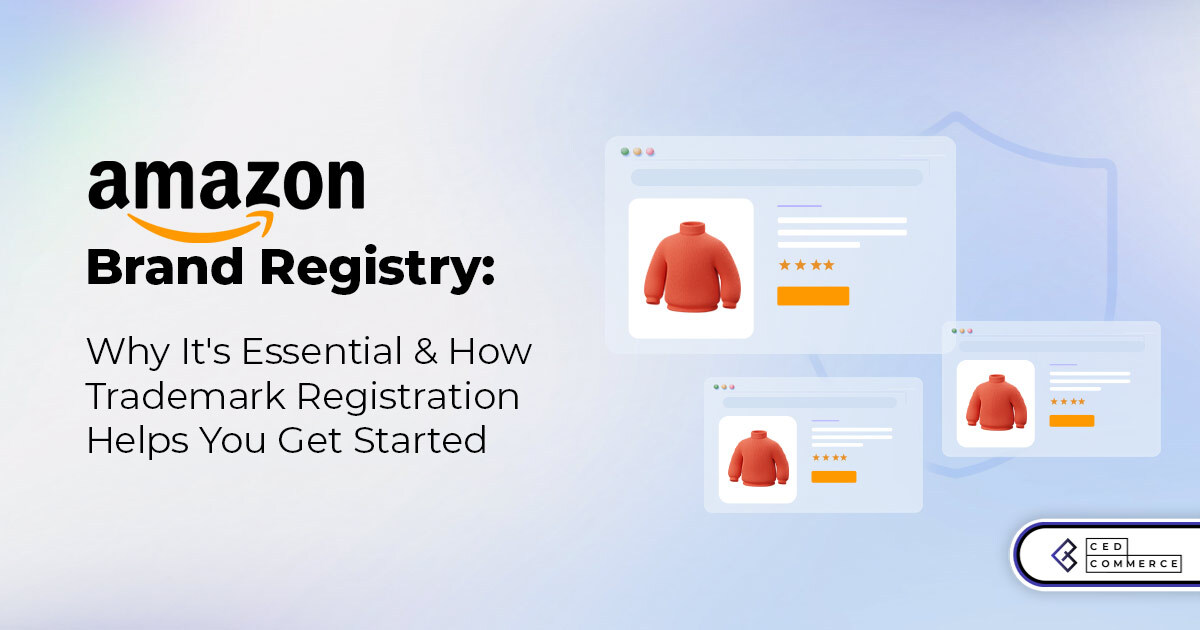
With millions of sellers on Amazon, protecting your brand has never been more important. Counterfeit

TikTok isn’t just setting trends anymore — it’s rewriting the playbook for performance marketing, creative

In a significant development for online retailers, Walmart has officially updated its policies to permit

Are you encountering issues with Amazon order management across various sales channels? If so, everyday

A Deep Dive into Selling Smart on TikTok Shop UK, TikTok Shop US, and TikTok

In a world where cross-border commerce fuels eCommerce growth, tariffs are no longer just policy

In the world of eCommerce, visibility is everything—and Walmart Marketplace is no exception. With thousands

In what comes as a major relief for TikTok and its millions of users in

In a move aimed at enhancing product quality and boosting buyer confidence, TikTok Shop has

Selling on Amazon offers immense opportunities, but one of the most crucial decisions sellers face

Amazon is doubling down on AI-driven selling tools, introducing a new AI-generated product enrichment pilot

With over 17.6 million sellers on eBay marketplace, cracking the code behind the top selling

Amazon is doubling down on artificial intelligence, introducing the AI-powered ‘Interests’ feature that automatically finds

U.S. President Donald Trump has hinted that a TikTok deal is on track before the

Nearly a decade after closing post its first attempt, Best Buy is returning to the

PrestaShop has long been a leading name in European eCommerce. With its flexibility, user-friendly interface,
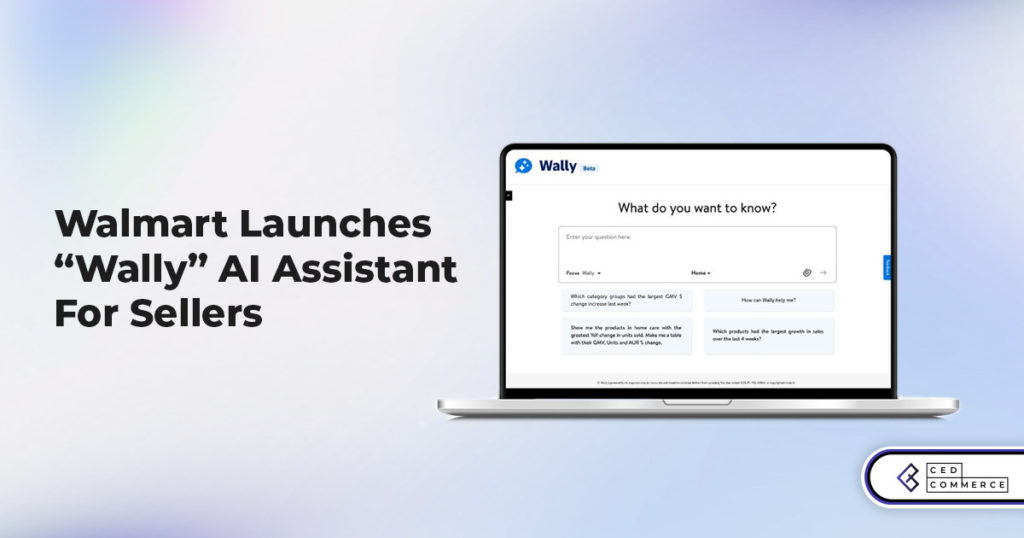
In a significant move to improve merchant operations, Walmart has introduced “Wally,” a generative AI

TikTok Shop, the eCommerce division of the popular social media platform TikTok, is set to

Despite political scrutiny and regulatory challenges, TikTok Shop is thriving in the U.S., with American

Amazon is making history by extending its flagship summer sales event to four days in
What is the difference between itemid and id. Way confusing to me, especially when I do a keyword search for "itemid" and can't find any insight
Hey John,
Thanks for asking this question!
Basically, there is no difference in between the two, itemId and Id, both are essentially the same. We just use itemId because it brings more clarity that it is the unique Id of the item.
Hope this clears your doubt.
Leave a Reply