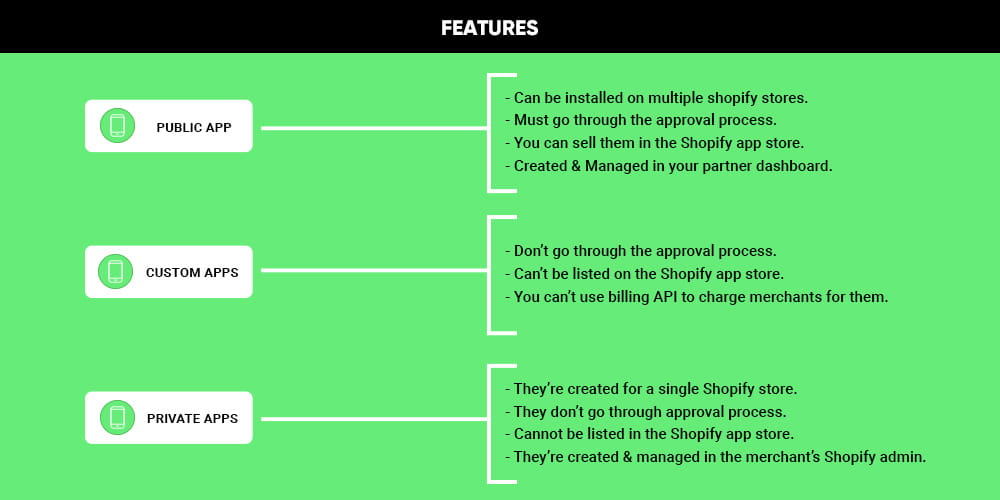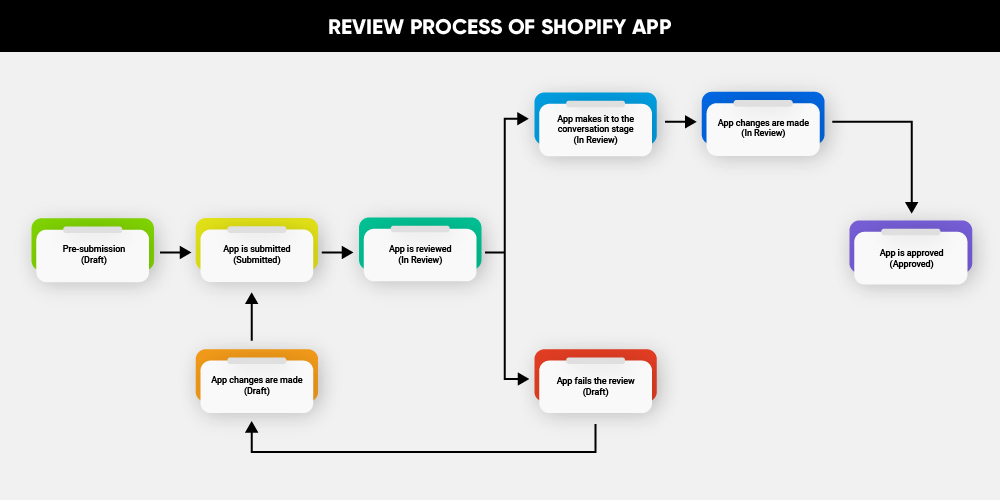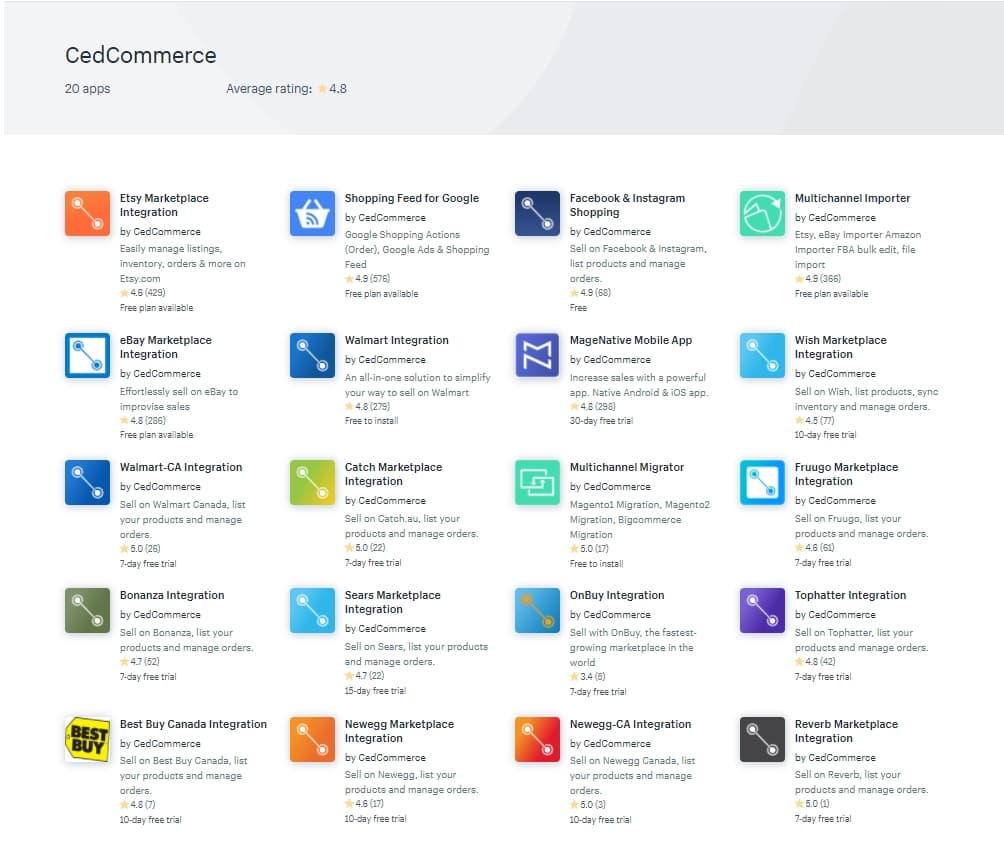Market Your App on Shopify | A Guide To Become Shopify App Developer

Running short of time? Get PDF of the blog in your mail.
|
Play Now

|
For developers and coders, Shopify’s app store is the perfect place to showcase their apps – Apps that add value to an online store. This blog is all about how to market your app on the Shopify app store. You wouldn’t want your app to get mainstream downloads when you have dedicated all your time and energy to build one right? To give wings to your app, we have a perfect Shopify app marketing strategy that is bound to put your app in the spotlight. If you’re an aspiring Shopify app developer, then this guide is extremely helpful.
But why Shopify app store? What’s so special about Shopify?
Developing Shopify apps has become an industry in its own right. In fact, Shopify is one of the fastest-growing eCommerce platforms during this digital era. The Shopify app store is home to more than 4000 apps, all designed to help online sellers run their business as efficiently as possible. With 4000+ apps there is an abundance of choice for Shopify merchants and the same is the case for a developer. Thus, it becomes crucial to market your app on Shopify so that it reserves the right spot in the app store.
Before we discuss what’s the right Shopify app marketing strategy, let’s figure out how an app on the Shopify platform gets approved, the right procedure, prohibited actions, and much more. To become a successful Shopify app developer not only strategizing but knowing the basics is equally important.
Every Shopify App Developer Should Know This –
So before we start talking about anything else let’s have a look at the playground Shopify has set for the Shopify app developers.
To begin with, Shopify apps are web applications that add value to Shopify stores. As a Shopify app developer, you can enjoy extensive access to Shopify’s platform. But you cannot just code an app and Shopify will showcase it in its store. Depending on the purpose of your app and how you’re going to market it on Shopify – you need to choose what type of app you’ll build. As a Shopify app developer, you can come up with either of the apps –
Public Apps – If you want your app to be used by as many Shopify merchants, you need to come up with a public Shopify app.
Custom Apps – When you build an app especially for one Shopify store, that’s a custom Shopify app. It’s available only to that one single store for which it was designed.
Private Apps – Are meant for developers to build an app for a merchant with specific requirements not met by the custom apps.
Listed & Unlisted Apps – If you don’t want to make your app visible to online merchants, you can change your app’s status and make it unlisted. Every public app that passes Shopify’s approval is listed on the Shopify app store.
What are the Requirements for Shopify Apps?
So you cannot just code an app and Shopify will welcome it with a kind gesture! All public apps must meet basic criteria (which is the same for listed and unlisted apps). Even if your Shopify app marketing strategy is perfect, if your app doesn’t pass the following checkpoints, you’ll have to re-work the entire thing again –
- Prohibited & Restricted App Configurations – Some types of apps are not allowed to be featured in the Shopify app store. As a Shopify app developer, you cannot come up with –
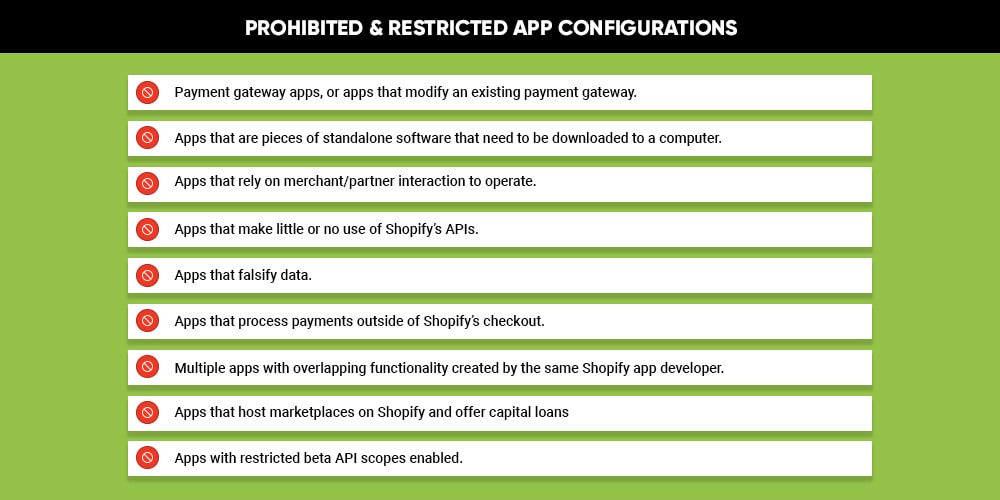
- Shopify App Listing – This will help online sellers find your app. Your listing should talk about features of your app, user interface, and functionality. To market your app on Shopify, you need to take care of the following things –
Translate your App Listing – If your app is multilingual you can make it available in those languages for a wider reach. You can add or delete translated app listing for any of the supported languages on the Shopify app store. To translate your app, you need to –
– Log in to your Partner dashboard.
– Click on Apps and then click the name of your app.
– Click app listings.
– Click on add translated listing.
App Information – Marketing is all about conveying the right piece of information to the right set of people. You cannot draft your Shopify app marketing strategy and be casual about your app’s vital information. Here’s what you need to take care –
App’s Name & Tagline – Keep it simple, keep it catchy. If your app’s name directly syncs with its core feature – that’s a great add-on to your Shopify app marketing strategy!
– Your app’s name can’t include the word Shopify and must be within 30 characters.
– App’s name can’t be a generic description of its functionality.
– Name should be distinct and to the point.
– App’s name can’t include the name of your Shopify partner account.
– Tagline should be unique and it should not carry the word Shopify.
App’s Icon – Once again – catchy, minimalistic, and worth remembering! Here are the guidelines that Shopify suggests to all Shopify app developers –
– App icon dimensions – 1200px by 1200px.
– No text, screenshots, or photographs.
– Your logo shouldn’t touch the edge of the image.
– Keep the corners square.
– Use bold colors and recognizable patterns.
Search Terms – Let’s say your app is about abandoned carts. How do you think online sellers will search your app? Simple by searching “abandoned carts app” right? That’s a search query! Shopify lets you enter a maximum of 5 search terms. If you want to market your app on Shopify better than your competition, you’ve got to take these 5 search terms seriously!
– Use complete words like – dropshipping and not drpshp.
– Don’t include the word Shopify.
– Don’t list your competitor in the search term.
– Convey one idea in a search term.
App Details – Now that you’ve filled in the “basic” information of your app it’s time for some condiments and sprinkle some additional information. Not all the things are mandatory in this section but if you want to know how to market an app on Shopify, you’ve got to run an extra mile and this is that one extra mile that could make all the difference!
Promotional Video – We recommend you to come up with an intriguing promotional video for your app. Try and include the features and functionality of your app and how it can add value to a Shopify store. Through a short video, merchants can get a clear picture of what to expect from your app.
You can create a 2-3 minute long video and up to 25% of the video length can include screenshots in case you want to demonstrate. But make it look promotional and not a guide.
Although it’s not necessary, it’s something that will truly elevate your Shopify app marketing strategy!
Key Benefits – You can highlight 3 benefits of your app with an image for each along with a description.
Featured App Banner – If you want your app to be considered by Shopify to feature it on the store’s page, you need to provide an image that can be used to showcase your app. Here are the image’s requirements –
– Banner dimensions should be – 1600px by 900px.
– Don’t include any text other than your app’s name.
– Keep square corners – it will be rounded when it’s displayed.
– Lave a margin of 100px around the outside edges of the image.
– Avoid white backgrounds, and use bold colors.
– Don’t use screenshots of your application.
Demo URL – You can provide a link to a demo store that has your app so that Shopify sellers can see a live demonstration of how your app works. If your app requires a more in-depth sneak-peek you can also link a demo-video.
Integrations – It lets you list a maximum of 6 integrations.
Pricing – You can select your primary billing method in the pricing details section. There are free to install, recurring charges, and one-time payments as billing methods that you can use for your app.
Contact Information – Through this, Shopify merchants can learn more about your apps and get connected with you in case of questions. A review notification email is used to notify when a Shopify merchant has left a review on your app.
Sales & Support – If you have added a translated listing you need to show if you offer phone and email support in that language. You’re not required to offer support in the language but you must include information in your listing about whether that support is available or not. Email (required)), website URL (optional), phone (optional), Privacy policy URL (required), FAQ URL (optional) are other links that you need to enter. - Installation & Setup – These requirements make sure that you’re providing guidance to Shopify merchants about your app.
Authentication – When Shopify merchants click Add app, then your app must authenticate using OAuth before any other steps occur.
Permissions – You need to be sure that your requests only the permissions that are necessary for it to function. This is also related to the privacy and concern of the Shopify merchants. To market your Shopify app properly, you need to be blunt and generous over here. - Functionality & Quality – User interface, performance, and billing are 3 requisites for proper functionality and quality of your Shopify app. As a Shopify app developer, your app’s UI must have – buttons, controls, setup or onboard instructions, and features for merchants to interact with.
Shopify has an API-based billing system that supports different types of app charges. It bills merchants through the same system that’s used for Shopify’s subscription. - Security & Merchant Risk – Before you start making your Shopify app you must make it secure and safe for the merchants. Here’s what you need to do –
– Your app must store salted password hashed instead of actual passwords.
– See to it that your app is protected against cross-site request forgery, cross-site scripting attacks.
– It should be served over HTTPS using an SSL certificate.
– See to it that your app does not process payments outside Shopify’s ecosystem.
– Do not alter or modify Shopify’s checkout process. - Data, User Privacy & Support – Make sure that your app meets the current best practices as well as legal requirements that protect customer data and user privacy. Once you submit your app, you need to support the merchants who use it, thus you need to clear it out and be present in case of any queries.
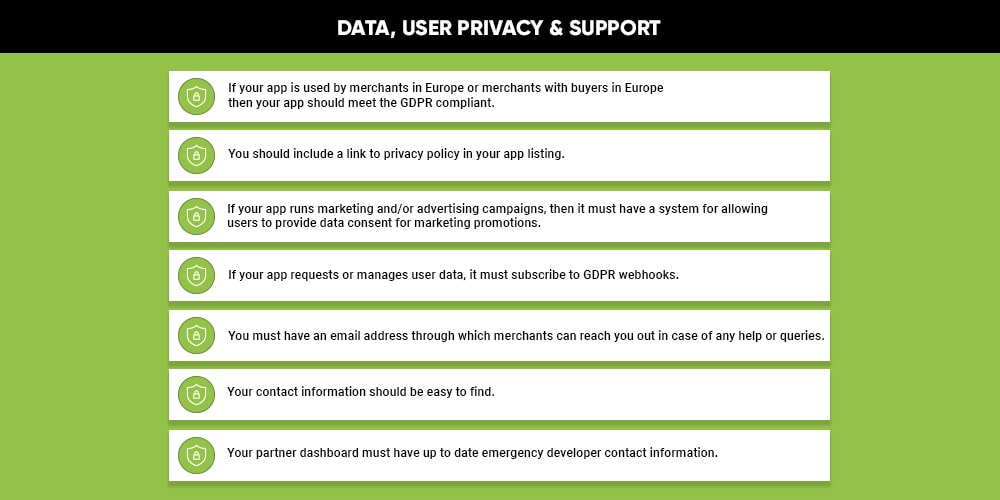
Specific Requirements – The above requirements were mandatory and any Shopify app necessarily needs to go through the above checkpoints. But there are additional requirements for certain apps based on how they solve problems and meet merchant needs. Below are additional requirements that you need to fulfill as a Shopify app developer –
- Online store.
- Embedded apps.
- Product sourcing
- Mobile app builders.
- Sales channels.
Ps. We recommend you to go through this page to get a good grip of Shopify’s requirements for an app that showcases it in its app store.
Review Process of Shopify app –
As a Shopify app developer, you need to be exact in terms of what all is required. Once you have included everything in your app, Shopify reviews it. If everything seems to be alright it will be approved. Here’s how your app moved from one stage to another during the review process –
When you submit your app for screening, it moves to the review stage against which you’ll receive an email from the Shopify team. If your app required major changes, you’ll get an email that outlines the required changes. If there are minor changes it moves to the conversion stage.
Once you have made the necessary changes and once it has been reviewed, your app moves to the conversion stage where you can communicate with the Shopify team about your app through ZenDesk.
Now that we have covered the requisites of an app, let’s figure out how to market an app on Shopify.
Unboxing How to Market an App on Shopify –
As a Shopify app developer, you’ve got a number of ways through which you can market your app on Shopify. It’s suggested to have a careful blend of all the tactics in order to come up with an effective Shopify app marketing strategy.
- Run Shopify app Store Ads – You can create search ads to help Shopify sellers discover your apps in the app store. If you any app with a badge – it’s an ad.
Shopify ads are no different from Google ads – the only thing that’s changed is – Shopify partner terms of services. Once you have duly read you’re good to go! To be able to market your app on Shopify through Shopify store ads, you need to be great with keyword selection. Keywords are search queries of users. As a Shopify app developer, you need to target those keywords that are being searched by Shopify merchants on the app store. - Track Your Listing Traffic – To get information about how Shopify sellers are finding your app listing in the Shopify app store – you can track your listing traffic with Google Analytics or Facebook pixel.
A lot of Shopify app developers forget to include this one in their Shopify app marketing strategy and then they have no idea from where most of the traffic is coming from.
To set up Google analytics follow the steps below –
– Log in to your Partner Dashboard.
– Click on the app in which you want to set up analytics.
In the E tracking section, under Google analytics code, enter your tracking ID and click on save.
To set up Facebook pixel follow the steps below –
– Log in to your Partner dashboard.
– Click on the app in which you want to set up analytics.
– In the E tracking section, under Facebook Pixel code, enter your Facebook pixel tracking ID and click on save.
URL Parameters – Shopify passes additional URL parameters when a merchant visits your app from the store. Adding URL parameters in your Shopify app marketing strategy will help you in segregating the traffic so that you know from which medium traffic is coming and which source of promotion you need to put down. - Reviews – Getting reviews for your app is an amazing way to boost its authenticity on the Shopify app store. Just like an article shoots up in the SERPs due to its amazing content, your Shopify app climbs up the ladder every time a merchant drops a review for your app.
But not all the merchants who use your app will leave a review then and there! You need to reach out to them and only with a rigorous follow-up through email trails, they will end up reviewing your Shopify app. Don’t forget to include cold-emailing as a part of your Shopify app marketing strategy. - Write a Press Release – Although receiving positive reviews is one of the best ways to market an app on Shopify, you can also publish press releases to help get your product noticed. But as a Shopify developer, you need to connect with press@shpify.com – because you’ll be mentioning Shopify, the team will review the release and get back to you.
- Communities & Groups – One great thing about Shopify is that it’s a community-driven eCommerce ecosystem. As a Shopify developer, you can participate in forums and discussions and pitch your Shopify app to merchants from across the globe.
However, this Shopify app marketing strategy is going to take a lot of time before it actually starts to reap the results. So you’ve got to be very patient with it and keep on participating in the communities without much hope. - Paid Advertising – A lot of Shopify app developers just run ads within the Shopify ecosystem and sit back. But you market your Shopify app for more exposure you can also consider Facebook and Google platforms.
Facebook because Shopify has a behemoth community and followers on the platform. They don’t just follow their account but also participate with keen interest. Google because everyone naturally hits Google if they want to search for something.
Although both platforms have different sets of rules to follow, don’t be afraid to include Facebook and Google ads as your Shopify app marketing strategy!
Tips to Elevate Your Shopify App Marketing Strategy –
So before we come to a conclusion, here are some add-on tips to market your Shopify app in better ways. While most developers expect the answer to be a “growth hack” but it’s not at all the case.
The success of your app entirely depends on what your Shopify app does, who your ideal target merchants are, what your short-term and long-term product road map looks like. There is no one-size-fits-all approach to market your Shopify app. Here are some tips with which you can polish your Shopify app marketing strategy –
- Communicate About What You’re Building – The best way to market your Shopify app is to write about the challenges you face, solutions you encounter, events you have attended, and what you learned while developing the app.
- Write Case Studies & Source Testimonials – If you’re not sure who to ask for testimonials, you could try sourcing them through social media platforms. Explain your app and ask for some assistance in testing out the app in exchange for a review.
While asking for reviews is the best way to market your Shopify app, we suggest you read the Partner Program Agreement because there are certain things you can and cannot do. - Know Your Unique Value Proposition & Pitch it Every Time- Unique value proposition might be a new idea that’s never been done before, or it might be an improvement upon the apps that currently exist in the market.
Make sure to communicate your value proposition in your Shopify app marketing strategy. Don’t forget to include it in your emails, testimonials, press-releases and if possible in the ads you run! - Make it Easy for Merchants to Find Your App in the App Store – Shopify merchants compare app listings side-by-side before making the final decision. Thus, optimizing your listing becomes an important part when you decide to market your Shopify app.
- Create Memorable App Icon – Close your eyes and think of Gmail – the very next moment its logo is there in your mind. The same is the case with Amazon, Flipkart, and others. That’s the power of a great logo!
A beautiful, identifiable, and memorable app icon can have a huge impact on the popularity and success of your Shopify app. Don’t be lazy with the app’s icon. It can do wonders to your Shopify app marketing strategy, only if you’re serious about it and you’re willing to spend your time and energy towards the same. - Market to Technical Decision Makers – As a Shopify app developer, you can provide as much information as possible to technical partners in their documentation and marketing material. Here’s what you can convey –
– Describe what changes your application will make at a technical level to a merchant’s store. This will help stakeholders evaluate compatibility with existing apps and have some confidence about the impact of adding your Shopify app in their list.
– Provide clear documentation on touchpoints for customizing your application (CSS classes use JavaScript options that can be set). - Get Features in the Shopify App Store – If you market your Shopify app well then the team selects and features high-quality apps in the staff picks section on the Shopify app store’s homepage.
It’s just like the Google snippet – chances of people discovering your app is more if your app is featured by the Shopify team. Here’s what you can do in order to get featured –
– Follow the Shopify app store requirements.
– Offer excellent customer support.
– You must follow the banner image requirements.
– Only listed apps are considered for the staff picks section.
Shopify Experts – CedCommerce | We Believe in Value-Driven App Development
We have been Shopify experts since 2010 and we are on a constant journey to help Shopify merchants with their eCommerce journey. Not only in the form of store development, but we have also helped Shopify merchants by designing a series of custom apps for them.
As a Shopify app developer, we always believe in adding value through our apps. Our marketplace integration app bridged the gap between Shopify sellers and global marketplaces.
Summing Up –
As a Shopify app developer, if you know how to market your Shopify app, you’re most likely to get all the limelight you always thought of while designing and coding it. A lot of coders usually ignore the Shopify app marketing strategy and rely on organic movements.
This was all about how you can market your Shopify app. Strategizing is always good rather than playing hunches. And we help you to strategize better!