Amazon Brand Registry Made Easy: Everything You Need to Know
With millions of sellers on Amazon, protecting your brand has never been more important. Counterfeit
In this blog we will learn to add a custom Magento 2 Multi-select Filter in UI Grid. Magento has it’s own Multi-select Filter for UI grids but most of the time developers have to implement their custom fields, so through this blog we will see how can we implement our custom filter for those fields in the grid.
Before starting this session, I recommend if you haven’t created any module in magento 2 earlier then refer to the Hello World Module , to understand the request flow of Magento 2 refer to the Magento 2.0 request Flow and to understand the Magento 2 architecture refer to the Magento 2.0 Architecture.
Now, I hope you have the basic knowledge of Magento 2, so let’s begin with today’s task.
We will extend the Customer UI grid and change select input filter to multiselect, for this we will use a pre-defined customer attribute country(billing_country_id). Now let’s begin the quest.
First, we have to rewrite a customer UI component file, app/code/Ced/Custom/view/adminhtml/ui_component/customer_listing.xml
<?xml version="1.0" encoding="UTF-8"?> <listing xmlns:xsi="http://www.w3.org/2001/XMLSchema-instance" xsi:noNamespaceSchemaLocation="urn:magento:module:Magento_Ui:etc/ui_configuration.xsd"> <listingToolbar name="listing_top"> <filters component="Ced_CustomAttribute/js/grid/columns/filters" /> </listingToolbar> </listing>
In above code we have added our own filter file Ced_CustomAttribute/js/grid/columns/filter, Now create a js file app/code/Ced/Custom/view/adminhtml/web/js/grid/columns/filters.js
Copy code from vendor/magento/module-ui/view/base/web/js/grid/filters/filters.js to our js file.
In filters.js file now we will add our own logic for implementing multi-select filter, so lets edit the methods one-by-one.
First make changes in the function extractPreview(elem)
function extractPreview(elem) {
var containers = elem.containers[0];
if (elem.index == 'billing_country_id') {
var muliselectValue = containers.applied.billing_country_id;
}
return {
label: elem.label,
preview: elem.getPreview(),
elem: elem
};
}
Then, update Collection.extend({….. default > templates > filters, and add our custom filter of multi-select type after textrange something like this,
textRange: {
component: 'Magento_Ui/js/grid/filters/range',
rangeType: 'text'
},
multiselect: {
component: 'Magento_Ui/js/form/element/multiselect',
template: 'ui/grid/filters/field',
options: '${ JSON.stringify($.$data.column.options) }',
caption: ' '
}
In this we added multi-select type along with the other attribute types, and for this we used Magento Multi-select component. This method will be also useful to you if you want to add any other custom filter other than multi-select and at last we update the on ColumnsUpdate method with a foreach, in this we update the frontend type of our attribute to multi-select.
onColumnsUpdate: function (columns) {
columns.forEach(function(data,index) {
if(data){
if(data.index == 'billing_country_id'){
data.filter = 'multiselect';
}
}
});
columns.forEach(this.addFilter, this);
},
That’s it, now you can save the file and re-run the deploy commands to move your js file to pub/static.
php bin/magento setup:static-content:deploy -f
As now you have included your own filter.js so you will have more control on filters section. For example, you can update the filters message, default pre-filled values and so on.
Now in the end, as a conclusion this process will guide you to update a Magento 2 Multi-select Filter in the filter section of UI grids, and you can also modify the filters section as per your requirement.
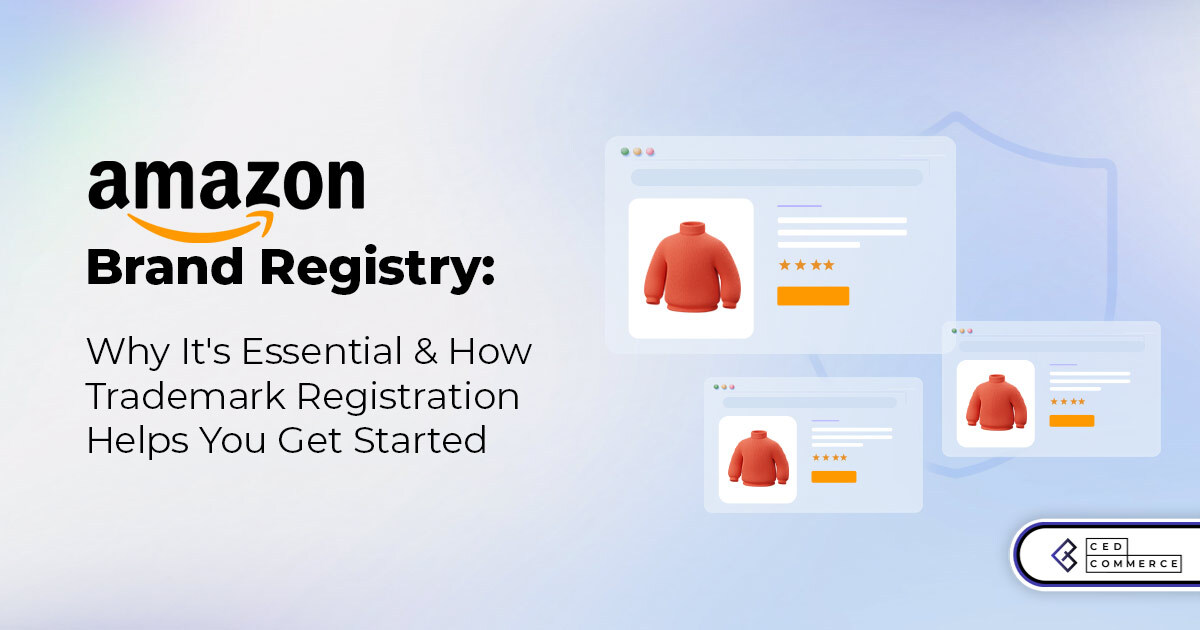
With millions of sellers on Amazon, protecting your brand has never been more important. Counterfeit

TikTok isn’t just setting trends anymore — it’s rewriting the playbook for performance marketing, creative

In a significant development for online retailers, Walmart has officially updated its policies to permit

Are you encountering issues with Amazon order management across various sales channels? If so, everyday

A Deep Dive into Selling Smart on TikTok Shop UK, TikTok Shop US, and TikTok

In a world where cross-border commerce fuels eCommerce growth, tariffs are no longer just policy

In the world of eCommerce, visibility is everything—and Walmart Marketplace is no exception. With thousands

In what comes as a major relief for TikTok and its millions of users in

In a move aimed at enhancing product quality and boosting buyer confidence, TikTok Shop has

Selling on Amazon offers immense opportunities, but one of the most crucial decisions sellers face

Amazon is doubling down on AI-driven selling tools, introducing a new AI-generated product enrichment pilot

With over 17.6 million sellers on eBay marketplace, cracking the code behind the top selling

Amazon is doubling down on artificial intelligence, introducing the AI-powered ‘Interests’ feature that automatically finds

U.S. President Donald Trump has hinted that a TikTok deal is on track before the

Nearly a decade after closing post its first attempt, Best Buy is returning to the

PrestaShop has long been a leading name in European eCommerce. With its flexibility, user-friendly interface,
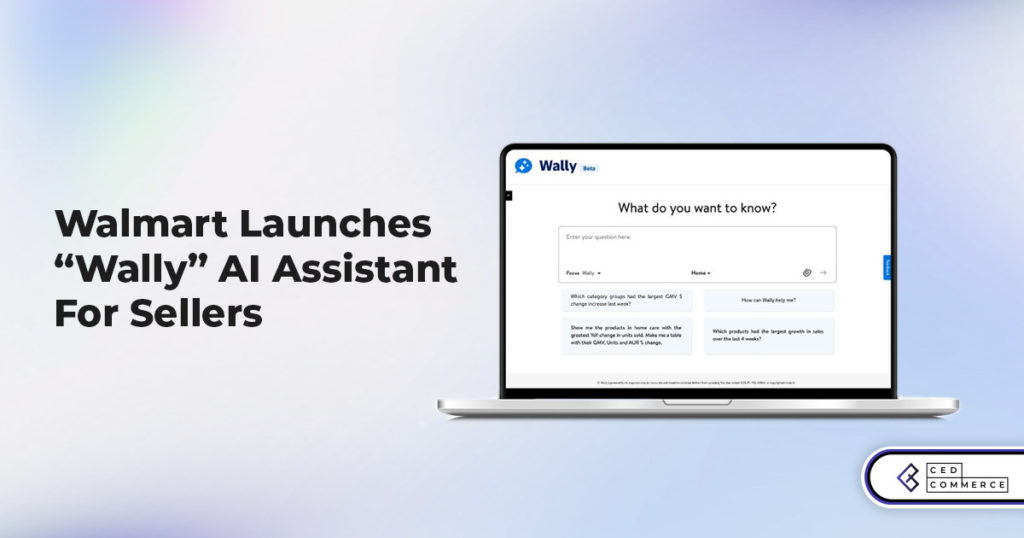
In a significant move to improve merchant operations, Walmart has introduced “Wally,” a generative AI

TikTok Shop, the eCommerce division of the popular social media platform TikTok, is set to

Despite political scrutiny and regulatory challenges, TikTok Shop is thriving in the U.S., with American

Amazon is making history by extending its flagship summer sales event to four days in