Amazon Brand Registry Made Easy: Everything You Need to Know
With millions of sellers on Amazon, protecting your brand has never been more important. Counterfeit
Are you a seller on eBay looking to streamline your payment methods? Selling on eBay offers a fantastic opportunity to reach millions of potential buyers worldwide. In the past, PayPal was the go-to payment method on eBay, but recent changes have brought about a new and improved system: managed payments. With managed payments, eBay has taken the reins, providing sellers with a simplified and efficient way to receive payments directly into their bank accounts.
In this guide, we’ll walk you through the process of adding payment methods on eBay, including linking eBay and PayPal, adding debit/credit cards and bank accounts, and even utilizing services like Payoneer. These enhancements aim to make selling on eBay more convenient and provide a seamless experience for both sellers and buyers. Let’s dive in and explore how you can set up these various payment methods on your eBay seller panel.
You must undergo a simple registration process to set up your payment options. Once you’re done, you can receive your payouts directly to your bank account. This makes it easier for you to sell and get paid quickly.
When a buyer makes a payment, the total amount they pay goes through eBay’s managed payments system. eBay takes care of processing the payment and making sure everything is secure. You don’t have to worry about managing payments yourself.
You’ll have simplified protections and a better seller experience with eBay’s managed payments. eBay handles the payment process, so you can focus on selling your items. It’s a great way to sell on eBay and ensure you get paid without hassle.
eBay has always been a marketplace that makes selling easy for its sellers. Previously, sellers could follow specific steps to set up their payment process on eBay. As we know, eBay offers different payment methods to specify how buyers can pay for their purchases.
Recently, eBay has introduced new payment methods called managed payments. With managed payments on eBay, you no longer need to rely on PayPal. eBay now manages the payments directly, making the process more streamlined.
To set up these eBay payment options, go to your seller panel and follow the provided instructions. eBay provides clear guidance on adding and managing payment methods when creating your first listing. It simplifies the process and makes selling easy for sellers like you.
We’ll answer your top concerning “How to’s of managing payments on eBay.”
By introducing these new payment methods, eBay aims to provide a more convenient and efficient selling experience. So, as a seller on eBay, make sure to explore eBay payment methods, including the option to use PayPal with eBay if you’ve already linked them. The enhancements will simplify your payment process and improve your overall selling experience on eBay.
Now, let’s dive into a detailed explanation of how you can set up these various payment methods on your eBay seller panel.
Earlier, with PayPal managing the payments for eBay sellers, one could simply follow the following steps to link their PayPal to eBay account.
Adding a new payment method for settling selling costs includes:
Enter your payment method information for a credit card or Payoneer account, and select Continue.
When adding a bank account as a payment method, you’ll need to link your bank account by signing in or entering your bank details. After providing the necessary information, you must confirm your bank details and select “Continue.”
After completing all the steps, you can mark this bank account as your preferred payment method for selling costs. Simply select “Preferred” and then click on “Add.” However, if you prefer not to set this bank account as your preferred payment method, you can simply skip this step and proceed accordingly.
While PayPal covered a majority of payment options, adding a debit card included a few simple steps through which one could get
Step 1. Connect a Payoneer account: Moving forward, you’ll get paid to your bank account via a Payoneer account. You have to create a new Payoneer account for every eBay account if you do not have a Payoneer account.
Note: Seller payouts and charges are processed in US dollars (USD).
Step 2. Sync eBay and Payoneer profiles: Now you need to synchronize your eBay and Payoneer profiles. After registering a Payoneer account, eBay pulls in your details from Payoneer to sync your eBay profile.
Step 3. Add a credit or debit card for selling costs: Enter your credit or debit card information to cover fees and expenses arising from refunds, claims, or disputes. We need it if you have outstanding amounts owed to eBay and your funds are insufficient. To add card information, fill in the form and click Continue.
If you’ve already added card information, choose the proper one from the list and click Continue. Here you can also add a new card if you need to.
Step 4. Submit your registration information and keep selling as usual:This will send your registration request to be verified by Payoneer. You agree to the Payments Terms of Use by submitting your registration information. After submitting, you’ll be redirected to the Seller Hub.
You’ll soon experience a new way to sell and get paid on eBay. Payoneer is working on getting your account approved. They may reach out to you if they need help verifying your details.
Once Payoneer lets us know everything is verified, we’ll review your registration information that we have pulled from Payoneer and contact you before we activate your eBay account on managed payments.
To set an existing payment method as your preferred paying method for selling costs:
Encountered an unpaid item on eBay and need to change your default payment method? eBay’s Money Back Guarantee has your back, ensuring buyer protection.
Start by heading to your eBay account settings to update your default payment method for future transactions. If you’re dealing with an unpaid item, follow eBay’s guidelines and give the buyer a few business days to make payment. If they don’t pay within the specified timeframe, consider canceling the order.
eBay’s Money Back Guarantee kicks in to ensure you receive reimbursement for any incurred fees or expenses during this process. eBay aims for a secure platform, and knowing these procedures helps you handle challenges effectively.
It’s essential to have a payment method set up on your seller account. Previously, you had options like PayPal, direct debit, or credit card. But now, eBay has made some changes and partnered with Adyen, a top-notch global payment system. This upgrade allows eBay to manage payments directly, cutting out any middlemen in the transaction. It’s called managed payments, and it’s a game-changer for eBay.
Wondering how it all works? No worries! If you have any questions or confusion about eBay and its payment methods, drop a comment below. We’re here to help and resolve any queries you might have. Selling on eBay should be a breeze, so let’s get your payment method sorted and make your eBay experience even better!
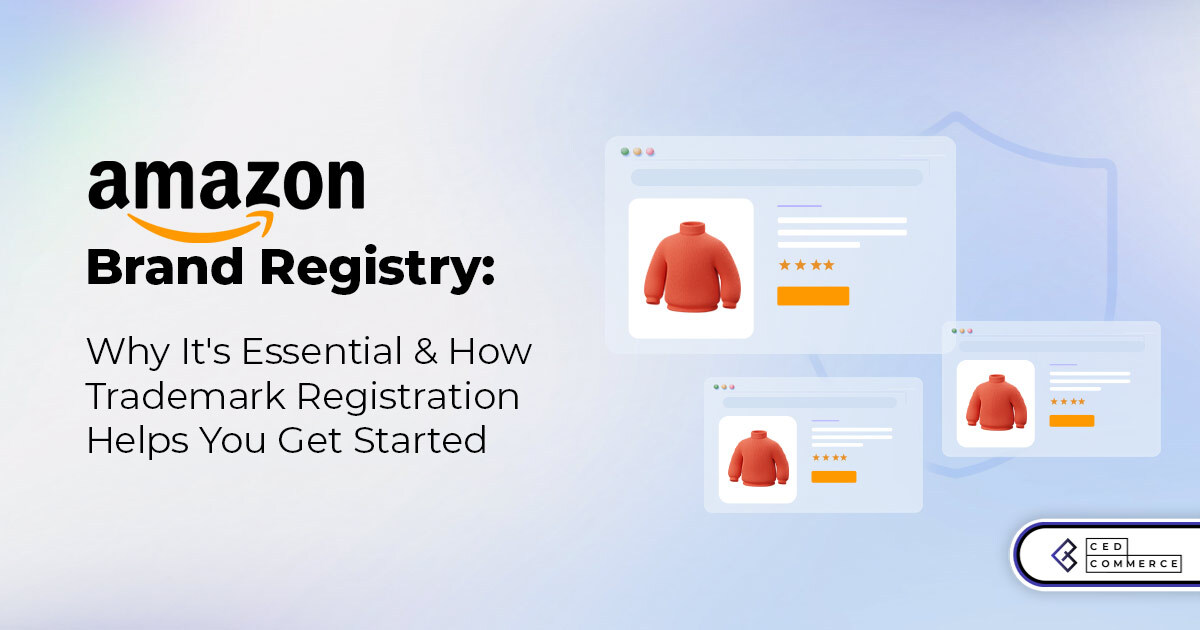
With millions of sellers on Amazon, protecting your brand has never been more important. Counterfeit

TikTok isn’t just setting trends anymore — it’s rewriting the playbook for performance marketing, creative

In a significant development for online retailers, Walmart has officially updated its policies to permit

Are you encountering issues with Amazon order management across various sales channels? If so, everyday

A Deep Dive into Selling Smart on TikTok Shop UK, TikTok Shop US, and TikTok

In a world where cross-border commerce fuels eCommerce growth, tariffs are no longer just policy

In the world of eCommerce, visibility is everything—and Walmart Marketplace is no exception. With thousands

In what comes as a major relief for TikTok and its millions of users in

In a move aimed at enhancing product quality and boosting buyer confidence, TikTok Shop has

Selling on Amazon offers immense opportunities, but one of the most crucial decisions sellers face

Amazon is doubling down on AI-driven selling tools, introducing a new AI-generated product enrichment pilot

With over 17.6 million sellers on eBay marketplace, cracking the code behind the top selling

Amazon is doubling down on artificial intelligence, introducing the AI-powered ‘Interests’ feature that automatically finds

U.S. President Donald Trump has hinted that a TikTok deal is on track before the

Nearly a decade after closing post its first attempt, Best Buy is returning to the

PrestaShop has long been a leading name in European eCommerce. With its flexibility, user-friendly interface,
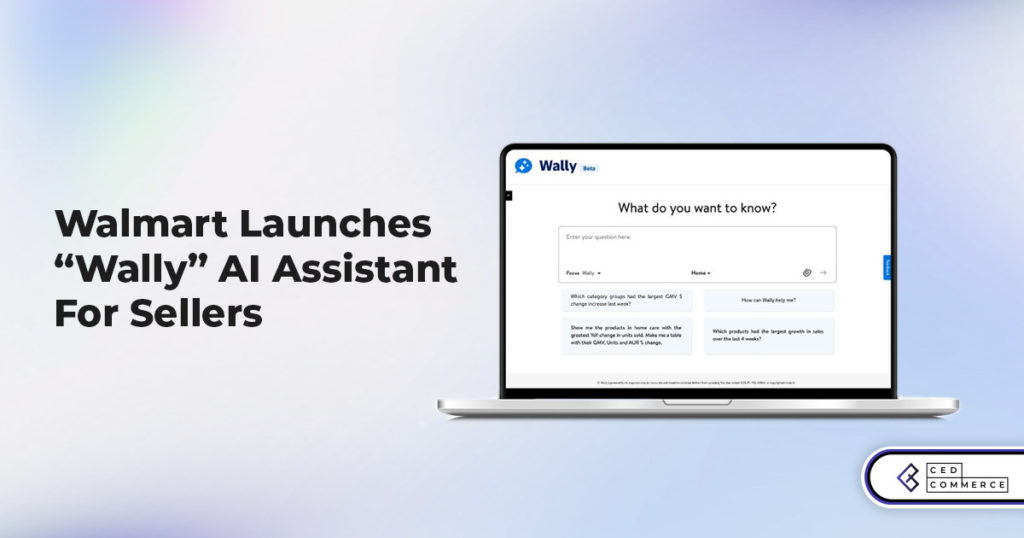
In a significant move to improve merchant operations, Walmart has introduced “Wally,” a generative AI

TikTok Shop, the eCommerce division of the popular social media platform TikTok, is set to

Despite political scrutiny and regulatory challenges, TikTok Shop is thriving in the U.S., with American

Amazon is making history by extending its flagship summer sales event to four days in
Any way to add zippay and afterpay etc ?
Hey Brenton,
The blog explains the process of adding the payment method on eBay seller account. To add the payment method of your choice, first you will have to check whether eBay allows that payment gateway in your country or not. If it does, then you can add it through the process explained in the blog.
Thank you.
Leave a Reply