TikTok Shop Raises Seller Fees Across Europe as Platform Pushes for ‘Content-Driven Commerce’ Expansion
Reading Time: 3 minutesTikTok Shop is raising its sales commission for merchants across five active…
Generating over $400 Million in sales for 2020, Walmart.ca is among the most popular marketplaces in Canada. Selling on Walmart Canada Marketplace is a great way to expand your business further. With an average of 35.74 Million visitors over the last six months, which is a 7.88% increase from last year’s figures, the chances of earning significant profits while selling on Walmart Canada Marketplace are rather good. Additionally, the average session of a visitor lasts for more than 4 minutes.
This blog will tell you all the ins and outs of selling on Walmart.ca. Read on to find out more.
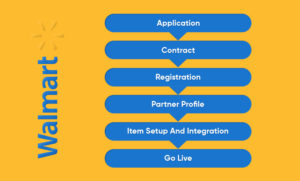
It is a lucrative opportunity for those who want their products to sell on Walmart Canada as a seller. So let’s start, and get to know everything you need to know about how to sell on Walmart Canada.
Walmart Canada Marketplace is an Invitation only Marketplace, just like Walmart USA. Thus you need Approval to sell here. As long as you meet Walmart.ca’s compliance and performance requirements of Walmart.ca, you should not face any trouble getting approved to sell at Walmart Canada.
The five stages of this form involve Primary Contact, Business Information, Product Assortment. eCommerce and Marketplace Experience, as well as Operations. All details supplied here are checked for authenticity. Walmart.ca approves only after the verification results turn out positive.
Once approved, you will be notified via email and a link to start the application.
All the steps from here on are unfurling of the stages of this Application Process.
A legal contract opens up for you to read. It is crucial that you read every aspect of it carefully, and if there are issues in understanding certain aspects, it is advisable to consult a Legal Expert.
If certain clauses in the Contract do not go with your business’s policies, take consultation first. Do not engage in the contract, as a failure to meet the terms will result in suspension eventually. And you won’t be able to sell at Walmart Canada successfully.
With Approval, you get access to Walmart.ca Seller Centre. Log in to the new account, and you will get a Launch Checklist with certain itinerary steps that lead to the selling on Walmart Canada Stage.
On the Launch Checklist, the first step is to complete the Registration. Registration involves Account Creation, Company Registration, and providing Shipping related information.
The username or email will be automatically filled up on the basis of your marketplace application. The password you create at this stage needs to be kept safe since it will be used to log into the Seller Center for any actions hereafter.
The next itinerary is the Partner Profile Setup.
For the Partner Profile, you need to provide the following details:
Before Item Setup, you need to select an Integration method. You can choose API Integration Method or Bulk Upload method, based on your convenience. Once you finalize an Integration method, you can proceed to Set up your Items on Walmart.
Setting up Items involve four Steps as follows:
1st Step: Select the Category and Sub-Category for your Walmart products.
2nd Step: Keep the image URLs ready with you.
3rd Step: Send the Item Feed details in XML format if you chose the API Integration method or in Excel files if the method you chose is Bulk upload.
4th Step: Upload the Item Setup Feed files.
5th Step: Now you can preview your catalog that you are going to display on Walmart.ca. Ensure that everything is upto the mark as that is what will be visible to your customers on Walmart.ca.
Before going Live, you need to ensure the following parameters are met as per Walmart Guidelines:
After you complete all the steps in the launch checklist, click Go Live Button.
Walmart.ca is the perfect destination for those who want to expand their online reach in Canada. With a substantial customer base, Walmart.ca presents the privilege to showcase your offerings to its 900,000 daily online Canadian shoppers.
Simply apply to be a seller on Walmart.ca with the marketplace application form. Once approved, sign the Contract, complete the Registration and Partner Profile, Setup Items and you are ready to GO LIVE on Walmart.ca.
If the Walmart onboarding process is getting too much for you, feel free to contact an expert Integration Partner, like CedCommerce. With a team of experienced professionals, you can onboard quickly on Walmart.ca and leverage the opportunities waiting there for you. So what are you waiting for? Apply now and boost up your online sales with Walmart.ca.

Reading Time: 3 minutesTikTok Shop is raising its sales commission for merchants across five active…

Reading Time: 11 minutesBy now you have seen your BFCM 2025 numbers. The harder question…

Reading Time: 3 minutesAbout the Brand Name: Vanity Slabs Inc Industry: Trading Slabs- Vanity Slabs…

Reading Time: 2 minutesAbout the Brand Name: Ramjet.com Industry: Automotive Parts & Accessories Location: United…

Reading Time: 2 minutesAmazon is rolling out strategic referral fee reductions across five major European…

Reading Time: 4 minutesQuick Summary: Scaling Lifestyle Powersports on eBay with CedCommerce Challenge: Zero marketplace…

Reading Time: 4 minutesTikTok has surpassed 460 million users across Southeast Asia, reinforcing its position…

Reading Time: 3 minuteseBay has released its final seller news update for 2025, with a…

Reading Time: 3 minutesAmazon has clarified its stance regarding speculation around a potential breakup between…

Reading Time: 4 minutesWalmart is accelerating its push into next-generation fulfillment by expanding its drone…

Reading Time: 4 minutesFaire, the fast-growing wholesale marketplace connecting independent retailers with emerging brands, has…

Reading Time: 4 minutesB2B buying in the United States is undergoing a fundamental behavioral shift…

Reading Time: 3 minutesSummary Cyber Monday 2025 has officially become the largest online shopping day…

Reading Time: 2 minutesSummary Amazon kicked off December with two major developments shaping the future…

Reading Time: 2 minutesSummary Walmart has entered December with two major moves that signal a…

Reading Time: 2 minutesBlack Friday 2025 delivered the strongest U.S. eCommerce performance in history, as…

Reading Time: 13 minutesStill approaching BFCM with generic discounts, last-minute price cuts, or scattered promotions?…

Reading Time: 3 minutesTikTok Shop reached a major milestone during its largest U.S. “Global Black…

Reading Time: 3 minutesOpenAI has announced a new AI-powered shopping research tool designed to help…

Reading Time: 9 minutesIf your TikTok Shop listings often sit in review or your visibility…
Hello there,
If I have Canadian LLC, can I sell in Walmart US?
Thank you in advance!
Hello Anoton!
Thank you so much for getting in touch with us. One of the main requirements to sell on Walmart US is to have a bank account and warehouse in the US, no matter what. If you want to discuss options such as virtual addresses, feel free to get in touch with us via support@cedcommerce.com.
Regards.
can I sell print-on-demand products on this platform?
Hi Debra,
Hope you are doing well,
Walmart allows sale of custom content in form of mugs, posters, t-shirts and other items but that need to be verified before getting listed on Walmart. Anything that reflects negativity towards an ethnicity, occupation, community, disability, appearance and more is strictly prohibited.
For more queries regarding print-on-demand products get connected with Walmart experts.
Have a nice day!
Leave a Reply