Walmart Embraces Amazon MCF: A New Era of Cross-Platform Fulfillment for eCommerce
Walmart Embraces Amazon MCF: A New Era of Cross-Platform Fulfillment for eCommerce
You are starting your journey on Google Shopping and you just set up a Google Merchant Center account but now what? Your next step will be creating a product feed for Google Shopping and uploading it, but what’s the process? what do you need to start with? What are the steps to creating a Google Shopping feed and the dos and don’ts of product feed for Google Shopping? Well, before you begin it’s important that you understand what is Google Shopping feed, the whys, and hows of product feed for Google Shopping.
Did you know about the new opportunity that lets you keep all your profits to yourself? With the exclusion of commission fees from the “Buy on Google” programs, you can enjoy all the profits made through your sales. Grab the opportunity with us today!
Google Shopping feed is basically a TXT or XML file, Google sheet, and content API consisting of product information. Google Shopping feed is for the purpose of displaying product listings and also helps Google understand what your products are all about. In other words, Google Shopping feed is what describes and organizes your product information in a way that Google can understand.
(The highlighted parts are a part of the product feed for Google Shopping)
Ever wondered, what exactly makes your customers buy your product? It’s the product image and the details you provide. A study showed that 88% of shoppers consider product content to be an “extremely” or “very important” part of their decision of buying.
You obviously need to provide your product information in order to list them on Google Shopping.
Another benefit of using Google Shopping feed is that you can use it for all the other Google Merchant Center programs such as Shopping Ads, “Buy on Google”, Free Listings, Local inventory Ads, and Dynamic Remarketing.
To create a Google Shopping feed, navigate to the left-hand menu section in your Merchant Center account and select “Products”.
Now select the “Create Product Feed”.
Here, select the country of sale.
Select your preferred language and click continue.
Name your primary feed here.
Feeds consist of primary and supplemental feeds.
Primary feeds are the source for your product data, and supplemental feeds are used to provide additional information to help meet the Merchant Center requirements. Supplemental feeds cannot be used as a standalone feed, or add or remove products; instead, supplemental feeds are used to update existing product data. It can provide additional information to multiple primary feeds.
To use a Supplemental feed, connect it to an existing Primary feed through the id attribute via Feed Rules. Supplemental feeds will only update your product feed when the supplemental feed contains IDs that already exist in your primary feed. You must provide product data for every id in your primary feed.
You have to choose from a variety of methods to upload your product feed for Google Shopping.
The Google Sheets option offers simple templates and add-ons to help you create and manage your feeds.
Here you get two options, “Generate a new Google Spreadsheet from a template” will redirect you to your Google Sheets account where you can create your product feed with the template provided.
Or you can choose the “Select an existing Google spreadsheet” where you allow Merchant Center to use your existing spreadsheet with your product feed organized in the way Google understands.
Whatever edits you do in your Google spreadsheet it will automatically be updated in the Merchant Center.
This option lets Google Merchant Center get all the feed right from a file hosted by you on your website that contains all the product data.
Enter the name of your feed, and here you can schedule when you want the details to be fetched by Google Merchant Center. You can set it by- daily, weekly or monthly.
You’ll have to keep a file on your computer that contains data and you would have to regularly upload it to your account through SFTP, FTP, Google Cloud Storage, or you would have to manually upload.
Content API allows apps to interact and upload your product feed to Google Shopping. This can be used as an input source for product data in Google Merchant Center, directly delivering your data as it is on your website.
You must be thinking –
The answer is Yes you can. With the help of Buy On Google Integration, you can import the feed from your Magento store to Google Shopping and start selling with the same. This integration solution is developed by CedCommerce, the Official Channel Integration Partner with the “Buy on Google” program.
After all this, you’re done with the process of creating your product feed for Google Shopping.
“Buy on Google” US is open for Merchants in India and Canada: Start selling cross-border to customers in the US, from either India or Canada without any fuss, right away.
A feed is a compilation of the product details in a file that defines your products in a unique way. Google Merchant Center feed is the same as the feed discussed above.
Your product feed for Google Shopping practically lives in your Merchant Center. In conclusion, it has everything to do with your Google Merchant Center. You can manage anything feed-related through your Google Merchant Center account.
‘Buy on Google’ program in France will be ending on December 7, 2021. For more updates or support, get in touch with the experts at CedCommerce here!
You can not form a Google Shopping product feed with these two- Itemid and title are the two mandatory attributes.
Matching attributes enable you to match your products with local products. This is significant for the retailers that are planning to run Shopping Ads campaigns. The matching attributes comprise of:
You can either use GTIN or MPN+brand. This helps you build your brand and trust. In addition, Google gives priority to the ones who used GTIN or MPN+brand.
The items belonging to apparel require more details. The fields required are- item_group_id, color, size, gender, age group.
Item_group_id is essential because it will help Google figure out the variants of a clothing piece.
This set of data is only required for the items that require additional care. The attribute includes special handling, delivery condition, consumer_notice(provide recommended or legally required warnings or disclosures for products you are selling on “Buy on Google”).
Keep in mind that Google is pretty strict regarding the handling time, which is 4 days maximum and for delivery its 10 days maximum. If you fail to stick to this, your listings will not be approved.
You can enable customers to pick a particular item in-store. To do so, they need to add 2 attributes to their feed namely- pickup method and pickup SLA.
Did you hear about the fantastic news from Google? Google has now allowed sellers to showcase their products on Google Shopping through Google Merchant Center. Thus, a major part of the Google Shopping page is going to be occupied by these free listings. All they need to do is create an optimized Shopping Feed via the Merchant Center and make sure Surfaces Across Google is Active. Enjoy this unpaid experience and create your Google Shopping Feed now:
Google Shopping product feed optimization is a process of enhancing and improving the product details you provided in order to achieve your desired results by your online sales.
It is a good idea to optimize your Google Shopping Feed since Shopping Ads uses the same feed you submitted in the Merchant Center. It improves your chances to rank higher in the Shopping Ads.
Product title could make or break your entire Google Shopping feeds purpose because that’s the first thing your customers see. Make sure to include strong keywords as a study showed that more keyword-rich product titles get a CTR of 18%. However, at the same time keep in mind that you don’t stuff keywords.
CedCommerce experts suggest you use the brands’ names in your product title to increase the reach of your product. In addition, use long-tail keywords, since the customers tend to use long-tail keywords when they are ready to buy. So use variants of your product in the title, variants such as the size, color, gender, etc.
Product image plays a huge role in wooing your customers visually. Google recommends using
The google_product_category attribute is totally optional and it can be used to override Google’s automatic categorization in specific cases.
Here’s when you use this: Note: Optional for each product.
Once you’ve matched the product categories, it’s time you leverage the “product types” section of your datasheet to get more specific.
Here’s an example:
Apparels> women clothing > jeans and trousers
Apparel > Women’s clothing> bottoms> jeans> acid wash jeansMore the details, the better! Plus using identifiers helps in improving the performance of your products on Google Shopping.
Adding merchant reviews is a sure shot way to improve visibility on Google Shopping in the long term. Positive reviews help to establish consumer trust and are looked upon favorably by Google Shopping’s ranking algorithm.
CedCommerce is an official partner of “Buy on Google”
Now you’re all ready to sell and start earning.
Google Shopping is very profitable, with a little optimized feed it could help you achieve your eCommerce dream. However, if you get stuck somewhere with any doubts or questions, you can reach out to us. With our one-on-one customer service, we make sure that your selling journey becomes seamless. Connect with us in the comment section below.
Happy selling~

Walmart Embraces Amazon MCF: A New Era of Cross-Platform Fulfillment for eCommerce

Order Management Redefined: A Centralized Solution for Amazon Sellers

Maximizing TikTok Shop’s Regional Compatibility for US, UK, and EU Markets

Understanding U.S. Tariffs in 2025: What Sellers Need to Know and Do

Walmart’s Search Algorithm Decoded: How to Rank Higher & Sell More

TikTok Gets a 75-Day Reprieve in the USA as Trump Signals Hope for a Deal

TikTok Shop Introduces Category-Based Benchmarks for Product Listings – What Sellers Need to Know

Amazon FBA vs. FBM: Which Fulfillment Method Is Right for You?

Amazon Launches Another AI Tool for Sellers: AI Generated Product Enrichment

Top 10 Selling Items on eBay in 2025

Amazon launches AI Powered ‘Interests’ Feature to Improve Shopping Experience

Is TikTok Staying in the US? The State of TikTok Ban

Best Buy coming back to the US, Marketplace Relaunch and New Opportunities in Store!

Miravia PrestaShop Connector: Built for Smart Sellers
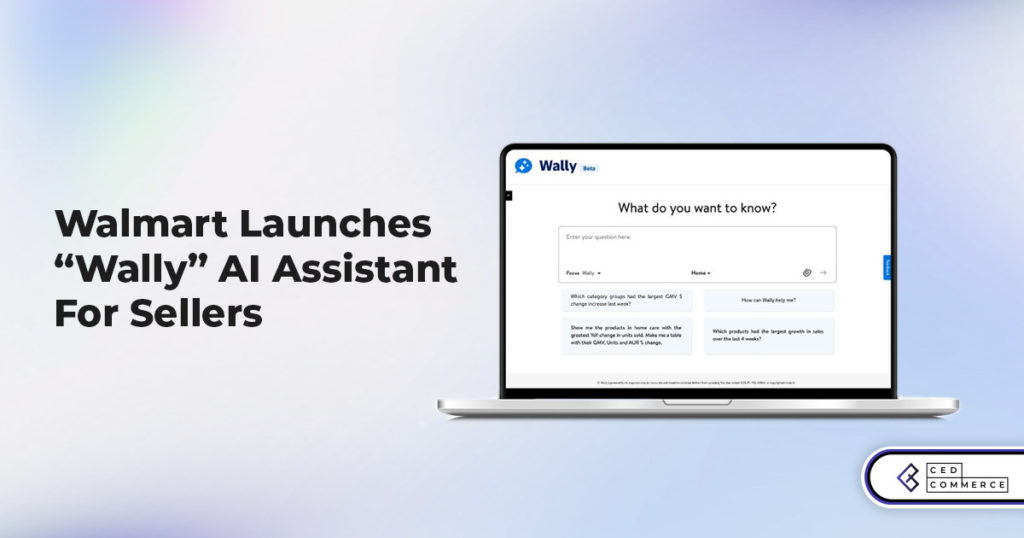
Walmart Launches “Wally”, AI Assistant For Merchants

TikTok Shop to Start Business in Germany, France, and Italy

TikTok Shop Surges as Americans Spend $700 Annually, Defying Regulatory Pressures

Amazon’s Longest Prime Day Ever: What You Need to Know

eCommerce Growth in the Netherlands: A 5% Surge in 2024 with Bright Prospects Ahead

CedCommerce Launches Shopee & Lazada Integration for WooCommerce on WordPress.com