TikTok World 2025: Why Sellers Can’t Afford to Ignore What’s Coming Next
TikTok World 2025: Why Sellers Can’t Afford to Ignore What’s Coming Next
Often “How to create a great Product Listing at Newegg.com” is the first question that strikes the seller while he is ready to start to sell on Newegg.com as the creation of a decent product listing is second to none for getting your products feature at the right place and right people.
It is the most basic, first and mandatory step to be completed before you adopt other measures such as content optimization.And to help you create great product listing, Newegg has placed an appreciable amount of data, in forms of documents, that direct seller to create awesome listing complying with each and every Newegg requirements and guidelines.
Before you create an awesome listing, do you know
Creation of a great Newegg product listing for items is a simple procedure. You’re required to accomplish certain set of steps in the order. And upon completion of these steps you would compete you most basic and important task – great listing:
So here are the required steps:
1. Determination of Newegg Subcategories for your products
In the first step you’re required to explore and determine the most appropriate sub category for your items (items you want to list on Newegg). Also, ensure your products are permissible to be sold at Newegg.
And to explore all the subcategories, Kindly download the Newegg Sub category list.
2. Addition of Newegg Subcategory to Your product’s Inventory
Once you’ve explored and determined which subcategories best suits your products on Newegg, you can start the procedure of listing your items (or, inventory) on Newegg.com.
However, there are two ways to create listing when the subcategory you choose doesn’t contain a data point that your item has and you would like to mention in the product information as well.
Newegg has seller friendly policies which enable merchants selling at their platform add a certain data point (Inventory Attribute) currently the subcategories of Newegg doesn’t contain. You can create these data points and populate the attribute with values admissible by Newegg.com.
For more information: Read the blog: Seller Friendly Features of Newegg.com
For example, you’ve products whose attributes closely matches with data points of the Newegg but aren’t the exact Match. It can be for colors, size or any other thing. However, at any point, you may add a new attribute using the first method. But it is advisable that you transform your product’s attribute to its closest resembling attributes as the buyers at Newegg.com are best adapted to the attributes of Newegg.com.
3. Review or cross checking of Product Requirements
Once all the Subcategory and the product attributes are decided, you can always review or cross check it against the Newegg sub-category specific product information. From the Newegg Seller Portal, download the Excel Spreadsheet outlining the requirements for each subcategory.
Follow the instructions to find the relevant documents in your Newegg Seller Portal below to access these documents.
- Click Manage Items > Batch Item Creation/Update view.
- Select the Batch Item Creation from the action dropdown
- Now, from the Template File Format drop-down, select the file format
- Select the industry from the Industry drop-down.
- Similarly sub-category from the Category drop-down.
- Select the Download File Template button.
Upon performing of these tasks the first primary task – How to create a great Product Listing at Newegg.com – a listing that is an asset for you concludes. For all the marketing efforts and the product page content optimization that you’re going to do, the listing will offer a solid base to all the efforts.
Thanks for your Interest!
Team Cedcommerce

TikTok World 2025: Why Sellers Can’t Afford to Ignore What’s Coming Next

Walmart Embraces Amazon MCF: A New Era of Cross-Platform Fulfillment for eCommerce

Order Management Redefined: A Centralized Solution for Amazon Sellers

Maximizing TikTok Shop’s Regional Compatibility for US, UK, and EU Markets

Understanding U.S. Tariffs in 2025: What Sellers Need to Know and Do

Walmart’s Search Algorithm Decoded: How to Rank Higher & Sell More

TikTok Gets a 75-Day Reprieve in the USA as Trump Signals Hope for a Deal

TikTok Shop Introduces Category-Based Benchmarks for Product Listings – What Sellers Need to Know

Amazon FBA vs. FBM: Which Fulfillment Method Is Right for You?

Amazon Launches Another AI Tool for Sellers: AI Generated Product Enrichment

Top 10 Selling Items on eBay in 2025

Amazon launches AI Powered ‘Interests’ Feature to Improve Shopping Experience

Is TikTok Staying in the US? The State of TikTok Ban

Best Buy coming back to the US, Marketplace Relaunch and New Opportunities in Store!

Miravia PrestaShop Connector: Built for Smart Sellers
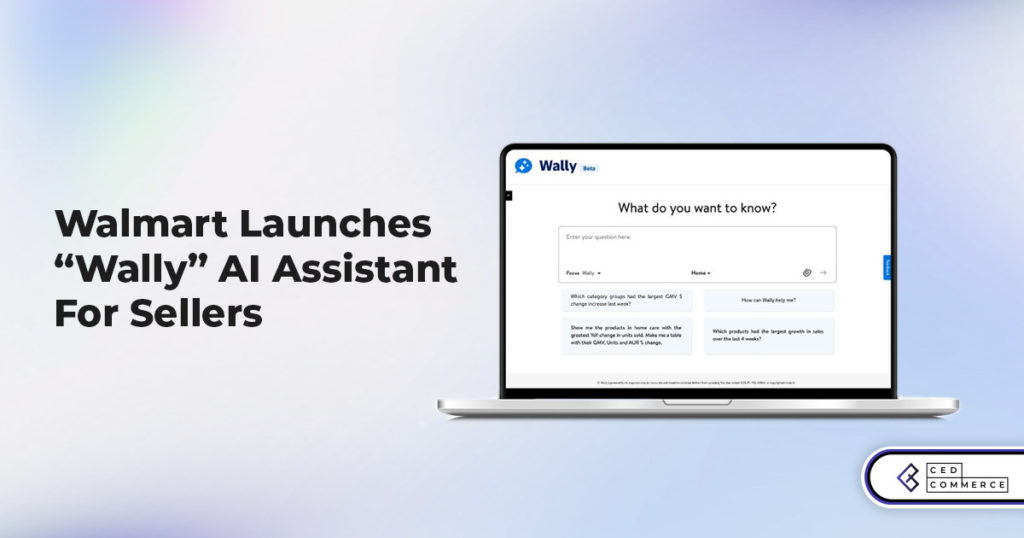
Walmart Launches “Wally”, AI Assistant For Merchants

TikTok Shop to Start Business in Germany, France, and Italy

TikTok Shop Surges as Americans Spend $700 Annually, Defying Regulatory Pressures

Amazon’s Longest Prime Day Ever: What You Need to Know

eCommerce Growth in the Netherlands: A 5% Surge in 2024 with Bright Prospects Ahead