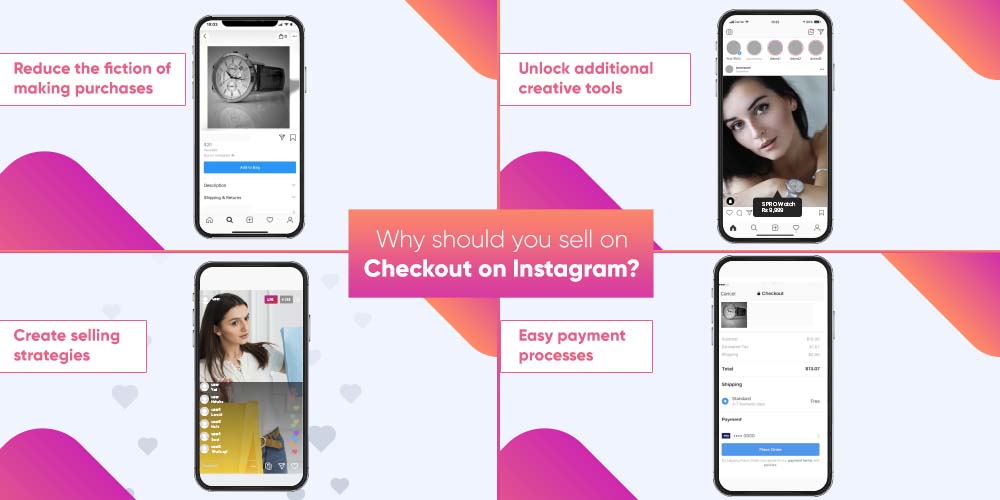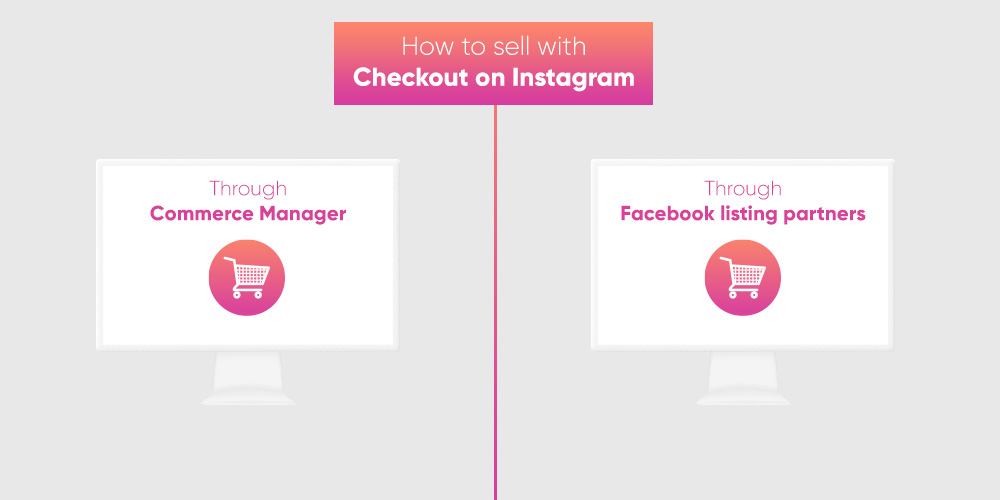How Checkout on Instagram Help You Scale Your Business: An Ultimate Guide

Running short of time? Get PDF of the blog in your mail.
|
Play Now

|
According to a recent survey, 2 out of 3 people say that Instagram enables interaction with brands and businesses. For the past years, Instagram has introduced major shopping features that allow you to sell freely across Instagram without much of a hassle. Amongst all the shopping features launched, the most prominent is checkout on Instagram. Checkout makes it quick, easy, and simple for people to shop from the profile; without leaving the app. Thus, creating a streamlined 2-tap process for frictionless purchase without going anywhere else. So, dive deep to know more about checkout on Instagram, its benefits, and how to checkout on Instagram easily.
A glimpse of checkout on Instagram
With checkout, Instagram has unleashed an all-new opportunity to strengthen its role as an eCommerce platform. Due to this shoppers no longer have to navigate to the browser to make a purchase. With its protected payment information in one place, people can shop right after finding their products; without logging in and entering their information multiple times. Some of the most famous brands using checkout on Instagram are; Revolve, Nike, Burberry, H & M, Adidas, etc.
Checkout on Instagram is currently available for US merchants.
What’s new on checkout on Instagram
When checkout on Instagram was launched in 2019, it was in a closed beta phase. Only a few businesses in the US could get access to this feature. Later, in 2020, the checkout became available to all US merchants who wanted to sell on Instagram, offering instant purchases to their customers.
Besides all these features, checkout on Instagram now enables you to:
- Connect with influencers and creators and display the product to a more specific audience. Thus, increasing your product visibility across the platform.
- You can now sell your products through Instagram live. Live shopping helps people to purchase products in real-time.
- By leveraging checkout on Instagram, you can now notify people of your upcoming product launch.
Why should you sell with checkout on Instagram?
Now that you have learned about the history of checkout on Instagram, you might wonder why a burgeoning eCommerce business should choose checkout on Instagram over the others. With checkout on Instagram, people are just one-tap away to buy the product of their choice. Additionally it is a massive boon for all eCommerce retailers. Let’s dive deep to know why you should consider selling on Instagram with checkout:
- Reduce the fiction of making purchases: On average, 81% of people use Instagram as a platform to discover new products. Checkout makes it quick and easy for people to purchase the product right from your Shop. Thus reducing the lengthy process of buying and selling.
- Unlock additional creative tools: Through checkout on Instagram, you can access other shopping features like shopping with creators, product launches, Shopping in reels, and live shopping. Thus, increasing your product visibility across the platform.
- Create selling strategies: Leveraging the full ecosystem of Instagram helps you to create concepts through which you can build brand awareness and drive transactions all in one place. This, in turn, enables you to gain more followers to your profile.
- Easy payment processes: Through checkout, all your information is saved securely. You need not enter the payment details from time to time. You can easily purchase after entering your information once.
How does the checkout on Instagram works?
To checkout on Instagram, you need to fulfill certain requirements and follow the step to setup the setup procedure for checkout on Instagram. Moreover, if your shoppers are purchasing for the first time on checkout on Instagram, they need to :
- Enter name
- Email address
- Billing information
- Shipping address.
How to sell with checkout on Instagram?
When we talk about selling on Instagram, there are two ways you can set up your Instagram Shop with checkout. One is the manual process where you can set up your Shop through the Commerce Manager. And the other method is through Facebook listing partners. Let’s explore both the processes one by one:
Through Commerce Manager
In case you are a US seller and want to opt for checkout on Instagram through Commerce Manager; you need to fulfill specific steps:
- Choose a sales channel as ‘Checkout on Facebook and Instagram’
- Next, select the account you want to sell from.
- Link your Instagram Business account/Creator’s account to the Facebook page.
- You also need to upload the inventory by adding products to your Facebook catalog.
- The next step is to add important information, such as business details, shipping, and return policies.
- Next, set up your payment details to opt for checkout.
After fulfilling all these steps, your Instagram Shop with checkout is ready to roll.
Through Facebook Business partners
In case you have an eCommerce business, you can easily connect your online store with Instagram through Facebook partners without any hassle:
- If you already have a Facebook page, you can connect it with the app. Go to the order section of the app. Click on “Connect to Instagram Shopping” to connect the page with your business profile.
- If you want to opt for checkout on Instagram, you can create a Facebook page or shop, connect it with the Instagram business account and get approval for your Shop. After this, you can connect with the listing partner to leverage checkout and sell effortlessly across the platform.
In case you are a WooCommerce or Shopify merchant, you can now easily sell across Facebook and Instagram through Social Commerce and Facebook & Instagram Shopping, respectively.
How working with Facebook Business Partners can save your time?
Wondering why you should opt for the Facebook Business Partners solution rather than going for the manual way? Dive down to understand the benefits of Facebook marketing solutions.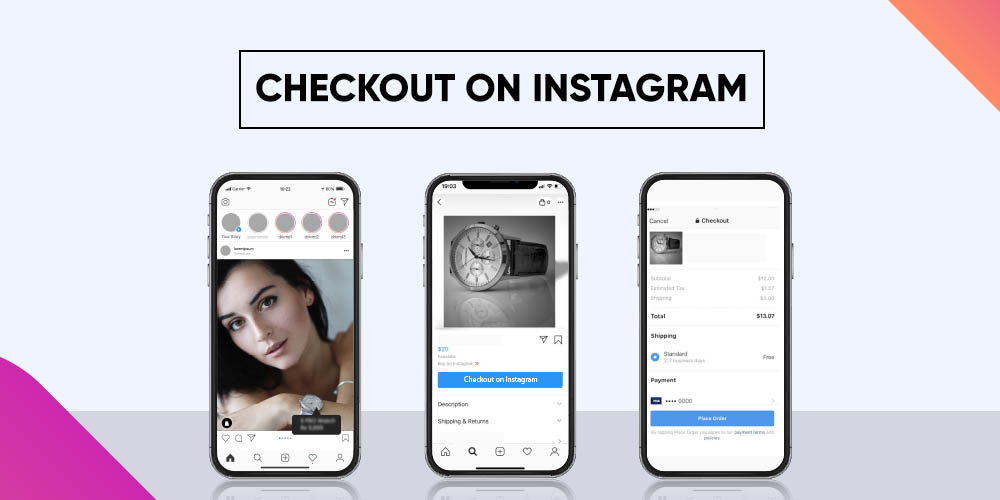
- You can upload all your products in bulk from your eCommerce store to Instagram Shopping.
- Auto-synchronize all your inventories across your eCommerce store and Facebook commerce surfaces.
- Get the flexibility to manage all your orders from a centralized dashboard. The Facebook marketing solutions display all the information related to your orders on an app through which you can effortlessly manage your business.
- Enhance your Facebook product catalog by adding additional attributes like age, color, gender, etc. this would, in turn, make it easier for people to find your products through search and filters.
You can schedule a meeting with our experts to have a hassle-free selling experience across Instagram.
What’s the difference between Instagram Shopping and checkout on Instagram
Instagram Shopping and Checkout on Instagram are two of the most popular Instagram features for shopping. But have you ever thought about how they differ from each other? Dive down to know more about Instagram Shopping and checkout on Instagram.
| Differences | Instagram Shopping | Checkout on Instagram |
| What is Instagram Shopping and checkout on Instagram? | Instagram Shopping allows you to feature your products on your Instagram profile and let people Shop for items through posts, stories, videos right through the website. People have to navigate to your website to make a purchase. | Checkout on Instagram makes it easy for people to shop the desired product right from within the app after a moment of discovery. People no longer have to navigate to another website to make a purchase. |
| Availability | Instagram Shopping is currently available in Canada, the US, Australia, Denmark, Singapore, and many more regions. | Checkout on Instagram is currently available only to US merchants and would be rolling out in more countries soon. |
| Buyer-Seller Relation | The interaction between the buyer and the seller happens offsite. | The interaction between the buyer and the seller happens right within the app. |
Some tips for selling on Instagram with checkout
The checkout on Instagram provides a new sales channel to all merchants wishing to expand their business online. But with this benefit comes a question of “what should be done to excel your business on Instagram?” So, here are a few tips to follow in order to gain benefit with checkout on Instagram.
- Promote your brand at an early stage: One of the most prominent strategies for attaining your audience’s attention in your Shop is by promoting your products right before officially launching them.
- Make Shopping Effortless Through Consistent Product Tagging: By consistently adding the product tags to your posts, you easily reach your target audience.
- Launch Exclusive Products on Instagram: Showcasing a product tap helping in creating hype around a new product.
- As a merchant leveraging checkout, you need to dispatch orders within the next three working days.
- You need to respond to your customer’s query within two working days.
- Shopping with Creators: Instagram provides a feature of Shopping with creators that helps you collaborate with the influencers and extend your product reach.
- Use high-quality photos for your product catalog: Instagram is all about visuals; your product photos should be high-quality. The main product photo should display the product without much extra flair to captivate your audience’s interest.
Wrapping it up
Instagram has made its mark on an eCommerce market, and with checkout, it has opened its horizon for more retailers and shoppers. As a merchant having an eCommerce business, it is an excellent opportunity for you to increase your brand presence on an emerging platform like Instagram Shopping. With checkout on Instagram, it has become seamless for you to keep track of your product details and allow shoppers to purchase right from within the app. So, if you still haven’t onboarded yourself on Instagram, it’s your time now.