Walmart Embraces Amazon MCF: A New Era of Cross-Platform Fulfillment for eCommerce
Walmart Embraces Amazon MCF: A New Era of Cross-Platform Fulfillment for eCommerce
The bustling Amazon marketplace, teeming with over 310 million active users, demands innovative strategies to stand out from the crowd. This is where Amazon A+ Enhanced Marketing Content, also known as A+ content, comes into play. Also, by leveraging the A+ Content Manager tool, you can craft rich product descriptions, captivating visuals, and informative details that significantly enhance customer engagement.
A+ content goes beyond basic product listings, boosting Amazon SEO and driving conversions by providing a more immersive and informative shopping experience.
Studies show that customers gravitate towards products with engaging content, leading to the high ratings we see on many Amazon listings.
Let’s explore each of these topics in detail, so you’re ready to create valuable A+ quality content.
Amazon A+ Enhanced Marketing Content enables you to craft a captivating narrative around your voice, products, and features. This goes beyond simple descriptions by leveraging a powerful combination of:
High-quality visuals: Clear and concise product images, including close-ups and multi-angle shots, to showcase every detail.
Informative content: Crisp product information that resonates with your brand voice. Furthermore, this could include technical specifications and benefits presented in clear bullet points or tables
By utilizing these elements, A+ content transforms product listings into an immersive brand experience, fostering deeper customer understanding and trust.
Here are some examples of Amazon listings that have A+ content, to inspire you –
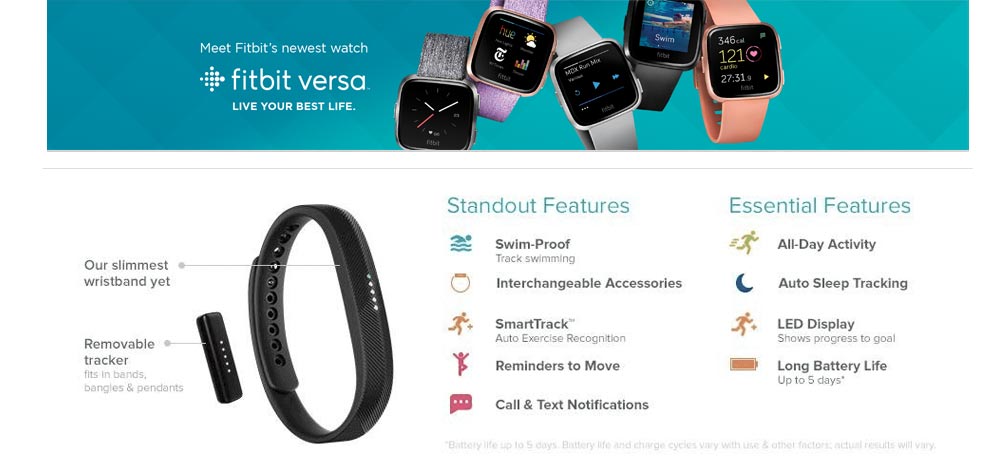
Interestingly, Amazon Premium A+ Content or A++ content is the updated version of Amazon A+ enhanced marketing content which allows the users to access videos, testimonials, comparative charts, and interactive FAQs.
With premium A+ content, brands communicate with the users through HD images, videos, and tutorials on how to use the product. The A++ content or Amazon Premium A+ content includes:
This premium offering helps you showcase product functionality through engaging tutorials, answer customer inquiries directly, and build trust by providing complete transparency about product content.
Here are some examples of Amazon listings that have Premium A+ content, to inspire you –
Standard A+ content enhances listings with rich visuals and descriptions, while Premium A++ adds features like HD videos, interactive FAQs, and more modules for a richer experience.
Furthermore, A+ content is managed through the A+ Content Manager tool. This offers several benefits for brands and sellers on the Amazon marketplace. By leveraging A+ content, you can achieve a powerful combination of:
In essence, Amazon A+ Enhanced Marketing Content helps you tell your brand story, showcase product value, and create a more informed and satisfied customer base. This translates into a powerful boost for your Amazon SEO, brand reputation, and ultimately, your bottom line.
Amazon SEO ( Search Engine Optimization) is the process of optimizing the keywords and the content of the product listing to rank higher in the Amazon search engine.
In addition to telling you about the A-Z of A+ Quality Content, we also have this guide to walk you through the process of creating A+ content for your Amazon products:
Here’s what you’ll need:
2. Go to the Advertising Tab and then click on A+ Content Manager.
3. Start Creating: Click on the Start Creating A+ Content button in the upper right corner.
4. Content Details: Give your A+ Content a descriptive and memorable name in the content name field.
5. Building Your Content: Click on the Add Module button at the bottom. There are different module types available, such as standard and comparison modules. Choose the one that best suits your needs.
6. Adding Details: Now, follow these steps depending on the chosen module:
7. Finding Your Product: Enter the ASIN (Amazon Standard Identification Number) of the product you want to associate with this A+ Content. You can find the ASIN on the product details page within Seller Central.
8. Apply and Next: Once you’ve added and adjusted everything, click Apply Content. After creating your ASINs, click Next.
9. Review and Submit: Carefully review your content to ensure all images are uploaded correctly and displayed within the size limits. If everything looks good, click Submit for Approval.
10. Amazon Review: Amazon will review your A+ Content. This process can take up to 7 business days or more. You’ll receive notification of approval or rejection, with reasons and suggestions for improvement if not approved.
Tips:
- Use high-quality images that showcase your product from different angles and in use.
- Focus on the benefits your product offers to the customer.
- Keep your content concise and easy to read.
Review Amazon’s A+ quality content guidelines for more detailed information and best practices.
By following these steps and incorporating these tips, you can create compelling A+ Content that helps your products stand out and attract more customers on Amazon.
Fortunately, the good news is that creating A+ quality content itself doesn’t have a direct cost from Amazon! Here’s a breakdown:
Learn: Amazon listing optimization 101 for beginners to increase sales
While everyone understands the importance of on and off-page SEO of a website –
Did you know A+ Content itself isn’t a direct ranking factor?
Amazon SEO and A+ Content work together to boost your product’s visibility and sales despite this!
Here’s how A+ Content can indirectly improve your Amazon SEO:
This improves the SEO and reduces the average cost of service and gives you an increased ROI.
Overall, while A+ Content doesn’t directly influence ranking, it can significantly enhance other SEO factors that contribute to a product’s overall visibility and organic ranking on Amazon.
A+ quality content can be a powerful tool for any product category, however, it is about tailoring your approach to the specific needs of your product that can maximize its effectiveness.
Here are some best practices and effective A+ Content elements:
To help you understand better, here are some common examples of A+ content in two different product categories:
Apparel & Accessories:
Example: A clothing brand could use lifestyle images featuring models of different body types wearing the clothes in various social settings. They could also use close-up images with zoom functionality to showcase the quality of the fabric and stitching. A size chart with clear measurements and a fit guide explaining how the garment runs (e.g., true to size, relaxed fit) would be valuable additions.
Electronics & Computers:
Example: An electronics brand could showcase a detailed product specification table alongside a comparison chart highlighting how their product outperforms competitors in specific areas (e.g., battery life, display quality). Short video tutorials demonstrating how to connect the device to Wi-Fi or use a specific software program would be helpful for customers.
Finally, these are just a few examples, and the best A+ Content strategy will vary depending on your specific product and target audience. Tailor your A+ Content to effectively showcase your product’s value proposition and drive sales by understanding your category and its unique customer needs.
Now that you have understood the do’s and don’ts of creating compelling A+ Content – it is a great first step, but don’t stop there! After creating Amazon A+ content you must try the A/B testing method. This allows you to refine your A+ Content even further, maximizing its impact on conversions.
A/B testing involves creating multiple variations of your A+ Content and showing them to different sets of visitors on your product page. By analyzing which version performs better in terms of conversions, you can identify the most effective elements and optimize your A+ Content for maximum impact.
Furthermore, Amazon Seller Central provides a built-in tool called Manage Your Experiments. This tool allows you to create A/B tests for various aspects of your product listing, including A+ Content.
You can define variations, set the test duration, and track results to see which version performs better.
Here are some resources to learn more about A/B testing on Seller Central:
Additionally, this helps you ensure your product information is not only informative but also highly persuasive, driving more sales and boosting your success on Amazon.
While A/B testing will help you narrow down your content choices, it is equally important to ensure your A+ Content is mobile-friendly in today’s mobile-first shopping world.
With a significant portion of Amazon purchases happening on smartphones and tablets, a seamless mobile experience is essential for capturing customer attention and driving conversions.
Ensure your A+ Content looks great and functions smoothly there.
Hence, it is best to follow these tips to create mobile-friendly A+ Content that keeps shoppers engaged and converting on their phones.
After Mobile Responsiveness, it is crucial to track and analyze your A+ Content’s performance to maximize its effectiveness, just like you would for any marketing effort. By monitoring key metrics, you can understand how your A+ Content impacts customer behavior and identify areas for improvement.
Here are some Key Metrics to Track:
Amazon Seller Central offers valuable reports and tools to analyze your A+ Content data:
Moreover, rather than just analyzing and optimizing, you can also gain valuable insights into how your A+ Content is performing by regularly monitoring these metrics and reports. This knowledge helps you refine your content for better engagement and conversions, and ultimately maximize your return on investment (ROI) from A+ Content creation.
Amazon A+ Content empowers you to transform your product listings from basic descriptions to visually compelling and informative pages. Also, by leveraging high-quality images, clear descriptions, and strategic content modules, you can:
Implementing A+ Content is a strategic decision with the potential to significantly improve your visibility, brand presence, and sales on Amazon. However, creating high-quality A+ Content can be time-consuming. This is where CedCommerce comes in!
CedCommerce offers a powerful and innovative integration solution that simplifies and streamlines the listing and selling process. Here’s how CedCommerce can help you:
By following the steps and best practices outlined in this guide, and partnering with CedCommerce for selling on Amazon, you can captivate your target audience and drive success for your business on Amazon. Don’t wait – visit CedCommerce today!
According to Amazon, including A+ content can boost your sales by 3-10%. Grab the opportunity, shine & stand out in the marketplace.
A+ Content Manager is a tool within Amazon Seller Central that allows you to create and manage rich product descriptions for your Amazon listings. Moreover, it goes beyond basic text descriptions, allowing you to include high-quality images, videos, comparison charts, and more.
A+ Content, also known as Enhanced Brand Content (EBC), is the content you create using the A+ Content Manager. It enriches your product listings with visual elements and informative details, helping you tell your brand story and showcase product features more effectively.
While A+ Content itself isn’t a direct SEO ranking factor, it can indirectly improve your Amazon SEO in several ways:
As of June 2024, Premium A+ Content is included for free on Seller Central. However, it requires enrolling in the Amazon Brand Registry and may involve more design and content expertise compared to standard A+ Content.
There’s no single “crack” for Amazon SEO, but it’s a combination of strategies:
With these strategies and creating informative A+ Content, you can increase your product’s visibility and organic ranking on Amazon.

Walmart Embraces Amazon MCF: A New Era of Cross-Platform Fulfillment for eCommerce

Order Management Redefined: A Centralized Solution for Amazon Sellers

Maximizing TikTok Shop’s Regional Compatibility for US, UK, and EU Markets

Understanding U.S. Tariffs in 2025: What Sellers Need to Know and Do

Walmart’s Search Algorithm Decoded: How to Rank Higher & Sell More

TikTok Gets a 75-Day Reprieve in the USA as Trump Signals Hope for a Deal

TikTok Shop Introduces Category-Based Benchmarks for Product Listings – What Sellers Need to Know

Amazon FBA vs. FBM: Which Fulfillment Method Is Right for You?

Amazon Launches Another AI Tool for Sellers: AI Generated Product Enrichment

Top 10 Selling Items on eBay in 2025

Amazon launches AI Powered ‘Interests’ Feature to Improve Shopping Experience

Is TikTok Staying in the US? The State of TikTok Ban

Best Buy coming back to the US, Marketplace Relaunch and New Opportunities in Store!

Miravia PrestaShop Connector: Built for Smart Sellers
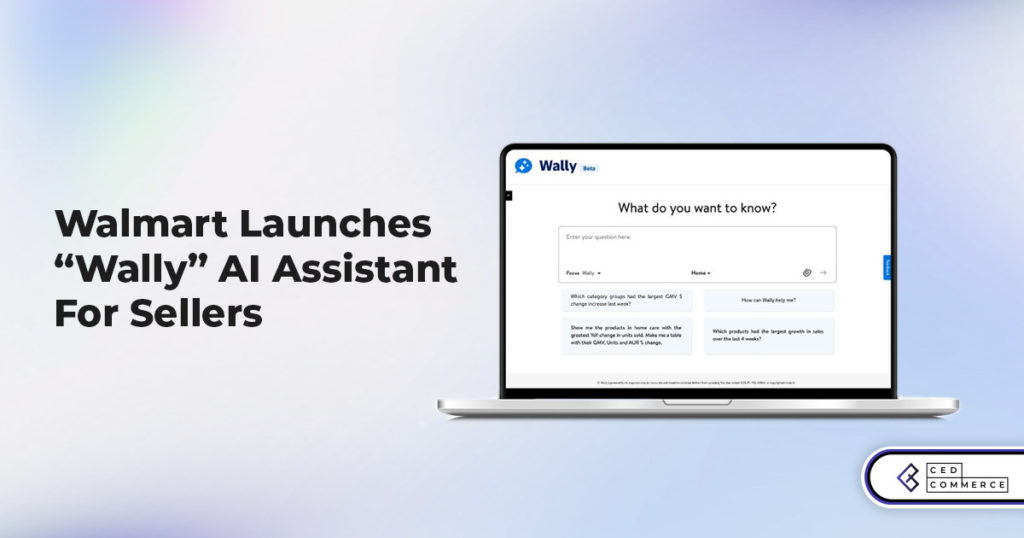
Walmart Launches “Wally”, AI Assistant For Merchants

TikTok Shop to Start Business in Germany, France, and Italy

TikTok Shop Surges as Americans Spend $700 Annually, Defying Regulatory Pressures

Amazon’s Longest Prime Day Ever: What You Need to Know

eCommerce Growth in the Netherlands: A 5% Surge in 2024 with Bright Prospects Ahead

CedCommerce Launches Shopee & Lazada Integration for WooCommerce on WordPress.com