Etsy Expands Payments Policy Globally; Instant Transfers Go Live for US Sellers
Reading Time: 3 minutesWhat’s changed Etsy has rolled out major updates to its Etsy Payments…
Is it wise to run a Facebook Ad for a product specifically made for women to a very general audience on Facebook? Not every merchant would say that it would bring the desired attention. That is why understanding how to create Audience Specific Ads is essential.
An Audience Specific Ad allows merchants to target a particular set of audiences who would be more interested in purchasing the product. Therefore, it allows sellers to find the customers who might need the product in a general sense and then appeal to them.
In this blog, we will learn everything about Audience Specific Ads, how they work, their types, and their benefits.
Get your notes ready; this is going to be a fun informational ride!
Before we dive deeper into the more complex intricacies of how to target specific audience on Facebook ads, let us first segregate these ads into different types so that it becomes easier to understand.
Therefore, when it comes to ads that target a specific audience, they can be further divided into three types, namely:
Let us learn more about these types of audience-specific ads.
As the name suggests, layered targeting means creating several layers of filters in your advertisements. It is one of the most precise ways of filtering out a specific audience that would be interested in your product or service. It allows you to employ layers of filters to get to your potential audience.
Facebook ad audience too specific for layered audiences allows users to layer filters to create a core set of audiences.
For example, a merchant who sells his handmade home decor products on Facebook wants to target an audience that has bought a new home or is looking to renovate their home. Or have a keen interest in home decor products. While creating Facebook ads, he needs to filter out his audience in layers. He would filter out all the audience interested in handmade home decor products and among the people who have bought new homes or have shown interest in similar products.
Another type of Audience Specific ad is Custom Audiences. It is regarded as a form of targeting audiences based on certain factors such as:
In Custom Audience, although the range of your audience is reduced. The desired result is achieved when the audience engages more with the ads.
A lookalike audience is another type of audience-specific ad. However, it is considered far more effective than a Custom audience. Lookalike audiences allow you to target a new set of Facebook Advertising target audiences. However, they are targeted on the factors you have previously defined for other audiences, such as in the case of Custom or Layered Targeting.
One of the most effective ways to increase the conversion from your ads is to make these audience-specific ads. Audience Specific Ads allow users to select the types of audience they would like their ad to be presented to. This gives them the ability to filter out the audience that would not be interested in their ads.
Through Facebook Ads Audience targeting, you would be able to find your niche audience and then entice them to become loyal customers.
Read the blog to learn how to choose the right campaign objective while creating your Facebook Ads.
Whenever an ad is created, it is created with the idea of achieving a specific goal. Thus, running ads is not only about showcasing your product to entice your audience. It also depends upon certain factors that make your ads far more effective. Here are the key factors that you will encounter when you want to create an audience-specific ad.
One of the most valuable factors that you should always consider is the statistical insight that you have. It allows you to make accurate decisions when you are trying to find the right audience for your ads.
It is important to understand that creating an ad covering a wide range of demographics is not very effective. Similarly, on the other hand, creating an ad for a very specific number of people is also not considered effective as it reduces the reach and mostly neglects the on-the-fence audience.
Therefore, statistical insights allow you to combine the effectiveness of the data collected and provide a clear representation of their performance and drive better chances of conversions.
While you are collecting information to create an audience for your ads, you must select a source for yourself that is valuable. Always make sure that the source you refer to is from an official report. Meta Pixel is one of the best-trusted sources that can provide valuable, credible insights. Additionally, there are other CRMs as well that will provide you with information that would be authentic.
When it comes to enhancing the reach of your ads, it is crucial to consider that the quality of the customers is always more important than the quantity it reaches to. In simple words, when the audience is too broad for the ad, then it might become irrelevant to some. Therefore, the relevance of the ad to the audience it is being targeted to is an important factor when it comes to the best way to target audience on Facebook.
Thus to maintain a high level of quality, you can always consider the relevance score as a defining factor. Relevance score can be defined as the metric that Facebook employs to measure the level of engagement on your ads, as well as the quality it brings forth. The Cost-per-click of your ads and the frequency of your ads being displayed to your relevant audience are also measured by the relevance.
Read the blog about Decoding 25+ Facebook Ad Terms to learn more ad jargon, such as Relevance score and CPC.
Targeting the audience through Audience Specific ads has all the answers in itself. Therefore, if you are wondering what would be the best metric for creating audience-specific ads, then your answer is categorizing your audience better. The more you will segregate your audience into different categories, the more accuracy you will be able to achieve.
Here are some ways in which you can create more specific audiences:
Creating an Audience Specific Ads requires an in-depth study of the audience as well as the product. Let us take a deeper look at the different audience types and how to create such an audience for ads.
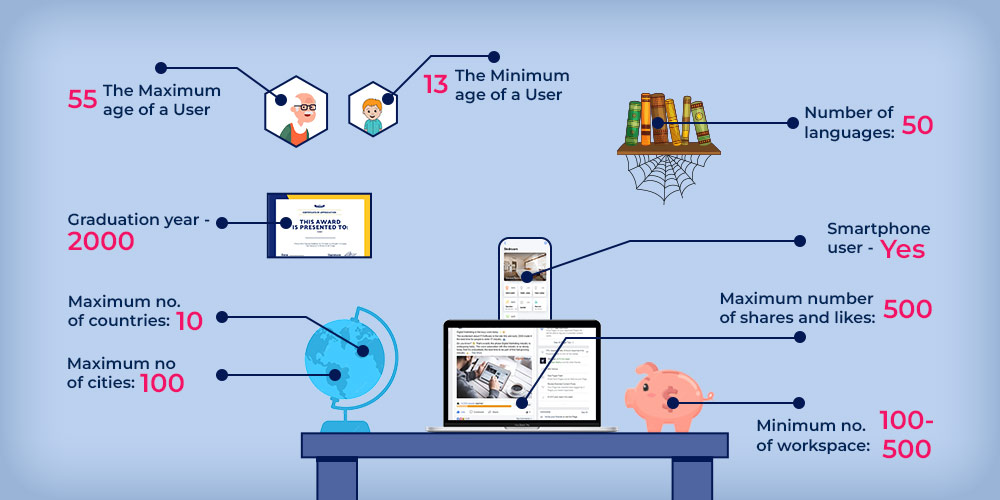
The Facebook and Instagram Shopping App by CedCommerce empowers the eCommerce merchants by helping them to sell their products on Facebook’s surface. Additionally, it provides them the feasibility to handle their business from a single space and sell their products over the Facebook marketplace.
This would provide their product with more exposure in the marketplace and consequently increase potential sales. Several other features of the integration app make it the best companion for any Shopify merchant, such as:
Now powered with the all-new Facebook Ads, it additionally allows users to create and run targeted ad campaigns, as well as analyze the performance of the running ads through ads analytics.
Read the blog about how to create Facebook Ads through the Facebook and Instagram Shopping App.
The Integration app allows merchants to run two different types of ad campaigns, namely Prospective and Retargeting ads. The two types of ad campaigns target two different sets of audiences. Let us know about them in brief.
When you are new on Facebook and Instagram, you would want to build a prospective audience for your business so that it helps you convert potential buyers into customers.
Prospective ad campaigns allow merchants to segregate the audience according to certain factors such as:
Another type of Ad campaign that you can create with the help of the integration app is the Retargeting Campaign. Facebook retargeting is a PPC strategy where merchants have the option of showing the ads to people who are familiar with their brand or who have previously visited their website via the prospective ads.
Here’s a blog from CedCommerce, if you wish to learn more about Retargeting Campaign.
There are certain customers who do not complete the purchase process and leave the item in their cart or just view them and move ahead. With the help of Retargeting Campaign, merchants get the opportunity to target such customers and compel them to complete their purchases. Here are the types of events based upon which the merchants can target such audiences:
If you wish to learn more about Facebook Ads, here is a beginner’s guide to help you through Facebook Ads.
Creating an attractive ad is only one side of the coin when it comes to running successful ad campaigns. And it is never enough to achieve the desired results.
To make a successful ad campaign, you require a thorough study on centralizing your main target audience and then combining it with an enticing strategy.
So, what matters here is the more you understand your audience, the more effective your ads will prove to be. Therefore, the next time you plan for an ad campaign, make sure you learn how to choose your target audience on Facebook. And gain maximum results and ROI.
We hope that this article will be beneficial for your learning. Please feel free to drop a comment in case of a query. We will be happy to assist you in every way possible.

Reading Time: 3 minutesWhat’s changed Etsy has rolled out major updates to its Etsy Payments…

Reading Time: 2 minutesWhat’s changed Walmart has introduced a new Shipping Score metric within its…

Reading Time: 3 minutesWhat’s changed Amazon has announced an additional $35 billion investment in India…

Reading Time: 4 minutesAbout the Brand: 40ParkLane LLC Studio40ParkLane is a design-led print-on-demand brand created…

Reading Time: 3 minutesAbout the Company Brand Name: David Protein Industry: Health & Nutrition (Protein…

Reading Time: 3 minutesOnline retail spending in Germany is entering a renewed growth phase after…

Reading Time: 4 minutesTikTok Shop has released a comprehensive Beauty and Personal Care Products Policy,…

Reading Time: 4 minutesTikTok Shop has formally outlined comprehensive requirements for expiration date labeling and…

Reading Time: 3 minutesTikTok Shop is raising its sales commission for merchants across five active…

Reading Time: 11 minutesBy now you have seen your BFCM 2025 numbers. The harder question…

Reading Time: 3 minutesAbout the Brand Name: Vanity Slabs Inc Industry: Trading Slabs- Vanity Slabs…

Reading Time: 2 minutesAbout the Brand Name: Ramjet.com Industry: Automotive Parts & Accessories Location: United…

Reading Time: 2 minutesAmazon is rolling out strategic referral fee reductions across five major European…

Reading Time: 4 minutesQuick Summary: Scaling Lifestyle Powersports on eBay with CedCommerce Challenge: Zero marketplace…

Reading Time: 4 minutesTikTok has surpassed 460 million users across Southeast Asia, reinforcing its position…

Reading Time: 3 minuteseBay has released its final seller news update for 2025, with a…

Reading Time: 3 minutesAmazon has clarified its stance regarding speculation around a potential breakup between…

Reading Time: 4 minutesWalmart is accelerating its push into next-generation fulfillment by expanding its drone…

Reading Time: 4 minutesFaire, the fast-growing wholesale marketplace connecting independent retailers with emerging brands, has…

Reading Time: 4 minutesB2B buying in the United States is undergoing a fundamental behavioral shift…