Smarter Pricing to Secure the Featured Offer: How CedCommerce Is Automating Price Competitiveness for Amazon Sellers
Reading Time: 7 minutesI. INTRODUCTION: The Price Precision Imperative In Amazon’s high-velocity marketplace, even a…
Selling on Amazon, from your Shopify store, can be a hassle. These challenges can distract you from your main goals of increased profits, sales, and customer engagement. While managing separate stores can be tedious, there’s a simpler way. Linking Shopify to Amazon with an integration solution can streamline your operations and empower you to focus on what matters most: growing your business.
Introducing the CedCommerce Amazon Channel for Shopify Sellers! Seamlessly link Shopify to Amazon with The CedCommerce Amazon Channel app, which supports all selling operations on Amazon for sellers to ensure comprehensive and defined business growth.
With the CedCommerce Amazon Channel, you can manage your inventory, Shopify products, and orders with real-time marketplace sync, ensuring complete accuracy and eliminating the risk of overselling. Enjoy an intuitive interface for effortless bulk imports, product edits, and listing creation.
Let us streamline your workflow with our robust order management system, supporting both Fulfillment by Amazon (FBA) and Fulfillment by Merchant (FBM) models. For an extra edge, you can use our Managed Services including listing optimization and Amazon advertising expertise.
Moreover, you can sell across 22+ Amazon-covered countries with our Multi-Account and Multi-Currency Support, opening doors to a vast and diverse customer base. We offer a complete solution for seamless Amazon integration.
Are you ready to sell on Amazon? Let’s take a look at the criteria you should meet to be eligible.
Before selling on Amazon and further integrating it with Shopify, a seller must have:
An Amazon Professional Seller account (APS) is identified as a legitimate merchant or brand that can freely scale products on Amazon. The account must be active and unsuspended.
APS account suspension might come from a breach of Amazon rules, regulations, and related policies.
It’s also mandatory to have an active bank account (domestic) that’ll receive all payments sent in by Amazon. A seller, with an international target audience, can also add another bank account, along with the former.
For error-free sales, list products on Amazon marketplaces with their currency (USD for US sellers). This ensures smooth transactions on both Shopify & Amazon by avoiding currency conversion headaches.
A return policy that follows Amazon guidelines, including product and shipment exceptions, is mandatory to choose before store integration. Amazon lets sellers choose the type of return and delivery strategies that suit their businesses.
Note: All Shopify sellers must connect their online stores with Amazon Seller Central via an Amazon payment account.
Extensive Reach: With a staggering 2.7 billion monthly visitors from around the globe, Amazon offers sellers unmatched exposure. This translates to better brand awareness and product conversions.
Adapts to Buyer Trends: Customer-focused Amazon keeps a pulse on consumer behavior and adapts product displays accordingly. This ensures your brand stays relevant and aligns with current trends.
Strong Brand Loyalty: Amazon’s advanced search options and hassle-free return policies make it a one-stop shop for most customers, fostering high brand loyalty.
The CedCommerce Amazon Shopify Channel simplifies the process of linking your Shopify store to the vast Amazon marketplace. Designed to cater to both basic and advanced needs, the app boasts a user-friendly interface with clearly defined sections that streamline your eCommerce operations.
Let’s explore these key sections in brief, accessible under the sales channel on your Shopify dashboard after selecting “CedCommerce Amazon Channel”:
The Overview page, as the name suggests, is a comprehensive dashboard that serves as your central command center for efficiently managing all essential operations related to your Amazon Shopify channel management.
From staying updated on the latest app features to tracking your subscription details, monitoring recent activities, managing local selling, overseeing product statuses, and handling Amazon orders, the Overview page provides you with a holistic and user-friendly interface to manage your Amazon integration seamlessly.
New Features: Access information regarding the app’s latest updates and enhancements. We understand the significance of keeping you informed so that you can take advantage of new features to enhance your Amazon integration experience.
Actions to be taken: Monitor the actions you can take for your pending shipments, failed orders, and product errors. The sooner you identify and address these issues, you can keep your selling process running smoothly.
Account Performance Metrics: Track your performance as a seller with the Valid Tracking Rate (VTR) and Order Defect Rate (ODR) in this section. While VTR ensures transparency and provides insights into your fulfillment’s reliability, ODR is an indicator of your performance in managing order-related issues and ensuring customer satisfaction. These metrics help identify areas for improvement to boost sales and avoid account suspension.
Knowledge Base: Access a centralized database of app functionalities designed to help you understand the app’s features in detail. This contains relevant and helpful information meant to aid your understanding of the app as you start using it for your business needs.
We offer a FREE plan to explore core features, which you can try by installing it now. Upgrade for more listings, advanced inventory, order automation & dedicated support. Find your perfect fit here. Start selling on Amazon today!
This section hosts the core functionality that equips you to seamlessly list and manage your Shopify products on the Amazon marketplace. Listing your products on Amazon through our app opens up new avenues for growth, sales, and brand exposure.
The Product Listing page in the CedCommerce Amazon Channel app gives you access to a range of operations that equip you to efficiently manage your Amazon listings. These operations enable accurate synchronization, streamlined inventory management, and effective updates.
Let’s discuss some of these operations:
Bulk Update: This process facilitates the bulk import or update of Shopify products into the app.
Amazon Lookup: This feature checks if your product barcodes are unique or if they already exist on Amazon. If a barcode is already available, the product becomes eligible for offer listing, i.e., sale.
Sync Inventory: Synchronizes inventory levels between your Shopify store and Amazon listings. This ensures that stock availability remains accurate across platforms.
Sync Status: This action links existing Amazon listings with Shopify products imported into the app based on SKU and barcode. This ensures accurate synchronization and efficient inventory management.
Note: Under Amazon listings, existing sellers with a different SKU on Amazon (from Shopify), can use the manual listing to link that same product to their Shopify SKU. Such uniformity aims to reduce confusion and double entries.
From understanding the intricacies of different status codes to performing bulk operations and resolving any potential errors, the CedCommerce Amazon Channel has got you covered.
Product Linking is a vital feature that aligns your Amazon and Shopify inventories. You can ensure that products on both platforms are accurately linked, allowing for efficient management and synchronization. This powerful tool empowers you to effortlessly connect your Shopify products with their corresponding listings on Amazon.
This translates to several key benefits:
Effortless Synchronization: Any changes you make to product information or stock levels in Shopify automatically reflect on Amazon (and vice versa).
Reduced Errors: Eliminate the risk of overselling or inaccurate stock counts caused by manual updates on separate platforms.
Time Saved: Focus on growing your business instead of tedious inventory management.
Peace of Mind: Gain confidence knowing your product information is always consistent across both platforms.
Now that you’ve mastered the art of product linking and conquered inventory sync, let’s explore the settings section which allows you to fine-tune your integration and personalize your selling experience.
In addition to previous sections, even the settings section has key features you can utilize to optimize your workflow and maximize your Amazon sales potential. Think of it as your mission control center.
Here, you can efficiently connect multiple Amazon accounts with your Shopify store, streamlining your workflow and maximizing your sales potential.
This is where you can:
Manage Accounts: Effortlessly connect and manage regional Amazon accounts for a smoother selling experience.
Customize Product Details: Fine-tune important product details like inventory, pricing, and attribute mapping to ensure seamless data transfer between platforms.
Streamline Order Management: Control how orders are processed, fulfilled, and synchronized with cancellations and refunds for a frictionless experience.
Create Product Templates: Design and manage custom product templates for different categories, making product uploads a breeze.
This section also includes important functionalities, such as :
You get to view all your regional Amazon accounts that are connected to your Shopify store. You can also connect more than two regional accounts for simpler selling.
Global Price Adjustment (GPA)
Acting as a currency converter, GPA lets sellers reflect similar product prices, on both platforms (Amazon and Shopify), irrespective of their regional differences. For instance, a seller can list products in Euros (€) on their Shopify store. With GPA, the same is converted into Dollars ($) on Amazon US. This feature further enables your sales on regional Amazon accounts.
Managing Amazon orders efficiently is crucial for customer satisfaction and smooth operation.
This section allows you to:
By fine-tuning these settings, you can guarantee smooth order fulfillment, timely deliveries, and efficient handling of any potential issues, ultimately creating a positive customer experience.
Product Templates are a game-changer for managing product data across multiple listings. Think of them as blueprints for your product information, allowing for efficient bulk edits and updates.
Save Time: Eliminates repetitive tasks by pre-defining settings like inventory and pricing for all products assigned to the template.
Reduce Errors: Ensures consistency across listings by applying the same attributes and details effortlessly.
Boost Efficiency: Helps manage and update product data for numerous listings simultaneously, freeing up your time for other tasks.
The app excels in attribute mapping, a crucial step for seamless product uploads to Amazon. It allows you to effortlessly match your Shopify product attributes with their corresponding Amazon values. This ensures accurate data transfer and avoids potential listing issues.
Additionally, the app offers both default and custom templates. Default templates provide a starting point, while custom templates give you complete control over all aspects of your product data, including:
Overall, the CedCommerce Amazon Channel App’s Product Templates empower you to upload products to Amazon quickly, accurately, and efficiently, saving you time and minimizing errors.
The CedCommerce Amazon Channel App understands that navigating a new integration can raise questions. That’s why we’ve compiled a comprehensive FAQ section to address your concerns and ensure a smooth selling experience.
Our FAQs are organized into clear categories for easy access, including:
General: Get started with basic app functionalities and usage.
Product Selection: Learn how to effectively choose and upload products to Amazon.
Shipment: Understand how to manage shipping configurations for your Amazon listings.
Order Sections: Find answers related to order processing and management.
Errors: Troubleshoot any technical issues you might encounter.
For example
Q: How can I link my existing Amazon listings to Shopify products?
A: Our user-friendly app allows you to easily link existing listings through the “Amazon Sync” feature, accessible directly from the listing section. This simplifies the process and saves you valuable time.
We encourage you to explore our comprehensive FAQ section to find answers to all your questions. Don’t hesitate to reach out to our expert support team if you require further assistance.
The CedCommerce Amazon Channel App equips Shopify sellers to seamlessly integrate their stores with the vast Amazon marketplace. This powerful tool goes beyond basic integration, allowing you to:
The CedCommerce Amazon Channel App has become a trusted partner for countless Shopify sellers, helping them achieve success on Amazon.
Read some of those success stories here:
Discover how an Arts business fostered better Amazon retail strategies from Shopify, via CedCommerce
Helping businesses like Artiphany, win online: Amazon by CedCommerce app
Check out these app resources too:
How to sell on Amazon from Shopify for free?
CedCommerce Extends Free Subscription to “Amazon by CedCommerce” Shopify App till April 30th, 2022
Amazon by CedCommerce app documentation
Kickstart your retail journey with Amazon by CedCommerce app now!
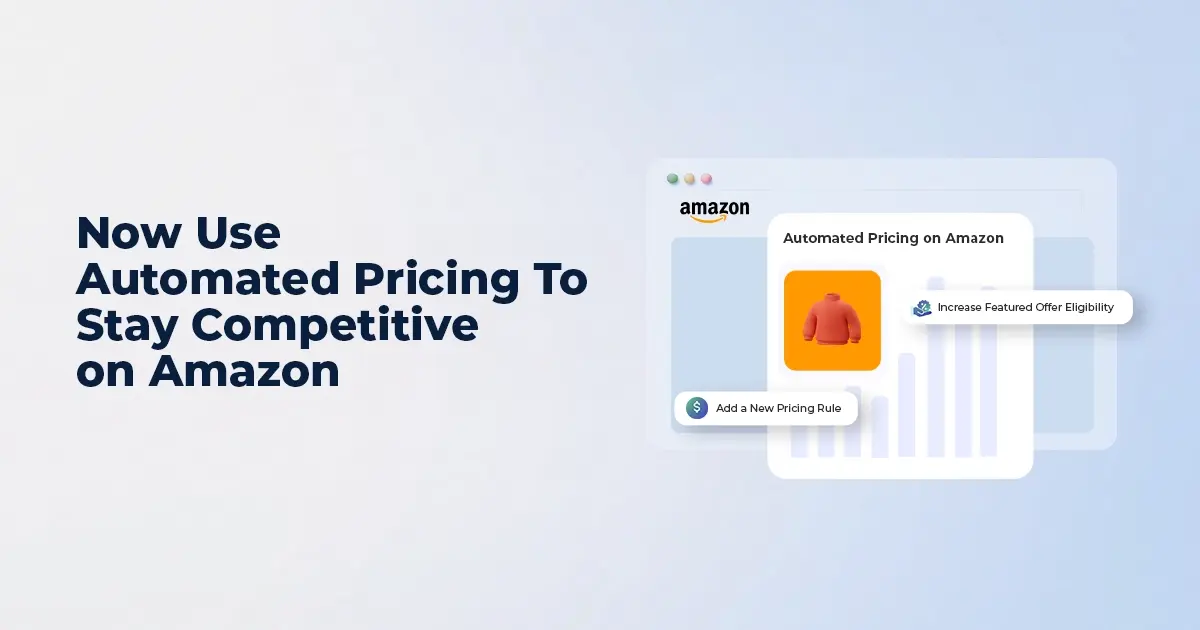
Reading Time: 7 minutesI. INTRODUCTION: The Price Precision Imperative In Amazon’s high-velocity marketplace, even a…

Reading Time: 3 minutesAmazon recently announced a significant change for sellers advertising in Washington state:…

Reading Time: 14 minutesBlack Friday–Cyber Monday used to be a weekend. Now it’s a pressure…
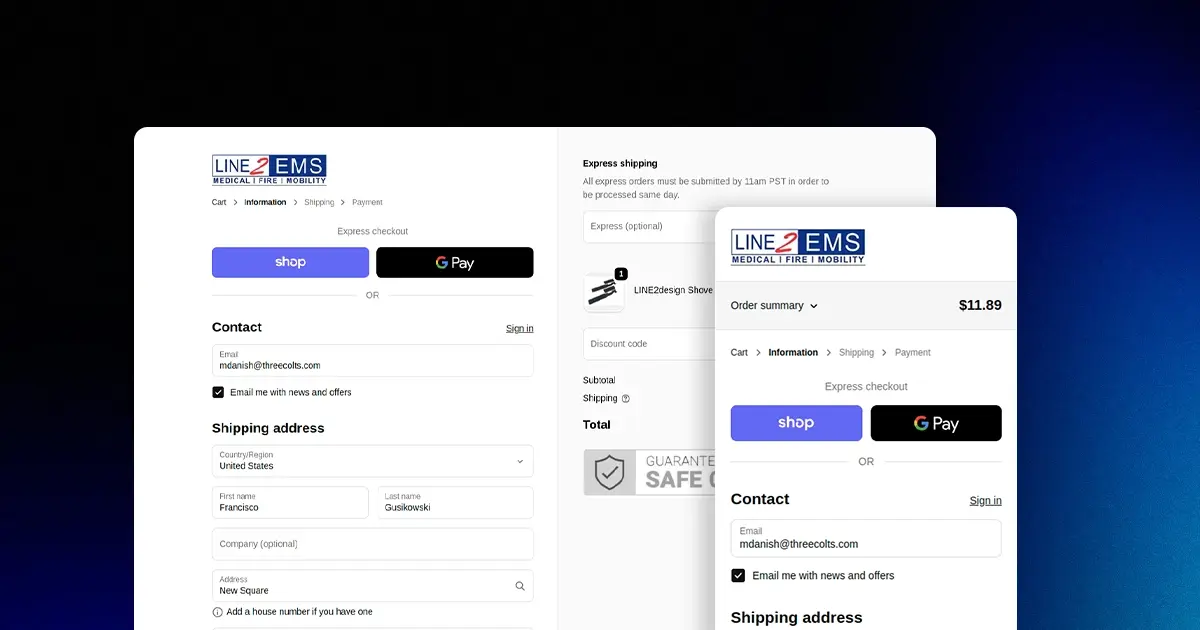
Reading Time: 2 minutesKey Updates Shopify is deprecating the “Sell from all locations to all…

Reading Time: 2 minutesWhat’s New Amazon has published a Data Processing Addendum (DPA) for Multi-Channel…
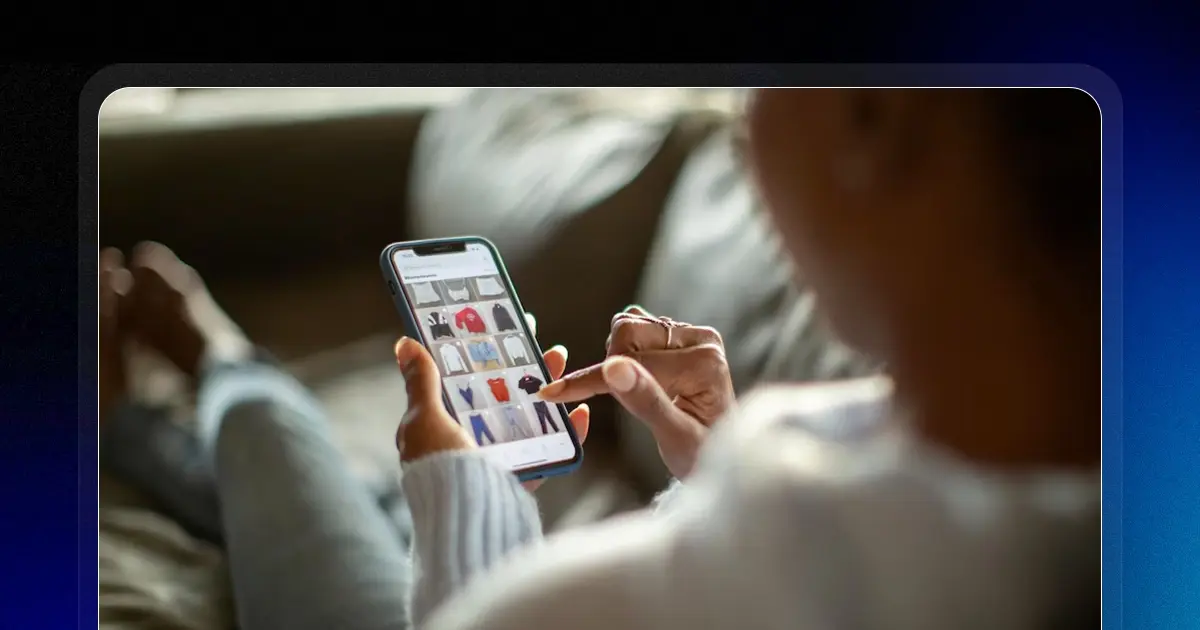
Reading Time: 2 minutesKey Highlights AI-driven traffic to U.S. retail sites will increase by 520%…
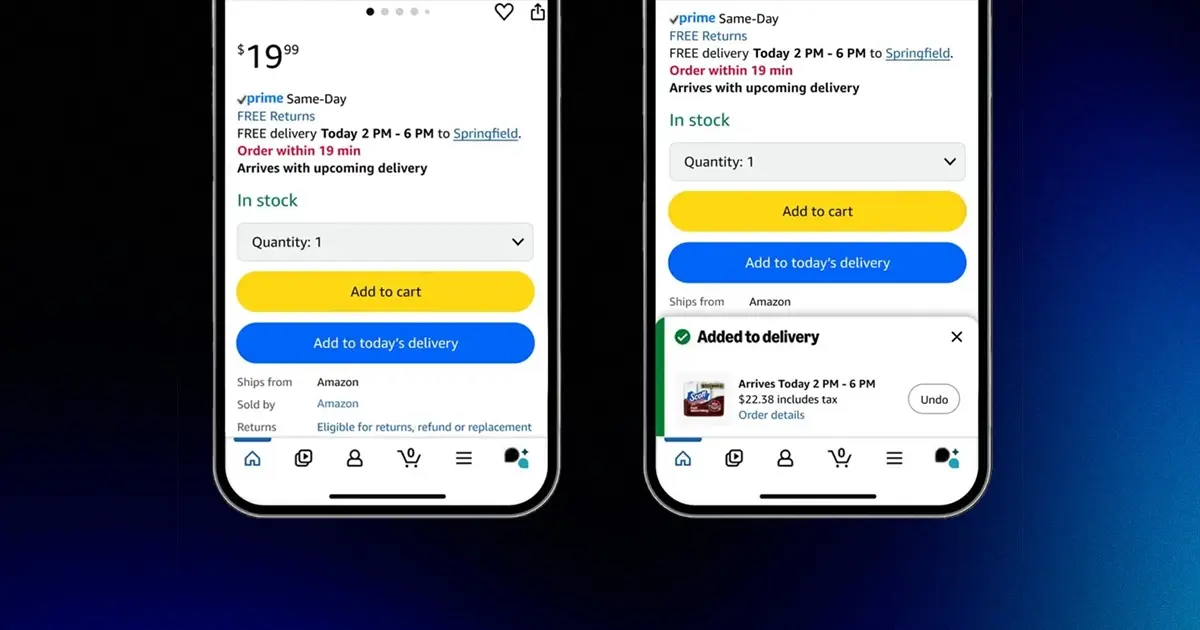
Reading Time: 3 minutesDid you know, a new one-tap ordering feature from Amazon is set…

Reading Time: 2 minutesWalmart has overtaken eBay to become the No. 2 U.S. retail eCommerce…
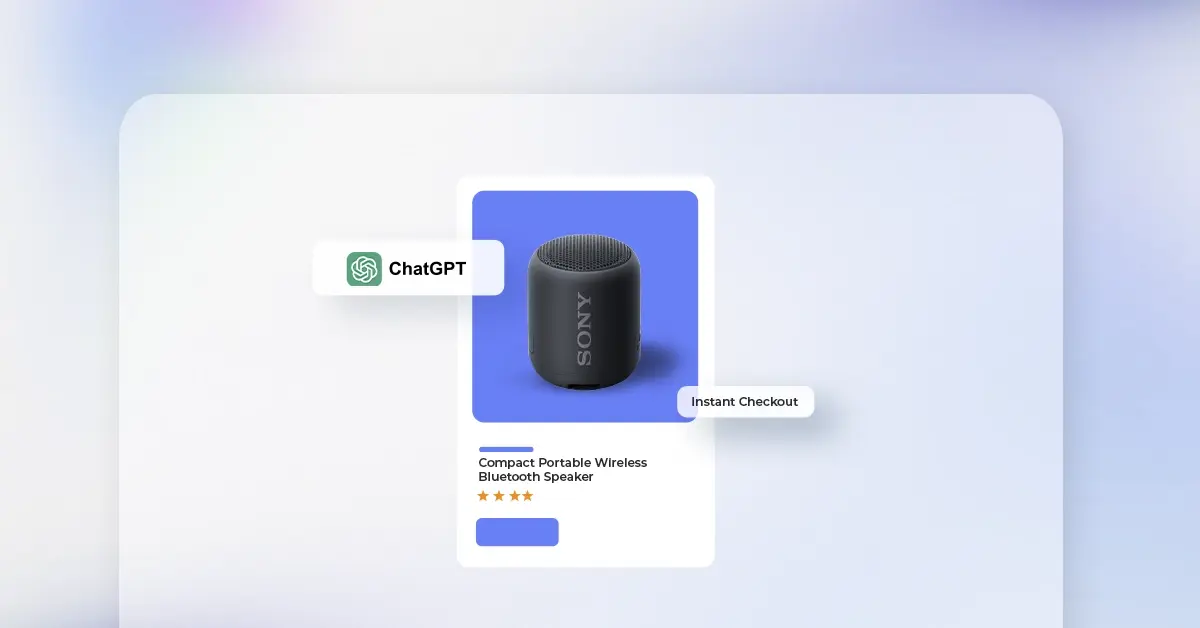
Reading Time: 2 minutesA new step in AI-driven commerce offers merchants direct access to hundreds…

Reading Time: 2 minutesAmazon has officially launched Amazon Haul in Spain, a budget-focused storefront designed…

Reading Time: 2 minutesOpenAI is bringing ecommerce transactions directly into ChatGPT with the debut of…

Reading Time: 2 minutesAmazon has introduced a new FBA multi-unit discount for Amazon Business orders,…

Reading Time: 2 minutesNews Summary At its recent Etsy Up event (September 2025), Etsy unveiled…

Reading Time: 2 minutesNews Summary eBay has rolled out an update that now defaults all…

Reading Time: 2 minuteseBay has announced its acquisition of Tise, a Nordic consumer-to-consumer (C2C) social…

Reading Time: 3 minutesWalmart’s seasonal practices and incentives around holiday shipping have evolved, impacting seller…

Reading Time: 2 minutesAmazon has revised its variation themes policy for 2025. Instead of removing…
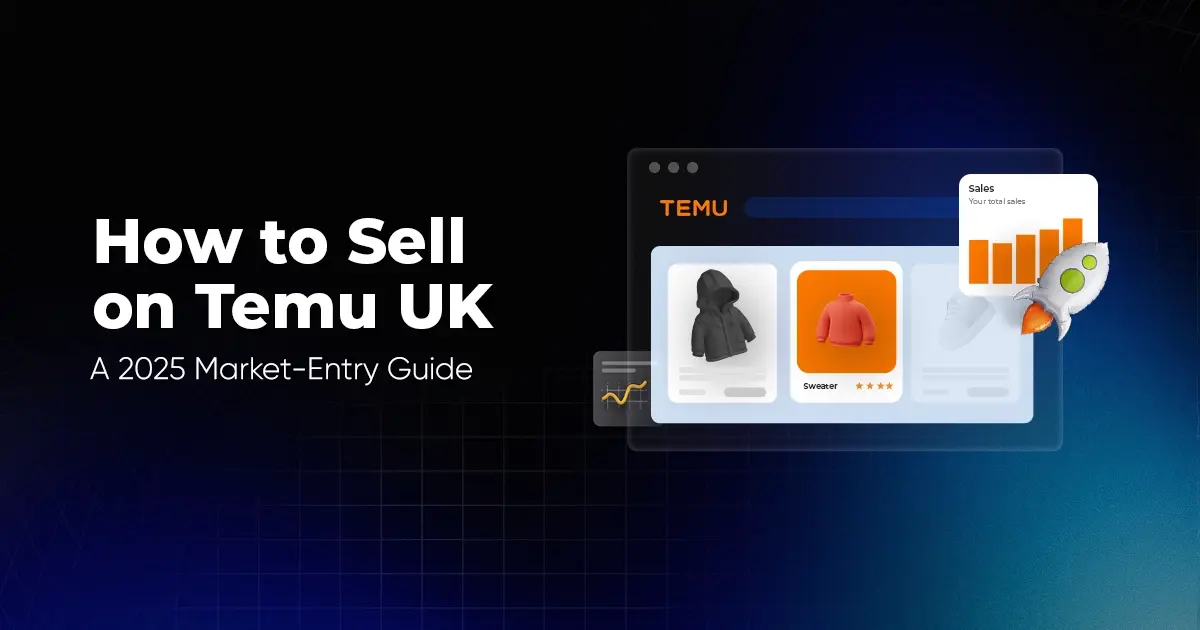
Reading Time: 8 minutesEvery sale you make online in the UK comes with a cut.…

Reading Time: 3 minutesHeads-up: eBay is changing what U.S. personal and financial data appears in…

Reading Time: 2 minutesAmazon has expanded Multi-Channel Fulfilment (MCF) and the broader Supply Chain by…