From 259K on Etsy to Shopify Growth: Gem Store Goes Multichannel with Ced
Reading Time: 3 minutesAbout the Client Esty Store: Infinite Spiral, LLC Overview: Infinite Spiral, LLC,…
The biggest shopping day of the year is very close. A recent report by Shopify suggests that sellers on Shopify generated around $2.9 billion in income during the shopping weekend in the last two years. Implementing the right holiday marketing strategy can help you generate maximum revenue during the holiday season.
In 2021, it’s simply going to get more occupied—yet in a new and unique manner.
Amidst a global pandemic outbreak, most physical stores decided to move their selling process online. Now, most buyers are moving towards online shopping rather than going to the market or physical stores to avoid physical contact.
This will help in increasing online sales during the holiday season, consequently increasing revenue for every size of business.
To help you get ready for the special occasion, Here are some effective tips to increase holiday sales.
Read Also: What are the best Holiday marketing strategies to increase sales and revenue?
To grow your online sales and revenue during the holiday season and to attract the users swiftly with intriguing offers and deals. Check these effective tips to increase your holiday season sales.
The best way to add excitement to your holiday marketing campaign is to start it early. Research shows that more than half of the consumers start looking for black Friday shopping before the month of October. Begin your promotion by releasing black friday teasers on social media platforms. By doing early promotions for the holiday season, you can entice your visitors by offering them attractive discounts and special offers.
Start your holiday plan with an effective and appealing email blast to your existing and new customers. When your competitors are still busy finding out what to do. There is no doubt social media is flourishing yet email marketing is a quick and effective technique to grow both your customer base and sales. 
Make this more effective by
Read Also: Cyber Monday 2021: Its Significance For Retailers And Consumers
Maybe you have the best Black Friday deals and fastest delivery options, but you need to cater to them with special features. Black Friday is the biggest opportunity for you to drive more customers and sales during the season. This is an incredible opportunity for you to stand out among the competitors and make your holiday sales more memorable.
Entice your customers with big offers and discounts on sales. convince them that they will drive maximum benefits when they shop during the festive season.
Adding ‘Get Excited!’ subject lines to your marketing campaigns are more effective than using simple and straight subject lines. So try to make use of terms and elements that attract and convince the user to know more about the offer.
So Rather than telling your customers that you’ll get X% off, tease them with a special holiday offer by asking them, are excited about the huge discount you are getting on this festive season.
Even though numbers commonly perform well in email subject lines, Avoiding them is a smart technique for unique holiday promotion tactic.
Popups are a very effective tool to grab user attention and convince them to take action. Apart from collecting useful emails, they are helpful in increasing sales and reducing cart abandonment. Schedule popups in advance and make them shoot at the perfect timing to pitch your users. A perfectly timed message can be very helpful in increasing sales and revenue. So increase your sales during holiday occasions with noticeable pop messages.
Read Also: What are the top Ways to Improve App Engagement & User Retention?
Promote holiday events via channels like SMS marketing, social media marketing, and email marketing. Announce upcoming events and remind your users when the occasion is approaching. Also do not forget to include social media buttons in your mails, so that recipients can easily follow your social media profile.
Likewise, on numerous occasions, there are always numerous customers who don’t complete their checkout process. Around Black Friday, creating cart abandonment emails turns out to be the most significant strategy for online business.
Offering discounts, offers and rewards is amongst the most effective ways to re-captivate your lost customers.
So holiday occasion offers you a much wider opportunity to grab potential customers, so you need to craft a well-planned strategy for holiday marketing.
Win Back Your Lost Customers With Cart Abandonment Notification
The subject line is amongst the topmost factor in email marketing, that determines whether a user will open your email or not. Black Friday is one of the busiest holiday occasions of the year. A little creativity and a well-planned email marketing strategy could give you profits beyond your imagination. So it is the first thing that the viewer notices, write your subject line as attractive as it compels the viewer to read the complete message.
Black Friday is an occasion in the US celebrated after Thanksgiving day. Holiday occasions are of much significance for online retailers. As the holiday occasion is the busiest period of the year and businesses generate tonnes of revenue during this period. During the holiday season, consumers spent around $9billion alone on black Friday. So If you properly implement a smart and effective marketing strategy during this period you will be able to generate maximum profit during this period. Start your holiday sale with a fast and interactive mobile application.

Reading Time: 3 minutesAbout the Client Esty Store: Infinite Spiral, LLC Overview: Infinite Spiral, LLC,…

Reading Time: 3 minutesWalmart has announced a landmark partnership with OpenAI that could reshape the…

Reading Time: 5 minutesAfter years of tension over the ownership and control of TikTok, the…

Reading Time: 3 minutesWalmart’s new collaboration with OpenAI signals more than a tech upgrade —…
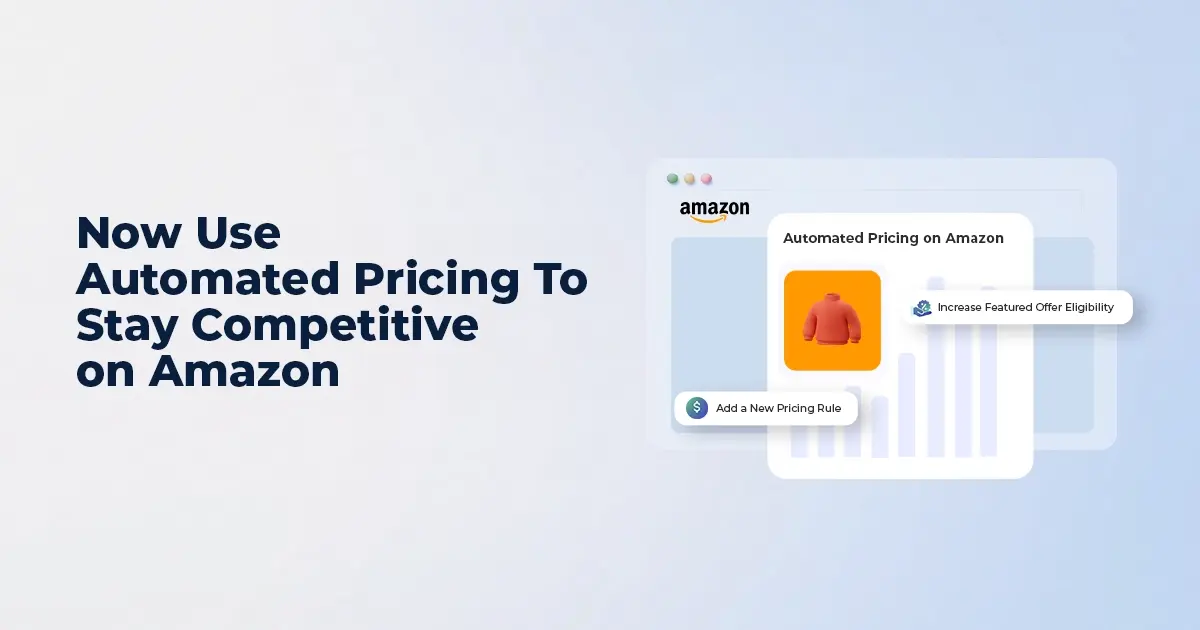
Reading Time: 7 minutesI. INTRODUCTION: The Price Precision Imperative In Amazon’s high-velocity marketplace, even a…

Reading Time: 3 minutesAmazon recently announced a significant change for sellers advertising in Washington state:…

Reading Time: 14 minutesBlack Friday–Cyber Monday used to be a weekend. Now it’s a pressure…
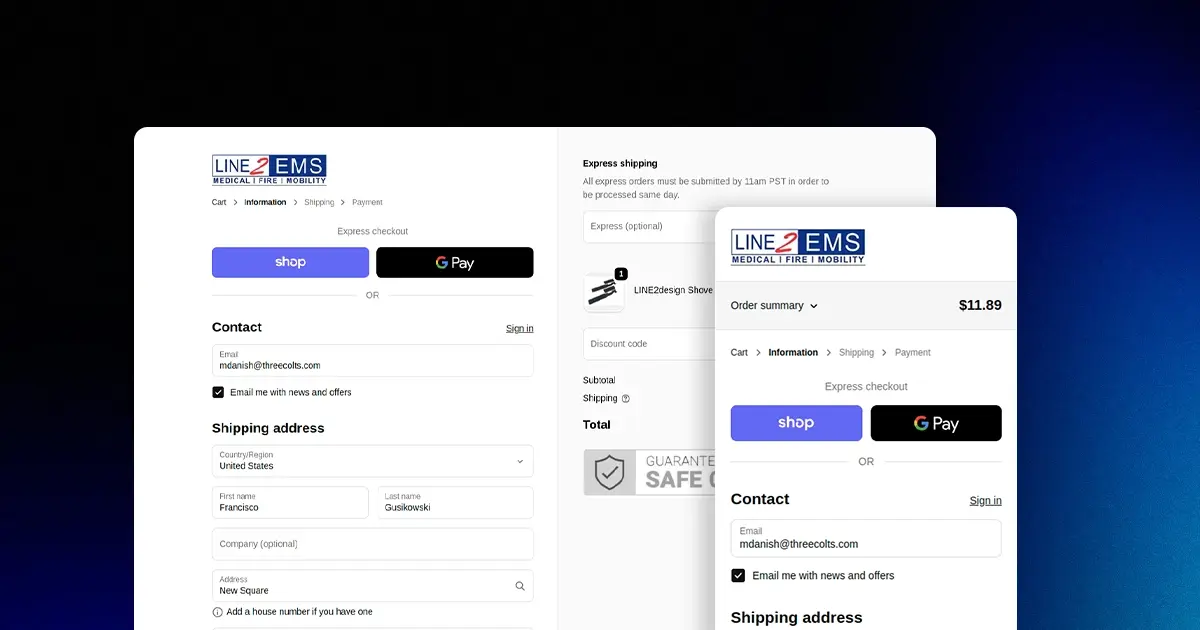
Reading Time: 2 minutesKey Updates Shopify is deprecating the “Sell from all locations to all…

Reading Time: 2 minutesWhat’s New Amazon has published a Data Processing Addendum (DPA) for Multi-Channel…
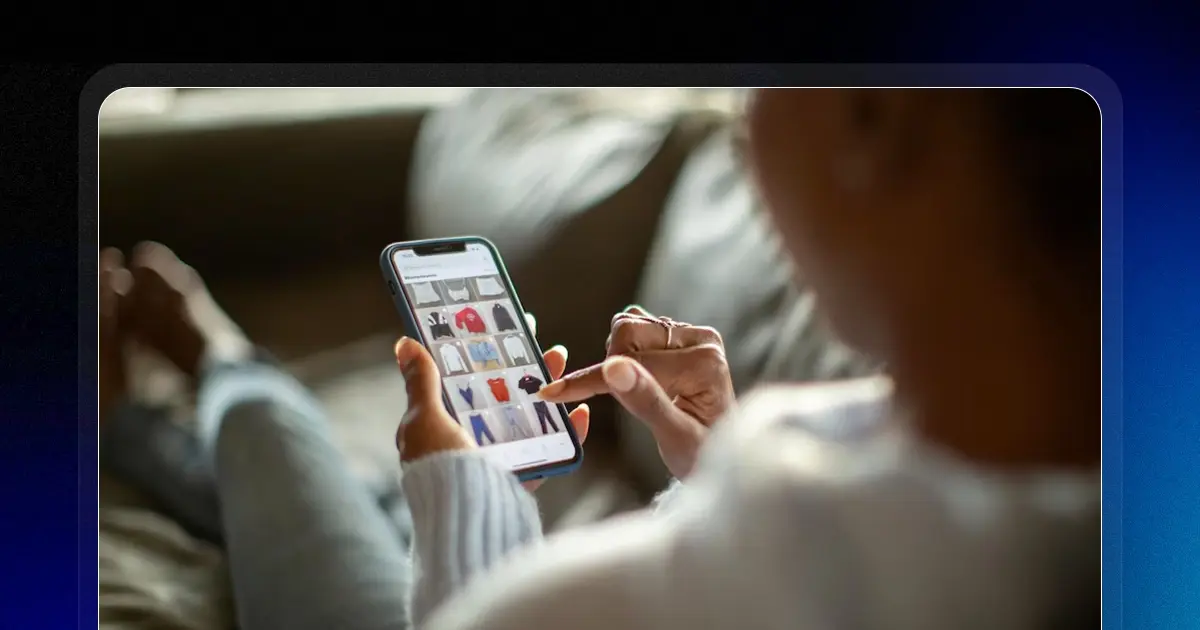
Reading Time: 2 minutesKey Highlights AI-driven traffic to U.S. retail sites will increase by 520%…
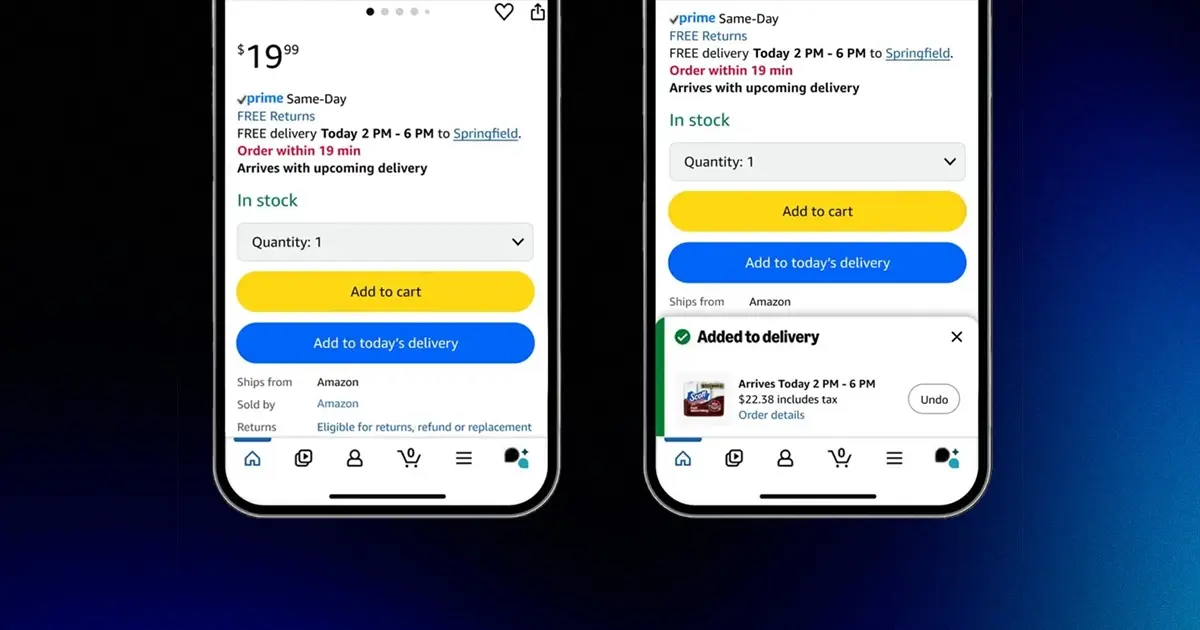
Reading Time: 3 minutesDid you know, a new one-tap ordering feature from Amazon is set…

Reading Time: 2 minutesWalmart has overtaken eBay to become the No. 2 U.S. retail eCommerce…
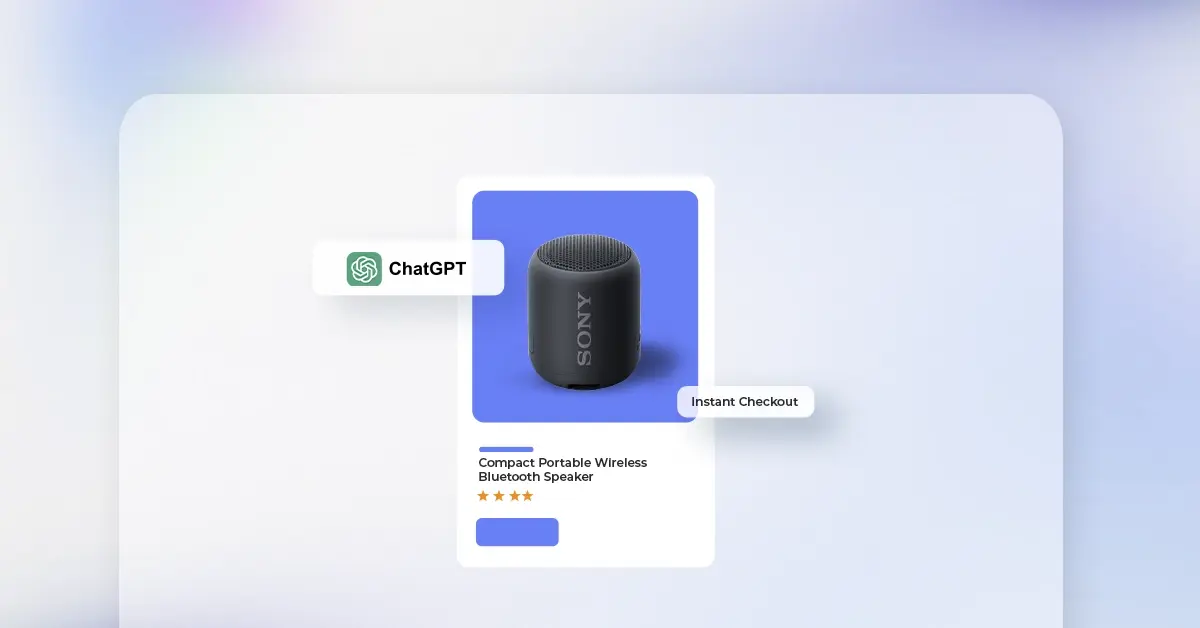
Reading Time: 2 minutesA new step in AI-driven commerce offers merchants direct access to hundreds…

Reading Time: 2 minutesAmazon has officially launched Amazon Haul in Spain, a budget-focused storefront designed…

Reading Time: 2 minutesOpenAI is bringing ecommerce transactions directly into ChatGPT with the debut of…

Reading Time: 2 minutesAmazon has introduced a new FBA multi-unit discount for Amazon Business orders,…

Reading Time: 2 minutesNews Summary At its recent Etsy Up event (September 2025), Etsy unveiled…

Reading Time: 2 minutesNews Summary eBay has rolled out an update that now defaults all…

Reading Time: 2 minuteseBay has announced its acquisition of Tise, a Nordic consumer-to-consumer (C2C) social…

Reading Time: 3 minutesWalmart’s seasonal practices and incentives around holiday shipping have evolved, impacting seller…