1
Constant Technical Support and Services
We provide a pack of profound advisory services, resolving technical queries, and providing constant sales and after-sales expertise solutions over multiple mediums.
Cookies used on the site are categorized and below you can read about each category and allow or deny some or all of them. When categories than have been previously allowed are disabled, all cookies assigned to that category will be removed from your browser. Additionally you can see a list of cookies assigned to each category and detailed information in the cookie declaration. Learn more
Allow all Cookies Deny AllSome cookies are required to provide core functionality. The website won't function properly without these cookies and they are enabled by default and cannot be disabled.
Preference cookies enables the web site to remember information to customize how the web site looks or behaves for each user. This may include storing selected currency, region, language or color theme.
Analytical cookies help us improve our website by collecting and reporting information on its usage.
Marketing cookies are used to track visitors across websites to allow publishers to display relevant and engaging advertisements.
Do you want to integrate your Magento 1 store with the Wish Marketplace? Maybe your next question will be, why you should have an integration of your Magento 1 store with the Wish marketplace?
The answer to your question is: Our Wish-Magento 1 Integration extension can help you to synchronize the product listing between your Magento store and the wish.com retailers.
It helps admin to synchronize the orders, products, pricing, and inventory through establishing the interaction between the Wish API and the Magento 1 store.
The Magento store owner can also manage the Wish orders on the Magento stores without making any significant changes in the operational functionalities.
Enable and Disable Products : Merchants can close and reopen the products on wish.com using Enable and Disable feature.
Attribute Mapping: Map suitable existing attribute with wish attribute , so you need not to populate that fields.
Profile based product upload: Admin can create a profile, map the Wish category and attributes to the Magento category and attributes, and then after assigning the products to the profile can easily upload products to wish.com
Synchronized Inventory : Auto synchronization of the inventory at regular intervals and the listing of the products along with all the details is established between Magento and wish.com.
Bulk Upload System: The merchant has the flexibility to upload any number of products on wish.com using bulk product upload feature.
New Order Notifications : Whenever a new order is fetched from wish.com, the admin receives a notification.
Batch Product Download Request : You can create batch product download request and fetch status , once status become finished you can process this by one click.
Rejected Products Notification: If any product containing some invalid details is rejected, then its information is fetched from the automatic synchronized requests along with the error due to which it is rejected.
Simple and Configurable Product Upload: Admin can upload the Simple and Configurable type of Magento product on the Wish website.
Easy steps to start selling on Wish:
Notifications: Notification of your merchant panel to store.
Ticket: For each consumer question or complaint, a ticket is created to manage the dialogue between you, Wish, and the consumer.
Why Choose CedCommerce?
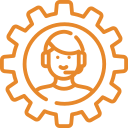
1
We provide a pack of profound advisory services, resolving technical queries, and providing constant sales and after-sales expertise solutions over multiple mediums.
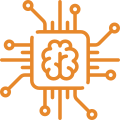
2
Our extensions stand up with the Magento standards and are developed by our Magento Certified Experts, who even belong to the contribution team at Magento.

3
We provide Complete eCommerce Marketplace Solutions, Extensions, Integrations, Mobile app development, Importers, Marketing automation, Digital marketing services, Drop shipping and Much more.

|
|
great support. dedicated team who get the work completed.
we are using integrations for many major marketplaces including the biggest ones and we only want to sync inventory and price by mapping sku's since we have already done uploading of products ourself. This was possible using cedcommerce extensions
its a hands on service and they have made conessions and customisations to meet our demands.

|
|
We bought Cedcommerce wish extension 6 months ago. We had some issues , because our shop is completely customized. Cedcommrce did fix them all and there support was great. And if any updates they also will provide you, so very happy to use this extension for our company and site.

|
|
This is the fourth extension we’ve purchased from Ced Commerce (We have Walmart, Jet, and Sears also), and are extremely satisfied with the extensions and support behind them. Their support team is available 24-7 via Skype. The extension handles all the integration you would expect, such as, order import, item creation, price changes, and inventory sync. It also handles the issue we ran into with Inventory for ‘Wish Express’ items, which seems to be unique to that marketplace. Highly recommend this extension and development company.
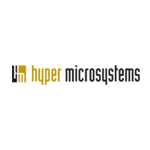
|
|
Extension works as described , CedCommerce provided an excellent support, and even tailored some features to our needs.
We greatly recommend CedCommerce.
A team member Jon assisted me to get my products listed on Walmart with ease.
Thank you again for your help !

|
|
Wonderful team that looked for my project and provided me an extension that filled all my requirements.


Thank you for your interest in CedCommerce!
We have just sent you the demo details on your email id please check your email id.
OK