Etsy Expands Payments Policy Globally; Instant Transfers Go Live for US Sellers
Reading Time: 3 minutesWhat’s changed Etsy has rolled out major updates to its Etsy Payments…
Are you planning to extend your WooCommerce business to increase your product reach?
If yes, you are at the right place. Experience the joy of selling with Facebook and gain maximum visibility for your WooCommerce store through social commerce. Besides, Facebook allows you to engage with connections and makes the selling process more seamless. Explore: why Facebook and Instagram is an appropriate choice for your business and how you can connect WooCommerce store to Facebook commerce.
On average, there are over 2.7 billion monthly active users of Facebook as of Q2, 2020. Thus, making Facebook one of the most popular platforms amongst the masses. Additionally, connecting your WooCommerce store to Facebook can help you gain access to a new audience. Some of the proven benefits of business expansion are:
As a business wishing to sell across Facebook surfaces, you can integrate your WooCommerce store to Facebook surfaces directly through Facebook and through Business Partners. Lets’ explore both the options one on one:
You can sell on Marketplace and Instagram Shopping by creating a Shop through Commerce Manager. However, the primary criteria for creating your Shop is to have a Facebook business page. Besides, you can connect your WooCommerce store to Facebook surfaces in the following steps:
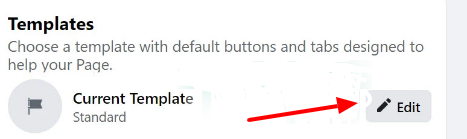
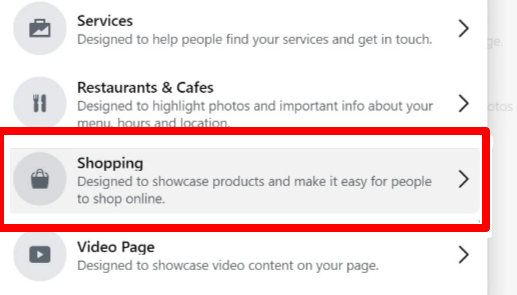
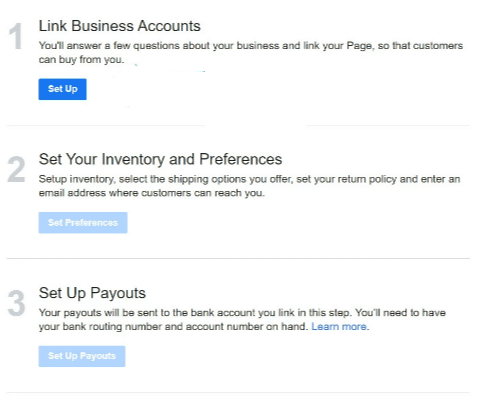
After filling up all the details, you can send your Facebook Shop for the approval. It takes two weeks for the Shop to appear in the Commerce Manager.
To support businesses of all sizes during this time of pandemic, Facebook has waived off the selling fees for all the orders until 30th June, 2022.
Once your Shop is published, you are free to sell across Marketplace and Instagram Shopping. Besides, you can:
Grow your business proficiently through Facebook business partners. The Business partners ease your selling journey by helping you right from the account creation to complete onboarding. Thus, assisting you at each step and enabling seamless selling experience. Besides, you can also maximize your online sales by embedding the Facebook eCommerce catalog and get regular assistance. So, let’s explore how to integrate the WooCommerce store to Facebook surfaces through the business partners.
If you are new to Facebook, you can:
In case you already have a Facebook page; you have to:
WooCommerce merchants can now list their products across Facebook surfaces through Social Commerce.
Creating your Shop through Facebook can sometimes be hectic as you have to manage your stores separately. In comparison, Social Commerce leverages you with the additional features to power seamless selling.
Social Commerce is evolving with new features and updates; thus making it easier for brands to integrate their eCommerce store to larger platforms. With Facebook, you can now promote your products globally and scale your brand.
So what are you waiting for?
Seize the most awaited opportunity to excel your WooCommerce business to the Facebook Marketplace and Instagram Shopping. Check now!

Reading Time: 3 minutesWhat’s changed Etsy has rolled out major updates to its Etsy Payments…

Reading Time: 2 minutesWhat’s changed Walmart has introduced a new Shipping Score metric within its…

Reading Time: 3 minutesWhat’s changed Amazon has announced an additional $35 billion investment in India…

Reading Time: 4 minutesAbout the Brand: 40ParkLane LLC Studio40ParkLane is a design-led print-on-demand brand created…

Reading Time: 3 minutesAbout the Company Brand Name: David Protein Industry: Health & Nutrition (Protein…

Reading Time: 3 minutesOnline retail spending in Germany is entering a renewed growth phase after…

Reading Time: 4 minutesTikTok Shop has released a comprehensive Beauty and Personal Care Products Policy,…

Reading Time: 4 minutesTikTok Shop has formally outlined comprehensive requirements for expiration date labeling and…

Reading Time: 3 minutesTikTok Shop is raising its sales commission for merchants across five active…

Reading Time: 11 minutesBy now you have seen your BFCM 2025 numbers. The harder question…

Reading Time: 3 minutesAbout the Brand Name: Vanity Slabs Inc Industry: Trading Slabs- Vanity Slabs…

Reading Time: 2 minutesAbout the Brand Name: Ramjet.com Industry: Automotive Parts & Accessories Location: United…

Reading Time: 2 minutesAmazon is rolling out strategic referral fee reductions across five major European…

Reading Time: 4 minutesQuick Summary: Scaling Lifestyle Powersports on eBay with CedCommerce Challenge: Zero marketplace…

Reading Time: 4 minutesTikTok has surpassed 460 million users across Southeast Asia, reinforcing its position…

Reading Time: 3 minuteseBay has released its final seller news update for 2025, with a…

Reading Time: 3 minutesAmazon has clarified its stance regarding speculation around a potential breakup between…

Reading Time: 4 minutesWalmart is accelerating its push into next-generation fulfillment by expanding its drone…

Reading Time: 4 minutesFaire, the fast-growing wholesale marketplace connecting independent retailers with emerging brands, has…

Reading Time: 4 minutesB2B buying in the United States is undergoing a fundamental behavioral shift…