Walmart Embraces Amazon MCF: A New Era of Cross-Platform Fulfillment for eCommerce
Walmart Embraces Amazon MCF: A New Era of Cross-Platform Fulfillment for eCommerce
Selling stuff on eBay? Well, let me tell you, pictures are like the superheroes of the online selling world. Did you know that using great images can increase your chances of selling an item by a whopping 70%? They play a crucial role in attracting buyers and giving them a clear idea of what they’re getting.
Every eBay listing must have at least one picture. And using high-quality images can seriously boost your chances of making a sale. In fact, did you know that eBay allow you to include up to 24 pictures in a single listing?
So, if you’re ready to create a killer eBay photo gallery and attract buyers with eye-catching images, then stick around. We’ve got all the info you need to ace your eBay photo gallery in your gallery and skyrocket your sales. Let’s get started!
Let’s learn the basics of eBay photo requirement. It’s crucial to understand the eBay photo size guidelines to ensure your pictures meet the platform’s standards. You want your images to stand out and attract potential buyers on eBay.
Now, here are some additional things to keep in mind:
First things, every eBay listing must have at least one picture. Use the recommended eBay image size to enhance your listing’s appeal.
Now, here’s a little tip: Avoid adding any text or artwork to your eBay pictures. Keep the eBay pictures clean and focused solely on the item you’re selling.
Also, be aware of the eBay photo requirement regarding color space. Use the RGB color space, as eBay does not support the CMYK color space for JPGs.
You can use image editing tools like Adobe Photoshop or GIMP to crop, rotate, adjust colors, or make other enhancements. These tools can help you create visually appealing images that stand out on eBay image search.
However, there’s one crucial thing to keep in mind. When saving your edited images, avoid using the “Save for the Web” commands. Or any other picture-saving options specifically designed for web optimization. These commands can often result in reduced quality along with photo size for eBay, which is not what we want when showcasing your products on eBay.
Instead, use the standard “Save” command in your image processing software to preserve the highest possible image quality. This ensures that your images look their best when uploaded to eBay and displayed in your eBay photo gallery.
Let’s delve into the fantastic advantages of using high-quality photos in your eBay listings. When you take the time to optimize your eBay photos with the right image size, it can truly make a world of difference. Here’s why:
First and foremost, having remarkable photos that meet eBay’s requirements plays a pivotal role in boosting your sales. When you present captivating images that catch the eye of potential buyers, it significantly increases the likelihood of them making a purchase.
Moreover, high-quality photos also work wonders in minimizing the number of questions and returns you have to deal with. By providing clear, detailed, and visually appealing images that adhere to eBay’s photo standards, you offer buyers a comprehensive view of the item.
This, in turn, translates to fewer surprises or misunderstandings after buyers complete their purchase. When buyers have a crystal-clear understanding of what they’re getting, thanks to your well-optimized images, they’re far less likely to feel dissatisfied or confused.
So, take a strategic approach, incorporating these valuable insights, and truly grasp the benefits of using high-quality photos in your eBay listings. By doing so, you can unlock your full sales potential, minimize returns, and expand your reach to attract a larger pool of buyers. Remember to optimize your eBay photo gallery and unleash the incredible power of visually appealing images!
First off, more photos are better. Instead of just one or two, include as many high-quality images as you can. Show off your item from different angles, highlighting its unique details and even any blemishes. And remember, the first photo you upload will be the one that appears in search results, so make it attention-grabbing!
Next up, focus on clarity. Invest in a good camera or smartphone with high-resolution capabilities. This ensures that your images look fantastic on screens of all sizes. If you want to take it a step further, use a tripod to maintain focus and avoid any blurriness.
And here’s a tip: Skip the flash and go for soft, diffused lighting for that natural look.
When it comes to your photos, keep the focus on the item you’re selling. Use a clean, white background to make your item stand out. Avoid using props that distract from the main attraction. Fill the frame with your product and let buyers see its natural colors without any filters.
If you’re all about using your trusty mobile device for photography, you’re in luck! Here are some tips to help you achieve those professional-looking results with your mobile phone device while optimizing your eBay photos:
First things first, make sure to keep your mobile phone’s camera lens clean. You don’t want smudges or fingerprints ruining your shots.
Check your phone’s camera settings and make sure it’s set to capture images at the highest resolution available. By doing so, you ensure that your eBay photos are clear, detailed, and visually appealing r eBay products.
Natural lighting is ideal for capturing the true colors and details of your items. Avoid relying too much on the flash as it can create unnatural lighting and alter the appearance of your products.
To avoid blurry shots, use a tripod if you have one. If not, find a way to stabilize your phone. You can rest it on a flat surface to keep things steady. This way, your photos will turn out sharp and professional-looking.
Consider exploring third-party camera apps. These apps often offer advanced features and settings that can take your mobile photography game to the next level. Play around with different apps and see which one works best for you.
Download the eBay app. It’s a handy tool that gives you easy access to cool features like the Background Removal Tool and other photo editing options. You can enhance your photos right from your phone and make them look even more awesome by editing and adjusting the aspect ratio for your eBay listings.
If you’re selling apparel, follow these tips to capture professional-looking photos:
eBay offers a Background Removal Tool that allows you to change the background of your photos to white instantly. This eliminates the need for pre-editing your images before adding them to your listings. Here’s how it works:
Following eBay’s photo requirements can significantly enhance your chances of selling your items. Here are the key guidelines to keep in mind:
It might be difficult to sell on eBay, especially when it comes to handling eBay photo gallery for your listings. It might be quite difficult. Utilizing a third-party integration program will streamline the procedure and enable you to save time and effort.
Your online Shopify store and your eBay account are seamlessly linked using the CedCommerce eBay Integration App. It provides a number of tools that simplify the process of listing goods on eBay.
The CedCommerce app’s seamless handling of photos and variant images is one of its most notable features. With the software, you can stop worrying about mismatches between your online store and eBay listings and no longer need to manually upload photographs. The program makes sure that your product photographs appropriately depict your offerings, resulting in an engaging and educational experience for potential eBay shoppers. It’s a quick and effective solution that will improve your eBay selling experience.
To genuinely prosper in the realm of online selling, it’s critical to understand eBay’s image requirements. This insight may make all the difference in creating appealing listings that capture consumers’ attention and increase purchases. You may create a compelling visual experience for potential purchasers by being acquainted with industry standards and best practices, utilizing image processing tools, and optimizing your images.
Remember that high-quality photos are critical in presenting clients with a clear sense of what to anticipate from your products. When your photos are excellent, you not only decrease enquiries and returns, but you also increase your exposure on eBay and other search engines.

Walmart Embraces Amazon MCF: A New Era of Cross-Platform Fulfillment for eCommerce

Order Management Redefined: A Centralized Solution for Amazon Sellers

Maximizing TikTok Shop’s Regional Compatibility for US, UK, and EU Markets

Understanding U.S. Tariffs in 2025: What Sellers Need to Know and Do

Walmart’s Search Algorithm Decoded: How to Rank Higher & Sell More

TikTok Gets a 75-Day Reprieve in the USA as Trump Signals Hope for a Deal

TikTok Shop Introduces Category-Based Benchmarks for Product Listings – What Sellers Need to Know

Amazon FBA vs. FBM: Which Fulfillment Method Is Right for You?

Amazon Launches Another AI Tool for Sellers: AI Generated Product Enrichment

Top 10 Selling Items on eBay in 2025

Amazon launches AI Powered ‘Interests’ Feature to Improve Shopping Experience

Is TikTok Staying in the US? The State of TikTok Ban

Best Buy coming back to the US, Marketplace Relaunch and New Opportunities in Store!

Miravia PrestaShop Connector: Built for Smart Sellers
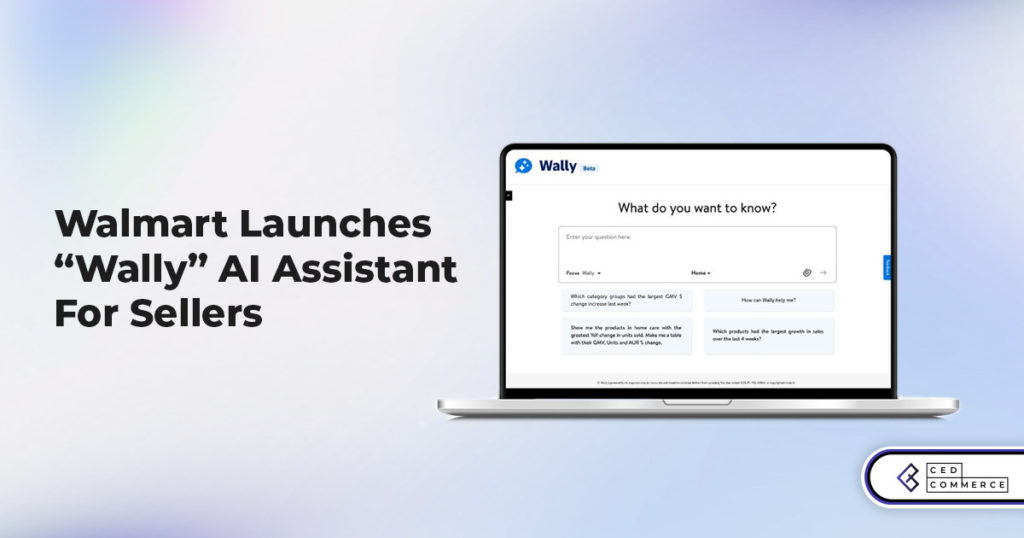
Walmart Launches “Wally”, AI Assistant For Merchants

TikTok Shop to Start Business in Germany, France, and Italy

TikTok Shop Surges as Americans Spend $700 Annually, Defying Regulatory Pressures

Amazon’s Longest Prime Day Ever: What You Need to Know

eCommerce Growth in the Netherlands: A 5% Surge in 2024 with Bright Prospects Ahead

CedCommerce Launches Shopee & Lazada Integration for WooCommerce on WordPress.com