Etsy Expands Payments Policy Globally; Instant Transfers Go Live for US Sellers
Reading Time: 3 minutesWhat’s changed Etsy has rolled out major updates to its Etsy Payments…
Every seller wish to sell on biggest marketplaces. It is easy as well in the age of cutting-edge technology and its usage. But is selling itself sufficient? A few years back, maybe. But today, not at all. Marketing and advertising of the products on the marketplace has become as crucial as selling on them has been. That is the reason that native advertising for e-commerce marketplaces is a trending fashion in the e-comm world for seller to advertise and ace out their competition. Marketplace giants such as Amazon, eBay, Etsy etc know this fact and market equations well.
Let us see how these marketplaces render some best practices, tools, and platforms to you to stay ahead of your peers.
To know about marketplaces that CedCommerce helps you to sell at via integration, click Here!
AMS- Amazon
Amazon Marketing Services or AMS is one of the most effective native advertising for e-commerce giant Amazon. Using this native advertising for e-commerce website Amazon, that never misses producing the desired results, the sellers may create the PPC advertisement and be on top of the Amazon search. It is a great weapon in terms of cost-effectiveness and reach and gives the maximum exposure to sellers’ products on Amazon.
So suppose if you are using this native advertising for e-commerce marketplace Amazon, your product will be on top if a buyer searches with the same keyword that you have used for your product. It will be displayed with sponsored written over the listing.
source: Amazon
How does it work?
To start selling on Amazon, you may use this tool in two ways:
Automatic Targeting: When this option has been selected by a seller, a seller just needs to enter the keywords for the products and Amazon targets the audiences who search the similar term or who search for the product that a seller is selling on Amazon.
Manual Targeting: While choosing this option, the seller gets the liberty to enter the keywords for the product as well as to select the audiences for its products. The targeting of the audience can be done using it.
How to start with selling on Amazon with Amazon Marketing Services?
To start selling on Amazon with the Amazon Marketing Services, you need to understand that it is a three-step hierarchical process which includes:
Campaign Creation: The first step in the process is to create a campaign. This advertising campaign includes everything else related to the advertisement under it.
Ad Group: The second step is that of adding the groups. It depends on the type of products that you are selling on Amazon. Depending on the various products you’re selling on Amazon, you may create different Ad Groups.
Product: This is the third step in the process while using the Amazon Marketing Services. In this step, the seller sets up different keywords and ads for the actual products individually. These are the ads which are displayed actually on the Amazon search page.
Using this three-step process, a seller selling on Amazon may easily advertise the products and get on the top of the product search on Amazon marketplace.
But, consider these points as well
It’s no magic: A seller needs to understand that the results of the selling process or to tend the buyers to buy the product depends on what the product is about or what is its demand. If a product has low demand in general and if it’s not too beneficial for buyers, the ads can give the results quite slowly.
Monitor the conversion: Spending too much of money while using the Amazon Marketing Services won’t help the sellers unless the click gets converted. So monitoring of the click and the whole process as to how many clicks get converted matters as crucially as doing the marketing itself.
Keep an eye on results: To understand how efficient your ad is, it is very important to analyze the results of the AMS. If the result is not what you desire, you must change the strategy in terms of keywords you’ve used, ads you’ve created etc.
Working for all type of businesses, the AMS by Amazon results in the desired outcome of sellers and works best for both big and small businesses, but only if the necessary points have been kept in the mind, as have been mentioned above.
If Amazon has AMS, eBay has the eBay Promoted Listings. To get more traffic for your product on eBay, this service can be used by sellers who sell on eBay, for best outcomes. Using this service, the product can be listed on top when the relevant keyword is entered by the buyers who are selling on eBay. It increases the visibility of the products on eBay, thereby resulting in the selling.
Beat the Competition. Be on top. With the eBay Promoted Listings, the sellers selling on eBay can push their products on the top of the search pages and this way, the competition gets lower with the sellers who offer the similar products. The promoted product gets listed with sponsored written above the product title as will be seen in the next image of this blog.
For example, if a seller is selling Harry Potter Costume on eBay, and the buyer searches for Harry Potter Costume, then the result appears as shown in the figure:
Here, you may see that the total results are 6445 for the product on eBay and the sponsored product – in the red circle – is on the fourth spot. It means that the sponsored product’s seller has left behind the 6441 sellers who sell this same product.
Some Important Points:
Placement of Ads: The 4th and 5th spots are exclusively reserved for the promoted listing.
Promoted Listings’ Availability: eBay Promoted Listings is available for the eBay store subscribers from eBay US, UK, Germany, and Australia.
Are these listings Global?- No. The listing appears on the eBay website for the region where you have registered yourself.
Multi-Screen: The eBay Promoted Listings are multi-screen and get featured on mobile, desktop, etc.
Number of listings you may promote: There is a limitation as to what number of listings you can promote. Seller selling on eBay cannot promote listing with a quantity of one. While every campaign can have up to 500 product listing, if a seller wants to promote more than 500 listings, the seller needs to upload the CSV file of active listings, with up to 25000 listings per campaign.
Which product to promote?: Remember that the product that you are using the eBay Promoted Listing for, should be moderately in demand. You should always push such advertising for the products that are in demand to enhance its performance. A product with no demand will lead to less or no result.
A seller selling on eBay fixes the rate for the promoted listings for each price. eBay sees the product price for the time when it was clicked and which ultimately lead to the selling of the product. It is the price of that time on which the fees get charged by eBay. The ad fee is levied on the sale price of the product.
For example, if a product ad rate selected by the seller is 1%, then upon being sold, eBay checks the price of the product when it was clicked and which lead to the selling. On that price, 1% is calculated and that is the fee that a seller needs to pay.
It is to be noted here that a seller is not charged if the product is not ordered via promoted listing.
Let the campaign go on: To stop your ads from expiring, keep it active and pause it when you feel that you are not in need of it.
Check it regularly: Monitor the results regularly and also keep an eye on your competitors. Keeping a competitive price and giving importance to the products that are in demand can thrive the sales and business unprecedentedly.
Keep making the changes: Changes are very necessary. Keep an eye on top performing products and use eBay promoted listing for them to ace out all your competitors.
For the sellers selling on Etsy, it becomes extremely lucrative to use the Etsy Promoted Listings, as using this, a seller doesn’t have to pay on the basis of the number of times for which the ad appears in the searches. Etsy Promoted Listings works on the concept of Cost Per Click (CPC). So you pay ONLY when a buyer clicks on your listing.
The native advertising for e-commerce marketplace Etsy uses the Promoted Listing through the ‘Bidding’ process. Seller needs to fix a bid amount for every listing that it is selling on Etsy. This is the amount that one needs to pay whenever a seller clicks on the promoted listing. With Etsy’s default setting, you can let Etsy manage the bidding amount for your listings, or you may also go for the manual bidding and fix a bidding amount for your products listings.
1. Optimize your online shop for keywords: Before taking any step for the listings’ promotion, the seller selling on Etsy should optimize the products for keywords. The Search Engine Optimization is the key that makes Etsy decides as to which listing will appear prominently in the Etsy search. For that, use keywords for your product title and description and use the most appropriate tags.
2. Set a Daily Budget: It is the maximum budget that you use in a day. As the results get positive, you may increase the daily budget. If your budget is spent before time, your ads will stop running and you will be able to fix the budget the next day only.
As shown in the image below, you may click on Adjust Budget and fix the budget accordingly.
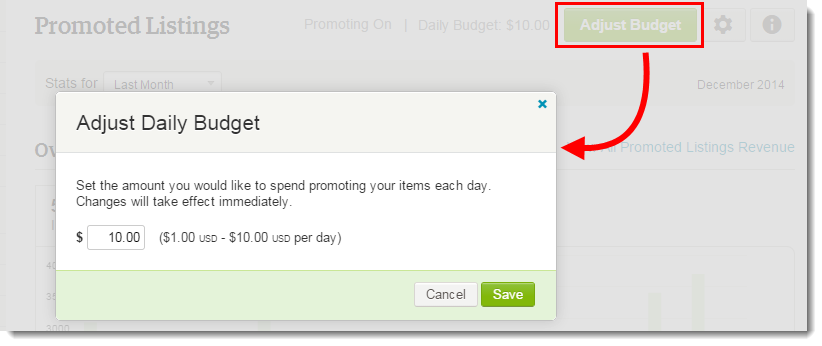
3. Set a Maximum Cost Per Click: With this optional step you may decide what is the maximum cost you wish to pay to Etsy for the cost per click for the promoted listings. You may also let Etsy decide the best bidding amount, with the default setting.
4. Promote or Stop the Promotion: From your Etsy dashboard, you may select the listings that you wish to promote. You select multiple listings from this page and if wanted, you may stop the promotion from here itself.
For individual listings, you may change the status of the promotion from Promote to Don’t Promote.
5. Place the Bid: At this step, choose the bid for your listings that you want to promote. You may either use the automated bid option or may customize the bidding amount for selected or all the listings.
6. Start the Promotion: Once you have taken all the above-mentioned steps, you may click on the ‘Turn on Promoted Listing’ and there you are! You may now see your products on the search list.
But your responsibility as a seller is not over by just using the native advertising for e-commerce website Etsy. You need to keep your eyes constantly on your promoted listings and you can make changes regularly, to make your products even more visible and to thrive the conversion rates.
In the world of native advertising for e-commerce marketplaces, Sears, like many other marketplaces, promotes listing in line with the Pay Per Click. So a seller pays to Sears every time buyers click on the listing(s) that has been promoted. Sears calculates the fees based upon the tracking of each Click-Through multiplied by the Click-Through rate by Sears in accordance with the category of the product.
On the Newegg marketplace, sellers may use the Google Product Listing Ads. With the native advertising for e-commerce platform Newegg, a seller may promote the listing through Cost Per Click (CPC) ads to reach out to its target users. Google has updated its layout on the Search Engine Result Pages (SERPs). It prominently features the Product Listing Ads on the right side rail and it is only for Product Listing Ads.
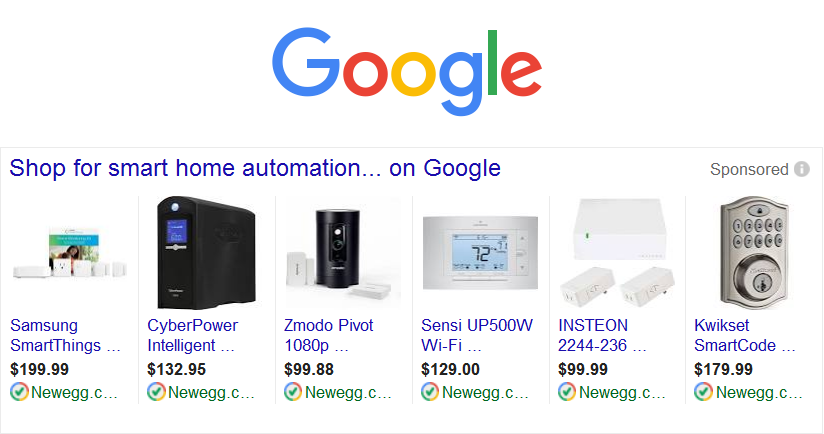
1. More Products. Better Results. When using the Google PLAs, remember that if you have more products to promote, Google will have more chances to promote your listing and to take them to your target group.
2. Negative Keywords. Positive Outcome. Remember that as compared with the text ads, Google doesn’t allow sellers to bid on keywords that can feature their products. But, you may always use the negative keywords! Surprised? The unrelated or negative keywords with the listings may show your ads on Google and from here, you may also track the keywords that aren’t good for your business and work accordingly.
3. Optimize the Product Details: Although you cannot use keywords for the text ads, you can always optimize your product feed. The Title, Description, Product Type, and other details, when optimized can target the right audience.
Product titles are very important so don’t forget to add the brand name, size, color, type of products etc in sync with right keywords. It is better to add keywords to the description instead of title to make the content clearer.
4. Provide Regular Feed to Google: To avoid the errors and improve the clarity in the process for Google, provide the merchant feed information to Google every day so that it is able to target your audience with the most appropriate and fresh details of your products.
5. Product Rating Request: Your product reviews also appear on Google PLAs but they appear when you apply for it and for that, you need at least 50 reviews for products in total. Then apply to Google for product rating request and Google will review it. If accepted by Google, it can prove to be a great chance for your products as positive reviews can garner more buyers’ attention.
You can take all these steps easily if you’re selling on Newegg as it helps you set up the Google PLAs for your business so that it receives the maximum exposure and thrives like never before.
Conclusion
Summing it all up, we can say that if the marketplaces and competition on them are growing, so is the native advertising for e-commerce marketplaces to make sellers’ business stand out as well as to ace out their competitors. All the above tools of native advertising for e-commerce marketplaces to promote the products are only a few and there are many marketplaces that offer similar ‘native advertising for e-commerce’ for the best business and sales results. So those days are gone when selling online was a challenge, as with such tools, it gets easier to sell on marketplaces day by day.
For more such valuable news and information stay tuned and transform your business with CedCommerce, like you have always wanted to.
You May Also Like:

Reading Time: 3 minutesWhat’s changed Etsy has rolled out major updates to its Etsy Payments…

Reading Time: 2 minutesWhat’s changed Walmart has introduced a new Shipping Score metric within its…

Reading Time: 3 minutesWhat’s changed Amazon has announced an additional $35 billion investment in India…

Reading Time: 4 minutesAbout the Brand: 40ParkLane LLC Studio40ParkLane is a design-led print-on-demand brand created…

Reading Time: 3 minutesAbout the Company Brand Name: David Protein Industry: Health & Nutrition (Protein…

Reading Time: 3 minutesOnline retail spending in Germany is entering a renewed growth phase after…

Reading Time: 4 minutesTikTok Shop has released a comprehensive Beauty and Personal Care Products Policy,…

Reading Time: 4 minutesTikTok Shop has formally outlined comprehensive requirements for expiration date labeling and…

Reading Time: 3 minutesTikTok Shop is raising its sales commission for merchants across five active…

Reading Time: 11 minutesBy now you have seen your BFCM 2025 numbers. The harder question…

Reading Time: 3 minutesAbout the Brand Name: Vanity Slabs Inc Industry: Trading Slabs- Vanity Slabs…

Reading Time: 2 minutesAbout the Brand Name: Ramjet.com Industry: Automotive Parts & Accessories Location: United…

Reading Time: 2 minutesAmazon is rolling out strategic referral fee reductions across five major European…

Reading Time: 4 minutesQuick Summary: Scaling Lifestyle Powersports on eBay with CedCommerce Challenge: Zero marketplace…

Reading Time: 4 minutesTikTok has surpassed 460 million users across Southeast Asia, reinforcing its position…

Reading Time: 3 minuteseBay has released its final seller news update for 2025, with a…

Reading Time: 3 minutesAmazon has clarified its stance regarding speculation around a potential breakup between…

Reading Time: 4 minutesWalmart is accelerating its push into next-generation fulfillment by expanding its drone…

Reading Time: 4 minutesFaire, the fast-growing wholesale marketplace connecting independent retailers with emerging brands, has…

Reading Time: 4 minutesB2B buying in the United States is undergoing a fundamental behavioral shift…