Outrank Competitors: Rank Higher with Listing Optimization on Etsy
About the Client Shop Name: CrystalHealStore Marketplace: Etsy Focus: Bohemian & Ayurvedic-Inspired Fashion Location: Global
Mobile shopping is the new thing. And we can see companies attempting to come up with new ways to cater to mobile shoppers. Along the same, Shopify has come up with a brand new feature that will allow retailers and sellers to redirect potential buyers straight to any page they want — simply with a single QR code scan. Shopify store owners can deploy the app for their own stores and generate Shopcodes by installing the free Shopcodes app on their stores.
Once you have added the app to your Shopify store, you can very easily generate QR codes for all of your products. These codes can then be used in a variety of ways, from looping your customers to the checkout page, to sending them over to a particular product and so on. The Shopcodes give you total control over exactly where you want to send your customers to, and do it seamlessly. All your customers need to do, is to whip out their phone, scan the QR code and viola! They could be redirected to a product gallery with some dazzling photos, the checkout page, literally anywhere you want.
The main difference between your usual, run-of-the-mill QR codes and the Shop codes, is that the latter is meant specifically for shopping purposes. They can not be used for anything else. However, this has allowed Shopify to equip these codes with some extra goodies. For example, they can be laced with discount codes — meaning that a person can be redirected to the checkout page for a particular product, and receive a discount while there as well, all by scanning a single QR code.
These QR codes can then be used by companies, as part of their overall marketing strategy. Think about it. You notice that you are running low on spices, you simply scan the QR code on the box all you spices came in and boom! A couple of clicks and the spices are already ordered and dispatched by the seller. Isn’t that cool?
Retail stores can use the product to significant benefit as well. For instance, if you have a retail store that is closed on the weekends, you can still attach your Shopcodes to the window display. This will allow your customers to order stuff from your Shopify Store in case your retail store is closed by the time they make their way to it.

Asking prospective customers to scan a QR code is much easier than asking them to visit a particular URL just to order a product.
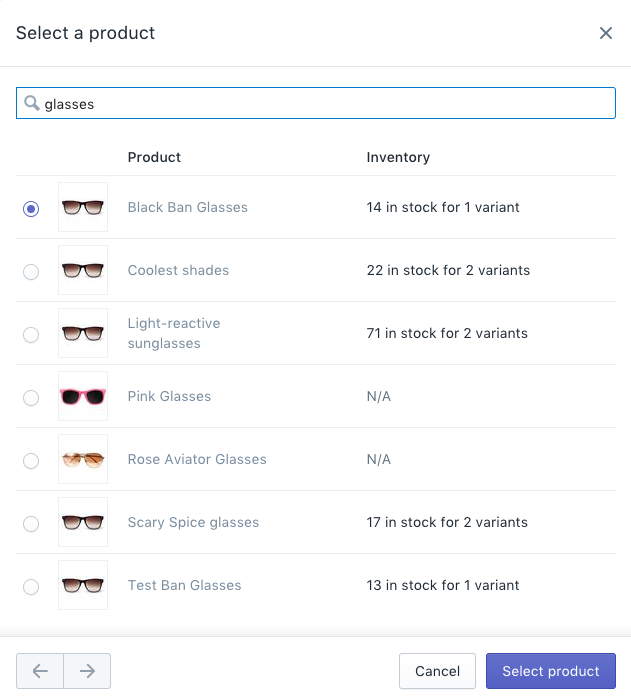
Once you install the app, follow these simple apps to generate a Shopcode for a product.
You can also incorporate the Shopcodes into your offline marketing strategy and have boost orders through your website. The codes can also prove invaluable in a whole variety of situations, allowing you to create integrated sales funnel that may bring offline customers to your Shopify store, with a single scan. And with QR code scanning becoming a part of the iOS ecosystem with native integration in iOS 11, this feature comes at a very opportune moment.
For instance, you can have the Shopcode to your most popular product printed in the newspaper with a heading asking users to scan to make a purchase. If the product is popular in that particular demographic, you are almost certain to bring in some sales with this marketing stunt.
Learn more about the Shopify Shopcodes by visiting this link. Interestingly, you can also give your Shopify Store a customized, personalized, branded mobile application that comes equipped with a QR code scanner by clicking this link.
Thank you for your interest!

About the Client Shop Name: CrystalHealStore Marketplace: Etsy Focus: Bohemian & Ayurvedic-Inspired Fashion Location: Global

About the Client Shop Name: PinwheelCraftsStore Marketplace: Etsy Focus: DIY Craft Kits for Kids Location:

It just took one Black Friday crash for Gymshark to realize their growth had outpaced

It takes on average 5 to 10 minutes to list a single product on the

With millions of sellers on Amazon, protecting your brand has never been more important. Counterfeit

TikTok isn’t just setting trends anymore — it’s rewriting the playbook for performance marketing, creative

In a significant development for online retailers, Walmart has officially updated its policies to permit

Are you encountering issues with Amazon order management across various sales channels? If so, everyday

A Deep Dive into Selling Smart on TikTok Shop UK, TikTok Shop US, and TikTok

In a world where cross-border commerce fuels eCommerce growth, tariffs are no longer just policy

In the world of eCommerce, visibility is everything—and Walmart Marketplace is no exception. With thousands

In what comes as a major relief for TikTok and its millions of users in

In a move aimed at enhancing product quality and boosting buyer confidence, TikTok Shop has

Selling on Amazon offers immense opportunities, but one of the most crucial decisions sellers face

Amazon is doubling down on AI-driven selling tools, introducing a new AI-generated product enrichment pilot

With over 17.6 million sellers on eBay marketplace, cracking the code behind the top selling

Amazon is doubling down on artificial intelligence, introducing the AI-powered ‘Interests’ feature that automatically finds

U.S. President Donald Trump has hinted that a TikTok deal is on track before the

Nearly a decade after closing post its first attempt, Best Buy is returning to the

PrestaShop has long been a leading name in European eCommerce. With its flexibility, user-friendly interface,