Amazon Policy Change: What You Need to Do Before January 2026
Amazon has announced two significant policy updates that will impact third-party sellers across its U.S.
In this blog we will learn to add a custom Magento 2 Multi-select Filter in UI Grid. Magento has it’s own Multi-select Filter for UI grids but most of the time developers have to implement their custom fields, so through this blog we will see how can we implement our custom filter for those fields in the grid.
Before starting this session, I recommend if you haven’t created any module in magento 2 earlier then refer to the Hello World Module , to understand the request flow of Magento 2 refer to the Magento 2.0 request Flow and to understand the Magento 2 architecture refer to the Magento 2.0 Architecture.
Now, I hope you have the basic knowledge of Magento 2, so let’s begin with today’s task.
We will extend the Customer UI grid and change select input filter to multiselect, for this we will use a pre-defined customer attribute country(billing_country_id). Now let’s begin the quest.
First, we have to rewrite a customer UI component file, app/code/Ced/Custom/view/adminhtml/ui_component/customer_listing.xml
<?xml version="1.0" encoding="UTF-8"?> <listing xmlns:xsi="http://www.w3.org/2001/XMLSchema-instance" xsi:noNamespaceSchemaLocation="urn:magento:module:Magento_Ui:etc/ui_configuration.xsd"> <listingToolbar name="listing_top"> <filters component="Ced_CustomAttribute/js/grid/columns/filters" /> </listingToolbar> </listing>
In above code we have added our own filter file Ced_CustomAttribute/js/grid/columns/filter, Now create a js file app/code/Ced/Custom/view/adminhtml/web/js/grid/columns/filters.js
Copy code from vendor/magento/module-ui/view/base/web/js/grid/filters/filters.js to our js file.
In filters.js file now we will add our own logic for implementing multi-select filter, so lets edit the methods one-by-one.
First make changes in the function extractPreview(elem)
function extractPreview(elem) {
var containers = elem.containers[0];
if (elem.index == 'billing_country_id') {
var muliselectValue = containers.applied.billing_country_id;
}
return {
label: elem.label,
preview: elem.getPreview(),
elem: elem
};
}
Then, update Collection.extend({….. default > templates > filters, and add our custom filter of multi-select type after textrange something like this,
textRange: {
component: 'Magento_Ui/js/grid/filters/range',
rangeType: 'text'
},
multiselect: {
component: 'Magento_Ui/js/form/element/multiselect',
template: 'ui/grid/filters/field',
options: '${ JSON.stringify($.$data.column.options) }',
caption: ' '
}
In this we added multi-select type along with the other attribute types, and for this we used Magento Multi-select component. This method will be also useful to you if you want to add any other custom filter other than multi-select and at last we update the on ColumnsUpdate method with a foreach, in this we update the frontend type of our attribute to multi-select.
onColumnsUpdate: function (columns) {
columns.forEach(function(data,index) {
if(data){
if(data.index == 'billing_country_id'){
data.filter = 'multiselect';
}
}
});
columns.forEach(this.addFilter, this);
},
That’s it, now you can save the file and re-run the deploy commands to move your js file to pub/static.
php bin/magento setup:static-content:deploy -f
As now you have included your own filter.js so you will have more control on filters section. For example, you can update the filters message, default pre-filled values and so on.
Now in the end, as a conclusion this process will guide you to update a Magento 2 Multi-select Filter in the filter section of UI grids, and you can also modify the filters section as per your requirement.

Amazon has announced two significant policy updates that will impact third-party sellers across its U.S.

About the Company Brand Name: FrogShop Industry: Premium Fitness Equipment (D2C) Website: FrogShop Imagine a

The latest eCommerce Marketplace Updates & Infrastructure Report reveals a pivotal moment in digital retail.

July 2025 marks a bold shift in digital retail as Amazon completes a meticulously planned,

A New Era for TikTok: Sell on TikTok Shop Europe TikTok’s gravitational pull on global

When the US de minimis exemption ended in April 2025 and tariffs on Chinese imports
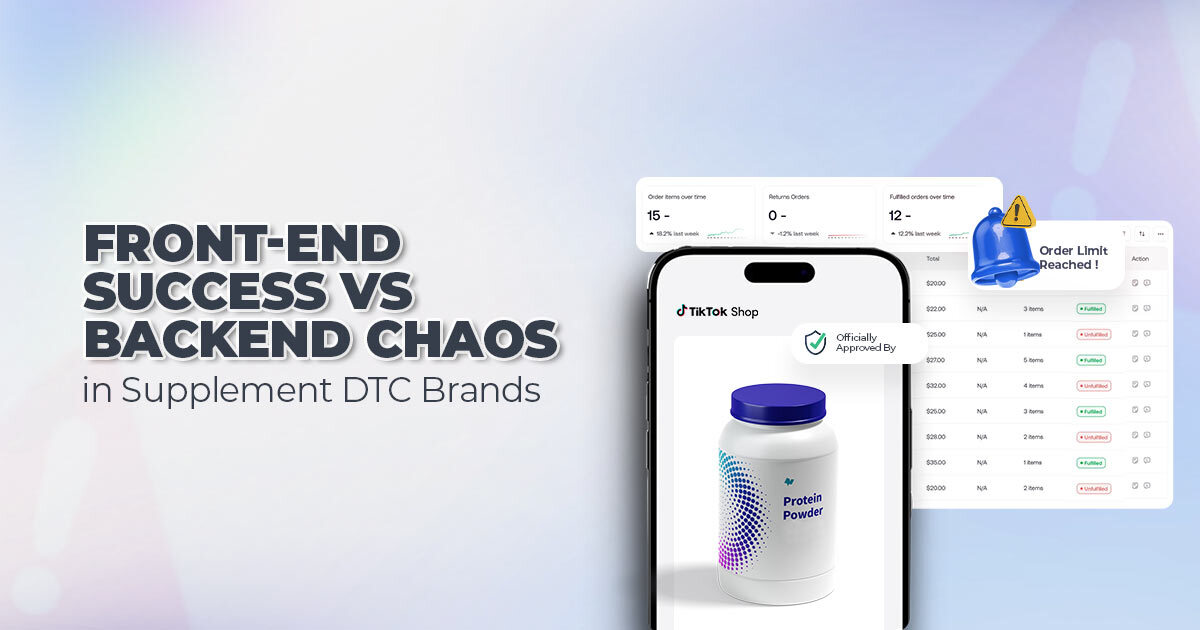
The Outside Looks Like a Goldmine. The Inside Feels Like a Minefield. They sold out

If you’re an Amazon seller, winning the Amazon Buy Box in 2025 is more than

Recent eCommerce data shows that U.S. tariffs that were expected to drive Amazon sellers toward
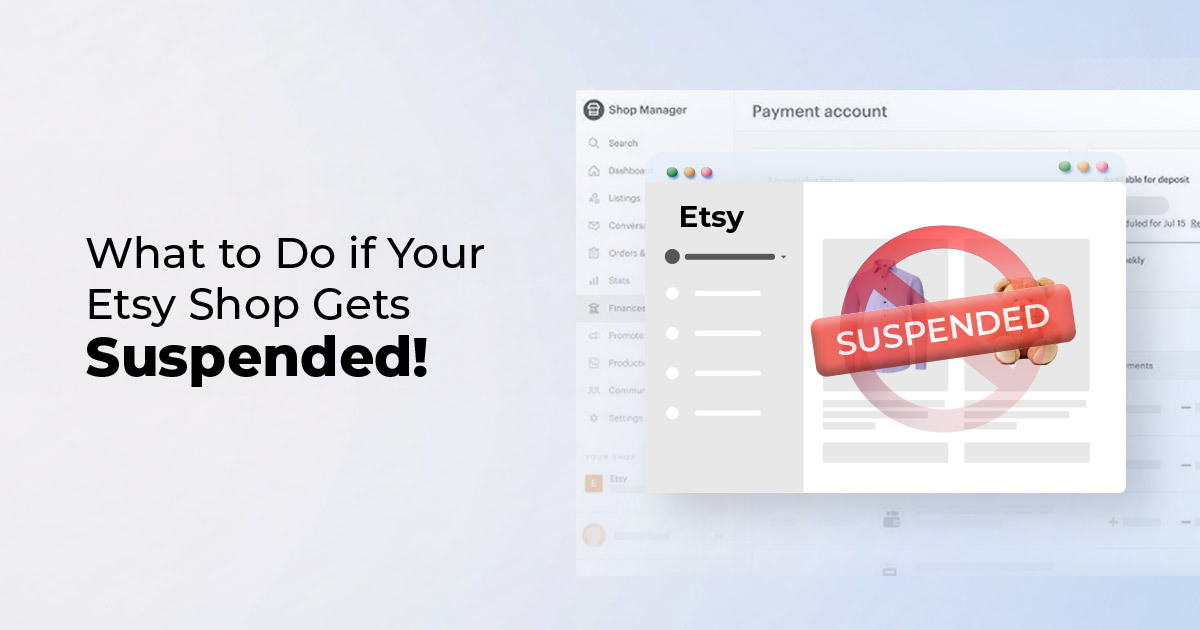
Experiencing an Etsy shop suspension can be both alarming and confusing. Whether you’ve received a

TikTok officially launched TikTok Shop in Japan on June 30, rolling out its in-app eCommerce experience to

The TikTok Takeover: From Lip Syncs to Checkout Clicks A few years ago, TikTok was

About the Client Shop Name: CrystalHealStore Marketplace: Etsy Focus: Bohemian & Ayurvedic-Inspired Fashion Location: Global

About the Client Shop Name: PinwheelCraftsStore Marketplace: Etsy Focus: DIY Craft Kits for Kids Location:

It just took one Black Friday crash for Gymshark to realize their growth had outpaced

It takes on average 5 to 10 minutes to list a single product on the

With millions of sellers on Amazon, protecting your brand has never been more important. Counterfeit

TikTok isn’t just setting trends anymore — it’s rewriting the playbook for performance marketing, creative

In a significant development for online retailers, Walmart has officially updated its policies to permit

Are you encountering issues with Amazon order management across various sales channels? If so, everyday