De Minimis Rule Ends: What Sellers Must Know and Do Before August 29
The U.S. will end the de minimis exemption—the rule that allowed packages under $800 to
This blog was published when Magento 2 was in beta phase. Now that
extended version is available, the blog explains how to download
Magento 2 in Windows
This blog explains the entire process of downloading Magento 2 and encompasses every important element of the downloading process so much so that it also explains the common errors (during downloading) and their
rebuttal.
The magento 2 version is better for merchants. It has significant improvements from its predecessor in User Experience, accurate and updated functionalities according to the latest industry trends. The prime focus is
to make navigation easier, hence experience enriching.
So let’s start the journey with improved installation User Interface.
Before we proceed ahead with installation, some extensions are needed to be installed, and following is the list of extensions to be downloaded.

1.1 Download it from apachefriends.org
1.2 Run the setup and follow installation.
1.3 Now, you need to enable the below extensions
Before proceeding ahead, it is essential to inform you that there are certain errors that you can face while Magento 2 installation. So here is the list of probable Magento 2 errors and troubleshooting
1.3.1 Openssl
a) always_populate_raw_post_data error in Magento 2.0
One of the most common errors, it can happen due to mis-configuration in your php.ini file. To resolve this error, Find PHP folder inside the Root Folder.
In Xampp, you can find it in xampp\php\php.ini, once you find the php.ini file, Search for the always_populate_raw_post_data error.
Once you find it, it would be displaying like:
Now comment (remove semi colon) in front of the code line and replace On with -1, Now the final code would display similar to this:
b) extension=php_openssl Missing Error is Magento 2
Common error found due to php exptension being off/commented. To resolve this error, Find PHP folder inside the Root Folder.
In Xampp, you can find it in xampp\php\php.ini, once you find the php.ini file, Search for the extension=php_openssl error. Once you find it, it would be displaying like:
Now comment (remove semi colon) in front of the code line the final code would display similar to this:
1.3.2 Intl Error
a) php_intl.dll PHP missing extension error
Another common error occurring due to php exptension being off/commented.To
resolve this error, Find PHP folder inside the Root Folder.
In Xampp, you can find it in xampp\php\php.ini, once you find the php.ini file, Search for the php_intl.dll error. Once you find it, it would be displaying like:
Now comment (remove semi colon) in front of the code line the final code would display similar to this:
Composer is an application-level package manager for the PHP programming language that provides a standard format for managing dependencies of PHP software and required libraries. (source wikipedia)
Now, that all the pre-requisites for Magento 2.0 installation is fulfilled. Let’s start the installation process installation

Open cmd (win key+R , type “cmd” , press “OK” ) and run below command
– scd <full path upto magento2 directory>
e.g C:\xampp\htdocs\magento2

– enter command “composer install”
wait till command line stops progress
Start apache and mysql

Configure apache and mysql security (Optional)
Now open browser and enter url http://localhost/xampp/ and Click on security tab
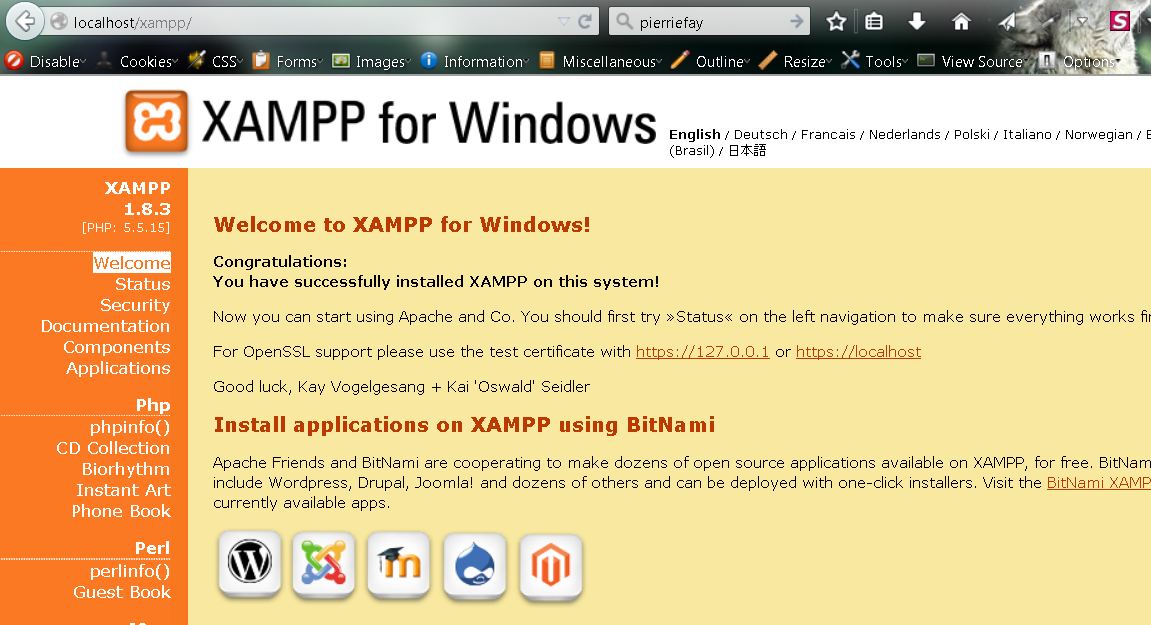
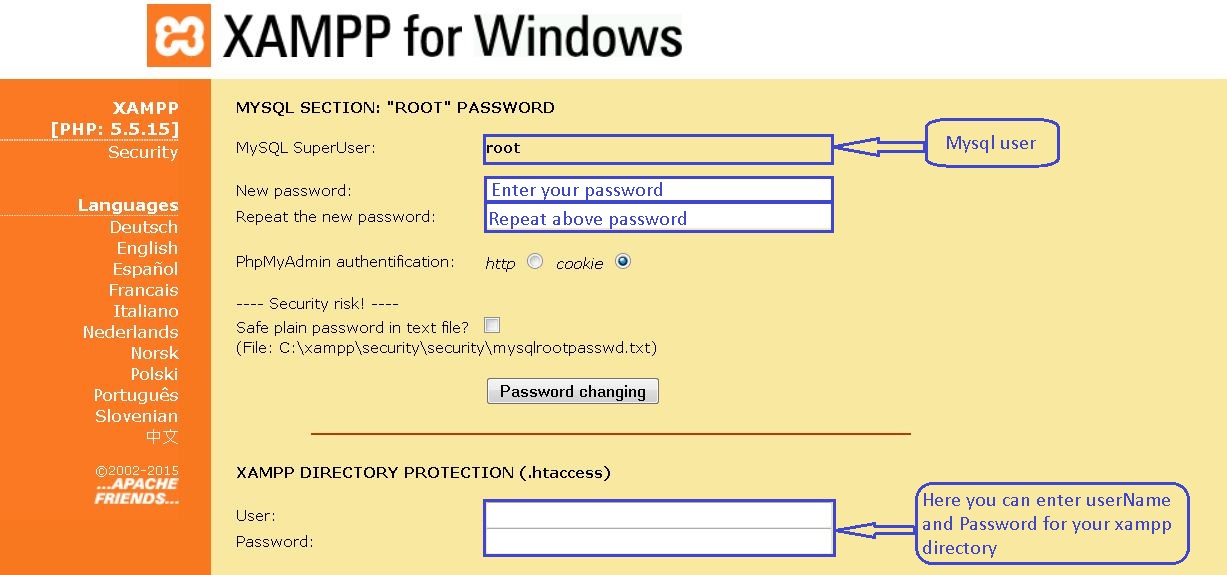
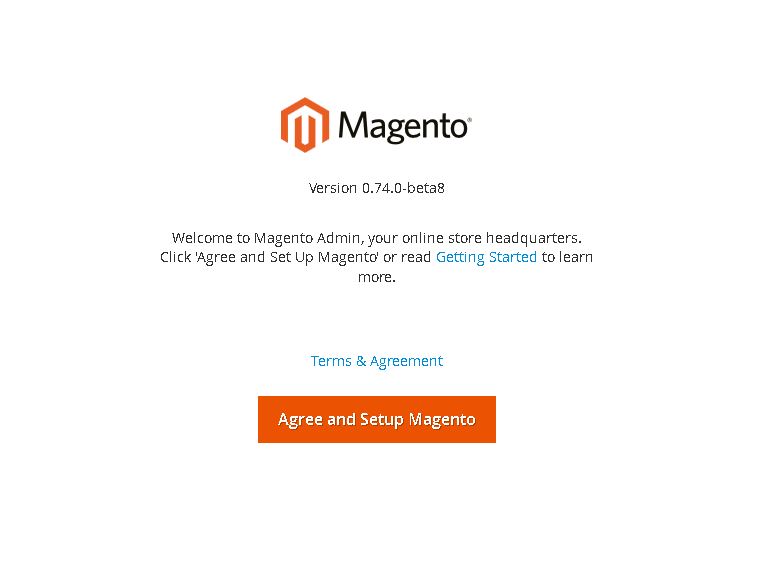
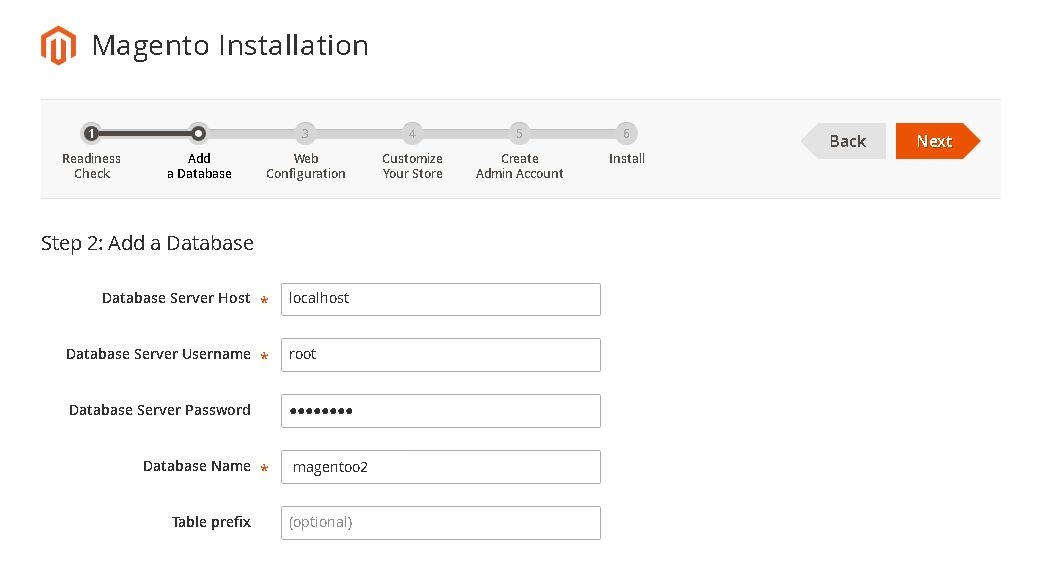
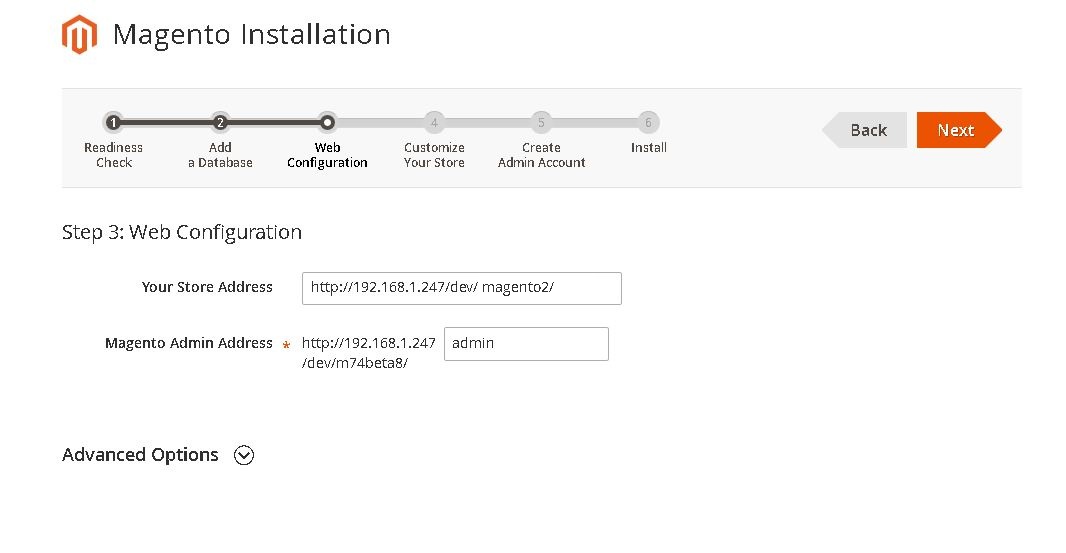
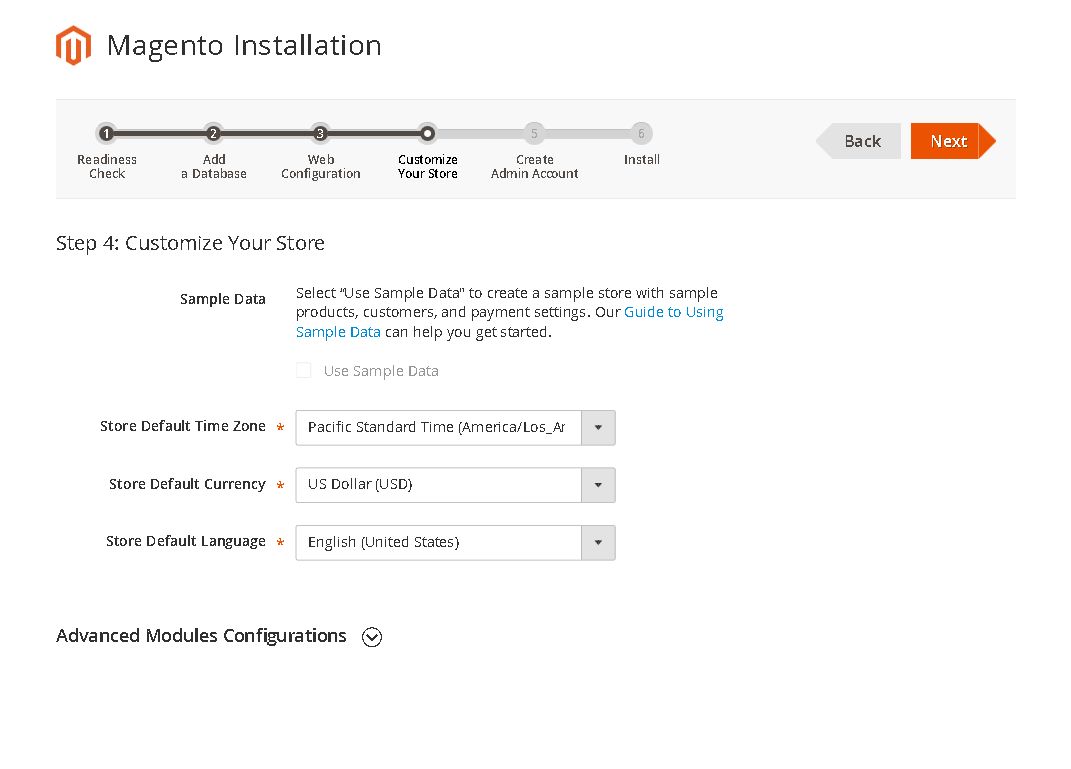

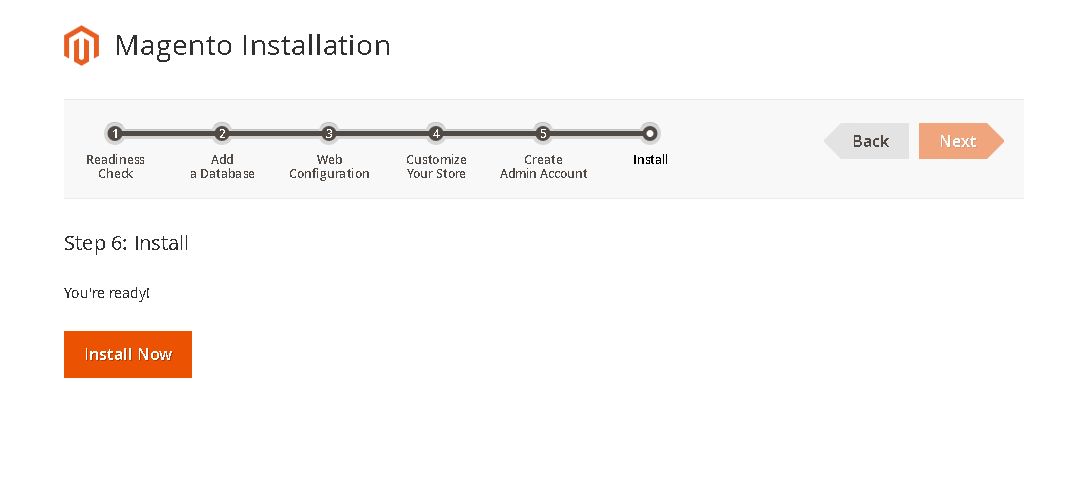
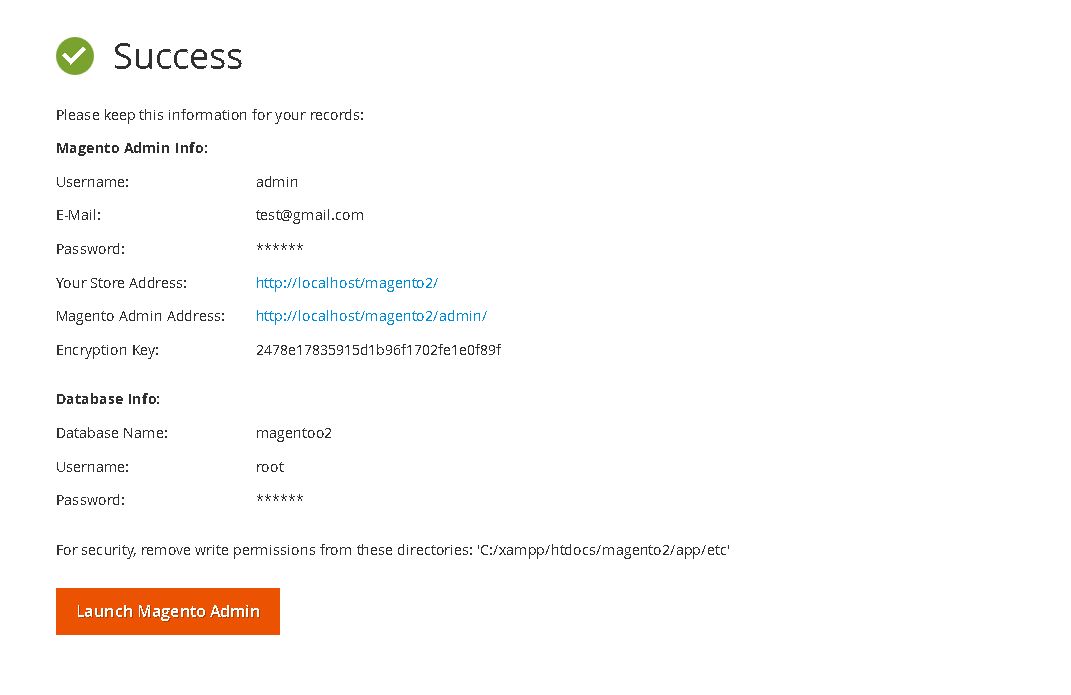
Should you’ve any queries feel free to ask your queries in the comment. Happy to help
Thanks for your interest!
Team CedCommerce
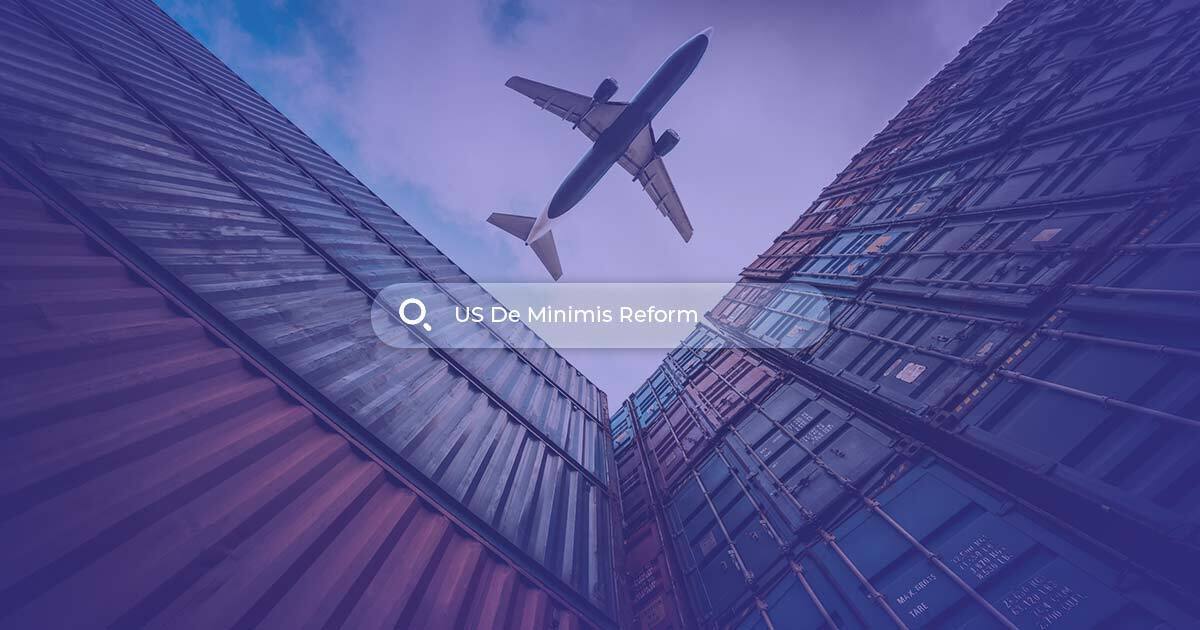
The U.S. will end the de minimis exemption—the rule that allowed packages under $800 to
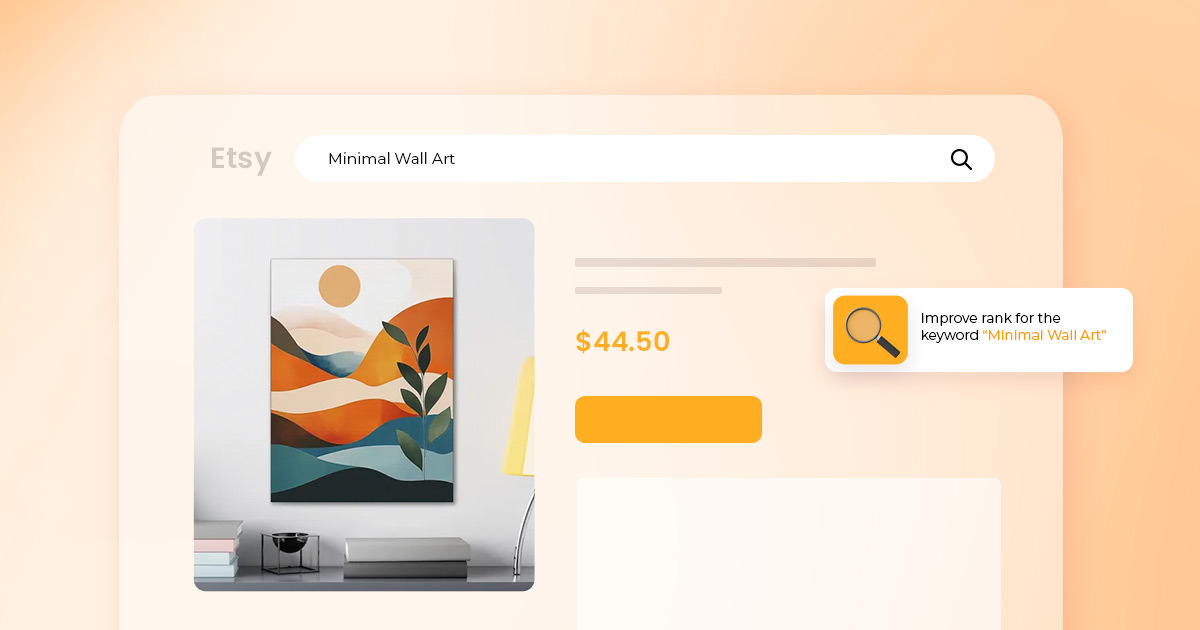
Etsy is increasingly shifting from keyword-based search to a fully personalized, AI-powered shopping experience. During
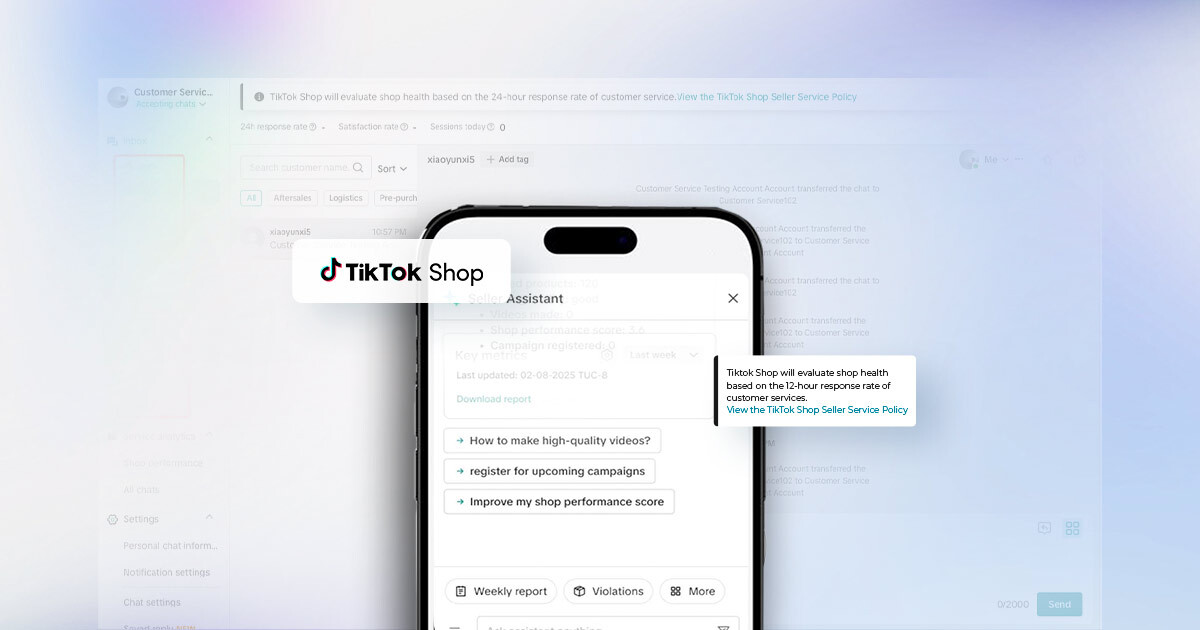
TikTok Shop is updating its measurement of seller communication, effective mid-2025, shifting from a 24-hour
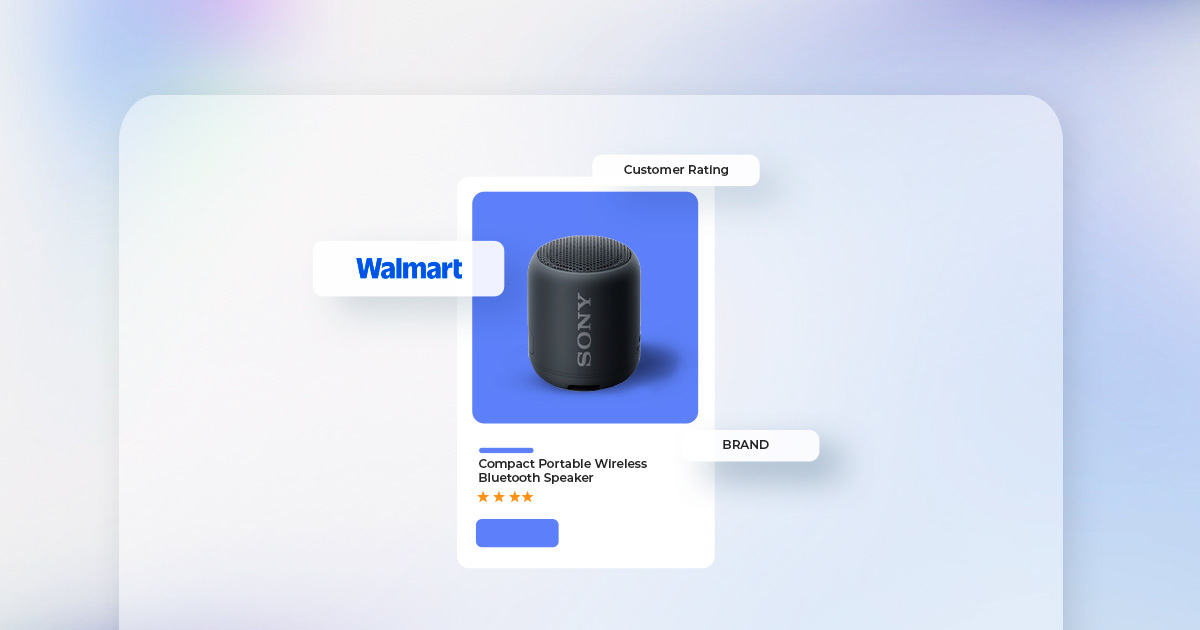
Walmart Marketplace sellers must migrate from Item Spec 4.x to Item Spec 5.0 (OmniSpec 5)
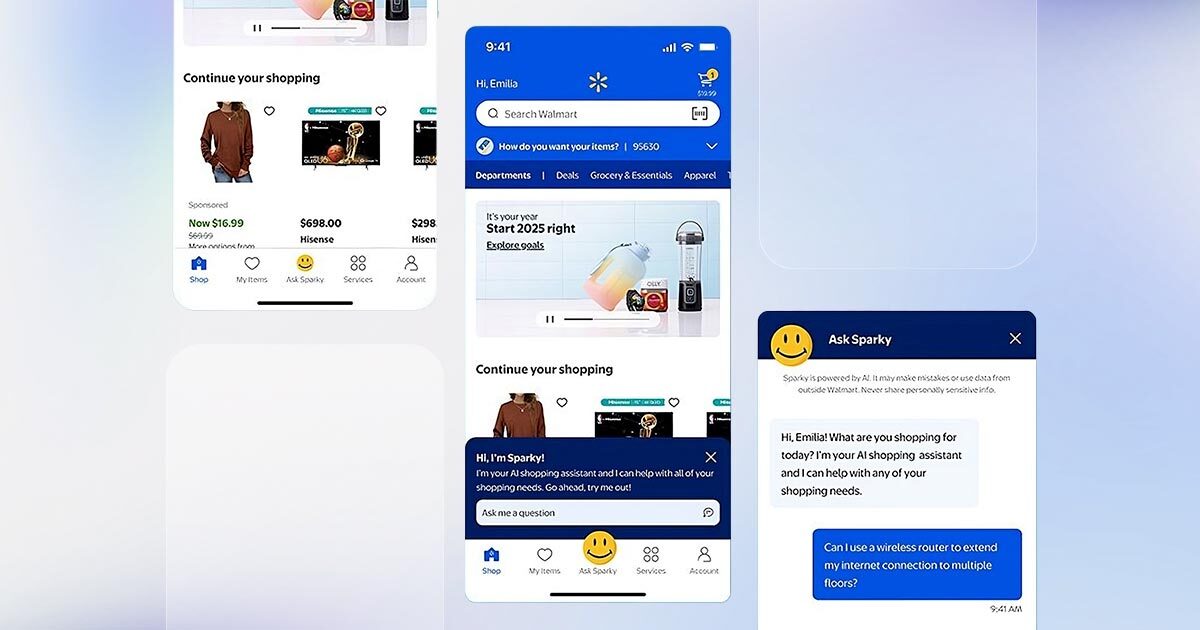
Walmart is taking a decisive leap toward the future of retail with its newly unveiled

Retail giant eases Q4 pressure with automatic storage fee discounts across its fulfillment network In

Just a decade ago, selling cannabis was an underground market, fraught with legal risks and

Amazon has announced two significant policy updates that will impact third-party sellers across its U.S.

About the Company Brand Name: FrogShop Industry: Premium Fitness Equipment (D2C) Website: FrogShop Imagine a

The latest eCommerce Marketplace Updates & Infrastructure Report reveals a pivotal moment in digital retail.

July 2025 marks a bold shift in digital retail as Amazon completes a meticulously planned,

A New Era for TikTok: Sell on TikTok Shop Europe TikTok’s gravitational pull on global

When the US de minimis exemption ended in April 2025 and tariffs on Chinese imports
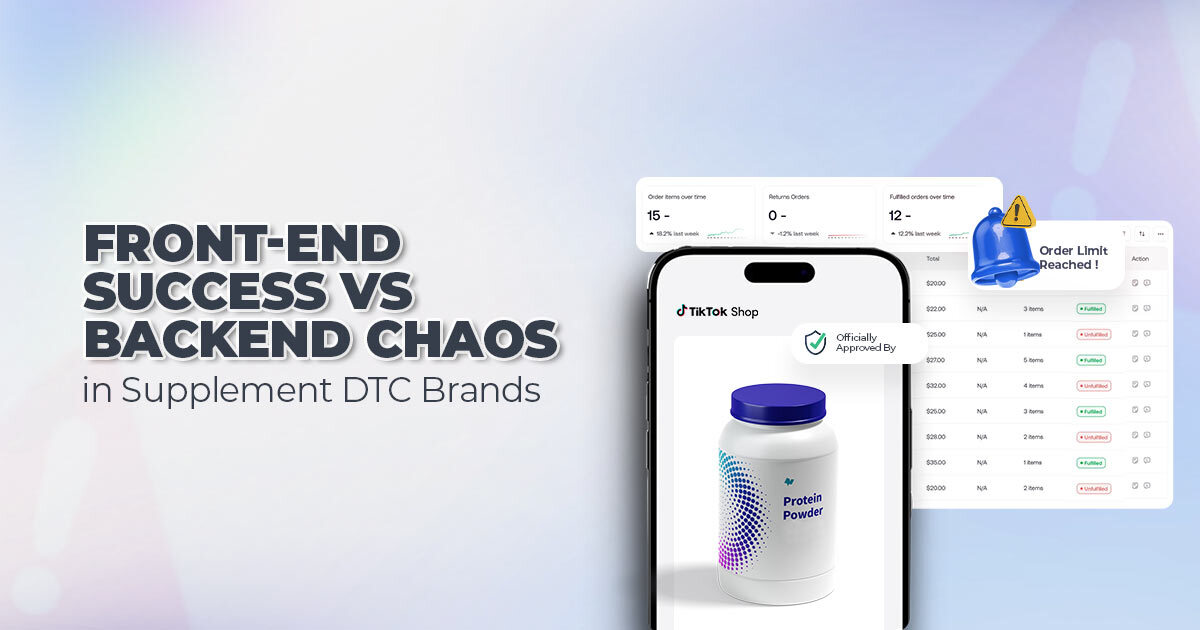
The Outside Looks Like a Goldmine. The Inside Feels Like a Minefield. They sold out

If you’re an Amazon seller, winning the Amazon Buy Box in 2025 is more than

Recent eCommerce data shows that U.S. tariffs that were expected to drive Amazon sellers toward
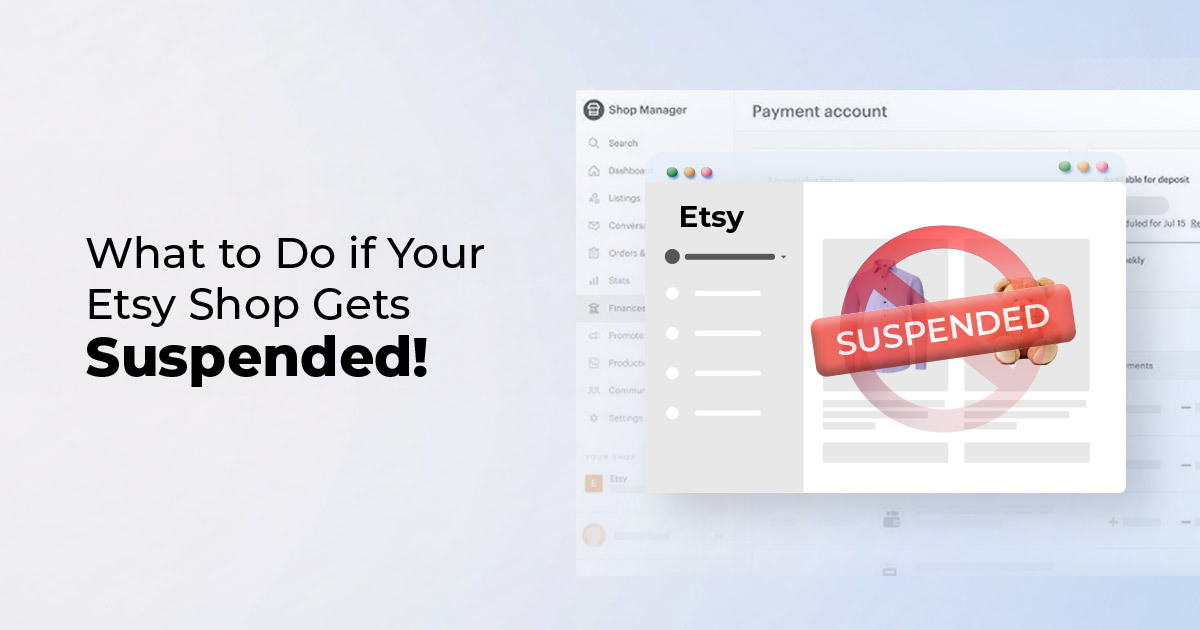
Experiencing an Etsy shop suspension can be both alarming and confusing. Whether you’ve received a

TikTok officially launched TikTok Shop in Japan on June 30, rolling out its in-app eCommerce experience to

The TikTok Takeover: From Lip Syncs to Checkout Clicks A few years ago, TikTok was

About the Client Shop Name: CrystalHealStore Marketplace: Etsy Focus: Bohemian & Ayurvedic-Inspired Fashion Location: Global
This sounds like very sesinble advice and I achieved it by putting a check in /templates/catalog/layer/filter.phtml.This is the function I’m using to check and it seems to work just fine, having looked at a few pages as Googlebot.function IsGooglebot(){// check if user agent contains googlebtif(eregi(“Googlebot”,$_SERVER[‘HTTP_USER_AGENT’])){$ip = $_SERVER[‘REMOTE_ADDR’];//server name e.g. crawl-66-249-66-1.googlebot.com$name = gethostbyaddr($ip);//check if name ciontains googlebotif(eregi(“Googlebot”,$name)){//list of IP’s$hosts = gethostbynamel($name);foreach($hosts as $host){if ($host == $ip){return true;}}return false; // Pretender, take some action if needed}else{return false; // Pretender, take some action if needed}}else{// Not googlebot, take some action if needed}return false;}
I installed Magento but I can’t open the admin page with the URL.How should I overcome this issue?
What error are you facing exactly?
Leave a Reply