Walmart Embraces Amazon MCF: A New Era of Cross-Platform Fulfillment for eCommerce
Walmart Embraces Amazon MCF: A New Era of Cross-Platform Fulfillment for eCommerce
This blog was published when Magento 2 was in beta phase. Now that
extended version is available, the blog explains how to download
Magento 2 in Windows
This blog explains the entire process of downloading Magento 2 and encompasses every important element of the downloading process so much so that it also explains the common errors (during downloading) and their
rebuttal.
The magento 2 version is better for merchants. It has significant improvements from its predecessor in User Experience, accurate and updated functionalities according to the latest industry trends. The prime focus is
to make navigation easier, hence experience enriching.
So let’s start the journey with improved installation User Interface.
Before we proceed ahead with installation, some extensions are needed to be installed, and following is the list of extensions to be downloaded.

1.1 Download it from apachefriends.org
1.2 Run the setup and follow installation.
1.3 Now, you need to enable the below extensions
Before proceeding ahead, it is essential to inform you that there are certain errors that you can face while Magento 2 installation. So here is the list of probable Magento 2 errors and troubleshooting
1.3.1 Openssl
a) always_populate_raw_post_data error in Magento 2.0
One of the most common errors, it can happen due to mis-configuration in your php.ini file. To resolve this error, Find PHP folder inside the Root Folder.
In Xampp, you can find it in xampp\php\php.ini, once you find the php.ini file, Search for the always_populate_raw_post_data error.
Once you find it, it would be displaying like:
Now comment (remove semi colon) in front of the code line and replace On with -1, Now the final code would display similar to this:
b) extension=php_openssl Missing Error is Magento 2
Common error found due to php exptension being off/commented. To resolve this error, Find PHP folder inside the Root Folder.
In Xampp, you can find it in xampp\php\php.ini, once you find the php.ini file, Search for the extension=php_openssl error. Once you find it, it would be displaying like:
Now comment (remove semi colon) in front of the code line the final code would display similar to this:
1.3.2 Intl Error
a) php_intl.dll PHP missing extension error
Another common error occurring due to php exptension being off/commented.To
resolve this error, Find PHP folder inside the Root Folder.
In Xampp, you can find it in xampp\php\php.ini, once you find the php.ini file, Search for the php_intl.dll error. Once you find it, it would be displaying like:
Now comment (remove semi colon) in front of the code line the final code would display similar to this:
Composer is an application-level package manager for the PHP programming language that provides a standard format for managing dependencies of PHP software and required libraries. (source wikipedia)
Now, that all the pre-requisites for Magento 2.0 installation is fulfilled. Let’s start the installation process installation

Open cmd (win key+R , type “cmd” , press “OK” ) and run below command
– scd <full path upto magento2 directory>
e.g C:\xampp\htdocs\magento2

– enter command “composer install”
wait till command line stops progress
Start apache and mysql

Configure apache and mysql security (Optional)
Now open browser and enter url http://localhost/xampp/ and Click on security tab
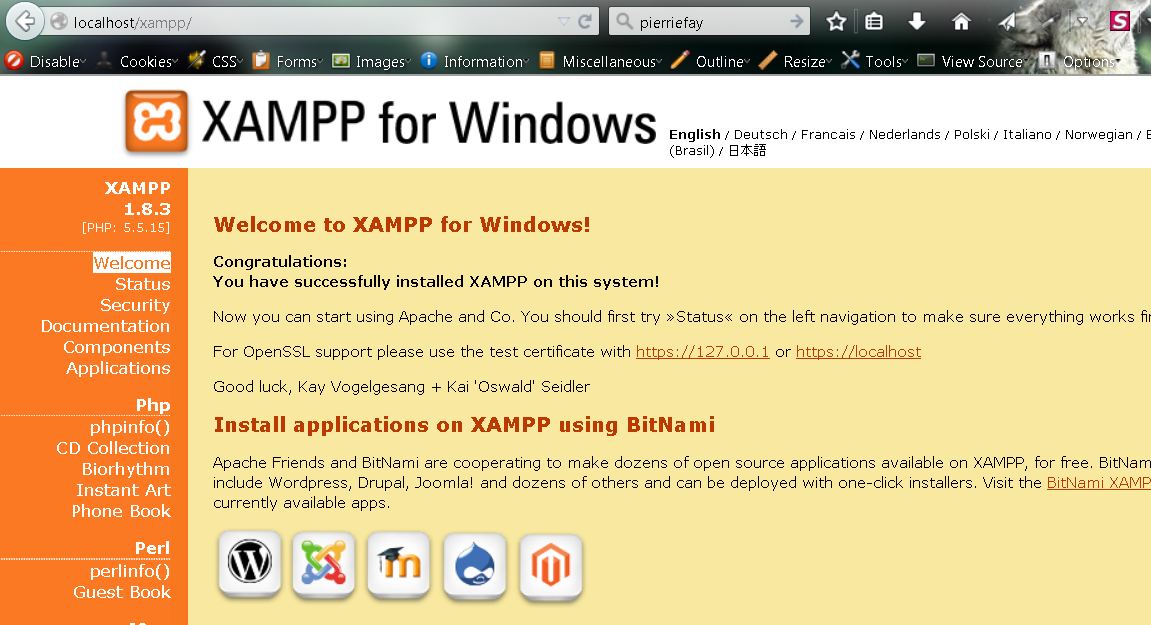
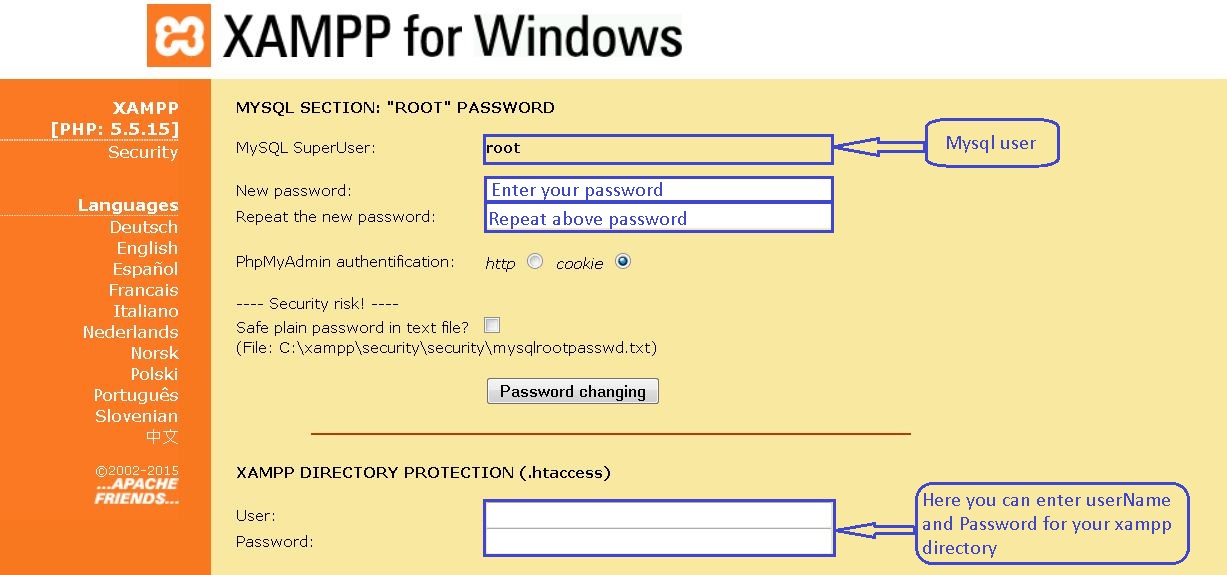
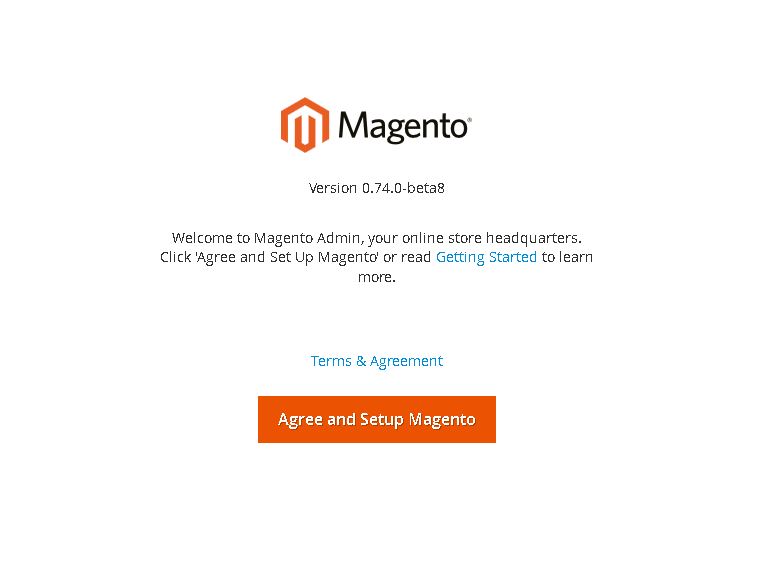
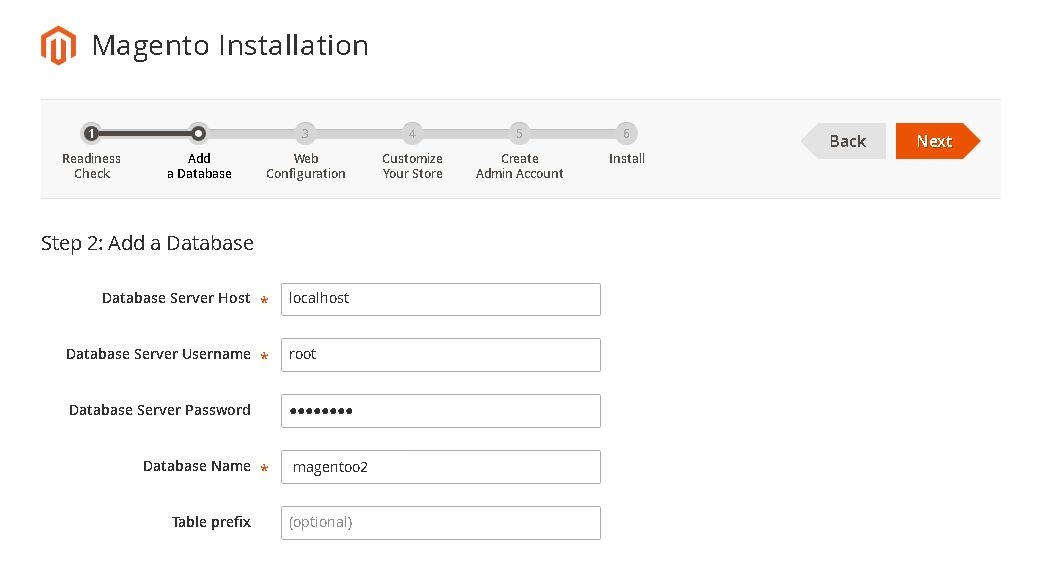
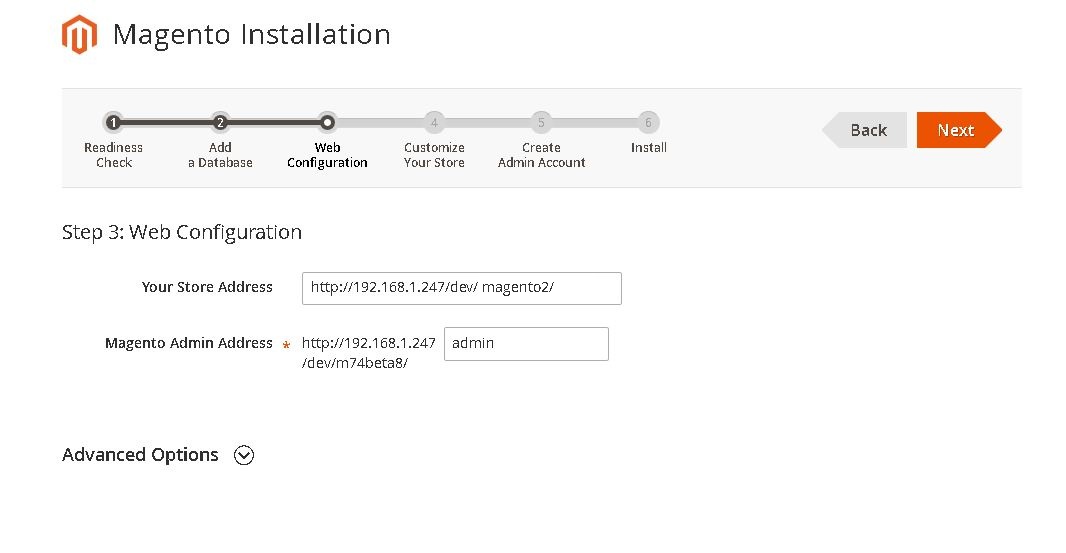
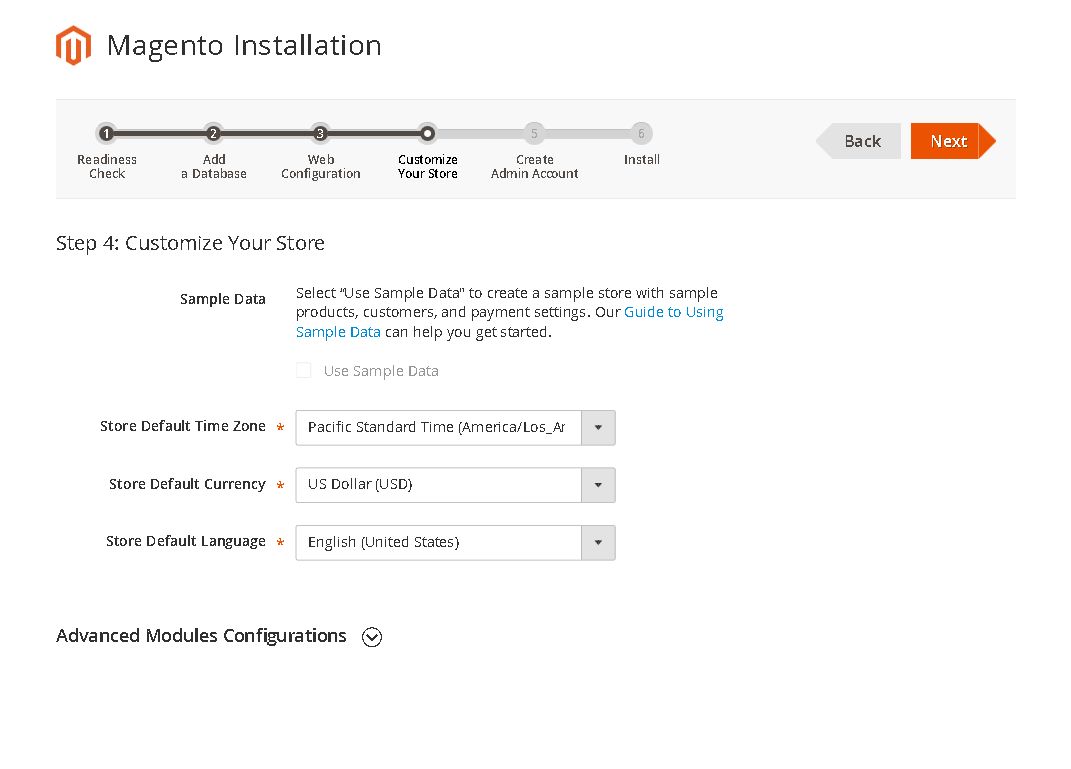

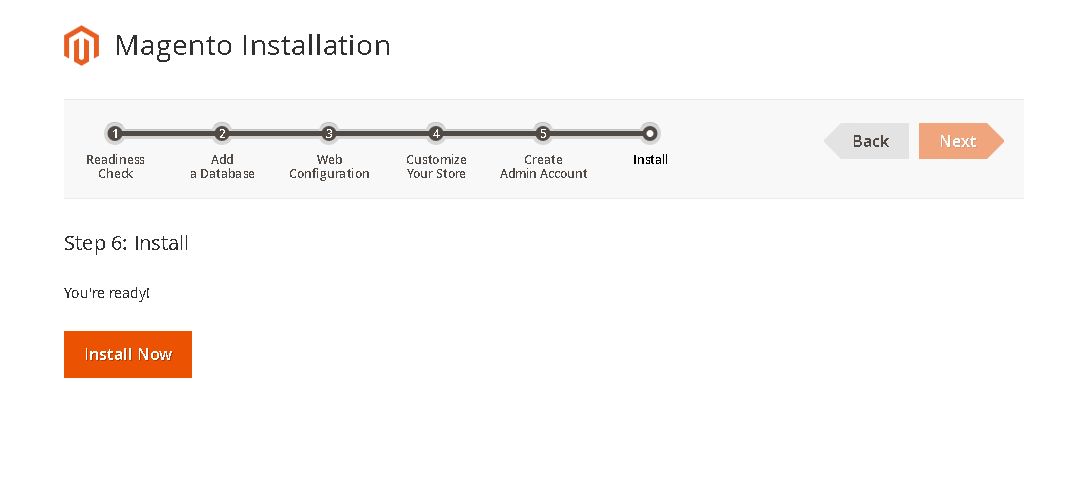
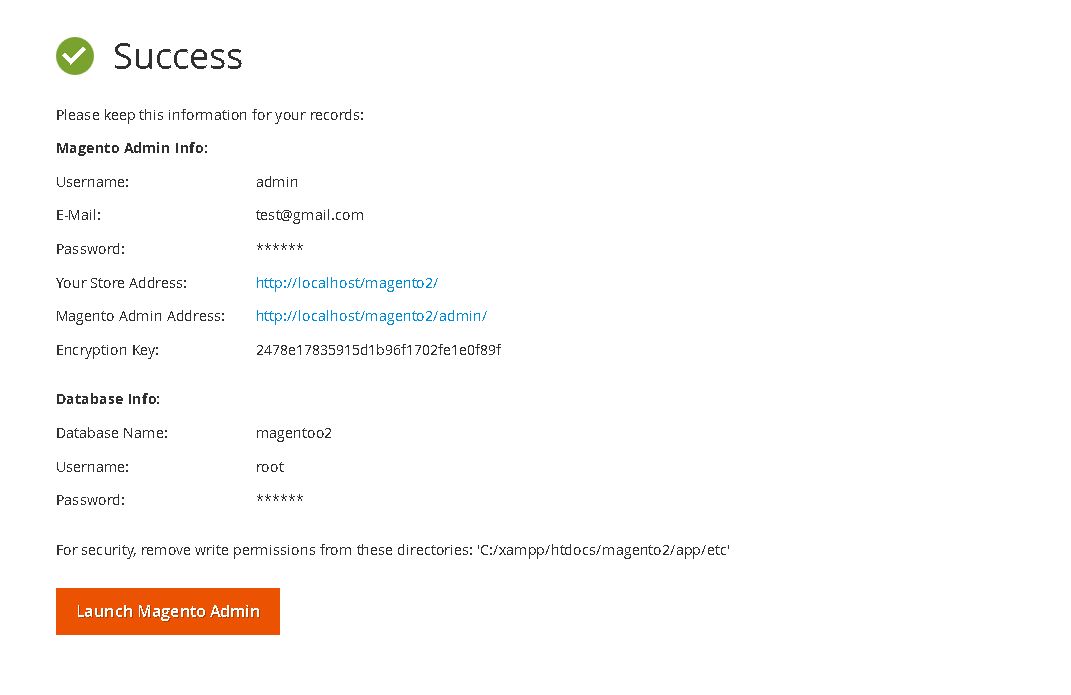
Should you’ve any queries feel free to ask your queries in the comment. Happy to help
Thanks for your interest!
Team CedCommerce

Walmart Embraces Amazon MCF: A New Era of Cross-Platform Fulfillment for eCommerce

Order Management Redefined: A Centralized Solution for Amazon Sellers

Maximizing TikTok Shop’s Regional Compatibility for US, UK, and EU Markets

Understanding U.S. Tariffs in 2025: What Sellers Need to Know and Do

Walmart’s Search Algorithm Decoded: How to Rank Higher & Sell More

TikTok Gets a 75-Day Reprieve in the USA as Trump Signals Hope for a Deal

TikTok Shop Introduces Category-Based Benchmarks for Product Listings – What Sellers Need to Know

Amazon FBA vs. FBM: Which Fulfillment Method Is Right for You?

Amazon Launches Another AI Tool for Sellers: AI Generated Product Enrichment

Top 10 Selling Items on eBay in 2025

Amazon launches AI Powered ‘Interests’ Feature to Improve Shopping Experience

Is TikTok Staying in the US? The State of TikTok Ban

Best Buy coming back to the US, Marketplace Relaunch and New Opportunities in Store!

Miravia PrestaShop Connector: Built for Smart Sellers
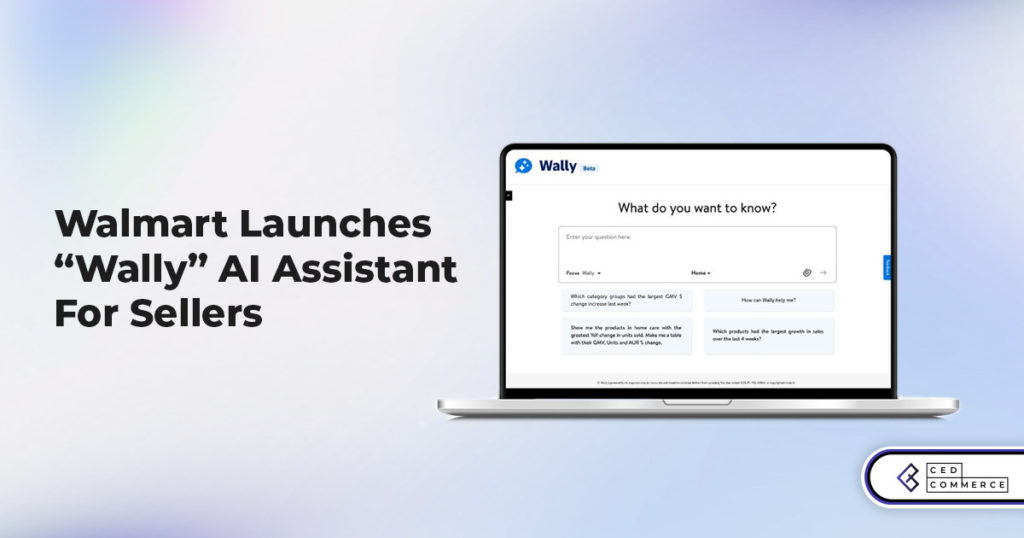
Walmart Launches “Wally”, AI Assistant For Merchants

TikTok Shop to Start Business in Germany, France, and Italy

TikTok Shop Surges as Americans Spend $700 Annually, Defying Regulatory Pressures

Amazon’s Longest Prime Day Ever: What You Need to Know

eCommerce Growth in the Netherlands: A 5% Surge in 2024 with Bright Prospects Ahead

CedCommerce Launches Shopee & Lazada Integration for WooCommerce on WordPress.com