Cyber Monday 2025 eCommerce Shatters Records
Reading Time: 3 minutesSummary Cyber Monday 2025 has officially become the largest online shopping day…
Shopee is one of the leading mobile e-commerce marketplace in Southeast Asia and Taiwan. Geographies it operates in are Indonesia, Taiwan, Vietnam, Thailand, Philippines, Malaysia, and Singapore. It has traces of similarity to the Taobao model, in which buyers and sellers can communicate and transact directly. Shopee also unboxes opportunity for cross-border sellers from China and Hong Kong for selling to Southeast Asian and Taiwanese customers.
Build your own e-commerce online store and make huge profits now
It’s great to have you on board as a seller! But first, ensure that the product you intend to sell is not under Shopee list of Prohibited Products to avoid any awkward situation.
Giving more power to WooCommerce Sellers, CedCommerce enables retailers to outreach their products’ in the SEA market.
WooCommerce Shopee Integration is now live on Official WooCommerce Marketplace
Check out our SEA bundled TRIO offer for you and fly high on sales on all the prominent eCommerce platforms like Shopee, Lazada, and 11Street!
[contact-form-7 id=”13019″ title=”subscription”]
To start selling on Shopee, sellers need to submit an application form on Shopee.cn and follow their wechat public account: Shopee泛东南亚跨境电商;
For English language registration, visit Shopee’s Malaysia site at https://shopee.com.my/.
Phone inquiries, for cross border sellers: +0755-21537015, for Taobao sellers: 0755-21537016
———
Once you have the approval, the process is simple and starts with downloading the app. Step-by-step process is elaborated below:
2. Product images are critical to e-commerce. To put a new photo of your product, tap the Camera button. For choosing an existing picture from your album/gallery, tap the Photos button. Filters and photo editing tools are available in the process. Sellers are enabled to import photos from Instagram. Up to 9 photos can be added for each listing. Enough for enticing a purchase.
Note: It is mandatory to verify your phone number before you list your products on Shopee.
The path to become Preferred Sellers starts by invitation only. To become eligible shop must have a high seller ratings, quality listings with competitive prices, and excellent sales and customer service record.
As a preferred seller, you must:
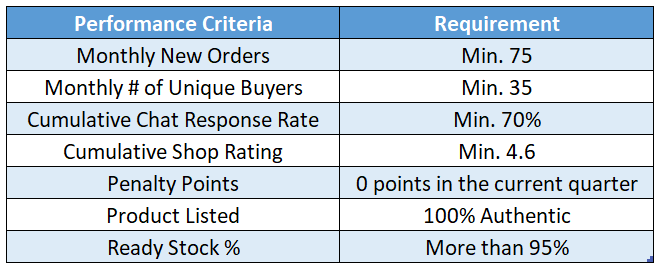
Note: To maintain highest degree of standards in Preferred Sellers program, sellers who fail to comply with listed requirements get their Preferred Seller status removed. Shopee holds all rights and sole discretion to remove sellers from preferred seller program without further notice
Marketplace is always under the radar of Shopee team that scans it every week and hand-picks few outstanding sellers to be featured. They have a selection crieria with these parameters.
1.Popularity (number of Likes, Views, Follows, Comments, Orders)
2.Good Service (low Return Rate, low Seller Cancellation Rate, positive Ratings and Reviews)
3.Adherence to Shopee Community Rules
Free Shipping can be enabled by providing a valid Pickup Address.
If the indicated pickup address is serviceable for Shopee’s Free Shipping promo. The seller should receive a notification in-app within 7 days with instructions on how to activate Free Shipping.
– Click here for list of Black Arrow serviceable locations.
– Click here for list of Xpost serviceable locations.
– Click here for list of Ninja Van serviceable locations.
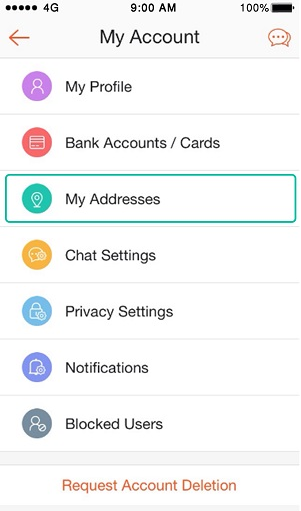
2. Enter complete Pickup Address
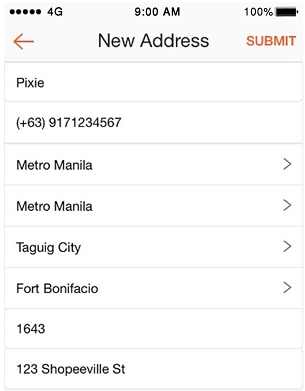
Tap “Set as Pickup Address
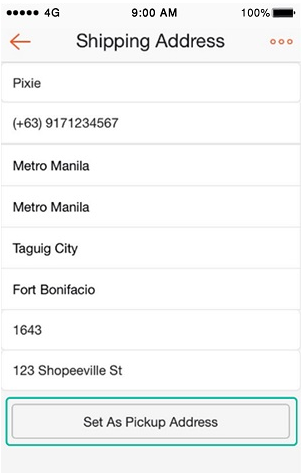
Please take note of the following Terms & Conditions:
– Sellers must enter a valid pick-up address which lies within serviceable areas covered by Shopee partner couriers (Xpost Integrated, Black Arrow Integrated, Zoom Courier and Ninja Van) to qualify for the Free Shipping program.
– Sellers’ products must fit within the official packaging provided by Shopee partner couriers to qualify for Free Shipping.
Seller Assistant is an approach towards enhancing seller experience. It helps to organize your products, keep track of orders and manage your customers. It is accessible from Me page.
My Products – View all of your listed products on Shopee and sort them by Recent, Popular, Stock and Sold Out.
My Customers – View all the users having recent or past purchase history with you. A tap on their usernames gives entire list of products they purchased.
Shop Profile – Enables to edit your shop name and shop description. You can also add promotion banner or Youtube video to show your shop personality and apply branding.
Shop Setting – Enables different shop settings i.e. Buyer-Seller Self Arrange, Allow negotiation, Allow Buyers to Call and Show pick-up address.
Shop Categories – Enables you to create your own shop categories via Seller Center.
Your chat response rate is calculated as a percentage of new chat threads and offers that you responded to within 12 hours of receiving them. Your response can be a message or an offer acceptance / rejection.
Note: Your response rate is based on the average of your responses to:
– the chats and offers you received in the last 30 days
– the most recent 10 chats and offers you received
Auto-replies are not accepted in your chat response rate. Chat response rate is updated twice a day.
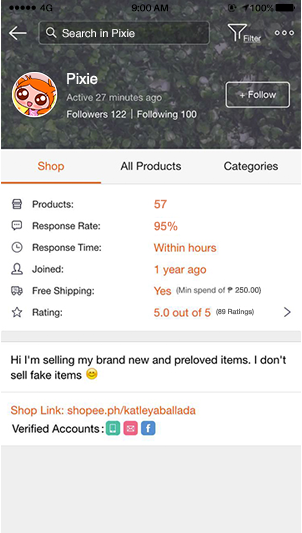
Enjoying holidays, no problem. Shopee enables to change your status to vacation mode easily via “Seller Assistant” > “Shop Settings”.
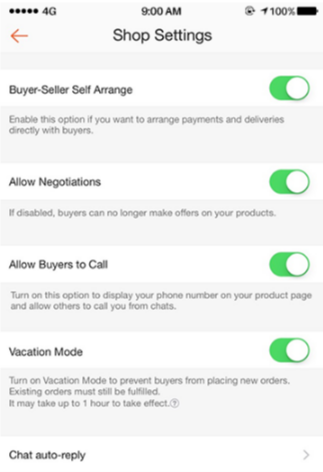
Enabling Vacation mode quickly disables all your listed products. Screenshots below shows you how Vacation Mode looks like from a seller’s point of view and from the buyer’s point of view respectively.
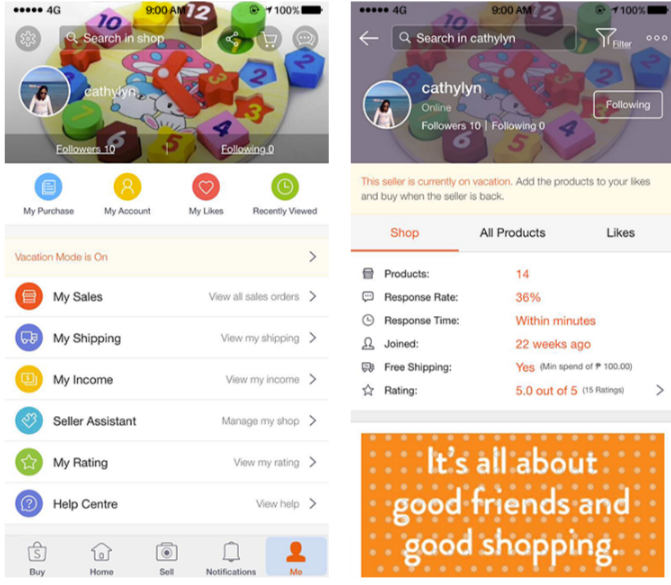
When in vacation mode:
– All your product listings will appear as “Sold out” within 1 hour, and they are made invisible to be browsed or searched for by other users.
– No new orders can be placed on your Shop
– Though you still are responsible for fulfilling previously placed orders
– Editing or adding products is disabled.
The processing time for enabling Vacation mode can take up to 1 hour, and cannot be disabled while being processed.
Upon exiting vacation mode:
– Your product listings will regain their previous stock count within 1 hour
– New Orders could be placed again on your Shop.
– It may take time for your products to reappear on recommendations
– You gain all control on products to edit or add new ones.
To fully disable the Vacation mode might take up to 1 hour. To activate it again you will have to wait for another 24 hours.
We have developed Shopee Marketplace API Integration Extension that helps you completely integrate your e-commerce platforms like Magento, Magento2, WooCommerce, PrestaShop, OpenCart etc. with Shopee Marketplace.
More from CedCommerce

Reading Time: 3 minutesSummary Cyber Monday 2025 has officially become the largest online shopping day…

Reading Time: 2 minutesSummary Amazon kicked off December with two major developments shaping the future…

Reading Time: 2 minutesSummary Walmart has entered December with two major moves that signal a…

Reading Time: 2 minutesBlack Friday 2025 delivered the strongest U.S. eCommerce performance in history, as…

Reading Time: 13 minutesStill approaching BFCM with generic discounts, last-minute price cuts, or scattered promotions?…

Reading Time: 3 minutesTikTok Shop reached a major milestone during its largest U.S. “Global Black…

Reading Time: 3 minutesOpenAI has announced a new AI-powered shopping research tool designed to help…

Reading Time: 9 minutesIf your TikTok Shop listings often sit in review or your visibility…

Reading Time: 3 minutesAmazon has rolled out a new “Seller Challenge” feature for eligible Account…

Reading Time: 3 minutesWalmart Marketplace has sharpened its requirements around product classification (category, type group,…

Reading Time: 3 minutesJust ahead of Black Friday, Amazon is enforcing tighter controls on its…

Reading Time: 11 minutesWhere holiday prep of past years focused on legacy channels like Amazon,…

Reading Time: 11 minutesThe eCommerce shift you actually need to act on Multi-channel fulfillment has…

Reading Time: 10 minutesBlack Friday Cyber Monday (BFCM) isn’t a weekend anymore; it’s a two-month…

Reading Time: 2 minuteseBay is quietly testing a new feature that could reshape how buyers…

Reading Time: 2 minutesAmazon is stepping into a new era of value commerce with the…

Reading Time: 11 minutesThe $240 Billion BFCM Opportunity & Why Operations Matter Every seller, business,…

Reading Time: 7 minutesTL;DR — Your 60-Second BFCM Battle Plan Time remaining: 3 weeks until…

Reading Time: 2 minutesChina’s Double 11 shopping festival — the world’s largest annual online retail…

Reading Time: 2 minutesAs the holiday season approaches, TikTok Shop has released its September 2025…
Nice article but limited only to physical products. How do we sell ebooks in Shopee?
Hi Steve,
Glad you liked the article.
Selling ebooks on Shopee is similar to selling other physical products.
– Add products
– Upload pics
– Fill the details
As far as shipping is concerned, you need to provide the download link or login credentials via email
Have a nice day
Thanks!
Is work permit holder allowed to sell on shopee in Singapore?
Hi Philip,
Please share the details with our experts regarding work permit concern. They will help you out selling on Shopee.
Get connected at <strong>Skype</strong> – https://join.skype.com/eH1Yk2GTrVSV
Thank You!
Hello, I'm looking to sell in Shopee and expand into all 7 countries in the future. I have a couple of questions.
1. Will I be able to sell to all 7 countries with a Malaysian bank account.
2. Will I be able to sell from China's warehouses directly to my store in Shopee.
3. Is there a PC assistant that replaces the one on my phone.
4. If I am using a China bank account, must I be using an identification tied to that bank account?
Thanks
Hello Jun,
Hope you are doing good.
Please find the answers below:
1. Will I be able to sell to all seven countries with a Malaysian bank account.
Ans. You need to have the bank account and seller account from all the seven countries you want to sell.
2. Will I be able to sell from China's warehouses directly to my store in Shopee.
Ans. As you need to have a seller account, having a bank account in all seven countries is mandatory. You also need to have a warehouse in these countries as well.
3. Is there a PC assistant that replaces the one on my phone.
Ans. Currently, this feature is provided in the API, but you can also contact Shopee support as they help the sellers with good grades in the business.
4. If I am using a China bank account, must I be using an identification tied to that bank account?
Ans. You are required to have bank accounts in all the countries.
In case of further queries, please reach out to experts – https://join.skype.com/eH1Yk2GTrVSV
Best of luck!!
Thanks, and stay safe
Hi I would like to know what are the charges for selling items in Shopee? Can let me know the fees and any other promo charges so that I can work out my budget.
Thanks
Hi Candy,
Yes, we will definitely help you out with queries regarding fee, promo, and more. Please get connected with our Shopee experts over Skype. Also, our team will connect with you shortly.
Have a nice day!
Thanks,
Shopee.in is a cheater. Here my products are getting missed. I am a seller…My product getting missed, when i send them product packing and unpacking video of return parcel still they refused to give claim amount..Pleas do not sell on this you will bear only loss for misplaced products. also you get maximum wrong products in return parcel….and all you never get any claim or compensation from shopee…
Hi jojo,
We understand your concern and request you to get connected with Shopee support team. You can also ask for help over the email.
Don't worry, Hopefully it will resolve your issues
Have a nice day!
Leave a Reply