TikTok Shop Launches in Japan Following its Expansion Strategy
TikTok officially launched TikTok Shop in Japan on June 30, rolling out its in-app eCommerce experience to
Jet expects from its retail partners, which are willing to sell on Jet, to follow the certain product guidelines in order to drive positive consumer experience. For this Jet requires Product Content for the parameters defined by it.
Jet.com is not functional anymore. If you want to continue selling your Jet.com inventories, we can assist you in shifting them to Walmart till July 16, 2020. This is not an automatic process, sellers will have to place a request through the Walmart Seller Center or Contact us. If you are a new seller wishing to sell on Jet.com, don’t be disheartened, we can help you sell on Walmart.com instead.
Therefore, all the Jet Retail Merchants are expected to abide by the product listing guidelines in order to create a product at Jet.com and provide all the required and optional information for each item to be listed, to sell on Jet.
Therefore, following the rules laid down by Jet.com constitutes the core of best practices to adopt for configuring your inventory at Jet.com. And the required information is:
Merchant SKU:
Item Details:
To configure inventory on Jet, it expects at max 500 characters for the product title and title can have Brand name, manufacturer Name, the most relevant keyword and the most noticeable feature of the product.
This requires the detailed explanation of the item being listed on Jet.com. It includes all the features and specifications, application and other important aspects. Also, it is expected that sellers use the most relevant keywords to their items here as well to configure inventory on Jet. And, the long description of the item shouldn’t exceed 2000 characters.
Here the Jet Retail partners are expected to enter at least two or more product features that compels users to make purchase decision and distinguishes the items from the similar ones. This shouldn’t exceed 500 characters. This configures inventory on Jet.
Jet expects from its partner to provide additional images to the main images all of 1500*1500 pixels or higher. The accepted formats are .JPEG, .JPG, and .GIF. This is one of the most important step to configure inventory on Jet.
Along with it, merchants need to provide the dimensions of the package when the item is finally packed (Length, width and height, in inches) and ready to be shipped.
Apart from the weight, online sellers are expected to provide the weight of the package (in pounds) when ready to be shipped.
Jet Browse Node ID: The unique ID that defines the Jet Category and where the product will be found in the Jet.com browse structure[1].
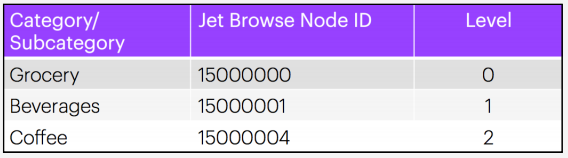
To configure inventory on Jet, it wants merchant sellers to provide all the attributes and map them with the most relevant Jet.com attribute.
Product variation information, if an item has several variants either as a variation relationship or an accessory relationship (if applicable).
Information concerning the attributes that identifies items listed on Jet.com as parent-child SKUs.
This is a little tricky to configure inventory on Jet. It constitutes the no of items within a package based on Standard Product Code (Unique ID) that makes up your merchant SKU.
It is important that Retailer Partners specify the correct multipack quantity based on the product UPC (or other unique identifiers). If the UPC represents a 4-pack of and individual item, then the multi-pack quantity is 1. If the UPC represents a single item, but your merchant sku is a pack of 4, the multi-pack quantity is 4[2].
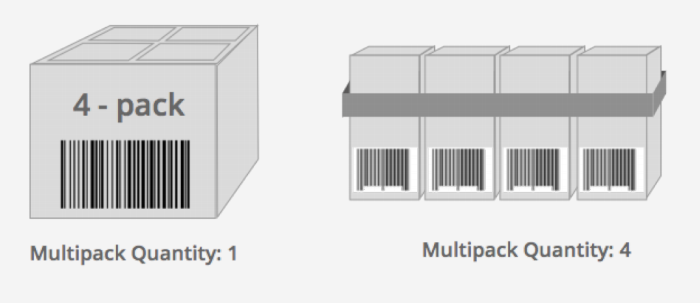
Price:
Thus, by providing all the necessary information above correctly, best practices to adopt for configuring Your Inventory at Jet.com can be easily implemented.
1. Information Source: Jet Product Catalog
2. Information Source: Jet Product Listing Guidelines

TikTok officially launched TikTok Shop in Japan on June 30, rolling out its in-app eCommerce experience to

The TikTok Takeover: From Lip Syncs to Checkout Clicks A few years ago, TikTok was

About the Client Shop Name: CrystalHealStore Marketplace: Etsy Focus: Bohemian & Ayurvedic-Inspired Fashion Location: Global

About the Client Shop Name: PinwheelCraftsStore Marketplace: Etsy Focus: DIY Craft Kits for Kids Location:

It just took one Black Friday crash for Gymshark to realize their growth had outpaced

It takes on average 5 to 10 minutes to list a single product on the

With millions of sellers on Amazon, protecting your brand has never been more important. Counterfeit

TikTok isn’t just setting trends anymore — it’s rewriting the playbook for performance marketing, creative

In a significant development for online retailers, Walmart has officially updated its policies to permit

Are you encountering issues with Amazon order management across various sales channels? If so, everyday

A Deep Dive into Selling Smart on TikTok Shop UK, TikTok Shop US, and TikTok

In a world where cross-border commerce fuels eCommerce growth, tariffs are no longer just policy

In the world of eCommerce, visibility is everything—and Walmart Marketplace is no exception. With thousands

In what comes as a major relief for TikTok and its millions of users in

In a move aimed at enhancing product quality and boosting buyer confidence, TikTok Shop has

Selling on Amazon offers immense opportunities, but one of the most crucial decisions sellers face

Amazon is doubling down on AI-driven selling tools, introducing a new AI-generated product enrichment pilot

With over 17.6 million sellers on eBay marketplace, cracking the code behind the top selling

Amazon is doubling down on artificial intelligence, introducing the AI-powered ‘Interests’ feature that automatically finds

U.S. President Donald Trump has hinted that a TikTok deal is on track before the