TikTok Shop’s Monthly Policy Pulse: Key Updates Sellers Need to Know
Reading Time: 2 minutesAs the holiday season approaches, TikTok Shop has released its September 2025…
When aiming for expanding your Shopify store to prominent marketplaces like eBay, there is a lot of “do” and “don’t” information to compensate for the risks involved. This list contains some of the most common eBay seller problems in addition to everyday problems that include reduced sales or errors that come when creating a listing on eBay.
Let’s look at the most critical set of “to do” checklists when you sell on eBay to avoid any inconvenience in the selling process.
The first step to successful selling on eBay when you plan to sell and manage orders from your Shopify store includes getting yourself an Integration app. The app, however, needs to be perfectly capable of reducing the unnecessary clutter of price, inventory, and order management on two fronts while also helping you edit Shopify products before listing them on eBay.
The first step includes creating a seller account on the eBay marketplace and the second step is onboarding the Shopify integration for the eBay app in the perfect way possible to initiate the automatic selling process.
There are a ton of problems that may come up in your path on eBay. Especially when you are a new seller or have very little to no idea about the policies and working of eBay. To help you with the problems beforehand, here’s a list of problems that you might encounter and how to deal with them in the most effective way.
It is often observed that when you create a seller account on eBay, there’s a lot of skippable data that is highly important to eBay. It can cause multiple errors on eBay that result in a product upload error. Also, select the Business account for eBay over the Personal selling account to make things simple in the long run if you plan to sell on eBay professionally.
Key Takeaway
Do not skip the business policies details that are required while setting up your eBay selling account.
When you are a new seller, it becomes crucial to understand that SEO on eBay works differently compared to Google. It becomes mandatory to work more on SEO. It would be best if you are appropriate with Titles, Product Descriptions, Categories, and Item specifics.
Key Takeaway
Include pertinent details about your product like condition, color, model, and much more essential information in the Title, Description.
When working on eBay’s Product Titles, you should remember that the titles are supposed to be genuine. According to Cassini, eBay’s internal search engine, you should avoid keyword stuffing as it may result in eBay ending your listing. Cassini has an algorithm that determines how items rank on eBay. This algorithm significantly impacts the rankings of your eBay listings.
Key Takeaway
Create unique and genuine product titles when creating a listing on eBay. Also, avoid any keyword stuffing to keep your listings from getting unlisted from eBay.
One of the most overlooked steps while listing products on eBay is not utilizing the item specifics. eBay states that Item Specifics are the most essential part of any listing as they help your product rank better in the search results. It enables you to bring your products in front of your most potential buyers through organic searches.
Key Takeaway
Include each available information about the product through your item specifics for the products.
One of the biggest problems that all new sellers experience when listing on eBay is a limit on listings. According to eBay, each new selling account comes with a limited listing. The listing limit increases slowly.
Key Takeaway
Make sure you know about the seller limits that eBay has imposed on your seller account.
Here’s a list of errors that you may have to face when you list and sell on eBay from your Shopify store using the Integration for eBay app by CedCommerce.
Error: Before you can list this item, we need additional information to create a seller’s account.
Solution: You need to follow the given instructions to remove the error and complete the process.
NOTE: https://www.eBay.com.sg/, https://www.eBay.com.myv & https://ww.eBay.ph only offer Credit Card as an option for automatic payment methods.
Error: To require immediate payment, you must specify a Buy It Now price.
Solution: You can resolve the error in either of the two ways.
Error: Invalid Multi-SKU item ID supplied with variations.
Probable Cause: The product you are trying to list is not a Multi-SKU item. It happens because the initial listing was not created as a Multi-SKU.
Solution: You need to create a new listing. You will have to list the product as a Multi-SKU item in this new listing.
Error: Account information on eBay might have changed. Kindly reconnect from the Account section. OR Token expired. Please reconnect with eBay from the Account section of this app.
Probable Cause: The app displays the error message when your eBay account is disconnected from the app. It usually happens when you make significant changes to your eBay seller account.
Solution: To remove the error, you need to go to the Account section of the app.
Error: Invalid property type provided for picture URL. Expected the string but got a boolean.
Probable Cause: The error comes up due to some unexpected issues when the product gets imported from your Shopify store to the Integration for eBay App.
Solution: You need to perform the Sync Details Action for the products showing errors, and the images get imported into the app.
Error: Variation Specifics provided do not match the variation specifics of the variations on the item.
Probable Cause: The error comes up due to 2 possible reasons.
Solution: As the product is failing the validation rules. It needs to be canceled, deleted, and listed as a new listing.
Error: Getting either of the two errors:
Probable Cause: eBay prefers images hosted through EPS (eBay Picture Services). It does not allow a third party to host images on its platform. Whenever you upload a photo through SSB, eBay considers it “self-hosted.”
Solution: You can resolve the error by following the steps shared below.
Error: Inventory-based listing management is not currently supported by this tool. Please refer to the tool used to create this listing.
Probable Cause: The error comes up if you uploaded the product from another third-party app that uses a different API of eBay than our app.
Solution: To eliminate the error, you need to end the listing on eBay and relist the product from the app.
Note: As you list the products on eBay, you need to pay the insertion listing fees. Moreover, instead of ending the listing immediately, we advise that you wait out the duration of the listing period. Once completed. Next, you need to re-upload it. However, you can update the product manually on eBay in case of an emergency.
Allowing yourself to take advantage of multichannel selling can help you stand out from your competitors and help you grow big. By implying the best practices and following the set of rules defined by each marketplace (eBay in this case) you can easily pave the way for a growth oriented business plan.
The problems and the errors go hand in hand with every aspect of technology. Nevertheless, being familiar with them is the best way to avoid roadblocks or standstills that might otherwise prevent your business from scaling heights at an exponential rate.
However, you can always reach out to the expert team for any assistance for eBay problems relating to the Marketplace Integration for eBay application through initiating a chat or by dropping an eMail.

Reading Time: 2 minutesAs the holiday season approaches, TikTok Shop has released its September 2025…

Reading Time: 3 minutesIn a continued effort to enable sellers and stimulate new product launches…

Reading Time: 2 minutesAs global trade enters a new phase of regulation and cost restructuring,…

Reading Time: 2 minutesOpenAI Turns to Amazon Web Services in $38 Billion Cloud Deal: What…
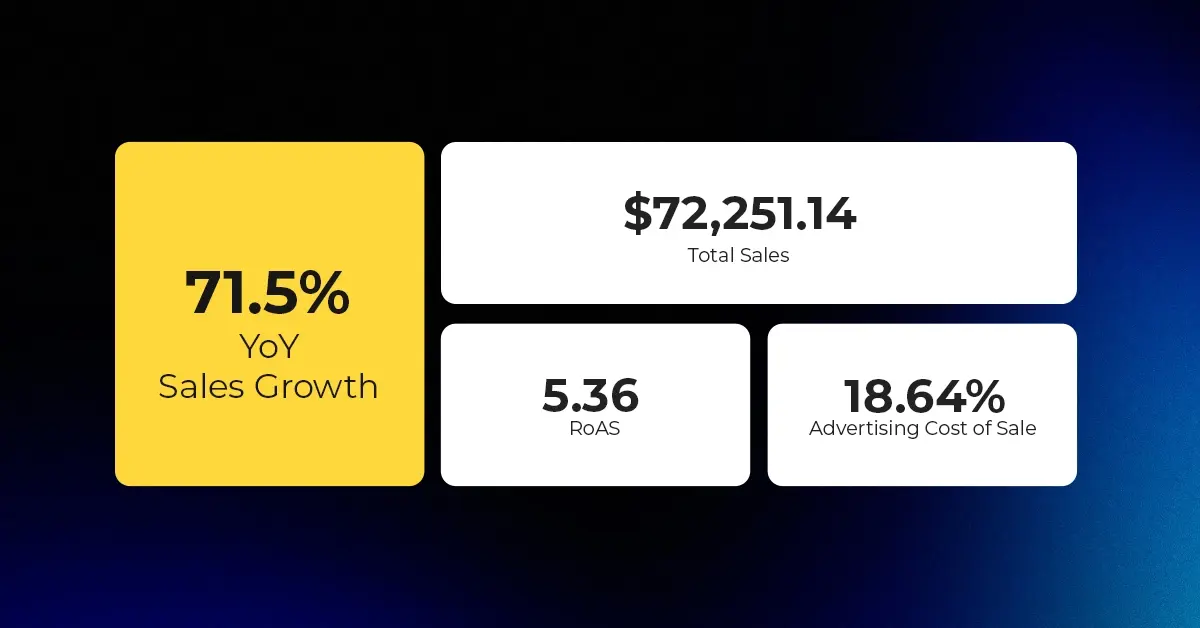
Reading Time: 4 minutesAbout the Client TMRG is a global health and wellness brand with…

Reading Time: 2 minutesAmazon Begins Quarterly Tax Reporting to China: A New Era of Cross-Border…
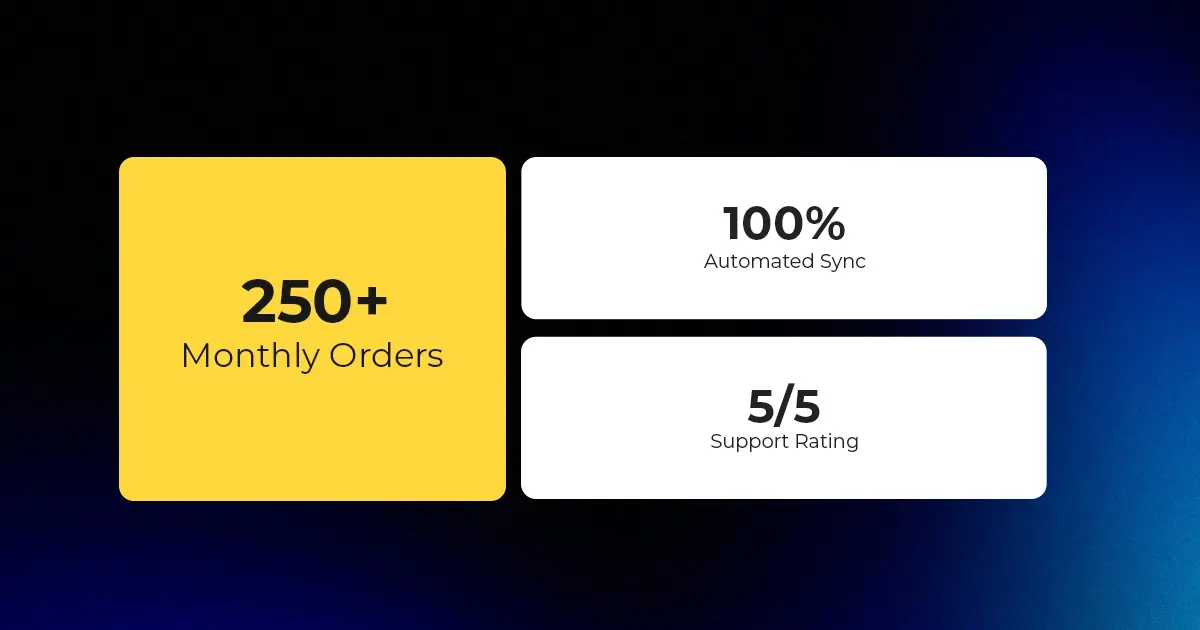
Reading Time: 2 minutesAbout the Brand Name: Stylecraft Industry: Home Décor & Lighting Location: US…
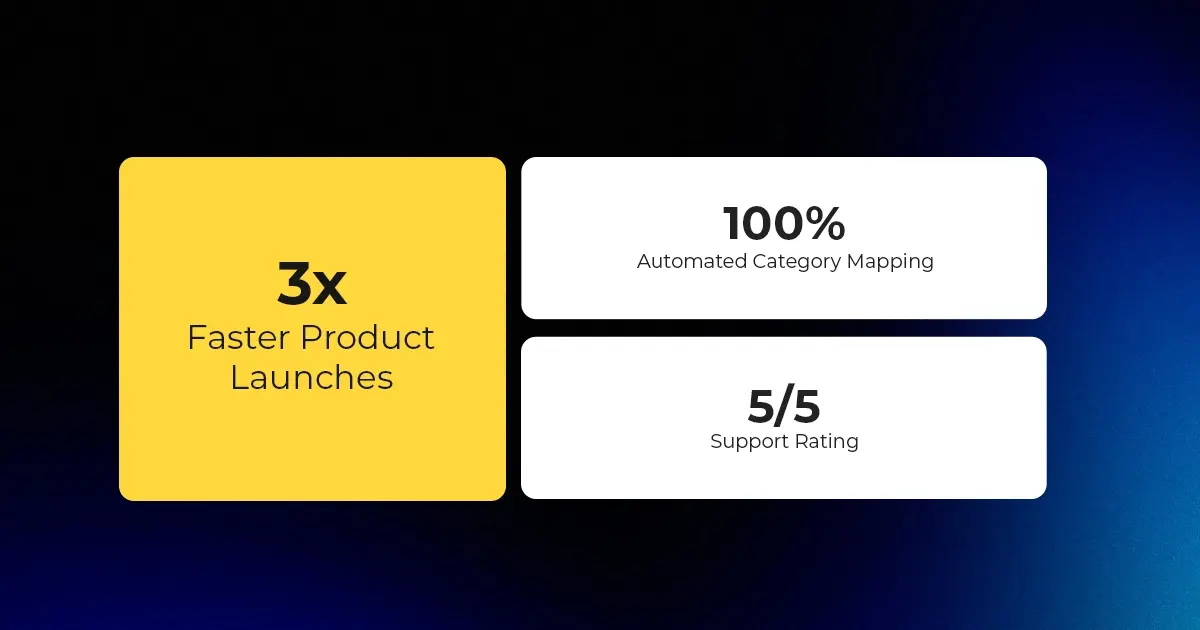
Reading Time: 2 minutesAbout the Brand Name: Flag Agency Industry: Digital Retail & Brand Management…
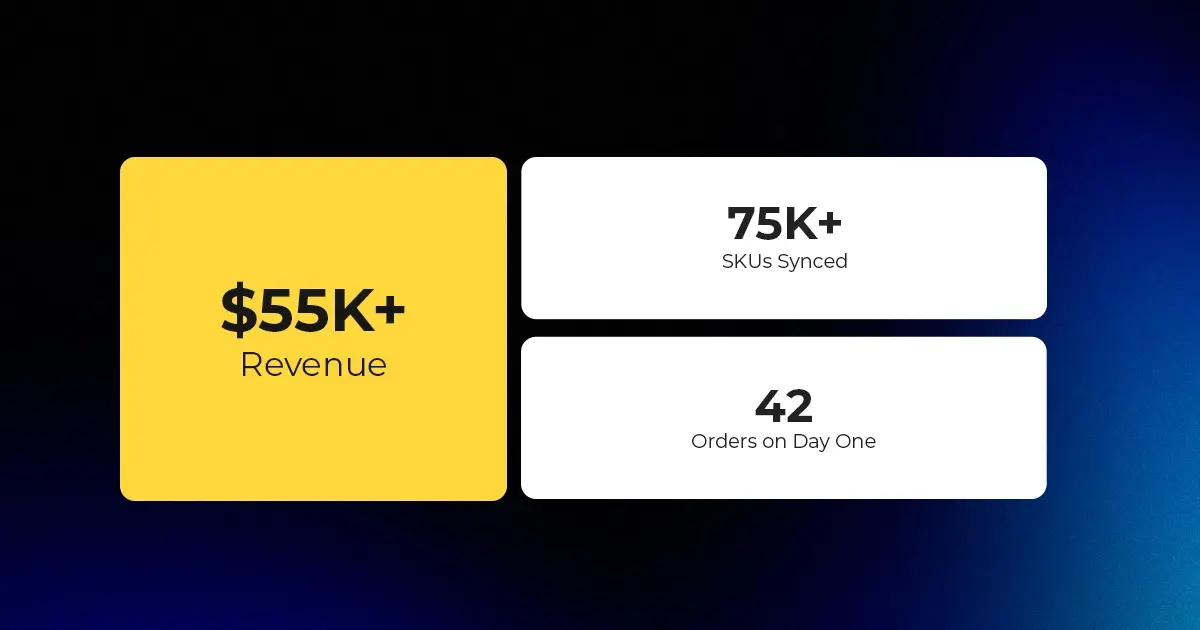
Reading Time: 2 minutesAbout the Brand Name: Stadium Goods Industry: Sneakers, Apparel & Collectibles Location:…

Reading Time: 11 minutesHalloween 2025: The Creative Seller’s Goldmine In the age of viral décor…

Reading Time: 2 minutesOverview AliExpress has launched a new global scheme — the Best Price…

Reading Time: 3 minutesEtsy, Inc. (“Etsy”) today announced two major developments: the appointment of Kruti…

Reading Time: 2 minuteseBay posted a strong performance in Q3 2025, with revenue and gross…

Reading Time: 3 minutesAbout the Client Esty Store: Infinite Spiral, LLC Overview: Infinite Spiral, LLC,…

Reading Time: 3 minutesWalmart has announced a landmark partnership with OpenAI that could reshape the…

Reading Time: 5 minutesAfter years of tension over the ownership and control of TikTok, the…

Reading Time: 3 minutesWalmart’s new collaboration with OpenAI signals more than a tech upgrade —…
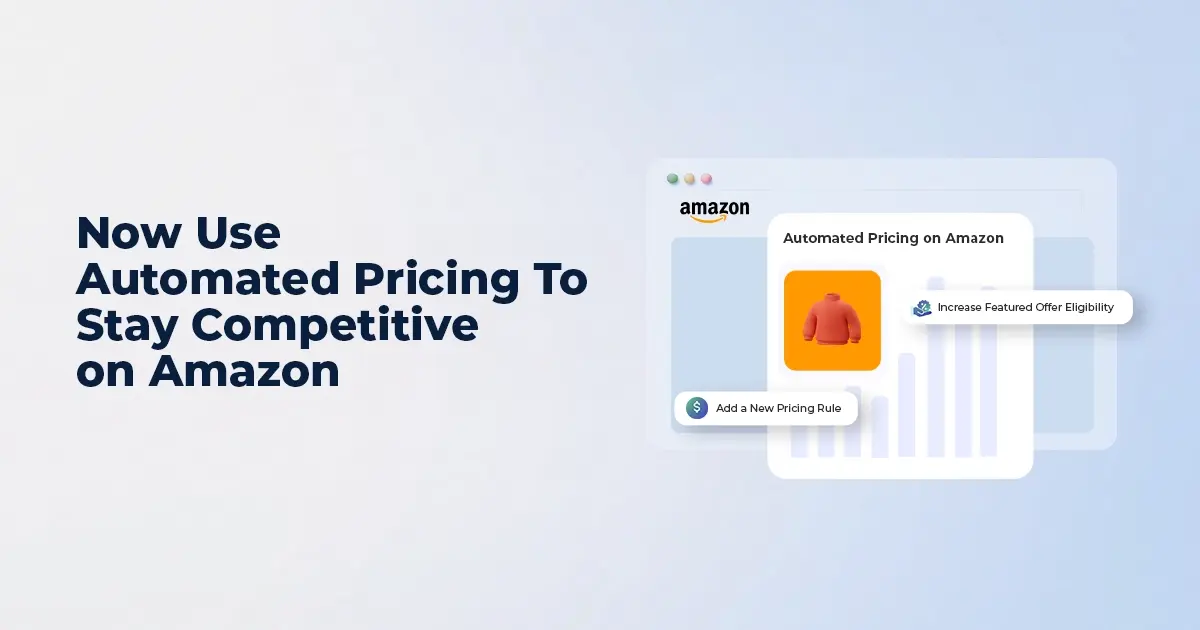
Reading Time: 7 minutesI. INTRODUCTION: THE PRICE PRECISION IMPERATIVE In Amazon’s high-velocity marketplace, even a…

Reading Time: 3 minutesAmazon recently announced a significant change for sellers advertising in Washington state:…

Reading Time: 14 minutesBlack Friday–Cyber Monday used to be a weekend. Now it’s a pressure…