TikTok Shop EU Compliance 2025: How CedCommerce Aligns GPSR, GDPR and VAT for Better Visibility
Reading Time: 9 minutesIf your TikTok Shop listings often sit in review or your visibility…
Sellers want to integrate their online stores with Walmart.com for the simplicity and one point on control for Walmart orders rather than moving to Walmart and then fulfilling orders .
Product Uploading can be done in WalMart Marketplace through following ways :
1. Upload products from their Seller Center using CSV files
2. Use 3rd party integrations to integrate their online stores with Walmart Seller center.
For uploading the products using CSV files, sellers have to only register with Walmart, get approved and then they can feed the required data in the files and upload the products. Whereas, for the second option – using 3rd party integrations – they are required to OBTAIN Walmart API Keys. Afterward using these keys integrate their online stores – built on Magento, Shopify, WooCommerce etc – with the Walmart.
However, Walmart’s intent is commendable – providing seller panel to upload files manually as it is free – to facilitate sellers wanting to sell at Walmart. But, the manual work involved with uploading and feeding information in the CSV files is intimidating and overwhelming, especially for those who have thousands of products.
Entering HUGE sets of data frequently can be sometimes nightmare-ish. However, the other method using WALMART MARKET PLACE API INTEGRATION to upload and sell products is the easy way out.
The first and foremost thing to sell on Walmart is uploading products. Manually, these are done is two ways:
1. Setup by Match: In this data (product information) of the existing product is used
2. Setup by Category: In this, products can be uploaded by entering the respective information for different product categories.
1. SET UP by MATCH:
What it does is Sellers are required to provide SOME INFORMATION OF THE PRODUCT and USING THIS INFORMATION the seller panel MATCHES AND FETCHES the information from the existing products on Walmart.
In the file, the seller has to manually enter all the details required, the seller panel fetches all OTHER details such as Short and Long Description etc DETAILS from the existing products on the Walmart.
NO ADDITIONAL INFORMATION CAN BE ADDED USING SETUP BY MATCH and any INVALID information entered in the file also results in FAILING to upload the product.
One thing that is needed to be pointed out is the Merging of Products.
Once your product is matched, the existing product is shown on Walmart.com, even if, it the existing product is out of stock. To RESOLVE this issue the customers then has to purchase UNIQUE PRODUCT CODES so their products don’t get merged.
However, the WALMART API INTEGRATION uploads all the product from the online stores to Walmart by fetching all the mapped attribute data. Also, rectification of product upload error is easy and eliminates the manual-finding-and-rectification-individually efforts.
Note: THE MAGENTO INTEGRATION APP IMAGES ARE USED FOR ILLUSTRATION. HOWEVER, SIMILAR FEATURES ARE AVAILABLE WITH OTHER FRAMEWORKS AS WELL.
The Walmart API Integration app automated the SETUP by MATCH process
To add any new information to the products uploaded through Setup by Match Process, Setup by category is used.
For this users are required to choose the category and subcategory in which they want to add a product or information to the already-added product on Walmart.com through SET UP BY MATCH.
Again the intention of the Walmart is novel when it comes to providing the COMPREHENSIVE knowledge base to aid the sellers, however, it remains a largely complex and multi-layered method.
These are the pain when a product has no variants and it gets multiplied when there are variations of the product such as Size, Color, Gender etc.
Also, VARIATIONS approved by WALMART can be used only, no other variation can be used.
Then, the product is finally able to be uploaded. And after it again follows the steps for finding the errors from FEED status and then rectifying them one-by-one.
Whereas the Cedcommerce Walmart Marketplace extension has all the necessary information already inbuilt, products can be added by MAPPING THE CATEGORIES of the online store with that of Walmart.
To update pricing sellers have to open the MANAGE ITEMS, select the price of the individual PRODUCTS and then update it, there is also a feature of the SPECIAL PRICING. The special pricing is the PRICE of the PRODUCTS after a certain amount of discount is given to the customer.
Note: Here $10.98 is the special pricing.
And to change the prices of products in the bulk, the excel file has to be created
Whereas in the Integration app, prices can be increased or decreased by doing price manipulations:
Walmart provides order management functionality for its users as well. From here, they can manage orders.
Walmart requires wants customers to handle REFUND on their own. However it provides functionality in the Seller Panel where sellers can enter the details of products for which a refund is initiated.
The Integration APP provides a section where sellers can initiate REFUND requests from their Seller panels and they are not required to visit the Seller center again.
Again, the intent of Walmart is unquestionable but the process remains complex. Handling this GARGANTUAN amount of data is never easy. And sellers have to HIRE data entry operators for the same. And IMAGINE if this has to be followed regularly it can be excruciatingly painful for the seller. This almost entire hassle is addressed and almost everything is automated.
The Walmart Marketplace API integration per se is a great product. Furthermore, comes with it a great support which is secondary to none. Here:
Therefore to successfully selling on Walmart, that too, continuously, it is uber important to make the whole order system extremely flexible. It is that 3rd part integrations do.
Note – Read our blog on HOW TO SELL ON WALMART which clearly explains on how to sell on Walmart Marketplace

Reading Time: 9 minutesIf your TikTok Shop listings often sit in review or your visibility…

Reading Time: 3 minutesAmazon has rolled out a new “Seller Challenge” feature for eligible Account…

Reading Time: 3 minutesWalmart Marketplace has sharpened its requirements around product classification (category, type group,…

Reading Time: 3 minutesJust ahead of Black Friday, Amazon is enforcing tighter controls on its…

Reading Time: 11 minutesWhere holiday prep of past years focused on legacy channels like Amazon,…

Reading Time: 11 minutesThe eCommerce shift you actually need to act on Multi-channel fulfillment has…

Reading Time: 10 minutesBlack Friday Cyber Monday (BFCM) isn’t a weekend anymore; it’s a two-month…

Reading Time: 2 minuteseBay is quietly testing a new feature that could reshape how buyers…

Reading Time: 2 minutesAmazon is stepping into a new era of value commerce with the…

Reading Time: 11 minutesThe $240 Billion BFCM Opportunity & Why Operations Matter Every seller, business,…

Reading Time: 7 minutesTL;DR — Your 60-Second BFCM Battle Plan Time remaining: 3 weeks until…

Reading Time: 2 minutesChina’s Double 11 shopping festival — the world’s largest annual online retail…

Reading Time: 2 minutesAs the holiday season approaches, TikTok Shop has released its September 2025…

Reading Time: 3 minutesIn a continued effort to enable sellers and stimulate new product launches…

Reading Time: 2 minutesAs global trade enters a new phase of regulation and cost restructuring,…

Reading Time: 2 minutesOpenAI Turns to Amazon Web Services in $38 Billion Cloud Deal: What…
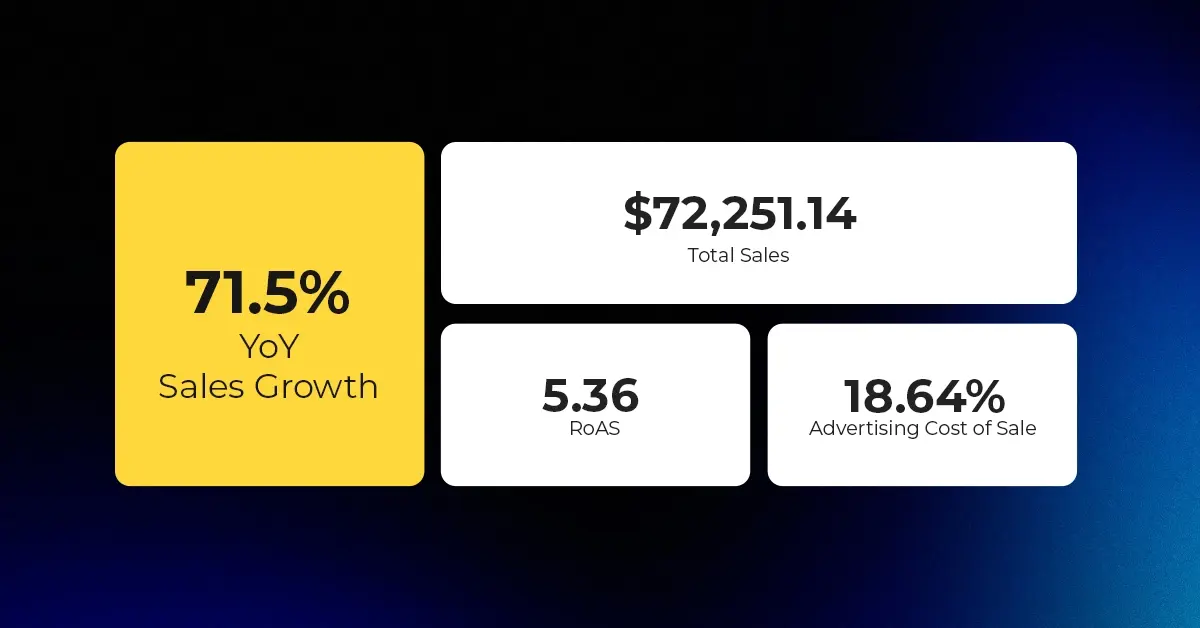
Reading Time: 4 minutesAbout the Client TMRG is a global health and wellness brand with…

Reading Time: 2 minutesAmazon Begins Quarterly Tax Reporting to China: A New Era of Cross-Border…
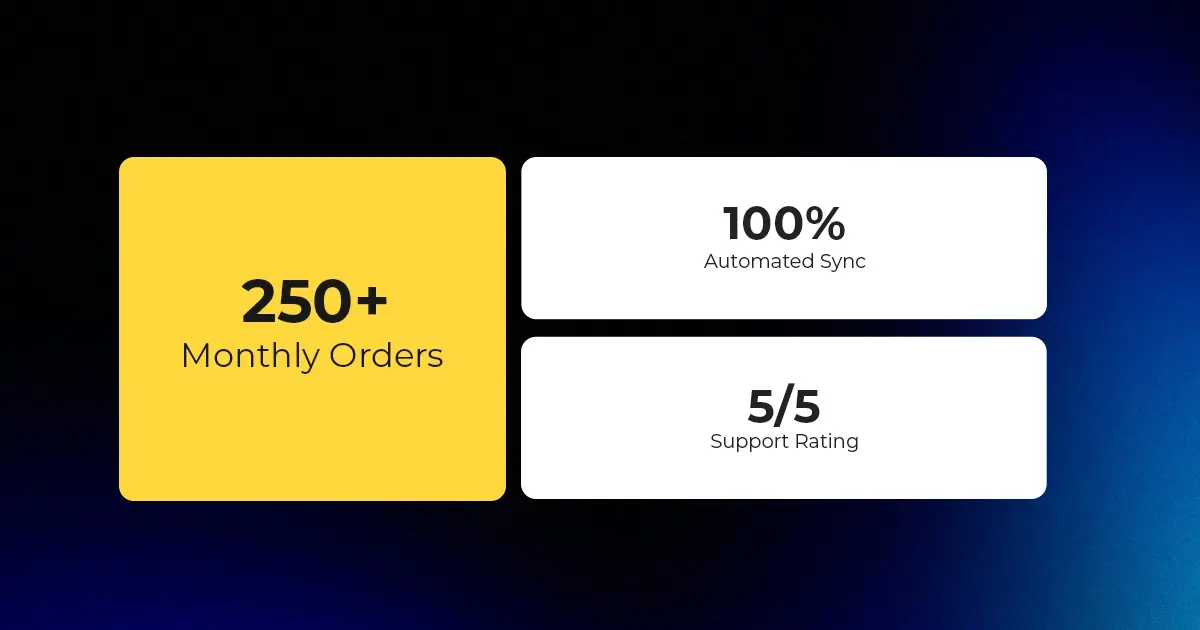
Reading Time: 2 minutesAbout the Brand Name: Stylecraft Industry: Home Décor & Lighting Location: US…
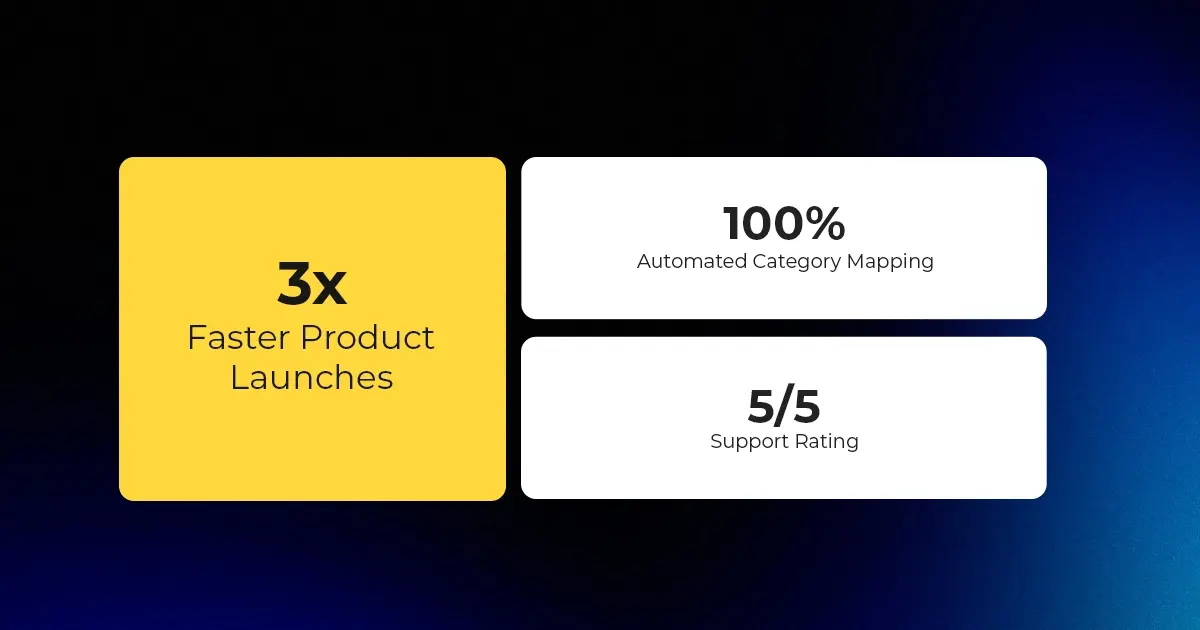
Reading Time: 2 minutesAbout the Brand Name: Flag Agency Industry: Digital Retail & Brand Management…