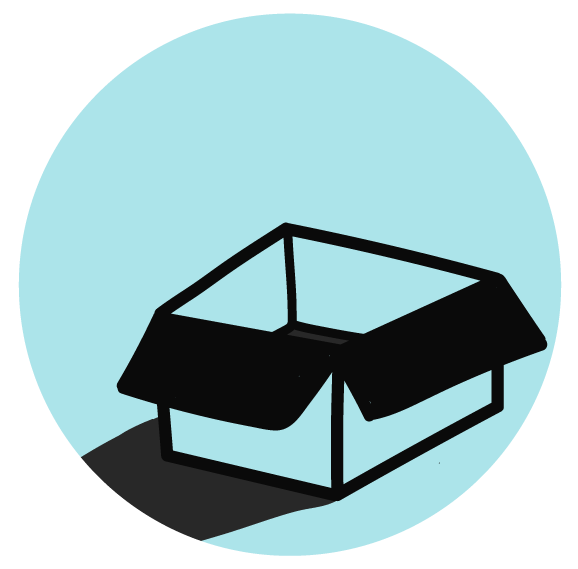Cookie Settings
Cookies used on the site are categorized and below you can read about each category and allow or deny some or all of them. When categories than have been previously allowed are disabled, all cookies assigned to that category will be removed from your browser. Additionally you can see a list of cookies assigned to each category and detailed information in the cookie declaration. Learn more
Allow all Cookies Deny AllNecessary Cookies
Some cookies are required to provide core functionality. The website won't function properly without these cookies and they are enabled by default and cannot be disabled.
Preferences
Preference cookies enables the web site to remember information to customize how the web site looks or behaves for each user. This may include storing selected currency, region, language or color theme.
Analytical Cookies
Analytical cookies help us improve our website by collecting and reporting information on its usage.
Marketing Cookies
Marketing cookies are used to track visitors across websites to allow publishers to display relevant and engaging advertisements.
Overview
The plugin provides two modes to create pdf files. The first mode is the email mode for guest users. In that mode each pdf export link generate a popup window and visitor have to enter an email address to which the created PDF will be sent. The second one is direct download mode for registered users. Once user logged in with their account , no email address needed in that mode. Each PDF extract link creates the PDF directly and user can download the created PDF.
PDF export link icon is provided for selected Post Types by Admin.
- Enables blog readers to create pdf of posts in your blog.
- You can select pdf link's visibility. PDF export link is provided to both registered users as well as guest users
- Guest users will have to enter Email ID to receive pdf of the blog on clicking on pdf download icon link beside the post.
- You can customize position and style of pdf download icon
- Header and footer can be added to pdf
- You can set different fonts and font size for header, footer and content area
- Get precision placement with easy to change margins, alignment, and pages for your print
- You can set watermark into generating PDFs
- You can select to display featured Images
- Provides ability to Add custom style to post contents
- You can select to insert website logo in generating PDFs
- You can set Custom Bullet style
- You can schedule backup of pdf cache to later deliver cached pdf
- Log is saved for all pdf export
- You can set file name for pdf. Default file name of plugin is Post ID
- You can select for which post type download link should appear
- You can deliver cached PDF to decrease server memory usage if cache available
- You can print or get a PDF file
- Translation Ready
- Simple and Easy to use