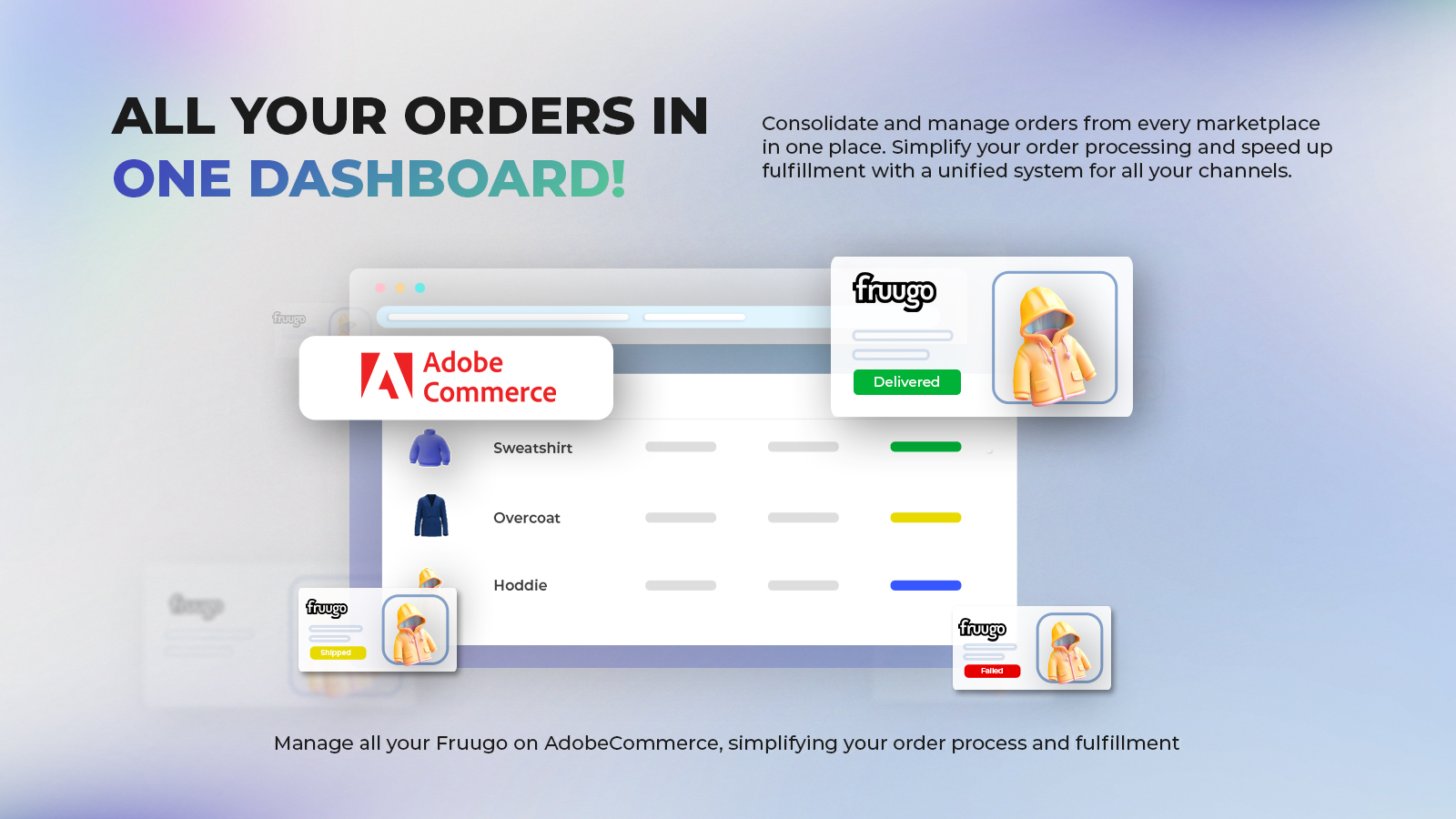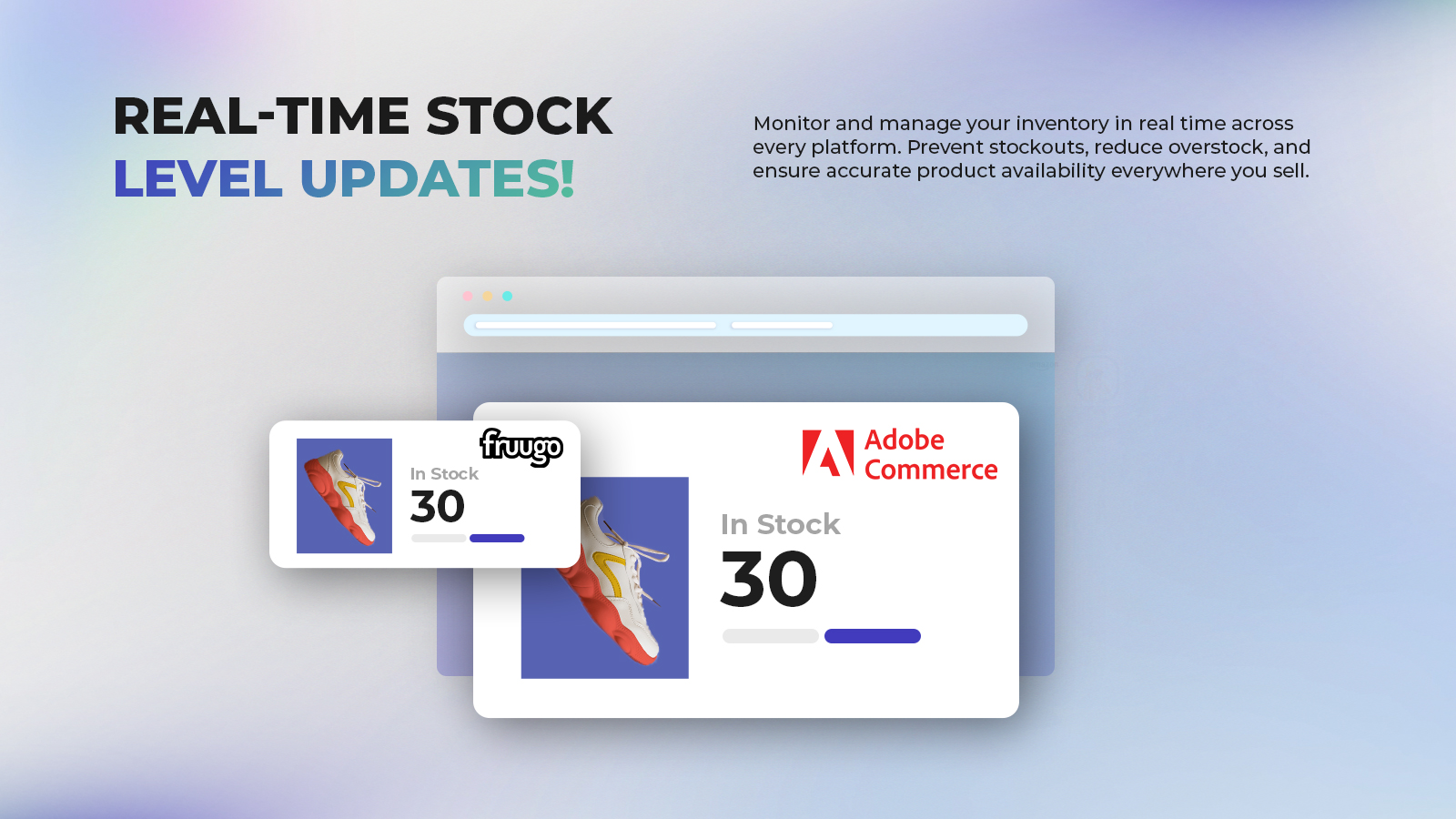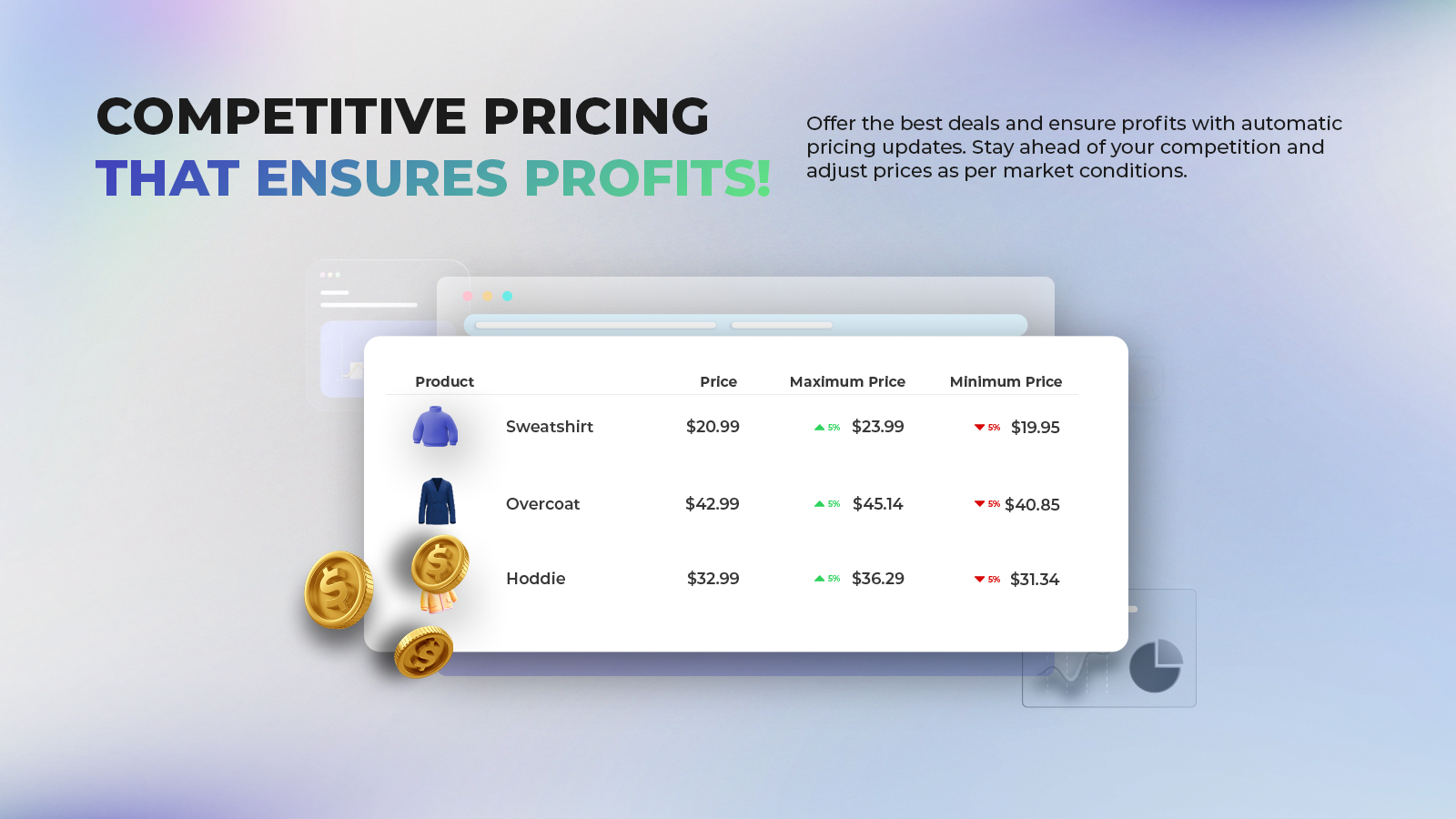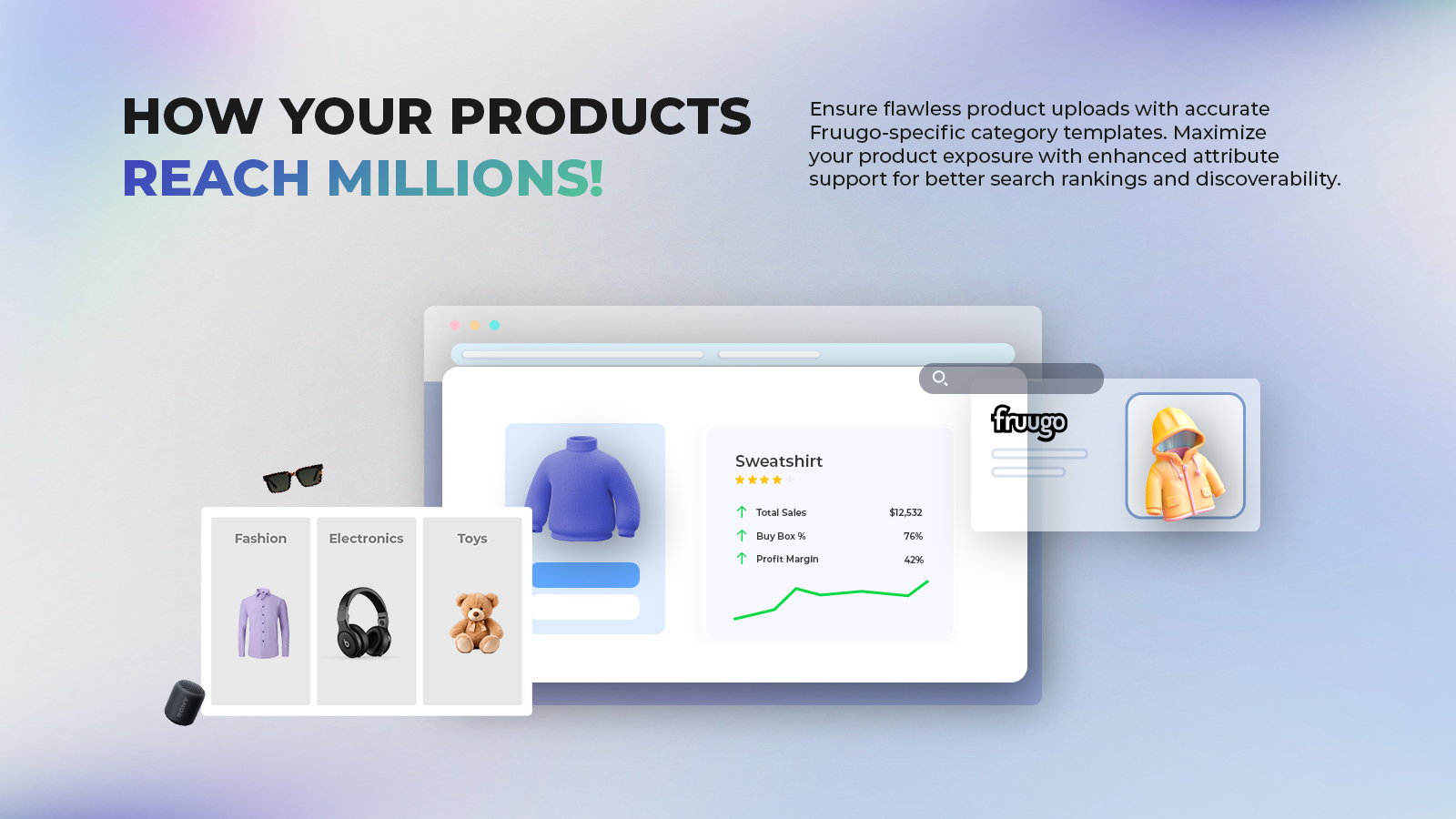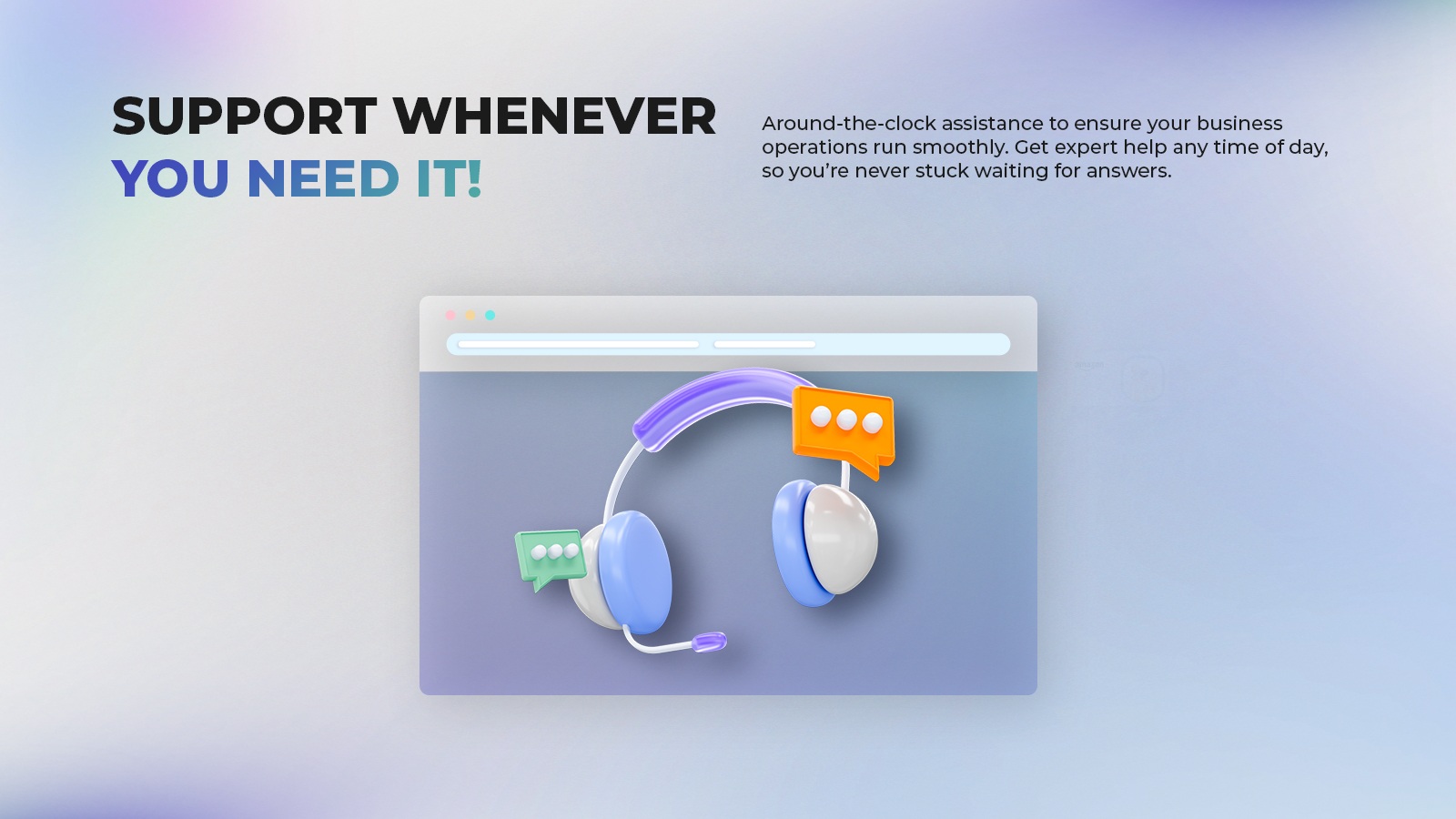Expand your global reach with Fruugo Magento 2 Integration by CedCommerce, the official channel partner for Fruugo. Easily integrate your Magento 2 store with Fruugo to automate product uploads, order management, and inventory synchronization. This extension simplifies WooCommerce to Fruugo connections, letting you manage orders and prices directly from your Magento dashboard.
Upload products in bulk, receive notifications for new orders, low stock, or rejected products, and manage pricing based on profiles. Discover the power of WooCommerce Fruugo Integration with our app—supporting seamless cross-border sales and optimized product management.
One Click Bulk Upload
Bulk upload your products on Fruugo in just a few clicks. List your products along with titles, descriptions, and images.
Automated Inventory Management
Get regular updates to meet customer demand consistently, with notifications such as “Threshold inventory setting”.
Advanced Order Management
Enjoy a streamlined order management system by accessing all Amazon orders from a centralized dashboard.
Profile-Based Product Upload
Simplify product management by grouping products into profiles. Map each profile to the appropriate Fruugo category for easy bulk uploads and efficient organization.
Near Real-time Synchronization
Get near real-time updates on orders, product prices, and inventory levels, ensuring accuracy and minimizing delays.
Profile-Based Pricing
Maximize profits by customizing product prices based on profiles. Adjust your pricing strategy on Fruugo to align with market demands.
Access streamlined selling operations for your Fruugo marketplace selling journey with CedCommerce.
Get Quote