Etsy Expands Payments Policy Globally; Instant Transfers Go Live for US Sellers
Reading Time: 3 minutesWhat’s changed Etsy has rolled out major updates to its Etsy Payments…
The spookiest time of the year is here. And it’s high time to upgrade and transform your store with WooCommerce and WordPress themes for Halloween. Amidst the pandemic, it’s crucial to sustain the mood for the festival with special offers, discounts, and effective after-sale strategies. To help you keep up with the Halloween pace, we have come up with certain pointers that will come in handy while hyping up your store for the season.
Revamp & rebuild with Ced’s high-end WordPress Services.
Add popular Halloween-centric elements to your store’s logo like- skulls, spider webs, bats, skeletons, pumpkins, witches and brooms, etc. (Image) All you need to do is follow these simple steps and put up a new logo:
Additionally, experiment with different colors, sound effects, and typography to match the festive spirit of Halloween to pique visitors’ interest.

Feel free to add popular Halloween-centric elements to your store’s logo like- skulls, spider webs, bats, skeletons, pumpkins, witches and brooms, etc.
Therefore, all you need to do is follow these simple steps and put up a new logo:
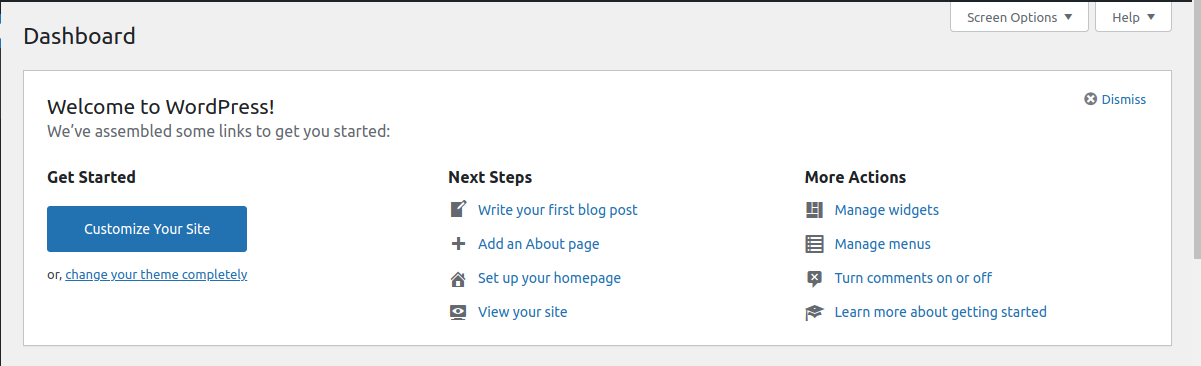
Experiment with different colors, sound effects, and typography to match the festive spirit of Halloween to pique visitors’ interest.
Not to mention that WordPress provides more than 11,000 themes for an online store to choose from. Making your store more responsive and approachable these themes can easily uplift the mood of the visitor.
Under CUSTOMIZE YOUR SITE, look for ACTIVE THEME, and click on CHANGE so as to set store for Halloween with WooCommerce and WordPress services.
Simply search for “HALLOWEEN” in the search bar and the available free themes will be made visible to you.
Also, you can reach out to our professional WordPress experts for setting up premium themes for your store.
The font for your store goes with the theme that you select. To spice things up, try adding a theme with a spooky font.
Look for the screenshot for once such as an example of a Halloween theme and set store for Halloween with WooCommerce and WordPress services.
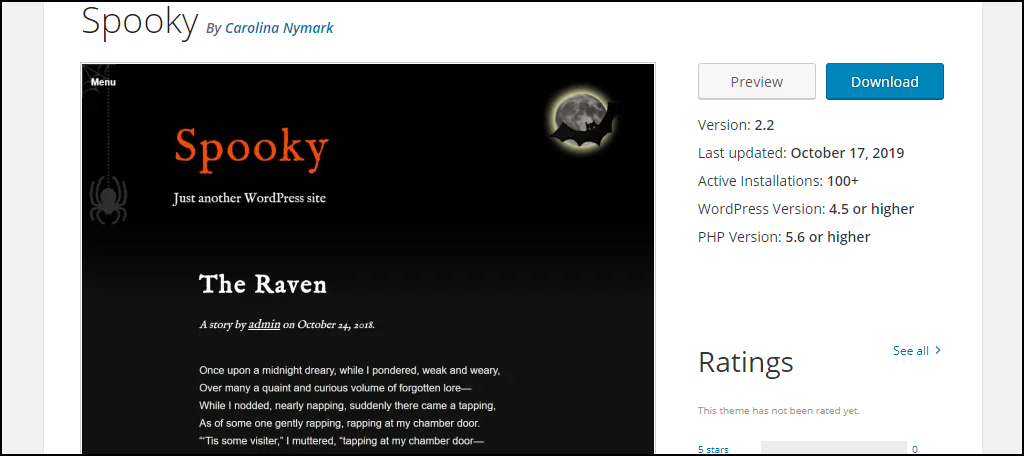
Spruce up your social media by adding a splash of Halloween icons for your social media covers. Regardless of the products you’re selling, visitors enjoy a well-decorated store with a great ambiance. Hence, social media is a great way of getting in the festive mood and letting your visitors feel the same.
Carry out the appropriate keyword research and redefine your store’s content. The keyword is the link that ties your content to your customers and back to you. Hence, try crafting well-thought-out hashtags for your social media campaigns as well.
While doing the research for the keywords keep in mind your target audience and look at what they are searching for. Tools like Keyword Tool, Google Trends, etc might come in handy. Therefore, use your findings to further create hashtags and let your business be in focus.
Shoppers are always looking for the best deals and offer to buy. Tie up your visitors with amazing offers and mind-blowing deals:
The following examples show how to include Halloween themes in your email marketing campaigns in a variety of ways:
Along with spicing up for your store, additionally, provide an offer or ‘reward program’ to members with double points or discounts on Christmas purchases if they buy Halloween items, or send out digital messages promoting Christmas specials after Halloween sales.
Refresh your customer loyalty marketing with targeted tailored prizes and offers, as well as consumer data supplied in real-time to your CRM systems.
The greatest time to run promotional deals and obtain the highest conversion rate is during the holiday season. Shoppers, particularly online purchasers, are highly price-elastic at these events since deals and offers are everywhere and they have so many options to compare. Therefore, It’s recommended that you mix products into bundles using up-sell and cross-sell strategies, as well as large discounts, and offers to sell in bulk these days.
People will conclude their pre-holiday buying when the holiday finishes, therefore the closer it comes to the holiday, the more urgent your bargains must be. Daily flash offers with enticing headlines like ONLY TODAY, DISCOUNT VALID UNTIL MIDNIGHT, DEALS ARE GONE IN 1 HOUR….definitely work on special sales events.

Along with the above-mentioned ways, you must keep an eye out for certain additional marketing techniques around the festive season to set store for Halloween with WooCommerce and WordPress services.
It’s critical to make things user-friendly and accessible as digital resources become more technologically advanced. To make things easier, CedCommerce is at your service with WooCommerce Smartphone App, bringing your business within reach and practically on your mobile screen.
There are hundreds of Halloween marketing ideas out there to help you advertise your sales campaign on October 31st. Experience full-fledged digital solutions – from tweaking up store for Halloween with WooCommerce and WordPress services to product feed management and optimization aligned with 24/5 expert support setup.
Contact WooCommerce experts today for further assistance wpexcelsupport@cedcommerce.com
Happy Halloween!!!

Reading Time: 3 minutesWhat’s changed Etsy has rolled out major updates to its Etsy Payments…

Reading Time: 2 minutesWhat’s changed Walmart has introduced a new Shipping Score metric within its…

Reading Time: 3 minutesWhat’s changed Amazon has announced an additional $35 billion investment in India…

Reading Time: 4 minutesAbout the Brand: 40ParkLane LLC Studio40ParkLane is a design-led print-on-demand brand created…

Reading Time: 3 minutesAbout the Company Brand Name: David Protein Industry: Health & Nutrition (Protein…

Reading Time: 3 minutesOnline retail spending in Germany is entering a renewed growth phase after…

Reading Time: 4 minutesTikTok Shop has released a comprehensive Beauty and Personal Care Products Policy,…

Reading Time: 4 minutesTikTok Shop has formally outlined comprehensive requirements for expiration date labeling and…

Reading Time: 3 minutesTikTok Shop is raising its sales commission for merchants across five active…

Reading Time: 11 minutesBy now you have seen your BFCM 2025 numbers. The harder question…

Reading Time: 3 minutesAbout the Brand Name: Vanity Slabs Inc Industry: Trading Slabs- Vanity Slabs…

Reading Time: 2 minutesAbout the Brand Name: Ramjet.com Industry: Automotive Parts & Accessories Location: United…

Reading Time: 2 minutesAmazon is rolling out strategic referral fee reductions across five major European…

Reading Time: 4 minutesQuick Summary: Scaling Lifestyle Powersports on eBay with CedCommerce Challenge: Zero marketplace…

Reading Time: 4 minutesTikTok has surpassed 460 million users across Southeast Asia, reinforcing its position…

Reading Time: 3 minuteseBay has released its final seller news update for 2025, with a…

Reading Time: 3 minutesAmazon has clarified its stance regarding speculation around a potential breakup between…

Reading Time: 4 minutesWalmart is accelerating its push into next-generation fulfillment by expanding its drone…

Reading Time: 4 minutesFaire, the fast-growing wholesale marketplace connecting independent retailers with emerging brands, has…

Reading Time: 4 minutesB2B buying in the United States is undergoing a fundamental behavioral shift…
Hi Parul,
Amazing Blog I must say, I Just Wanted to discuss regarding Sale season, Can we connect over Email?
Kindly Drop an email so that we can communicate further as it would be easy to discuss things.
Best Wished,
Allison
Hi Allison,
Thank you so much for your comment. One of our business experts will connect with you soon over email.
Best Wishes.
Leave a Reply